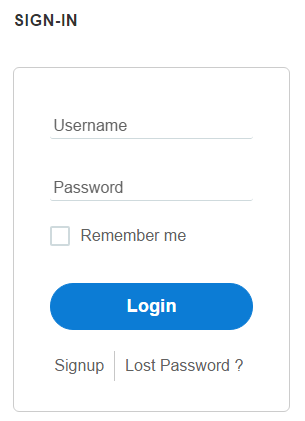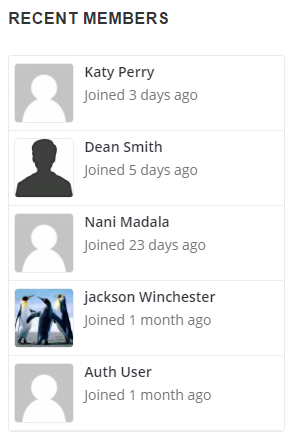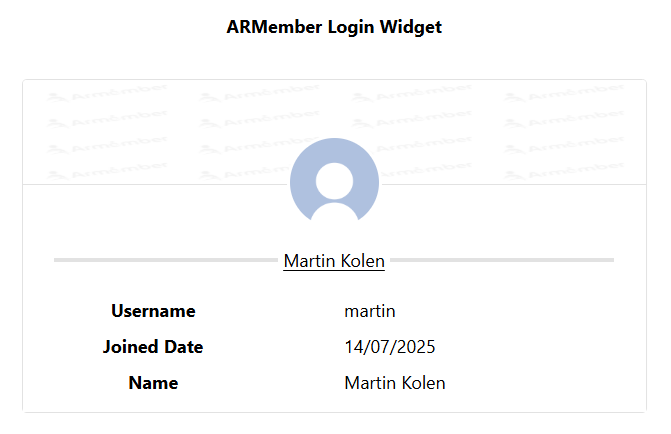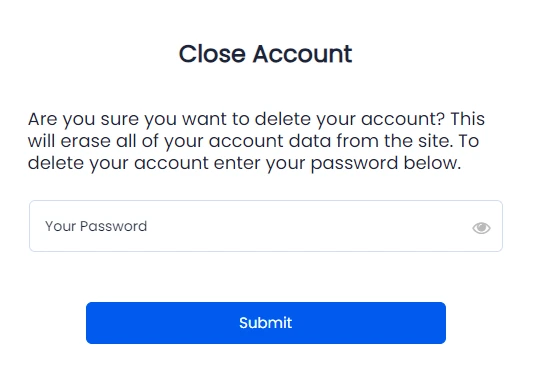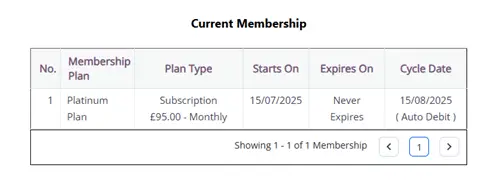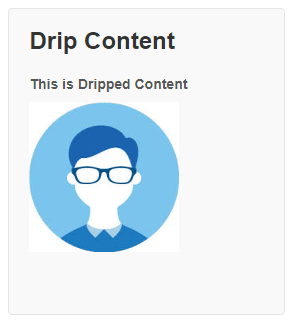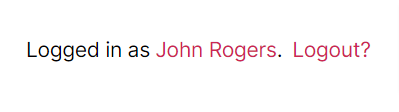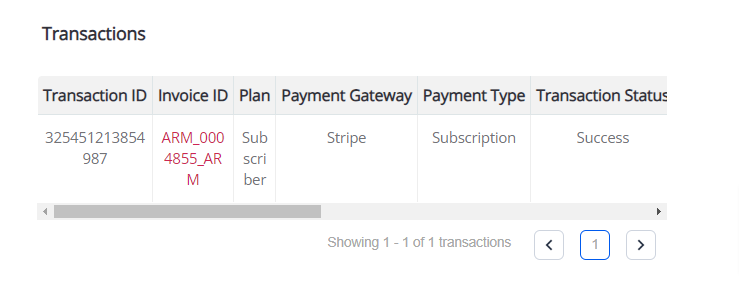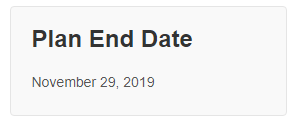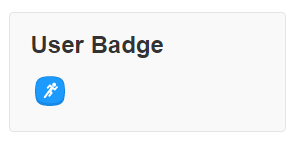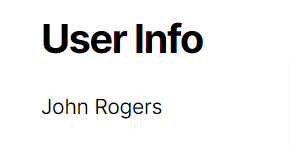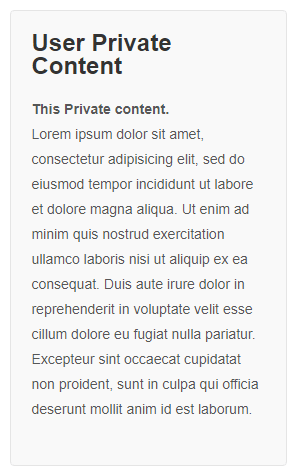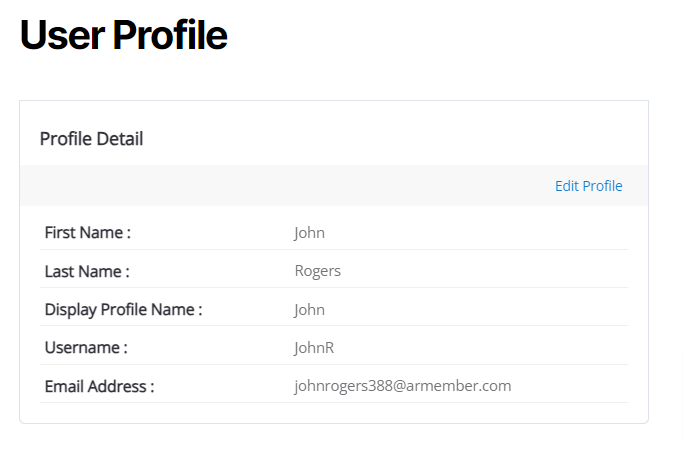ARMember provides a set of ready-to-use sidebar widgets that enhance the front-end experience for your members. These widgets allow easy access to key features like login, registration, membership details, profile info, and more—directly from the sidebar. Each widget is fully customizable and designed to improve user engagement and site functionality.
What are Front Sidebar Widgets
Front-end widgets are user-facing blocks placed in areas like sidebars or footers. ARMember widgets let users access features like login, profile, and membership info directly on the site, improving ease of use and engagement.
How to Add ARMember Sidebar Widgets to WordPress?
Below are the steps to add any widget. Follow the steps at your site and add the ARMember widget of your choice.
- Login to your WordPress Admin Dashboard.
- Go to
Appearance⇾Widgets(orCustomize⇾Widgets). - Find the desired ARMember widget (e.g., Login Widget, Member Form).
- Drag and drop it into your Sidebar or any widget area.
- Configure settings as needed and click
Save.
Available ARMember Sidebar Widgets and Features
| Widget Name | Key Use |
|---|---|
Member Form Widget |
Forms: login, registration, etc. |
Latest Members Widget |
List of recent members |
Login Widget |
Show profile of logged-in user |
Close Account Widget |
Allow users to close account |
Current Membership Widget |
Display user’s current plan information |
Drip Content Widget |
Timed content release |
Logout Widget |
Sidebar logout option |
Payment Transaction Widget |
View payment history |
Plan Info Widget |
Full subscription plan details |
User Badge Widget |
Display earned badges |
User Info Widget |
Show full user data |
User Private Content Widget |
Show content per-user |
User Profile Widget |
View/edit profile summary |
Member Form Widget
You can easily add your registration, login, forgot password or change password form in sidebar using this widget.
Latest Members Widget
This widget will display recently added members list or slider. You can limit the number of recent members to display. Other Slider effects are available: Slide, Fade, Direct Scroll, Cover, Uncover
ARMember Login Widget
This widget will display currently logged in Member profile.
ARMember Close Account Widget
Users can easily close their account from your site using this widget
ARMember Current Membership Widget
This widget displays current membership plan for logged-in users if they purchased.
ARMember Drip Content Widget
If you want to drip content from the user into the sidebar, then you can do this by using a Drip Content widget.
ARMember Logout Widget
By using the Logout widget, users can log out from their account from anywhere where the widget displays.
ARMember Payment Transaction Widget
By using Payment Transaction widget, users can view their payment transaction if they have done.
ARMember Plan Info Widget
By using the Plan Info widget, users can view their plan detail if they have purchased. Plan detail contains:
- Start Date
- End Date
- Trial Start Date
- Trial End Date
- Grace End Date
- Paid By
- Completed Recurrence
- Next Due Date
- Payment Mode
- Payment Cycle
ARMember User Badge Widget
Using User Badge widget, user can view their achieved badges if you have enabled Social Feature module from ARmember ⇾ Add-ons page
ARMember User Info Widget
Using User Info widget, user can view Information like:
- User ID
- Username
- Display Name
- First Name and Last Name
- User Plan
- Avatar
- Custom Meta
ARMember User Private Content Widget
If you want to use User Private Content facility in sidebar widget then you can use User Private Content widget
ARMember User Profile Widget
If you want to use User Profile facility in sidebar widget then you can use User Profile widget