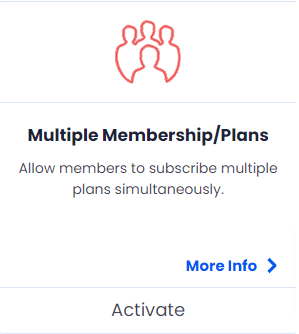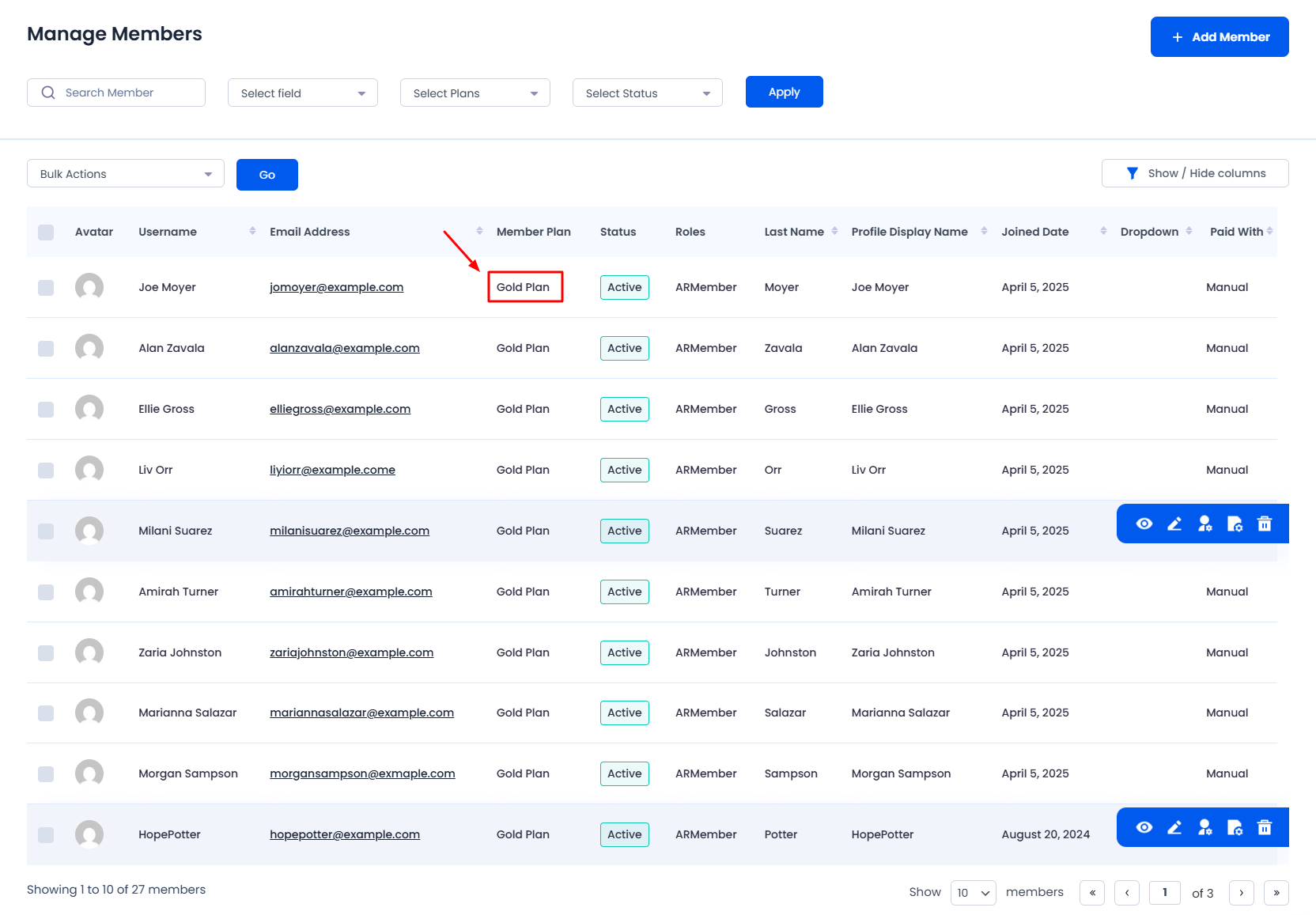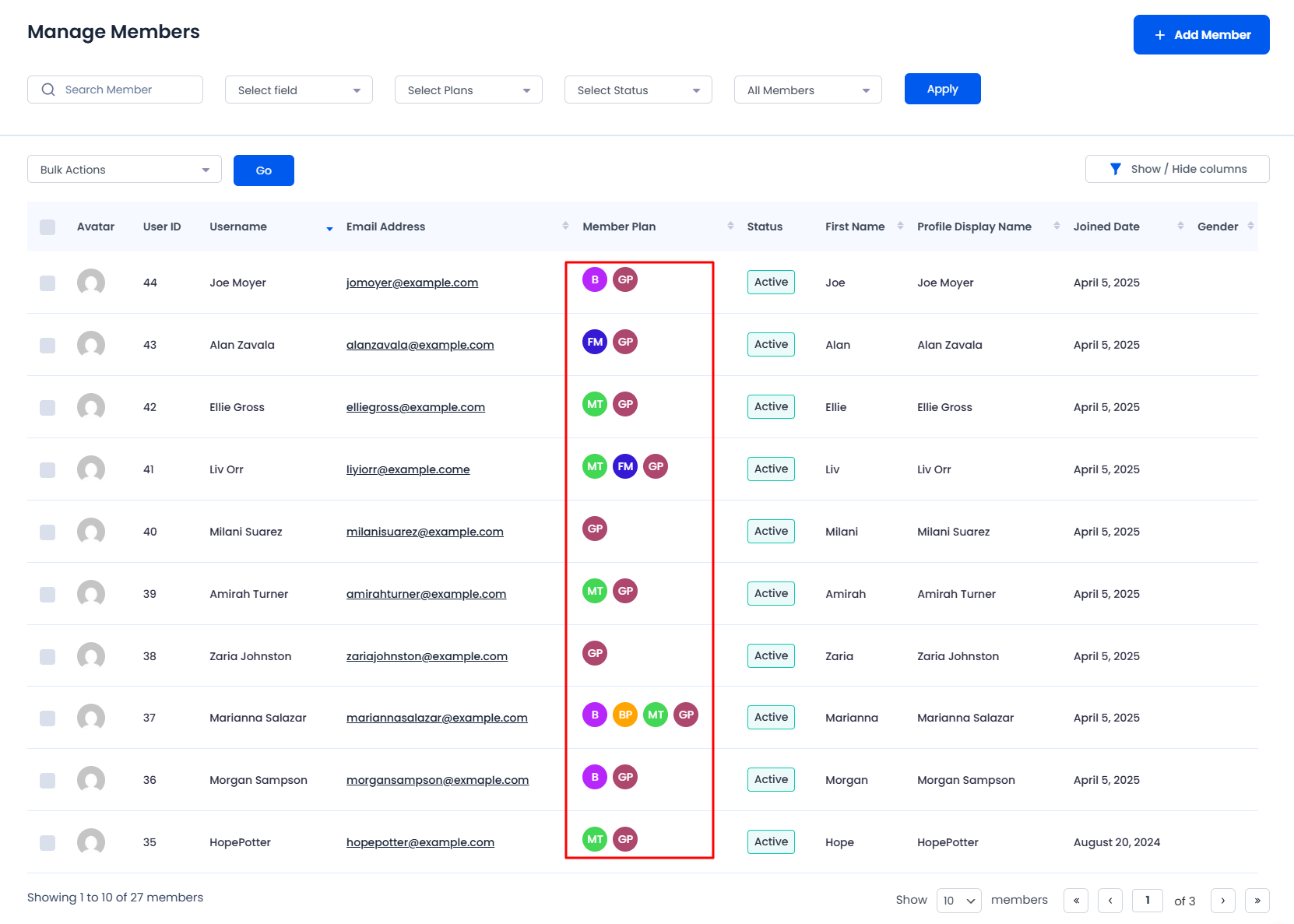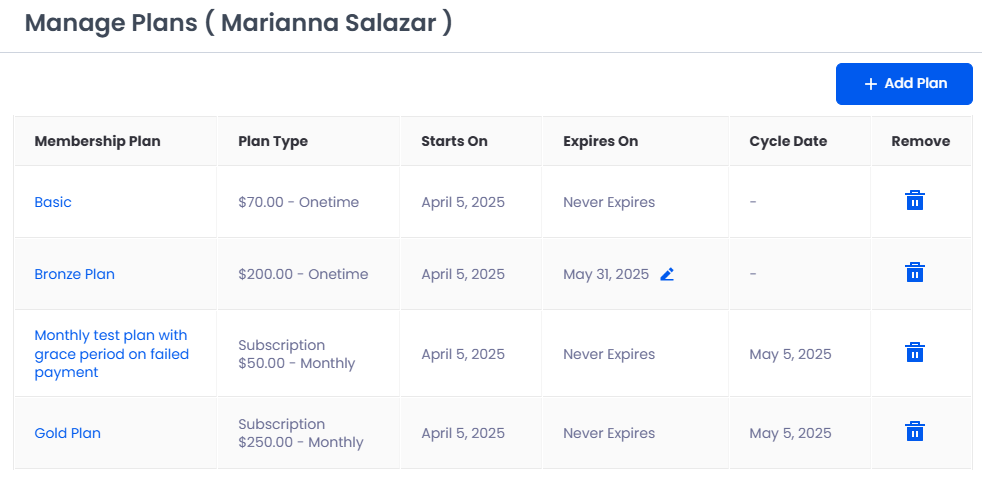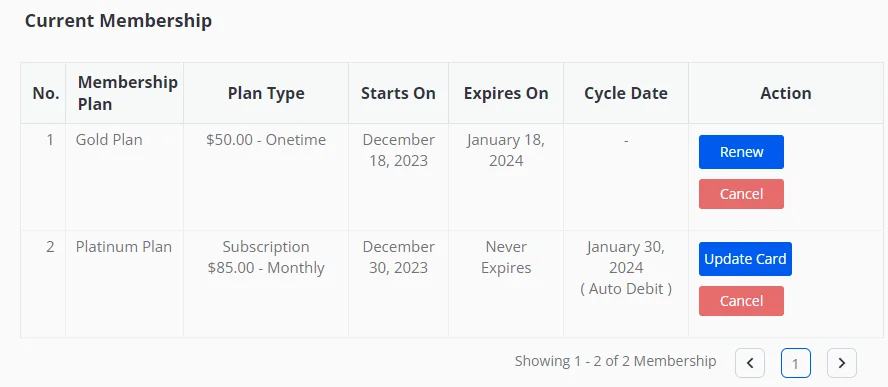ARMember offers flexible membership management with the Multiple Membership add-on. Members can add new plans without losing existing ones. Admins can manage memberships and subscriptions through Manage Members and Manage Subscriptions.
This article explains how members manage plans and how admins track subscriptions. ARMembers provides facility to hold multiple membership simultaneously for members.
Multiple Membership will be available only if you activate Multiple Membership from Add-ons.
1. Single Membership
Firstly, let’s understand what happens when the Multiple Membership addon is not activated.
If the Multiple Membership add-on is not activated, then a member at your site can purchase or use only one plan at a time. Gradually, if someone already has a plan and purchases a new one, the system will treat it as a Change Plan action. In this case, the user’s previous plan will be replaced with the new plan. Thus, effectively removing the old plan and assigning the new one.
The admin will be able to check the membership plan owned by the member when the Multiple Membership Module is not activate on the admin panel at the page ARMember ⇾ Manage Members page.
2. Multiple Membership
Important: Members can hold multiple memberships simultaneously, but they cannot purchase more than one membership plan at the same time.
Now let’s understand how does the Multiple Membership works. Further, how you can allow the members to hold more than one plan into their accounts. With this addon you can allow a member to have multiple plans simultaneously.
When a member already has one plan and purchases a new one, then the previous plan will not be removed from the member’s account. So, it will be considered as Add Plan action and new plan is added in user’s plan list. Users can have as many plans as they want simultaneously. Thus, there is no limit to the purchases of the plans. This eventually allows the site owner to generate an ample amount of revenue.
At the ARMember ⇾ Manage Members, the admin can check the multiple plans owned by the members, as shown in the below image.
How to add a plan when the Addon is activated?
ARMember does offer this addon to allow your users to enjoy more than one plan through a same account. Once a member purchases a plan, then in order to purchase another plan, the member has to log in to their respective account which allows them to make a purchase for their next plan.
If the member intends to purchase another plan without login, then the plan purchase form will display the registration form. However, it will not allow the same email to be used again as per the WordPress standards.
Admin Management & View
When there are multiple members at your site and each member has more than one plan, then it becomes crucial for the admin to have a smooth and quick analysis. ARMember offers multiple options for this as well.
-
Manage Plans for the members:
ARMember offers a seamless way to check and manage the plans or the individual member. Admin can log in to their accounts and can navigate to the
ARMember⇾Manage Memberspage and here upon hovering on any member at the grid you will find an icon to manage the plans. On clicking the icon, a pop-up will appear containing the list of all the membership plans currently held by the customer. -
ARMember also provides a section for Manage Subscriptions. Here you can easily search the member and then accordingly check all the transactions made by the members for different plans. The following image shows the fields that are displayed at the
Manage Subscriptionsto handle the subscriptions easily.
Front-end View & Management
When a member holds single vs multiple membership, they can check out their multiple memberships. They can also check out the next cycle date at the Current Membership. This way the members can also cancel the membership for any particular plan.
To know more about how to add the Current Membership Shortcode, you can click here.
How to purchase multiple plans at the same time?
ARMember allows the members to enjoy x numbers plans using the multiple membership addon. However, the addon directly does not support the purchase of multiple plans at the same time. But don’t worry, we got you a way to achieve this. ARMember exclusively integrates with the WooCommerce Plugin, and allows you to assign a membership plan with a product. By this integration you can allow the members to add multiple products, each having different plans associated at the cart. They can check out and get access to all the plans as soon as the order in confirmed.
Important: WooCommerce integration allows Semi-Automatic (Manual) payment type for the Subscription/Recurring Plans.