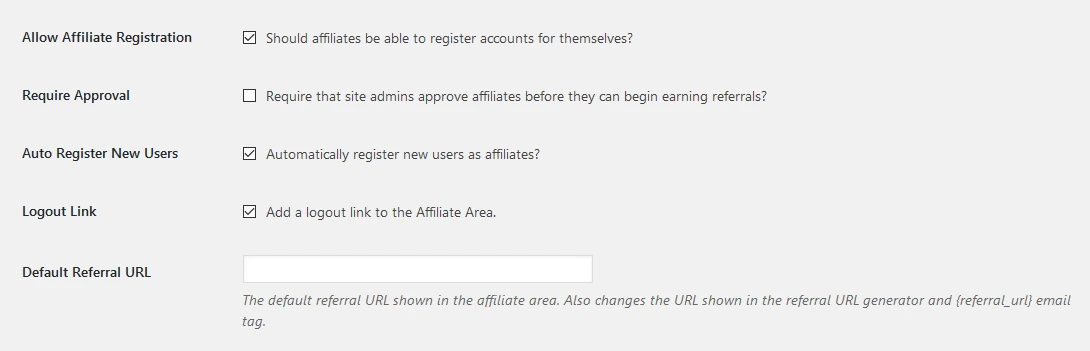Important Note:This plugin will only work if ARMember plugin version is higher than 1.6 and AffiliateWP Version: 1.9.5.1 or higher. Go to ARMember -> Add-ons -> install AffiliateWP Integration and Activate Add-on.
If your system has activated “AffiliateWp” plugin, then this add-on will allow you to integrate it with ARMember.
By using this combo of “ARMember + AffiliateWp” user can get “commission” on sharing Referral of the plan – the plan for which ‘Enable AffiliateWP Referral’ option is enabled.
For this : you have to set Default Referral from affiliate > setting > misc > Default Referral URL
In ARMember > Manage Plans > Add / Edit Membership plan you will get an option : “Enable AffiliateWP Referral”.
Steps For Installation And Activation
You can install plugin in following two ways. And ARMember – AffiliateWP plugin requires ARMember Plugin (version higher than 1.6) installed and activated and AffiliateWP – 1.9.5.1 or higher as well.
New installation via FTP
- Download the plugin and extract it. You will find a directory armemberaffiliatewp.
- In your WordPress installation directory, upload armemberaffiliatewp to
wp-content/plugins/ - Activate the
ARMember - AffiliateWP Addonplugin through thePluginsmenu from WordPress admin panel.
New installation via the WordPress Uploader
- Download the plugin.
- Log in to your WordPress admin panel
- Go to
Plugins->Add New->Upload - Click on “choose file” and browse the download package. When the plugin uploads successfully, click on
Activate Plugin.
Steps to Setup ARMember-AffiliateWP For Your Website
Lets setup membership for your website :
-
When plugin activated then AffiliateWP section will be display in
ARMember->Manage Plans->Add / Edit Membership plan.Please see below screen.
-
You will be able to enable and disable referrals plan wise.
-
If you will enable referrals then new referrals will be created.
Please set configure signup plan page URL in affiliate > setting > misc > Default Referral URL. So when user check their affiliate area after getting logged in to site – user will be able to share the signup page URL with their affiliate id URL.
(If non registered user become member to site through the URL shared by other member, then that particular user will get commission of related plan in which this option of ‘Enable AffiliateWP Referral’ has been enabled.)