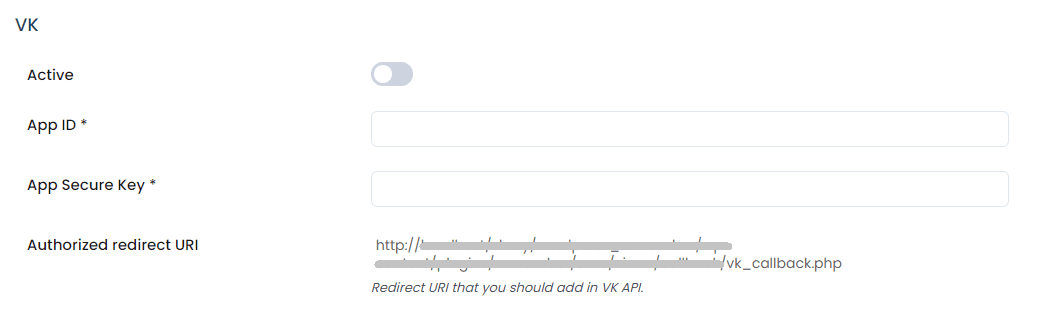In order to get API ID for VKontakte, you have to follow steps given below.
- Login first in VKontakte and Create a new app.
- It will be required to confirm the request with an SMS message for the security reason.
- Register your new application by adding information asked there, complete the form and Save your application.
- Once the application is registered, you will have your
APPLICATION IDandSECURE KEYas described below.
Application Id and Secure Key
Go to the Settings page.
On setting page set Authorized redirect URI field. That is display in ARMember General Setting in Social Connect tab to VK section.
Now you can get Application Id and Secure Key.
Copy these keys and use them in our ARMember plugin where needed.
Click Save button on Social Connect page.
Once settings are saved, you can use following shortcode in any page/post to display Login with VKontakte button.
[arm_social_login network="vk"]