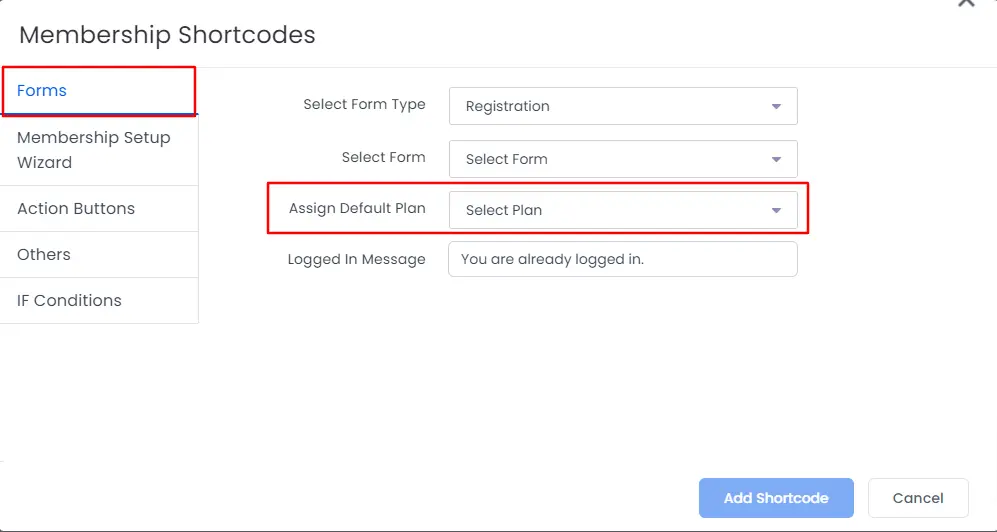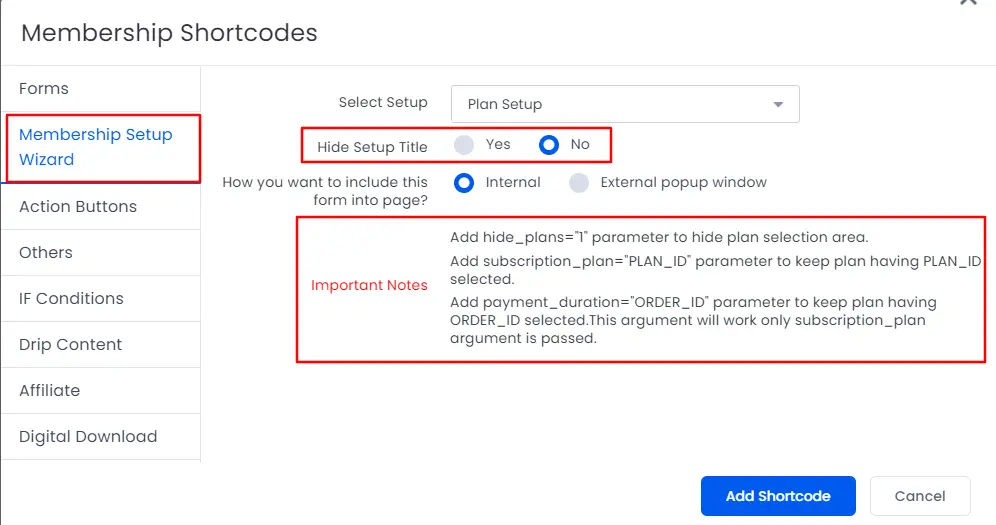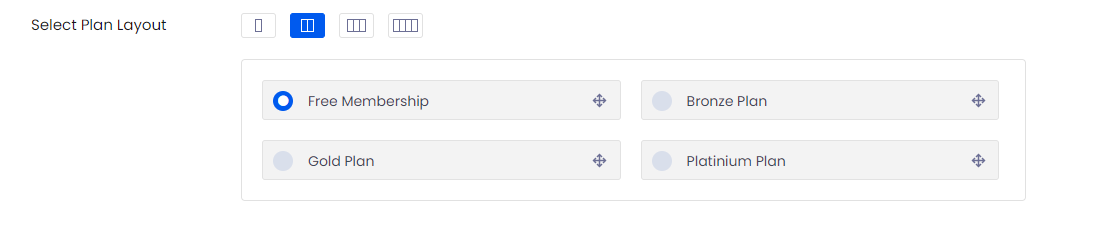In this article, we will guide you through various ways to set up user registration with ARMember on your website. You can do this using flexible sign-up options. Whether you want to allow users to sign up without any membership plan, offer them a choice of plans during registration, or assign a default free membership or course, we’ve got you covered. Additionally, we’ll show you how to hide plan titles or selection areas when needed. Furthermore, learn how to set a default plan for users. Follow these simple steps to create a smooth and customizable sign-up experience for your site visitors.
Simple Sign Up without Membership Plan
In order to allow your site users to sign up in the system without any plan, create a custom registration form. Alternatively, use the default registration form offered at the ARMember ⇾ Manage Forms page. You can directly add the shortcode of the registration form directly to a page like below:
[arm_form id="FORM_ID"]Replace the {FORM_ID} which can be found on ARMember ⇾ Manage Forms.
Sign Up with Membership Plan
Create a setup form to allow users to sign up with a plan. This is also known as Plan Purchase Form from ARMember ⇾ Configure Plan + Signup Page. Also, you can directly add the shortcode at a page of form created at Configuration Plan + Sign Up Page at page like below:
[arm_setup id="SETUP_ID"]Replace the {SETUP_ID} which can be found on ARMember ⇾ Configure Plan + Signup Page.
Assign Default Free Membership Plan/Course/Paid Post while User Registration with ARMember
If you want to assign default free membership plan or a free course or a free post to users while sign up, then use shortcode as given below.
[arm_form id="FORM_ID" assign_default_plan="PLAN_ID"]Replace FORM_ID which can be found on ARMember ⇾ Manage Forms and PLAN_ID which can be found on ARMember ⇾ Manage Plans, course, or post as you wish to assign.
Hide Plan Title & Selection Area through shortcode
If you have only one membership plan and prefer not to offer plan selection to users, then ARMember offers a facility to hide the plan selection area by enabling a switch at the Setup Form or use the following shortcode:
[arm_setup id="SETUP_ID" hide_plans="1"]Replace the {SETUP_ID} which can be found on ARMember ⇾ Configure Plan + Signup Page.
ARMember does also provide a facility to hide the setup title. As you can check in the above image, there is an option as Hide Setup Title. If you allow this option while adding this shortcode then on the front-end side the Setup Form’s Title will be hidden.
Select any plan by default
You can select the membership plan you want to keep selected by default from settings of Configure Plan+Sign Up Page. Click on the radio button of the plan which you want to be selected by default at the front side.