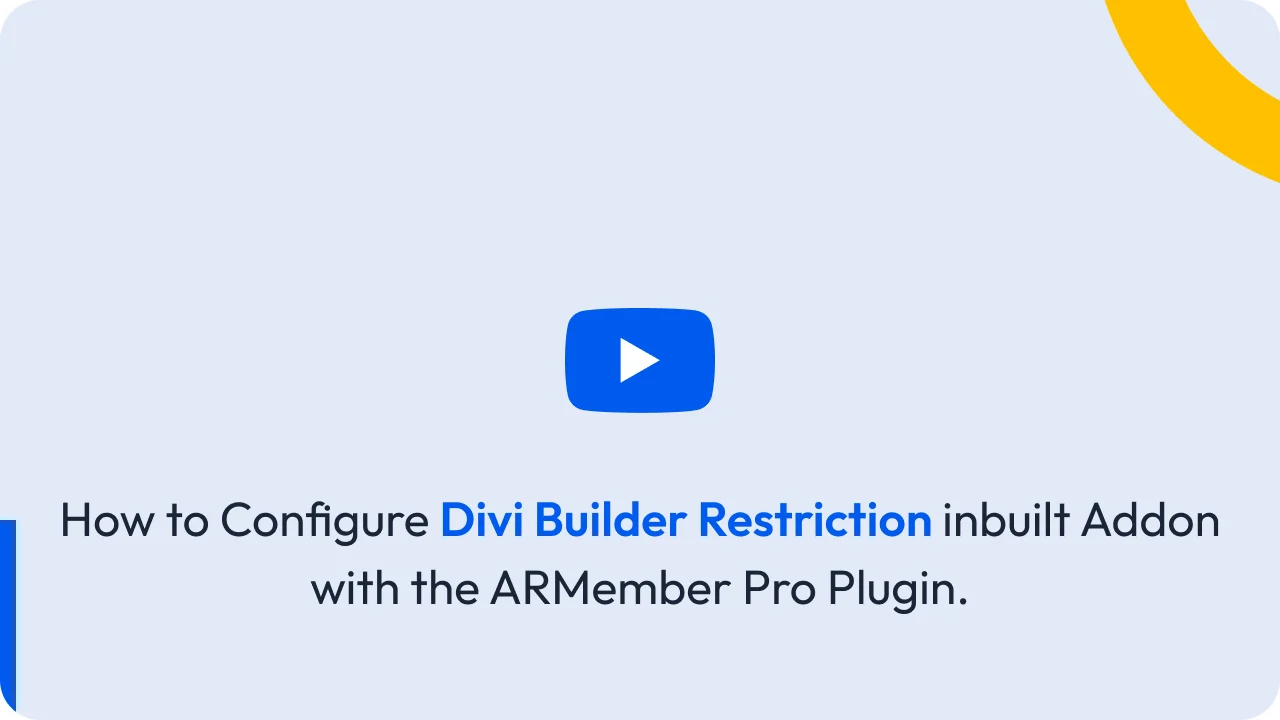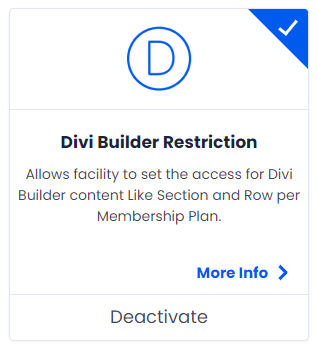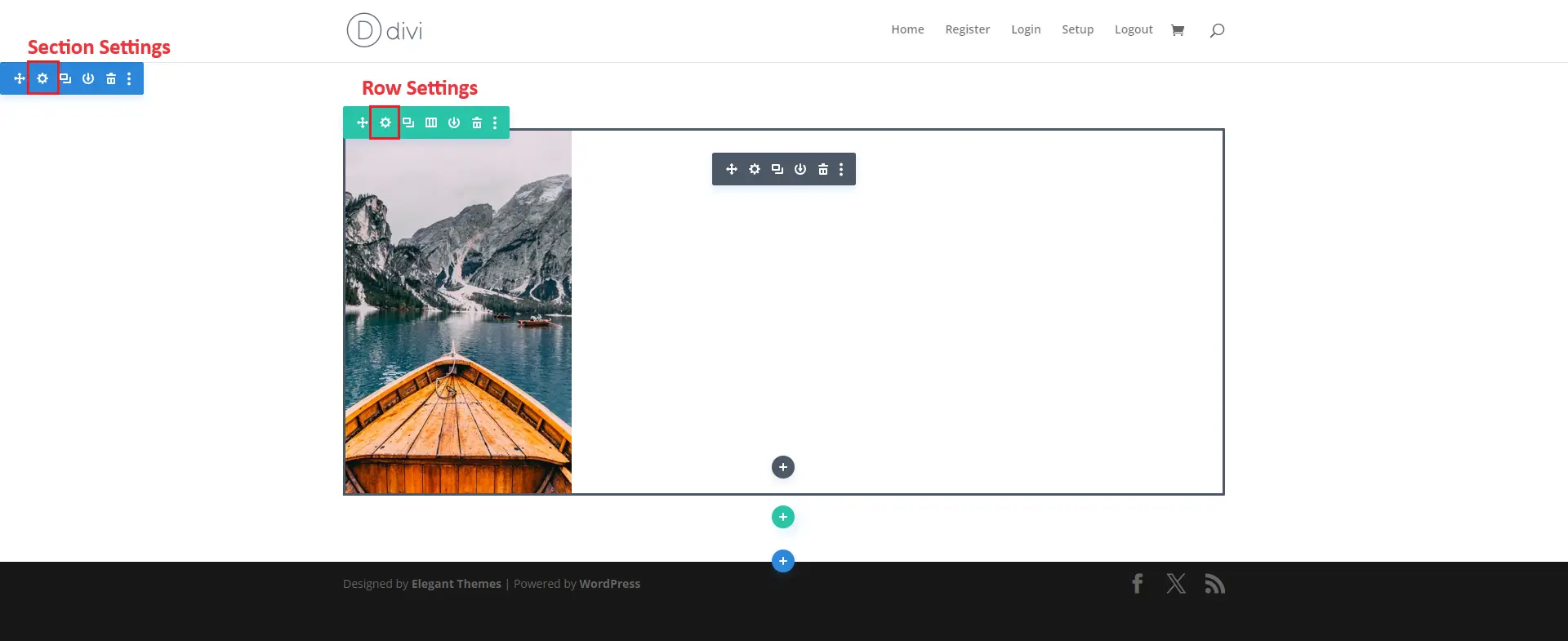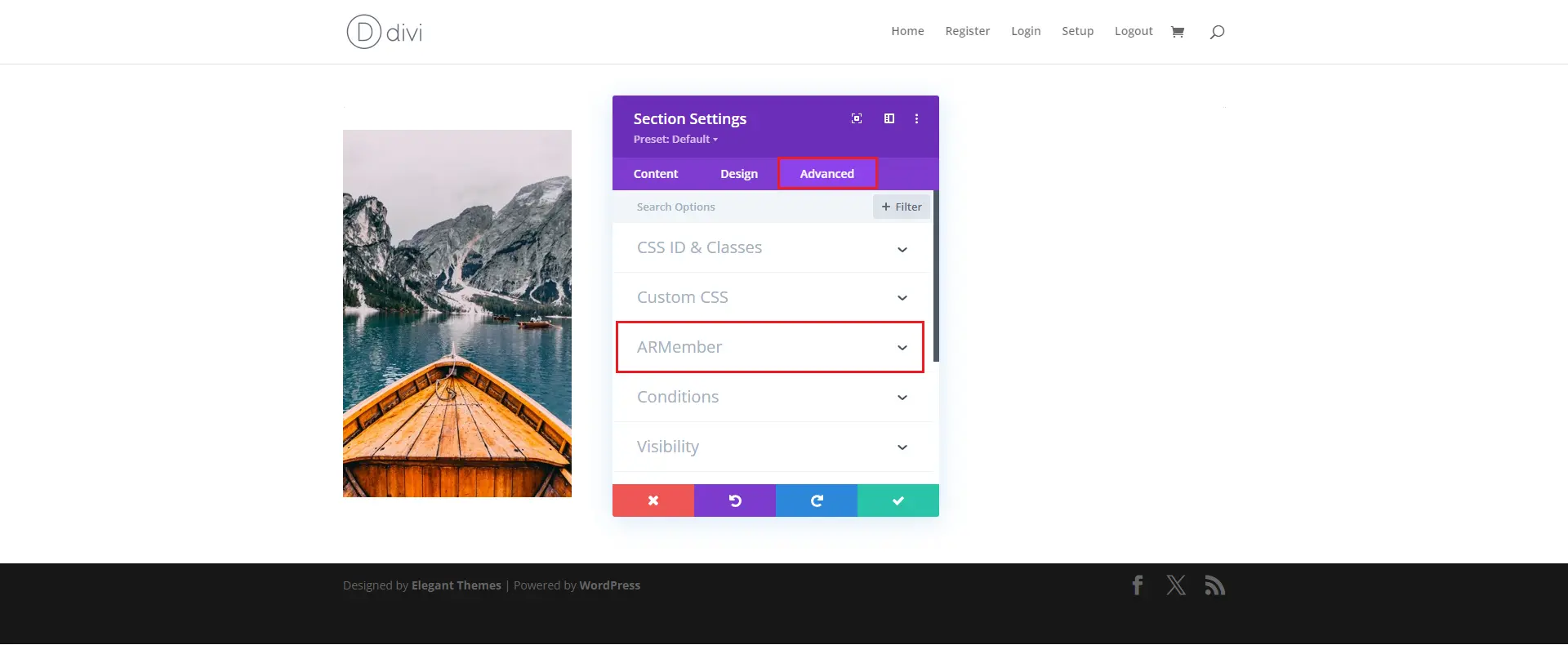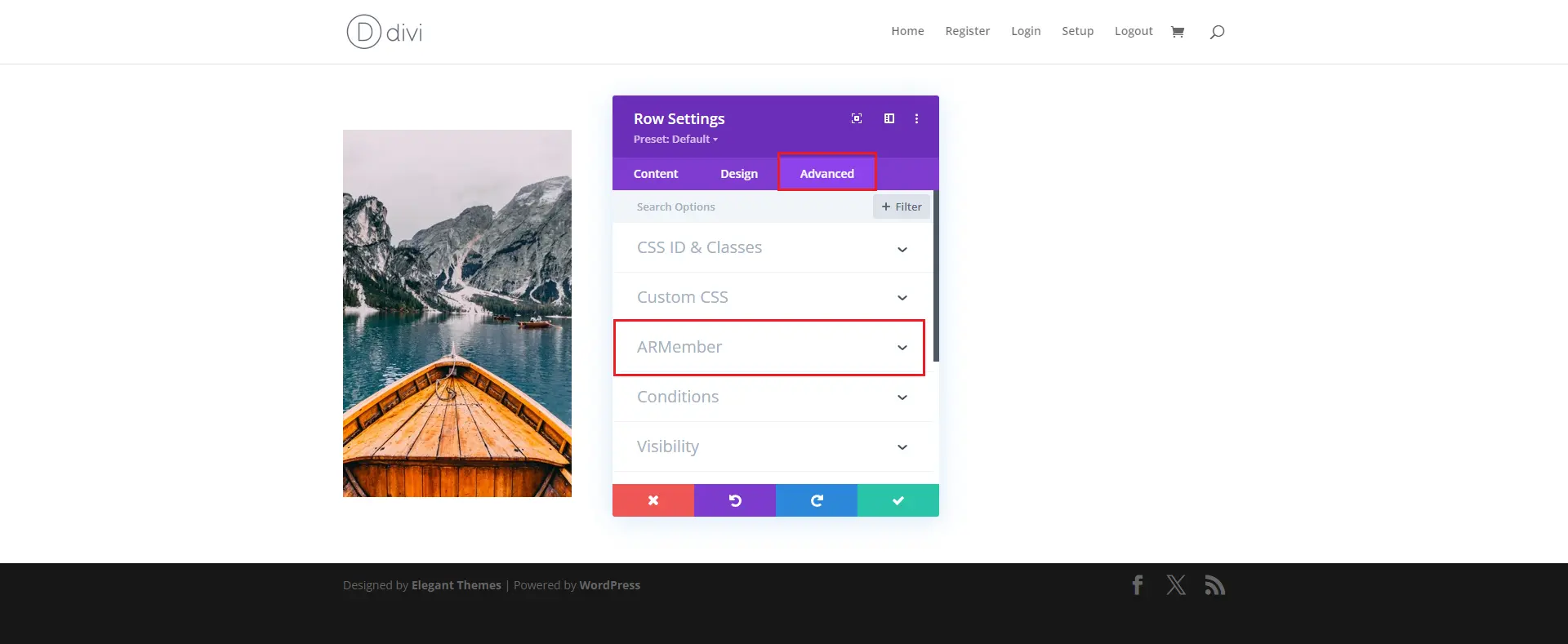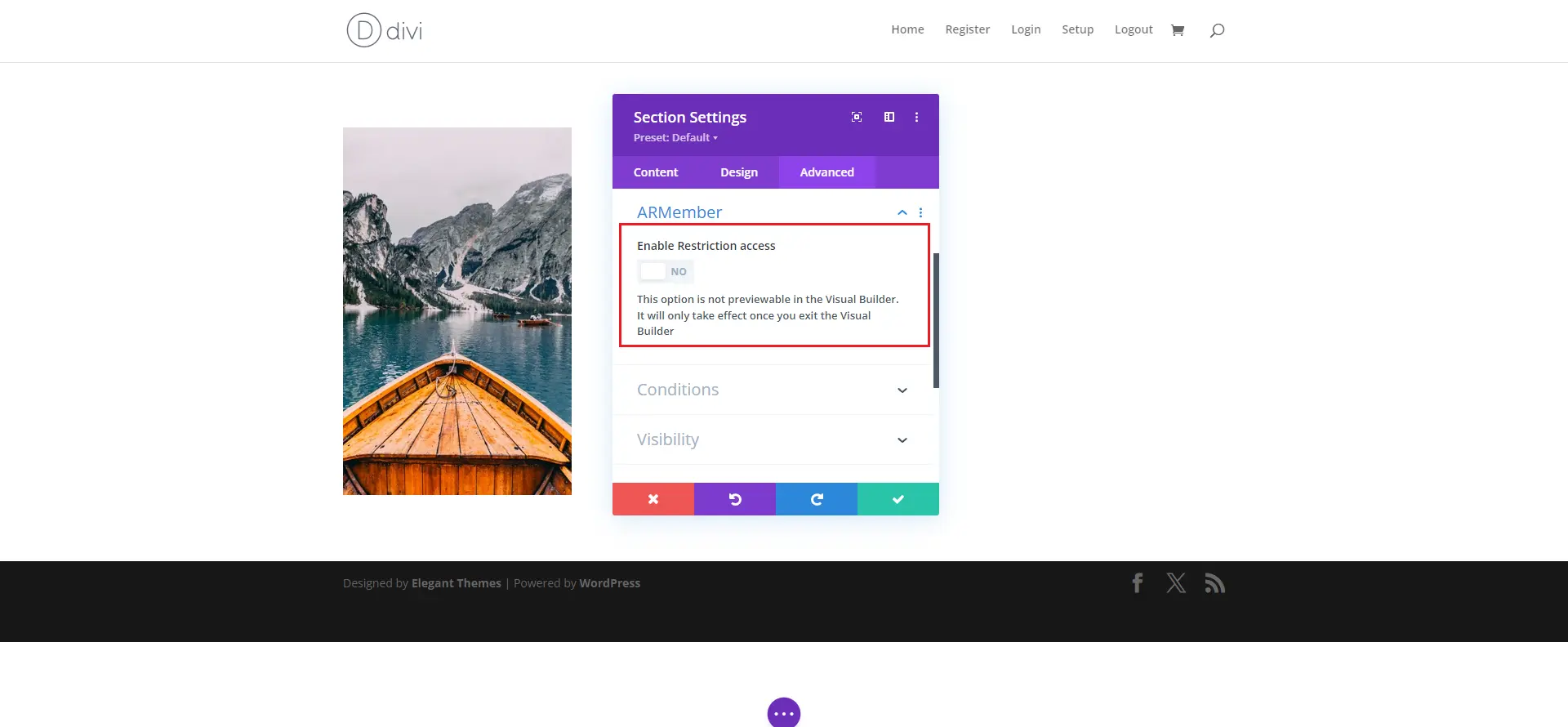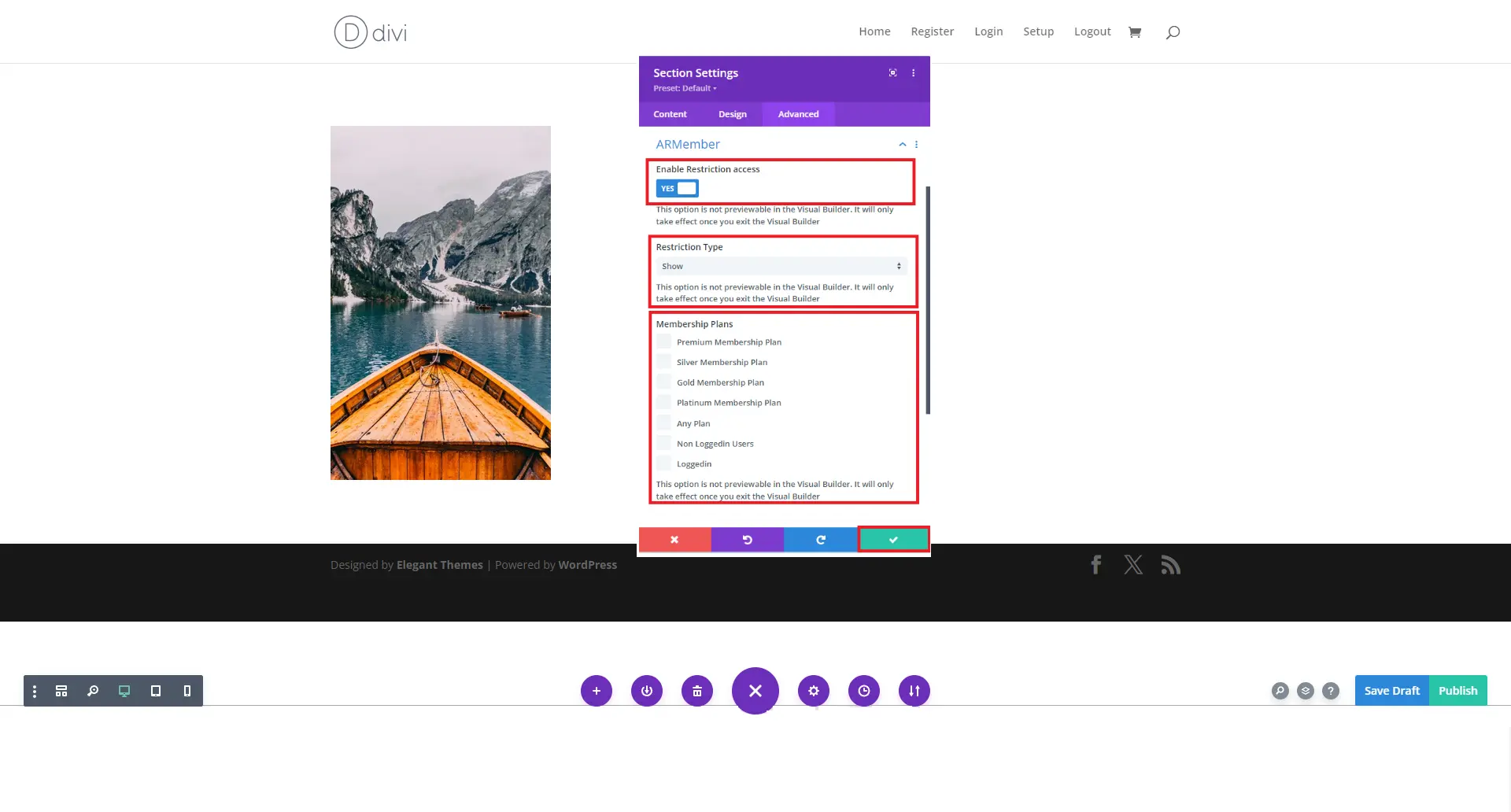Block Restriction with Divi builder will only available if you activate Divi Builder Restriction from Add-ons.
You need to keep Divi Builder Plugin and Divi Theme Installed and active to allow block restriction for Divi builder with ARMember plugin.
ARMember exclusively add feature add-on Divi Builder Restriction in Divi Builder Page Editor, which facilitate to restrict content show/hide for Membership Plans/Non logged in User/Logged in user. When you edit your page with Divi Builder, you will have a facility to restrict Divi Builder Section and Row content from Section and Row settings
When Add-on is activated, Divi Builder Restriction will be displayed in Section and Row settings. Please note that will be displayed only if Divi Builder Restriction is activated under Add-ons.
Click on Setting icon of Section and Row. As Above Screenshot, and after that displayed Section and Row settings Popup Which settings icon you clicked.
After That click on Advance Tab in setting popup, You can see ARMember setting tab
Below given screenshot for section
Below given screenshot for row
After that, check setting popup. you can see tab ARMember click on that And you will see Enable Restriction access switch, set Yes on that switch.
After Follow above steps, you will see setting of Restriction Type and Membership plan(s)
Set your restriction settings as per your requirement and click on save button that it.