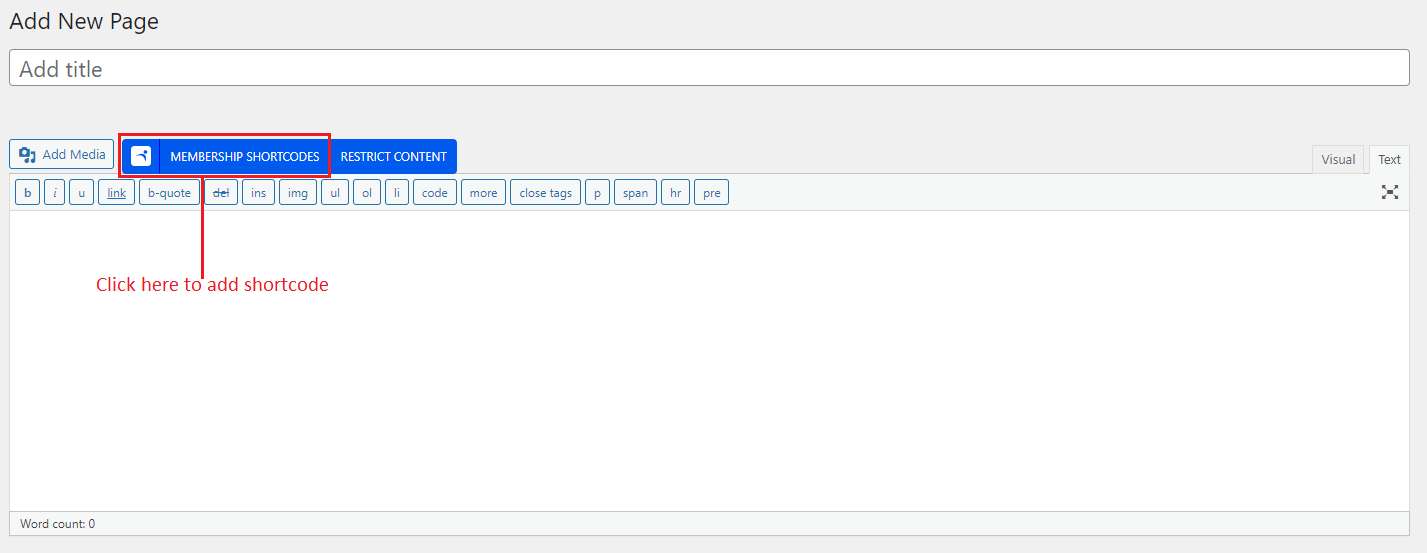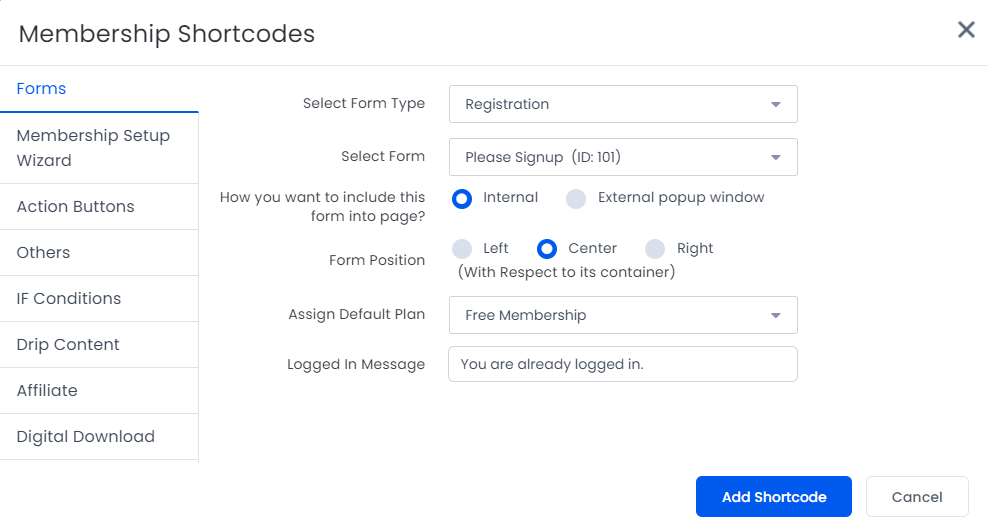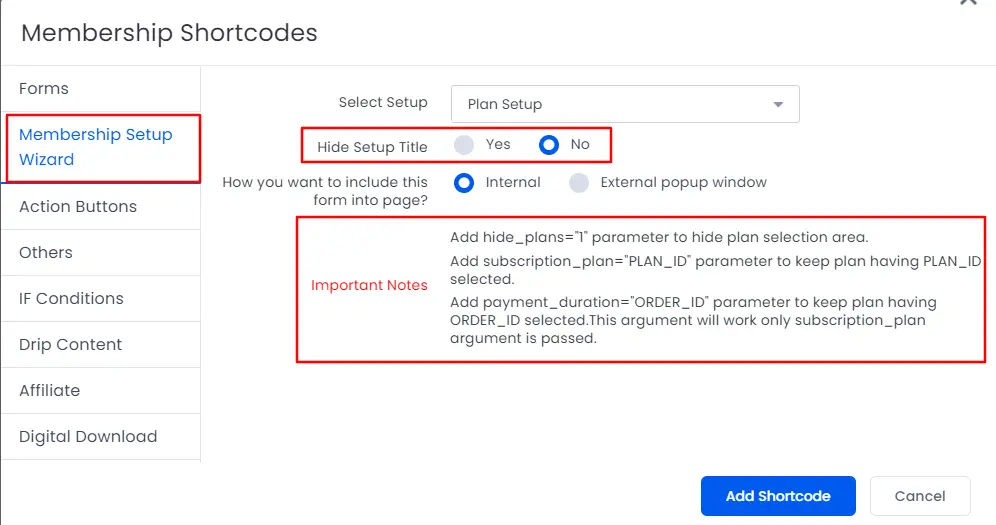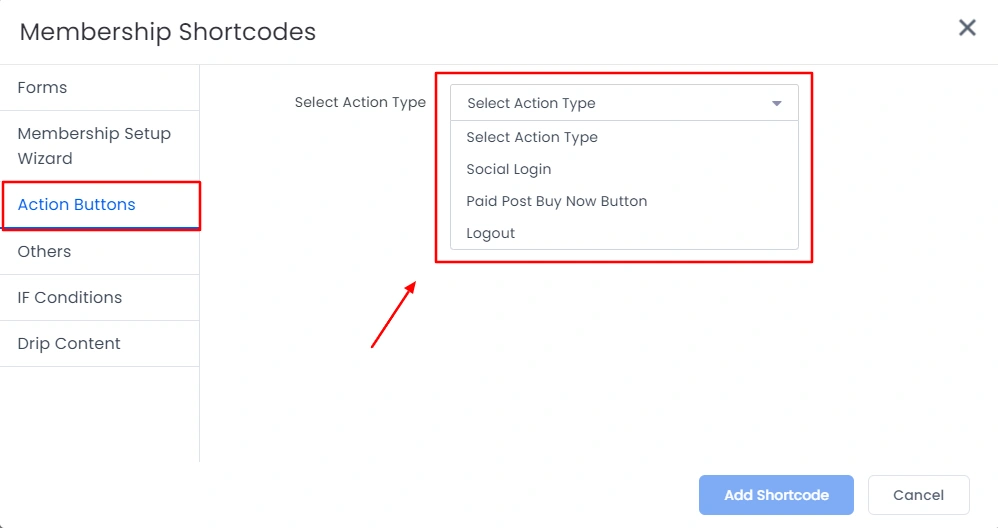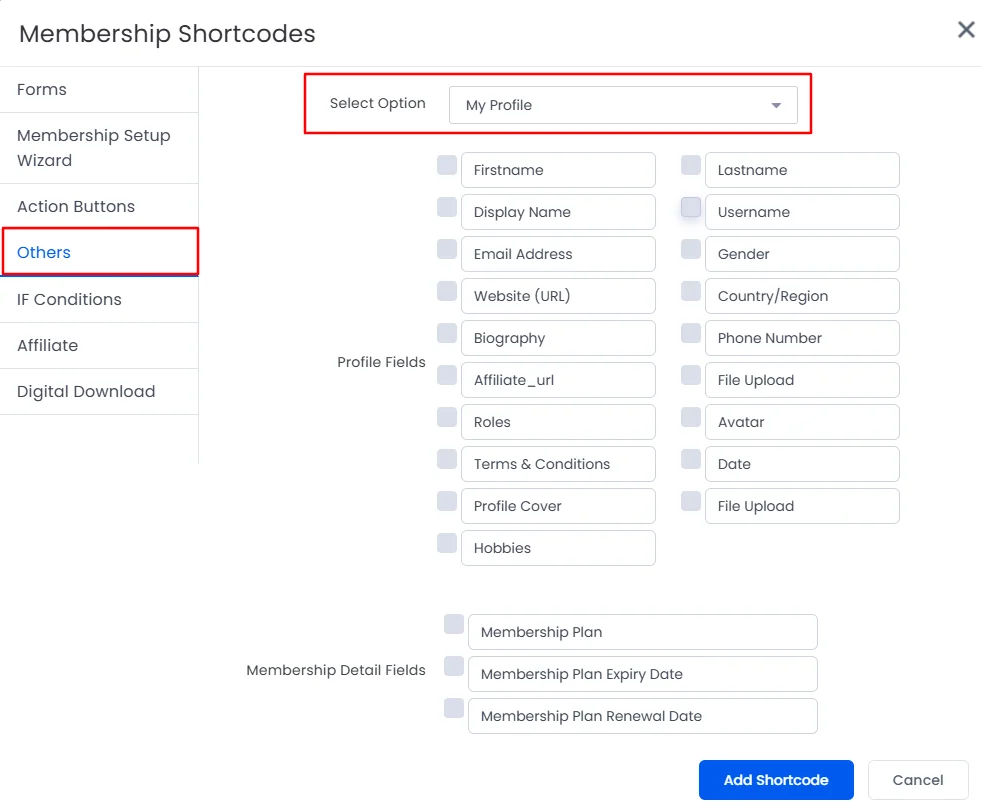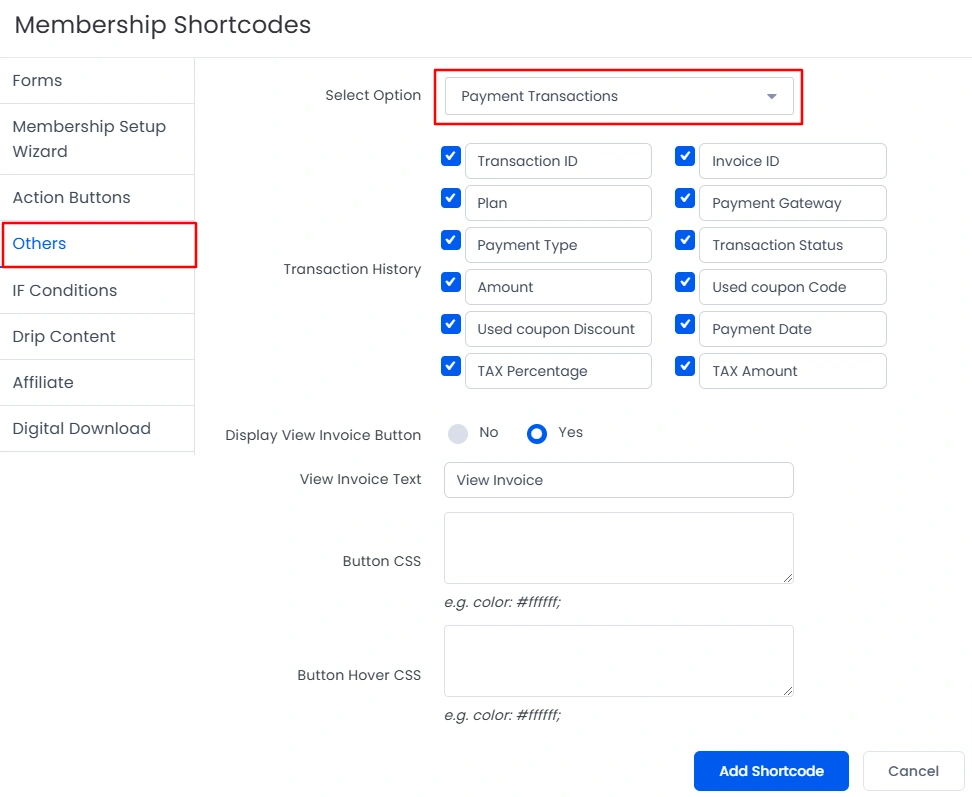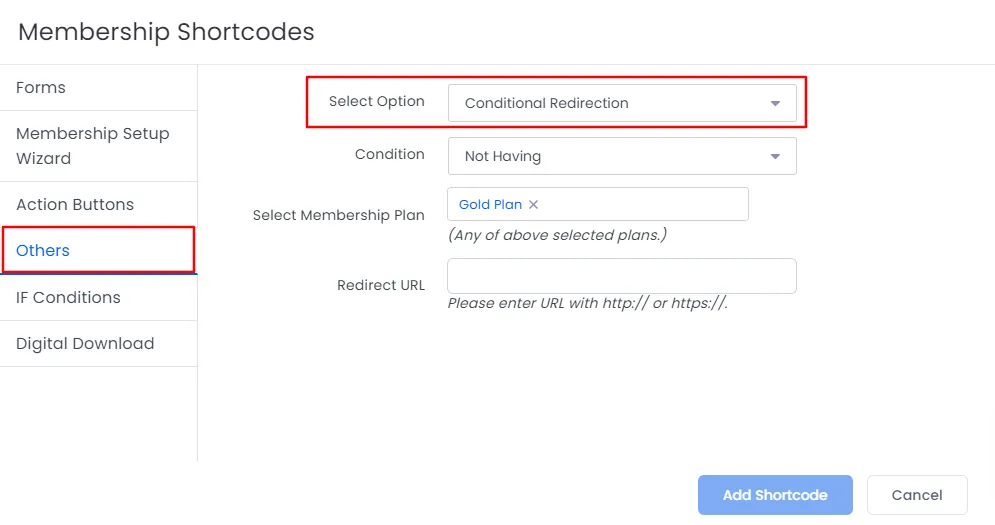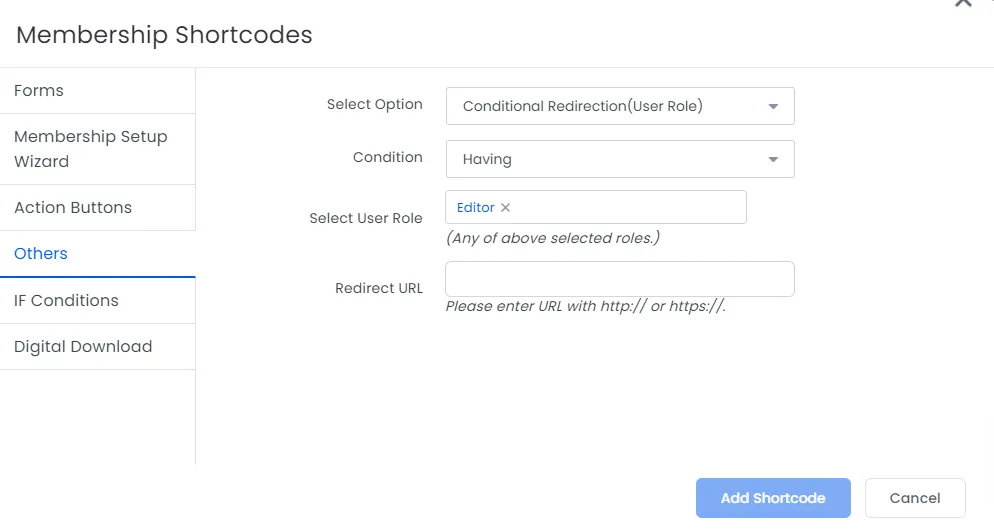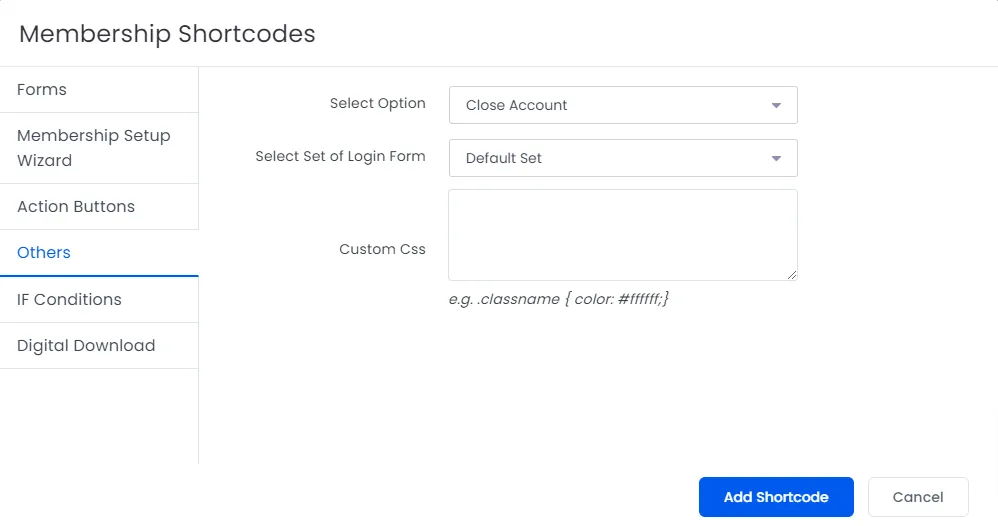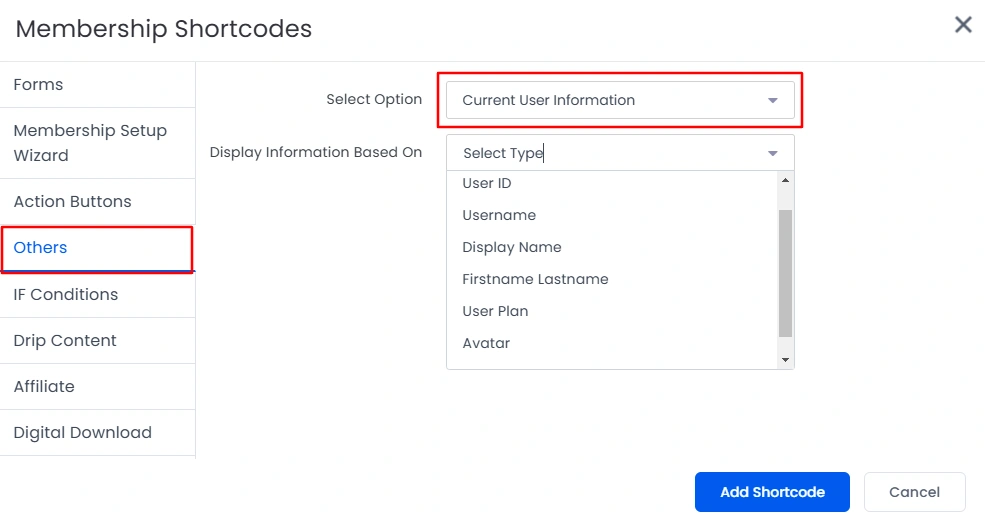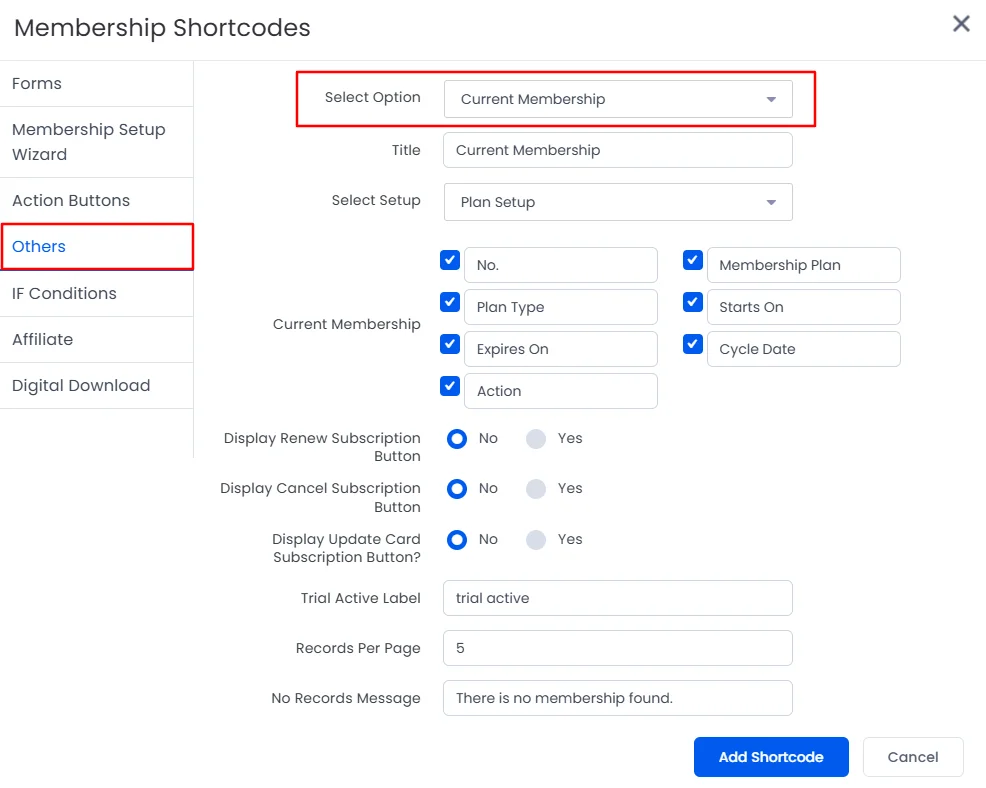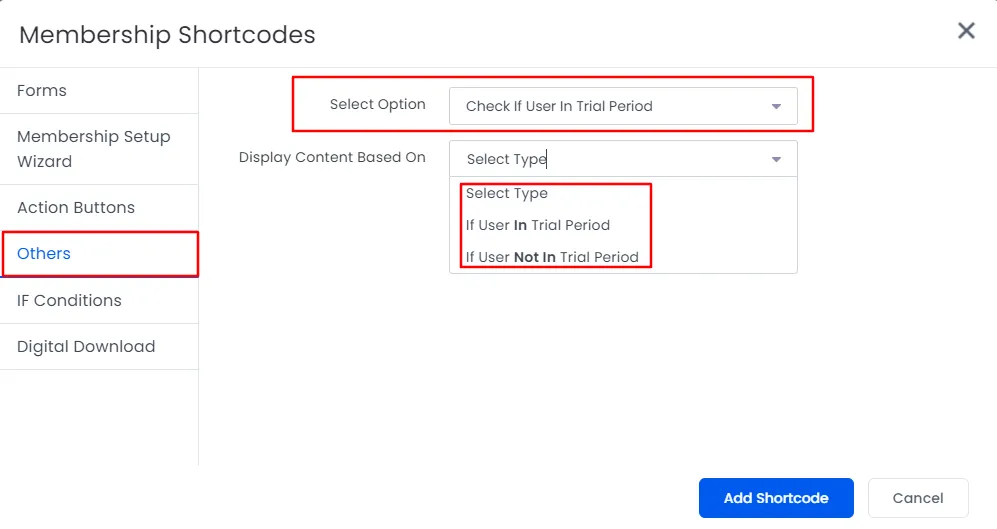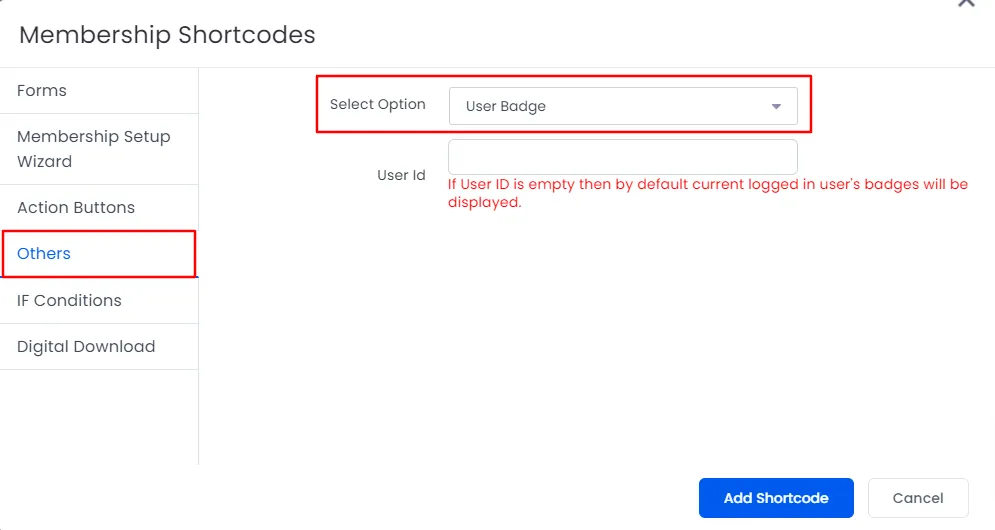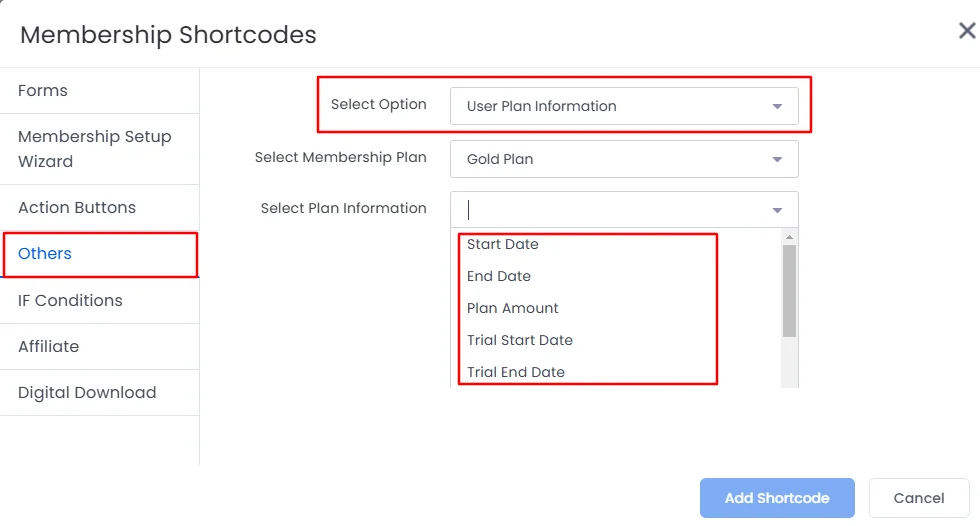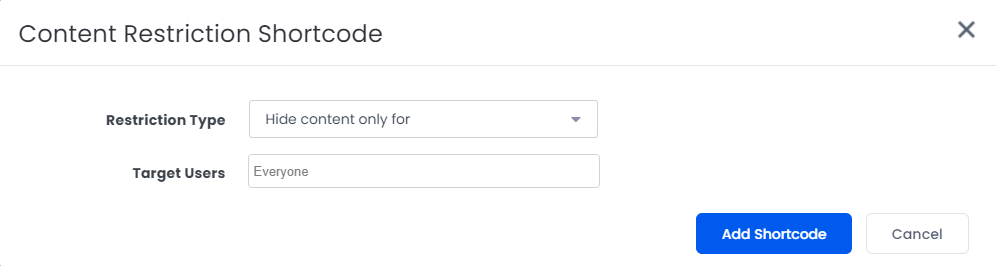ARMember removed the facility to add the repetitive shortcode copy and paste. You can now add plugin shortcodes directly into posts and pages using the visual editor. In the popup, you’ll find a bunch of all the ARMember shortcodes along with their parameters, values, and descriptions for each specific shortcode. This makes it very easy to not find the shortcode by navigating to each page and get all at your fingertips at a time.
Editor Shortcode Button
In order to add the shortcodes you can navigate to the Wordpress ⇾ Pages ⇾ Add New Page here there are two buttons Membership Shortcodes & Restrict Content, and the these shortcode blocks provide you all the plugin shortcode as a single block
Let’s check Membership Shortcode Block first and see that what all shortcode you can add using this block.
Membership Shortcodes
When you hit the Membership Shortcode block, then it will open a popup box that contains multiple tabs.
Forms
This is the first tab and from here you can easily add the forms like Registration, Login, Forgot Password, Change Password, Edit Profile. One can easily select the type of form which you are willing to add and then select the ID of the form. For more information, click here.
ARMember also provides a facility to add the forms as Popup, so if you are willing to add the popup, then you can click the on the option External popup window. For more information on the popups, click here.
Logged In Message: This message will be shown to members who are already logged in and trying to access the registration form or login form.
Membership Setup Wizard
You can add membership setup wizard shortcode from here. Also, you have option to set whether you want to display setup title or not. For more information, you can click here.
Action Buttons
You can add action buttons, like Social Login Buttons, Logout from here.
There are other options available according to action button type. i.e. you can set link type, link text, link styling etc. for Logout shortcode.
Others
You can add My Profile, Payment Transactions, Current Membership, Conditional Redirection, Conditional Redirection(User Role), Close Account, Current User Information, Check If User In Trial Period, User Badge, & User Plan Information shortcodes with different arguments from here.
My Profile: This shortcode provides a facility to show the profile in a different form, where in you can select the fields you want the members to check.
example
[arm_account_detail]Payment Transactions: This shortcode provides a facility to display a member’s payment history or Payment Transactions for more information on the same you can click here.
example
[arm_member_transaction]Conditional Redirection: This will provide conditional redirection based on plan along with plan comparison, so if you want to redirect the members having any particular plan then you can add this conditional redirection on the basis of one having a plan. For more information click here.
Conditional Redirection (User Role): This will provide conditional redirection based on user’s role. For more detials you can refer here.
Close Account: This shortcode allows you to add a form to provide members a choice to close their account directly from front-end. For more information you can click here.
example
[arm_close_account set_id="102"]Current User Information: By using this option you can display username as ‘username’, ‘display name’, ‘first name and last name’. For more information, check in shortcode section.
Current Membership: This will show user’s current membership, and a link to change subscription. You can display Renew Subscription Button along with its formatting and label, and also you can display button of Update Card details for active subscription.For more information click here.
Check If User In Trial Period: This will Show / Hide specific content to users who are currently in trial period.
example
[arm_if_user_in_trial] Content for user in trial period goes here [/arm_if_user_in_trial][arm_not_if_user_in_trial] Content for user not in trial goes here [/arm_not_if_user_in_trial]
User Badge: This will show current user’s badge information.
example
[arm_user_badge user_id="{USER_ID}"]User Plan Information: This will display current user’s specific plan information like start date, end date, next renewal date, trial start, trial end, grace end, total complete recurrence, payment gateway, payment mode, payment cycle. For more information you can click here.
If Conditions
You can add advanced level conditional shortcode from here. To get detail about this conditional shortcode, please click here.
Drip Content
You can drip your custom (partial) content using drip shortcode from here. You will find a list of custom content drip rules in this section. To get detail about this drip shortcode, please click here.
Drip Content section will only available if you activate Drip Content from Add-ons.
Digital Download
ARMember does provide a facility to add the shortcode for a downloadable item, directly from the page, for more information click here.
Digital Download tab will only be available if you activate Digital Download from Add-ons.
Affiliate
A dedicated tab to add the shortcode related to affiliate will be displayed on the Membership Shortcode block from where you can add the shortcode easily. For more information click here.
Affilaite Tab will only available if you activate ARMember Affiliate from Add-ons.
Restrict Content
You can add Partial Content Locker using this shortcode. To get detail about this section, please click here