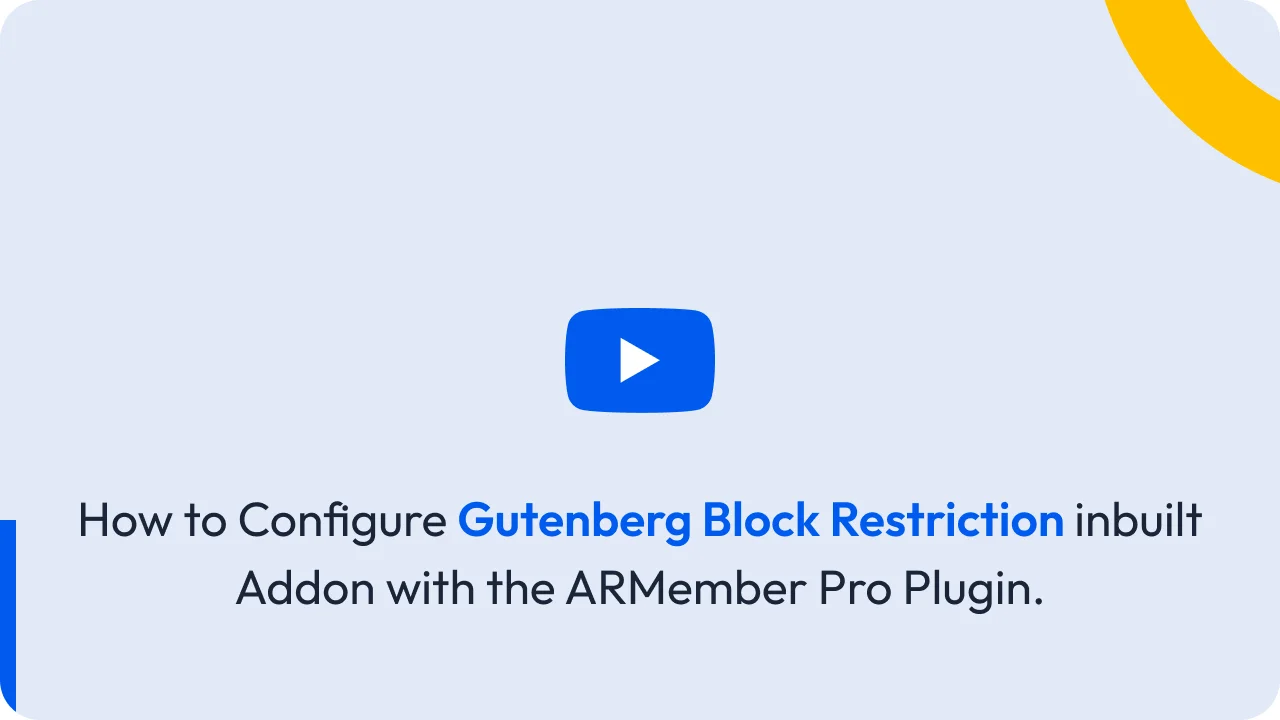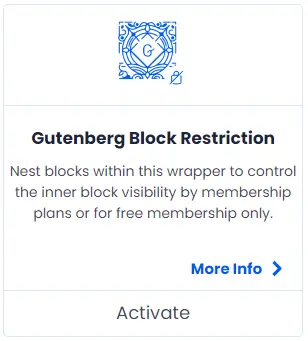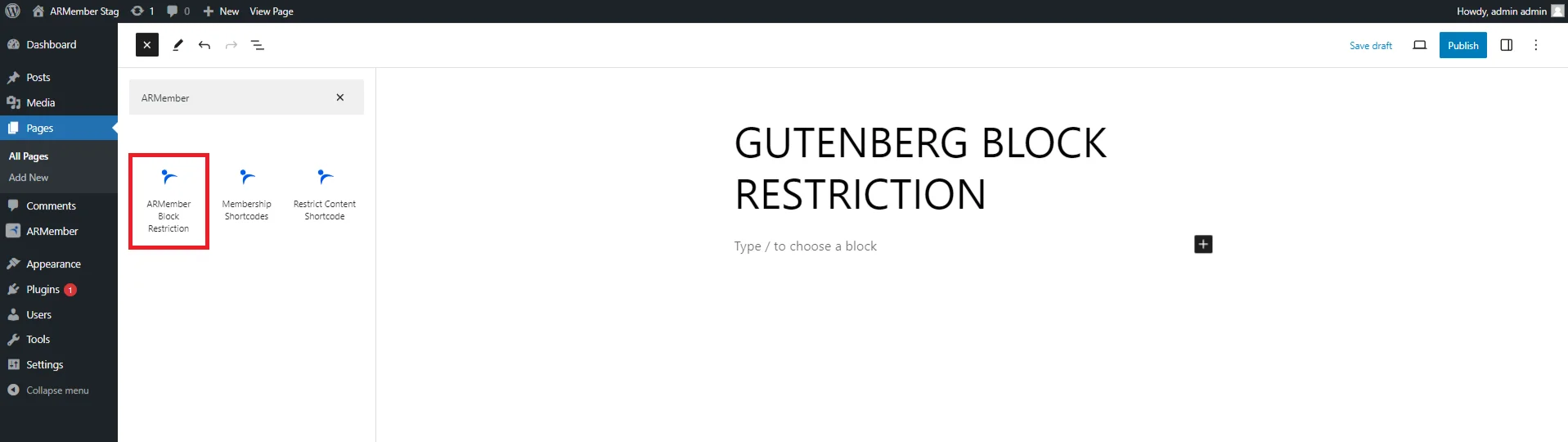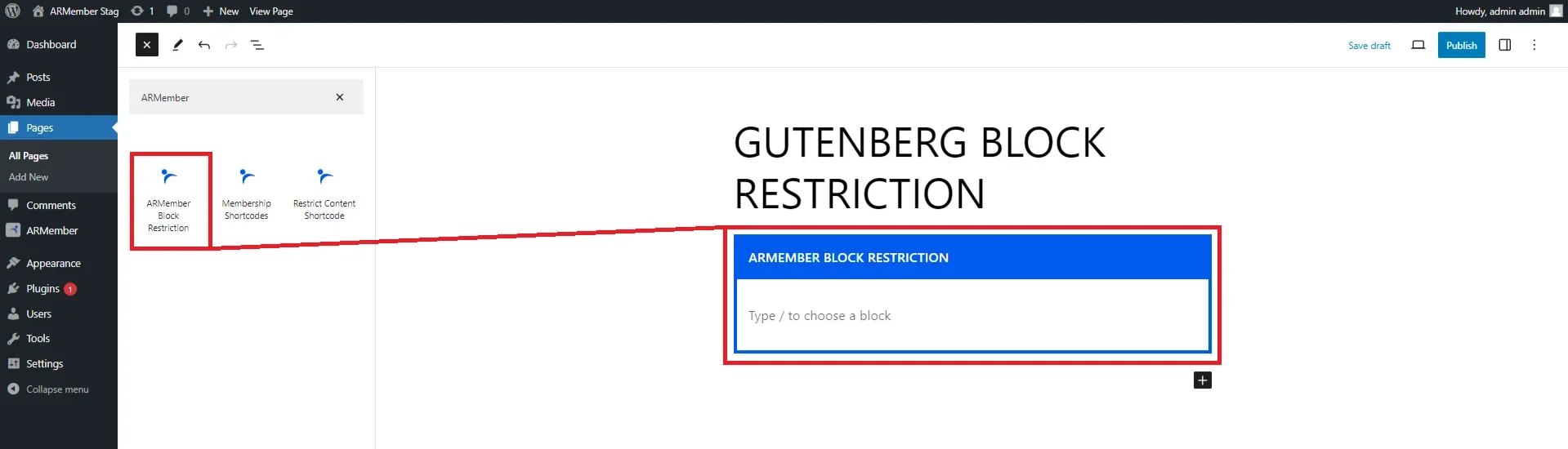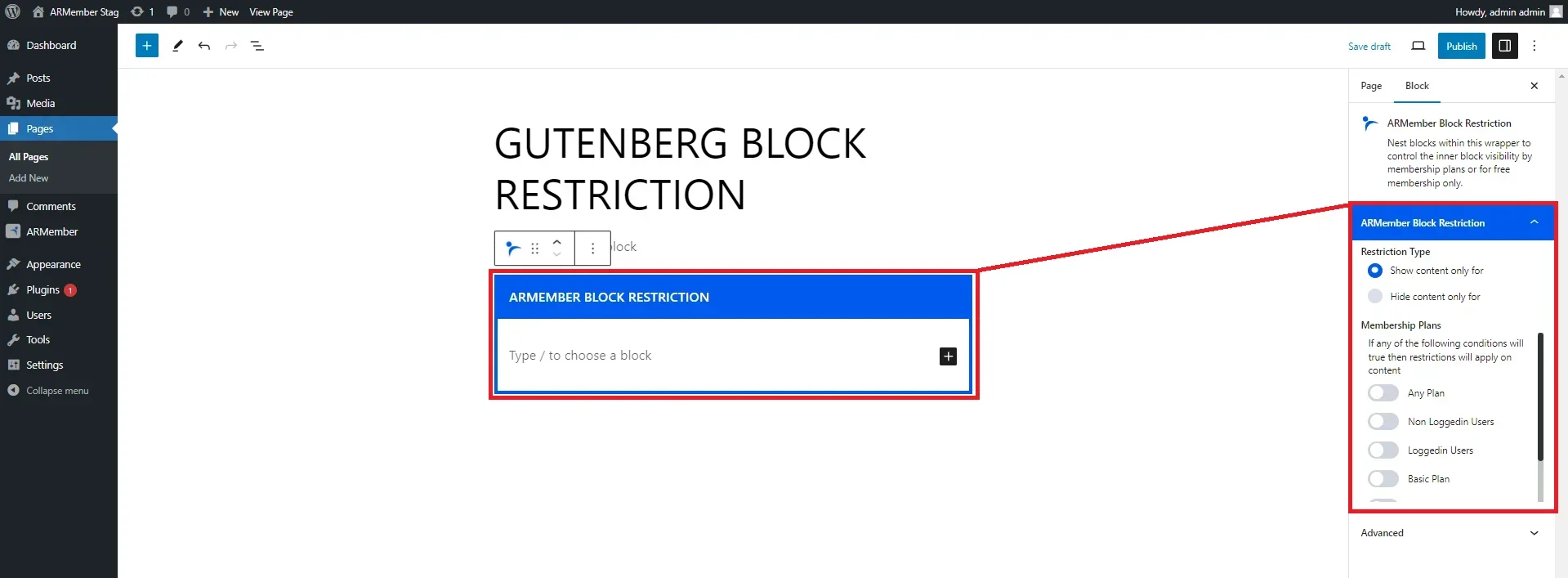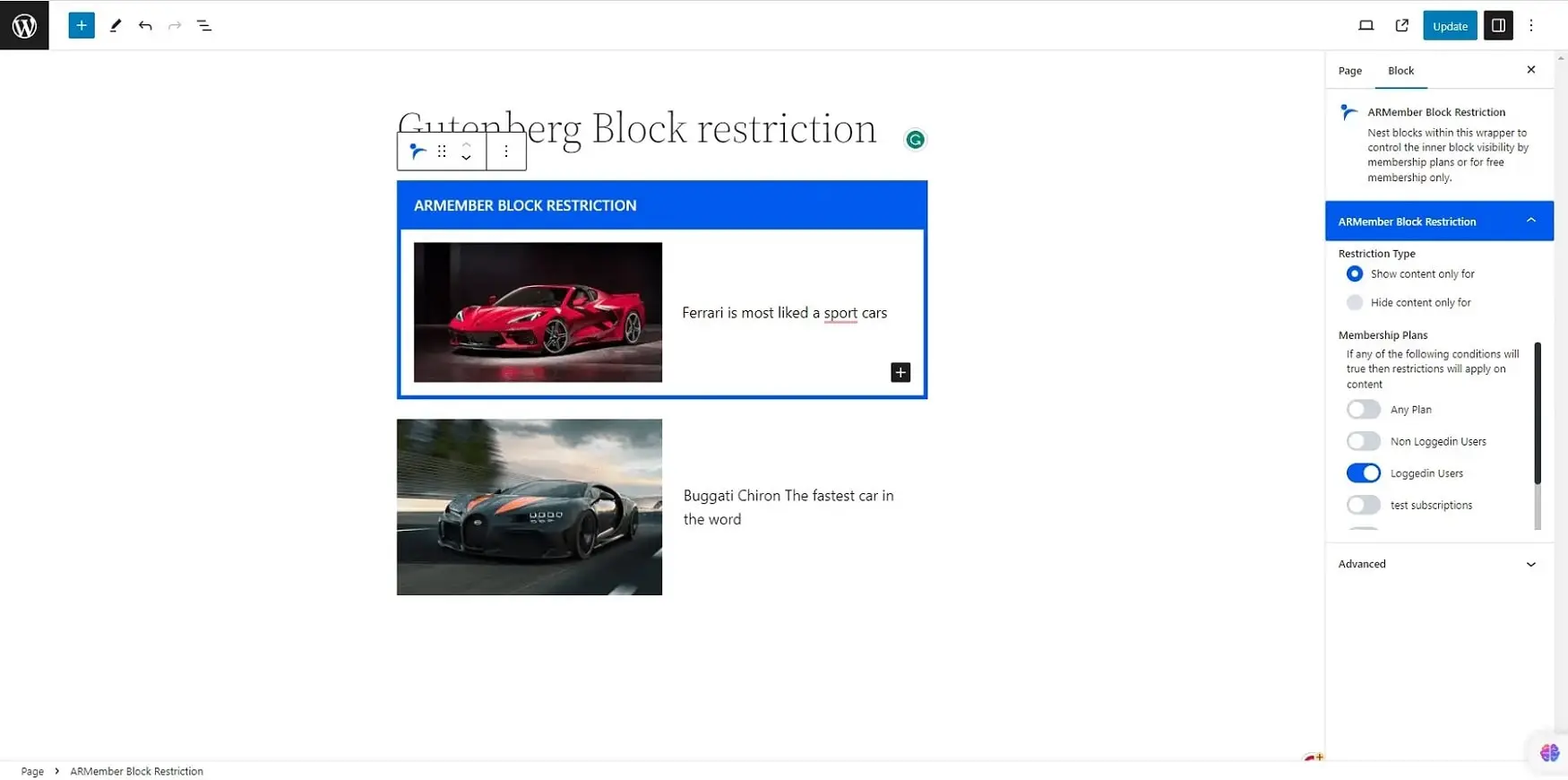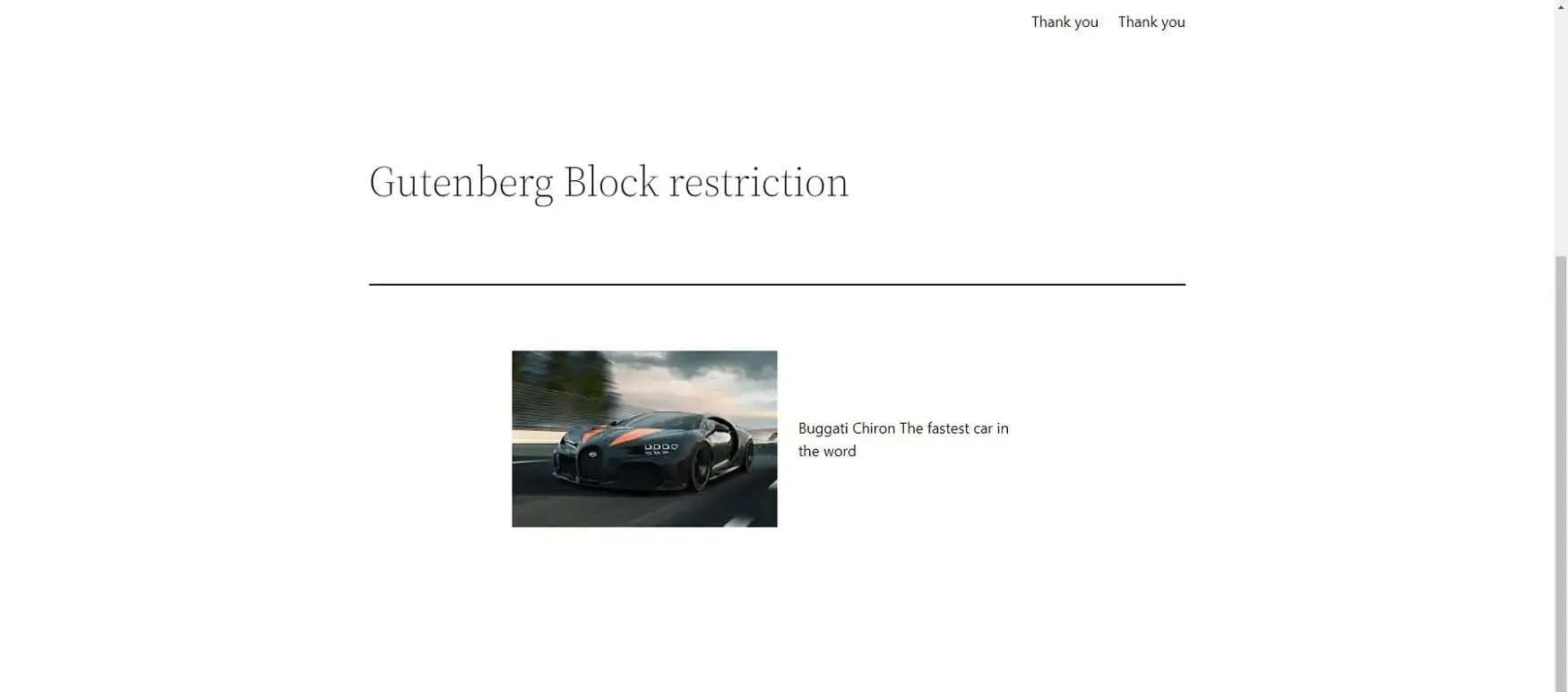Block Restriction with gutenberg will only available if you activate Gutenberg Block Restriction from Add-ons.
After activated Addon you can restrict gutenberg blocks as show/hide for Membership Plans/Non loggedin User/Loggedin user.
Click on ARMember Block Restriction. you can add any block inside it and restrict to that block for non logged in, Logged in, Membership plans as per your requirements. Also you can configure as which membership plan can access block or not
After configured gutenberg block restriction on page/post you can get to know member has access/restricted on front side.
For example: I need to restrict first block image for logged in member and I have allowed block content visible for logged in members only
Admin side panel configuration screenshot:
Result on Front side:
In above example the first block was restricted for non-logged in member so member will not able to read First block content and the content outside of block restriction will be visible to all users