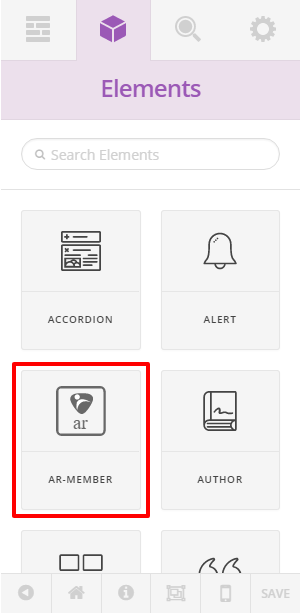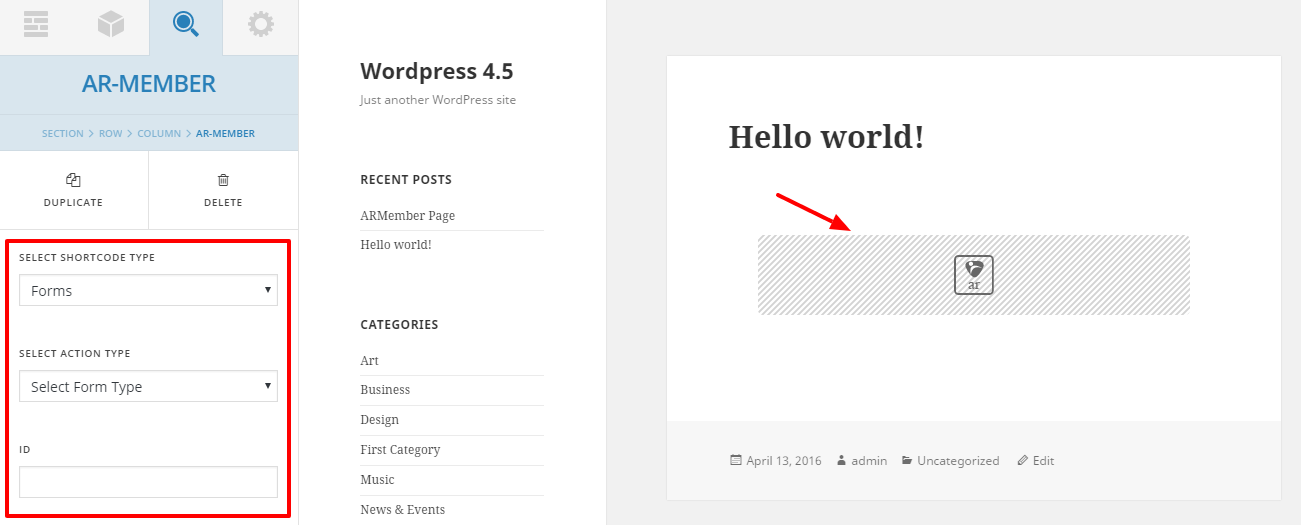IMPORTANT NOTE: YOU NEED TO INSTALL AND ACTIVATE CORNERSTONE ADDON FROM ARMember > Add-ons TAB. THEN ONLY MEMBERSHIP SHORTCODES WILL WORK WITH CORNERSTONE. SUPPORTED FOR ARMEMBER VERSION 1.6 AND GRATER.
ARMember provides fully support with Cornerstone. When you edit your page or post with cornerstone go to “Elements”. You will find AR-MEMBER is added which you can see in below image.
Now drag the ARMember element to the right side available screen. Then you will find different options for adding the shortcode.
Supported Shortcodes:
-
Form
Add Forms (Registration, Login, Forgot Password, Edit Profile, Change Password) in page created with ARMember plugin
-
ARMember Membership Setup Wizard
Add membership setup for frontend user with created setup from ARMember plugin.
-
Action Buttons
Logout : You can add Logout link by ARMember plugin.
Cancel Subscription : Add this element to provide facility of cancel Subscription link in frontend.
-
Others
-
My Profile
Add this element to show user details when it is logged in to system.
-
Payment Transaction
Show transaction history to particular user.
-
Current Membership
Add this element to display current membership details of particular user.
-
Conditional Redirect
This will provide conditional redirection based on plan along with plan comparison.
-
Conditional Redirect(User Role)
Conditional Redirection(User Role): This will provide conditional redirection based on user’s role.
-
Close Account
Add element to display membership close account page.
-
Current User Information
Add element to display currently loggedin user’s information.
-
Following is image showing a screen: ARMember as Cornerstone element and related options.