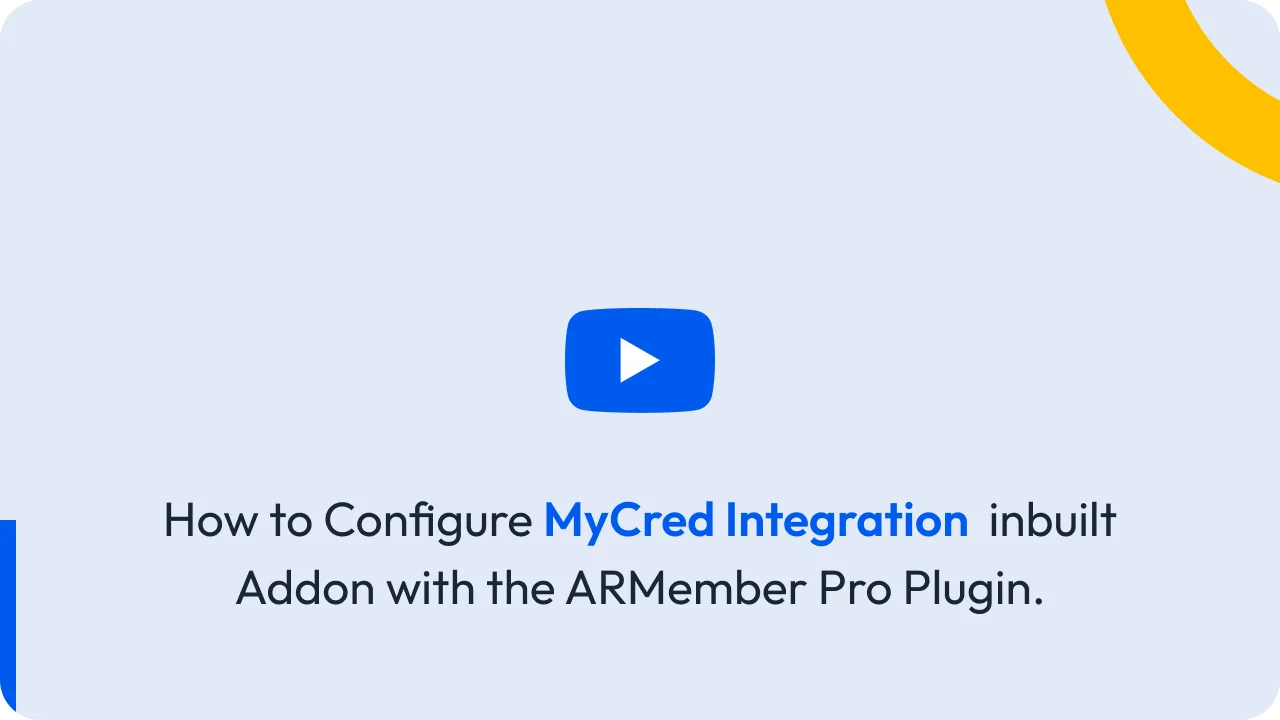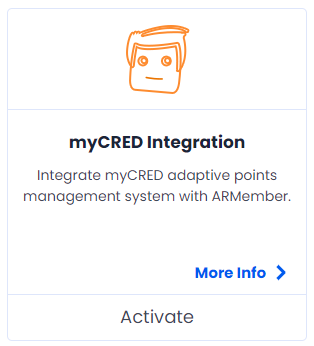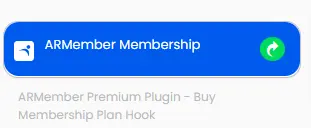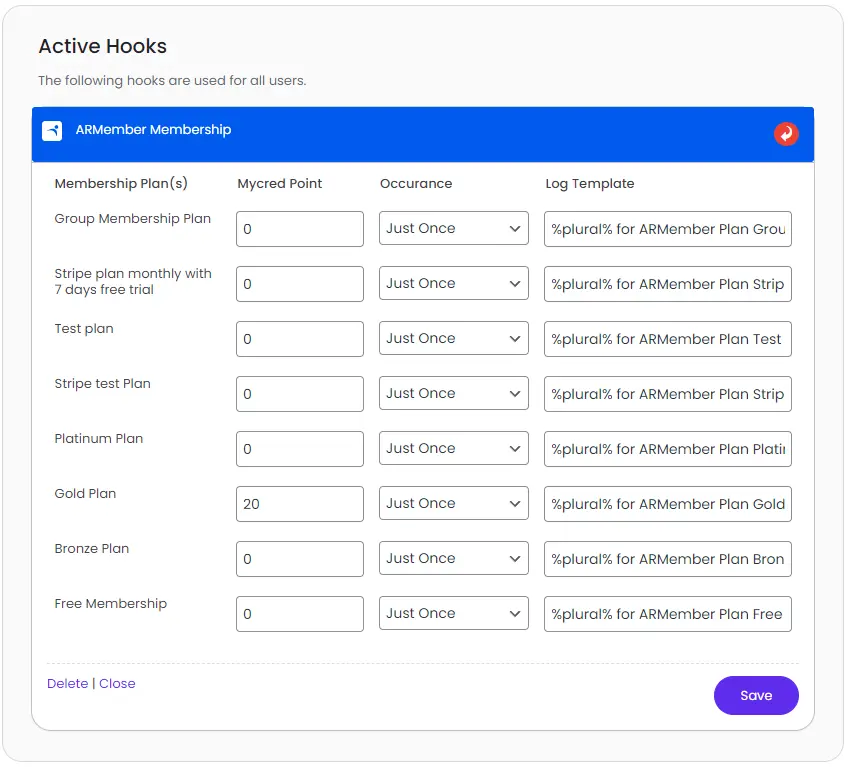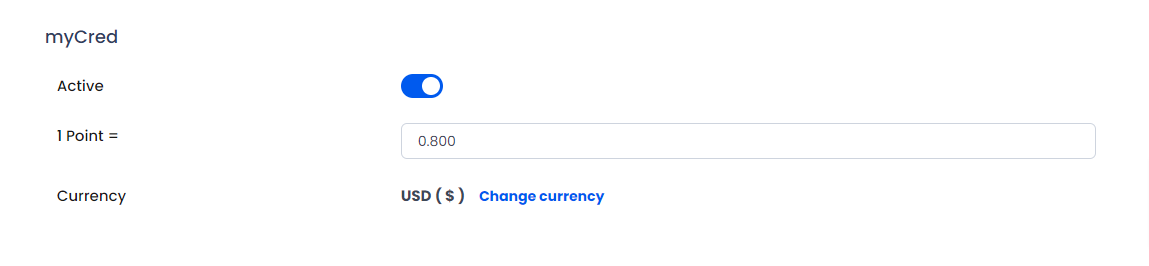myCRED will only available if you activate myCRED from Add-ons.
To use the ARMember myCRED Addon, you need to install and activated MyCred Plugin which is available at wordpress.org
myCRED Point Hook Setting
Go to Points -> Hooks
Here Select ARMember Membership and add active Hooks
You Can Set up ARMember Membership myCRED Form
ARMember Membership myCRED provides give or take points from users for registering on the website.
This built-in hook allows you to occurrence your users with points for registering on your website.
myCRED is an adaptive points management system with ARMember. Store myCred point, occurrence, log template.
-
MyCred Points
Each user who registers and purchase a plan at your website will get their own points.
-
Occurrence
If select every time in your plan user get point plan purchase and recurring time. If select just once in your plan user get point one time with plan purchase
-
Log template
You can set a log for every plan for plan purchase user. You can see myCred log from
Points->Log
Purchasing Membership Plan using myCred Point(s)
Note: myCred Payment Gateway will be displayed only if you have activated the myCred module form ARMember -> Add-ons page
Users can also purchase a membership plan using available myCRED balance (points) in ARMember. Let’s see the step that how we can set up myCred as payment gateway:
- To enable myCred as payment gateway, go to
ARMember->General Settings->Payment Gateways. Here you can see the option like1 Point =, this indicates how much amounts you want to set for 1 point of myCred. - After enabling the myCred, you need to display myCred as payment gateway at front-end side. For that you have to select myCred option from
ARMember->Configure Plan + Signup Page. Add/edit the Signup Form. - There you will see
Select Payment Gatewayssection. From there you have to selectmyCred. That’s it.
After following above step, if you see the ARMember’s Configure Plan + Signup Form at front-end then you will see the myCred at payment gateway selection section.
If users purchase a membership plan using myCred option as payment gateway then the user does not need to pay money. Instead of money, user’s myCred points will be deducted.
Let’s see the calculation of deduction myCred points.
For Example: If the plan amount is $10. And you have set the value 0.500 for the option 1 Point = from the ARMember->General Settings->Payment Gateways. So the number of myCred points will be deducted like: (plan price x 1) / set the amount for 1 point =. so in our example (10 x 1) / 0.500 = 20. so 20 myCred points will be deducted.
Display myCred Point(s) on Membership Card
If you want to display myCred balance (points) in Membership Card to your members then you can display by just selecting the myCred Points field from ARMember->Profiles & Directories->Membership Card Templates section. Add/edit the Membership Card Template and there you will see the Display Member Fields option.