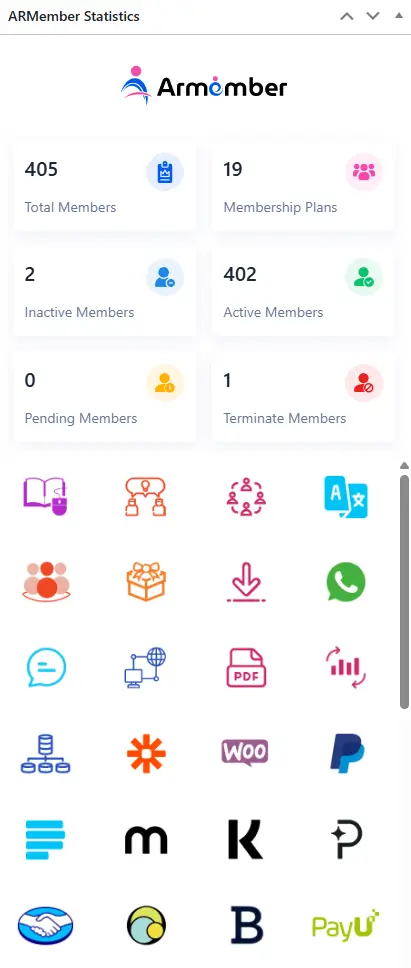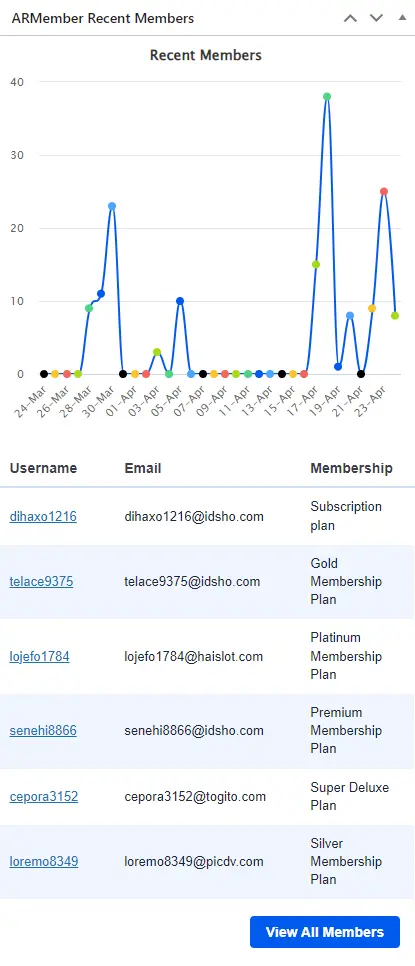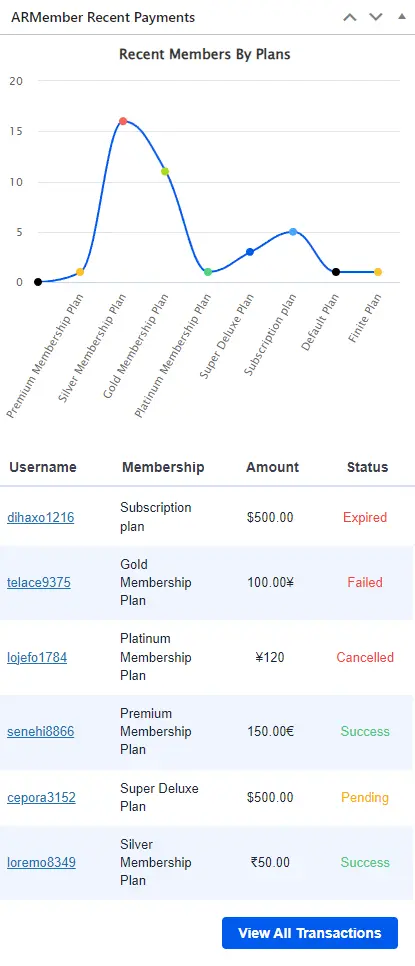What are admin dashboard widgets?
Admin dashboard widgets are compact panels that appear on your WordPress admin dashboard, providing quick access to key site information and tools. These widgets help administrators monitor important metrics like user activity, recent signups, and payments without needing to navigate through multiple pages. Let’s check each widget one-by-one
ARMember Admin Dashboard Widgets
ARMember provides multiple Dashboard Widgets to easily track your site statistics. Not only this, but you can even allow displaying these admin dashboard widgets to other roles by simply assigning arm_admin_dashboard_widgets capability to the user. These widgets give you a clear overview of essential membership-related data such as active users, recent signups, and payment summaries—all from one central location.
By enabling this capability for other user roles, you can enhance collaboration and ensure your team stays informed without granting full admin access. This makes managing your membership site more efficient and secure.
Currently, there are three widgets available at the admin dashboard. Let’s understand what does each widget indicate and how does that widget help:
ARMember Statistics
The first one is ARMember Statistics, with this you straight away look up to Total Members, Membership Plans, Inactive Members, Active Members, Pending Members & Terminate Members at your site. This helps you do how your site is growing day-by-day, and keep track on each count that increases.
Other than that, you can also check out ARMember Add-Ons.
ARMember Recent Members
Second is ARMember Recent Members, with this widget you have a graph of month’s added members. Additionally, at the list, you will be able to check 6 recently added members with their membership plan. Also, if you wish to check all the members, then you can check out all members by clicking on View All Members button.
ARMember Recent Payments
Last but not the least you have the third widget which is ARMember Recent Payment. With this widget, you will not only have a graph of recent members by membership plan, but also you will be able to keep track of recently made payments along with information of username, amount & payment status. In order to check all the payment history, click on View All Transactions button.