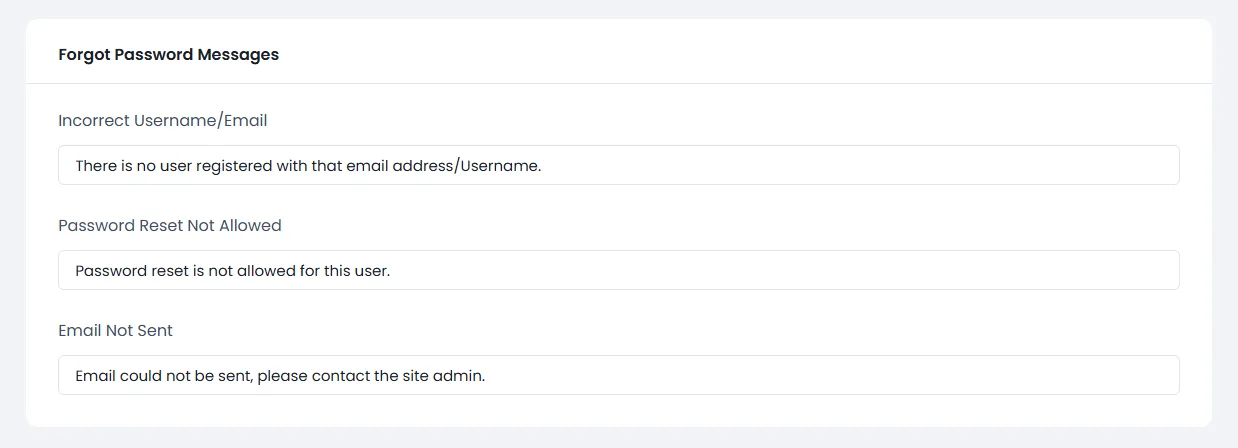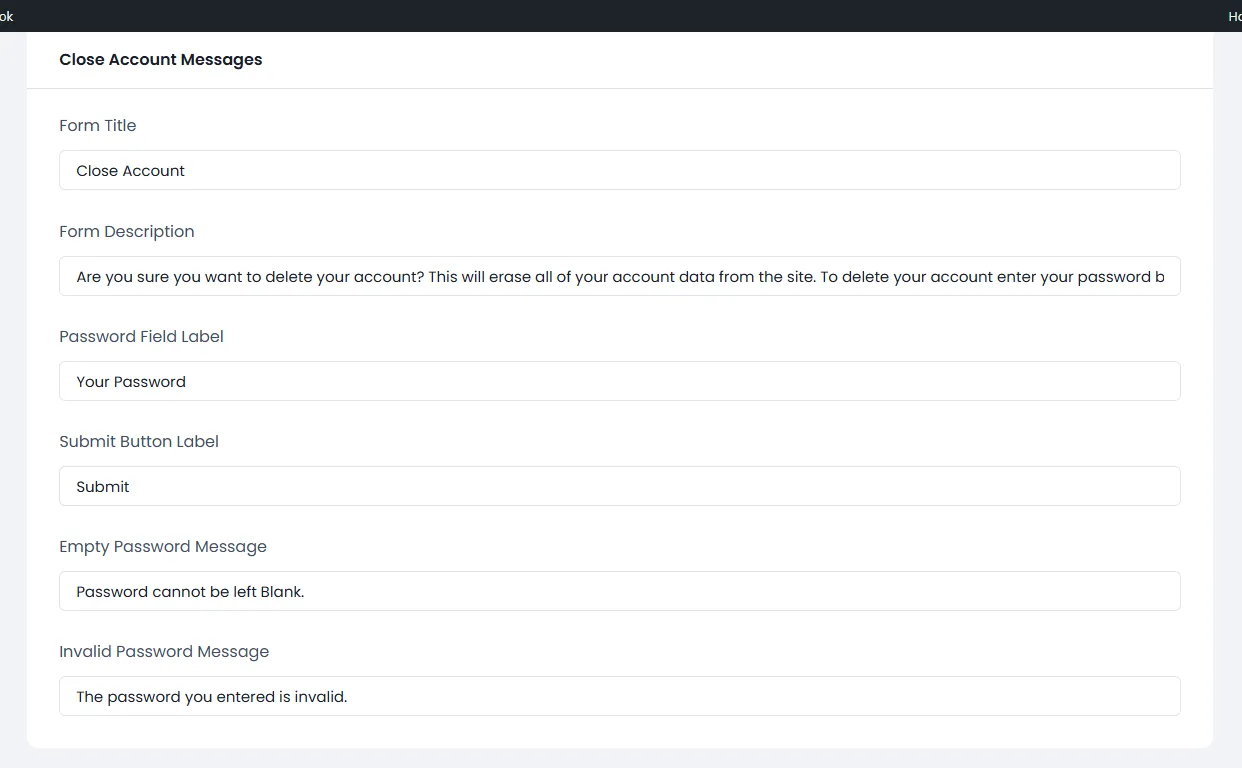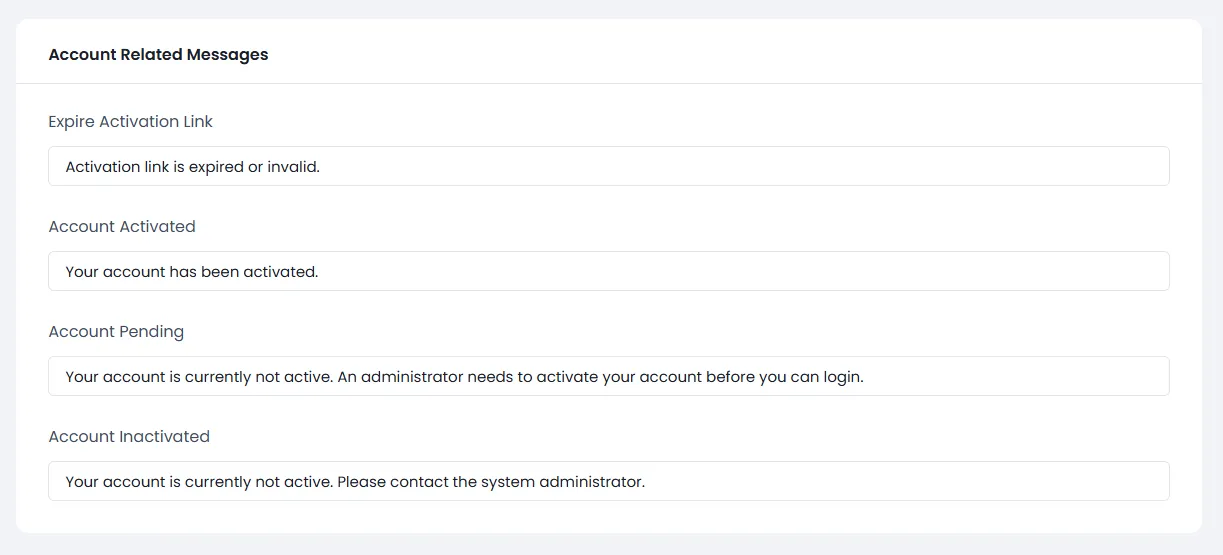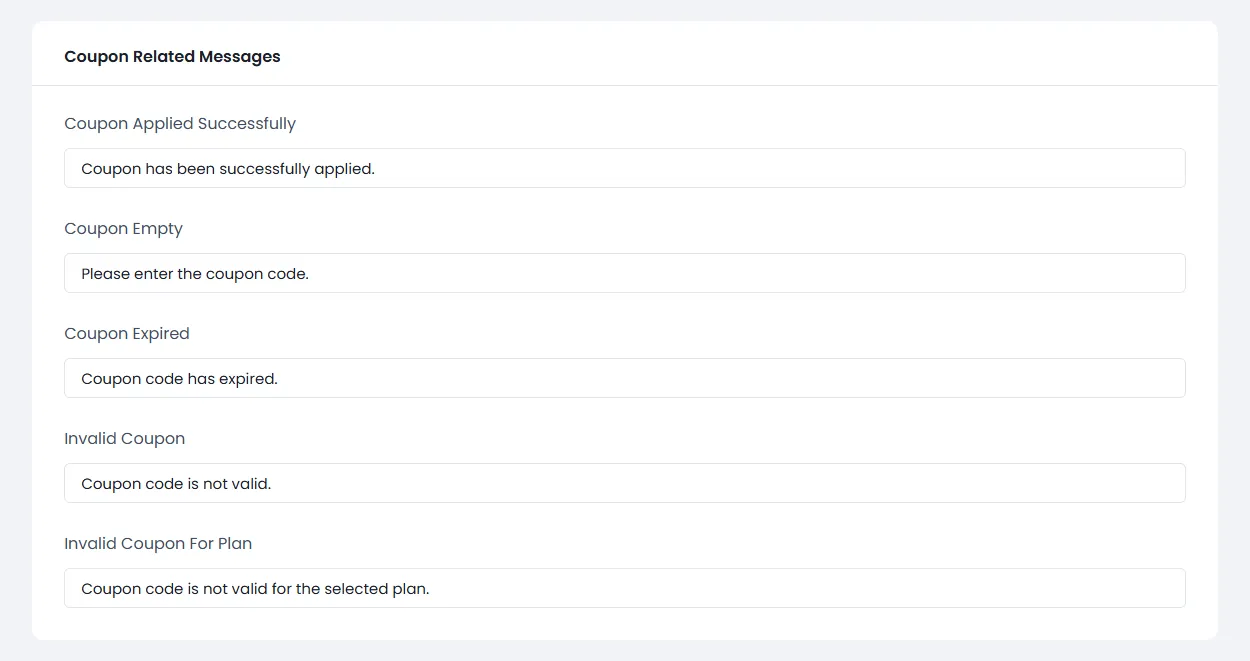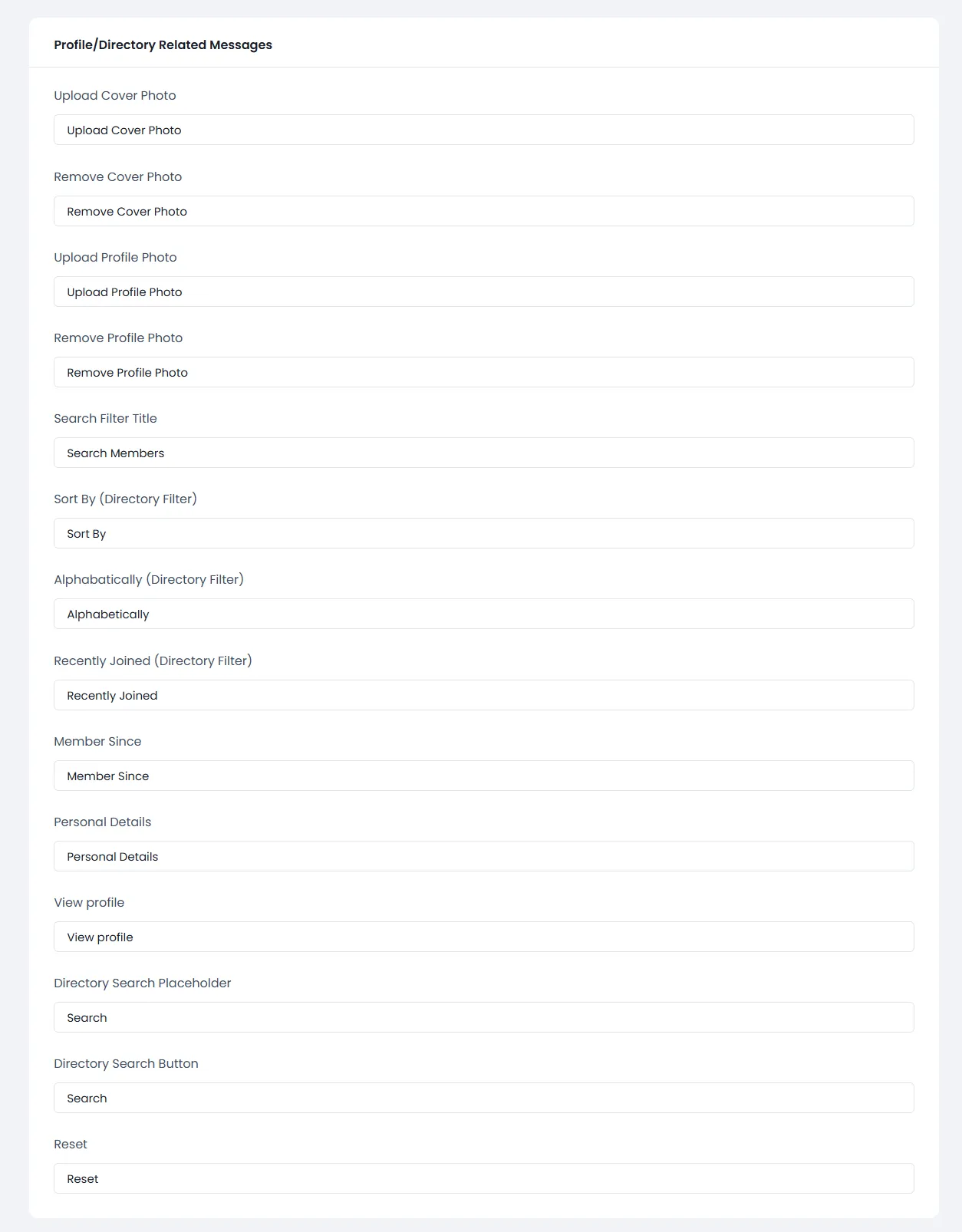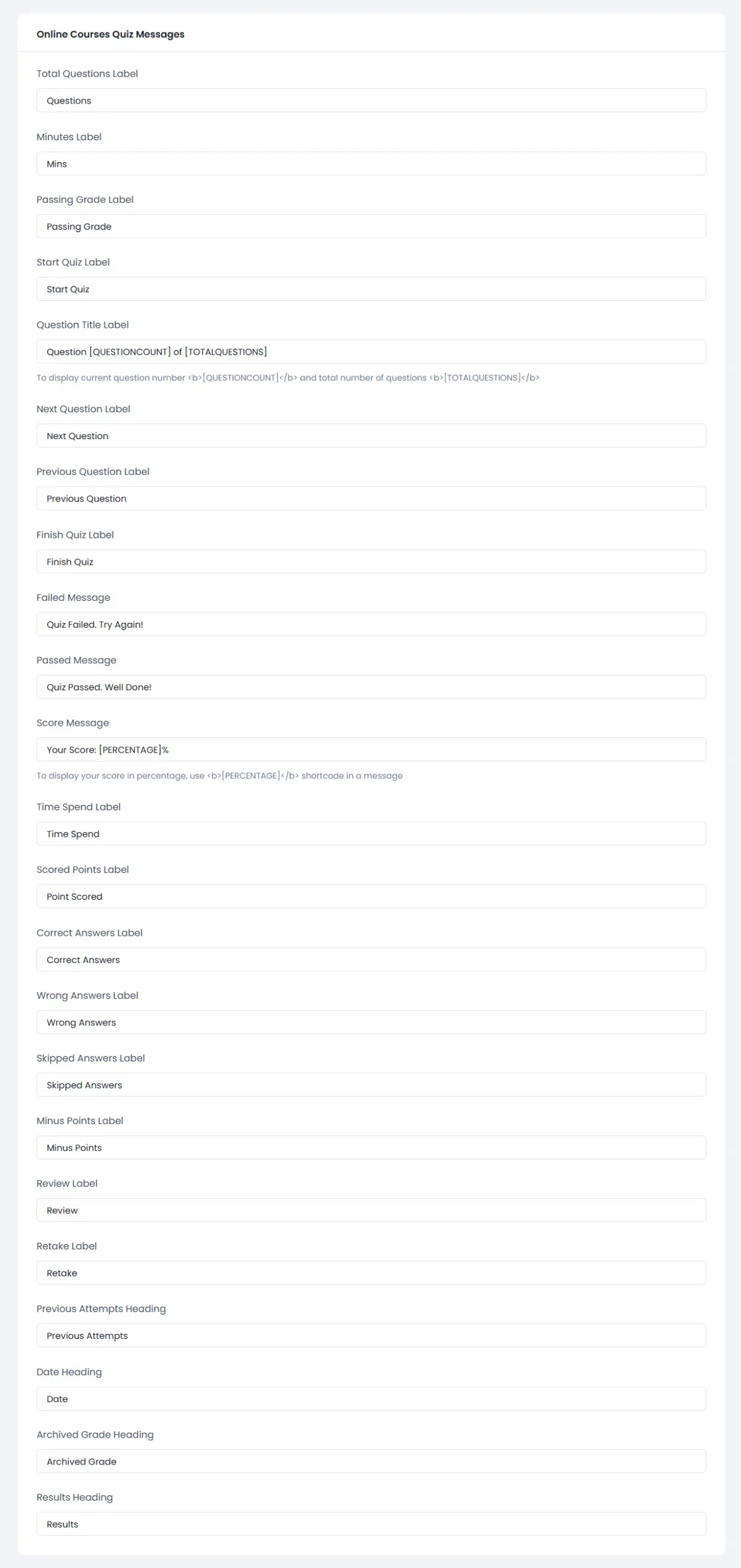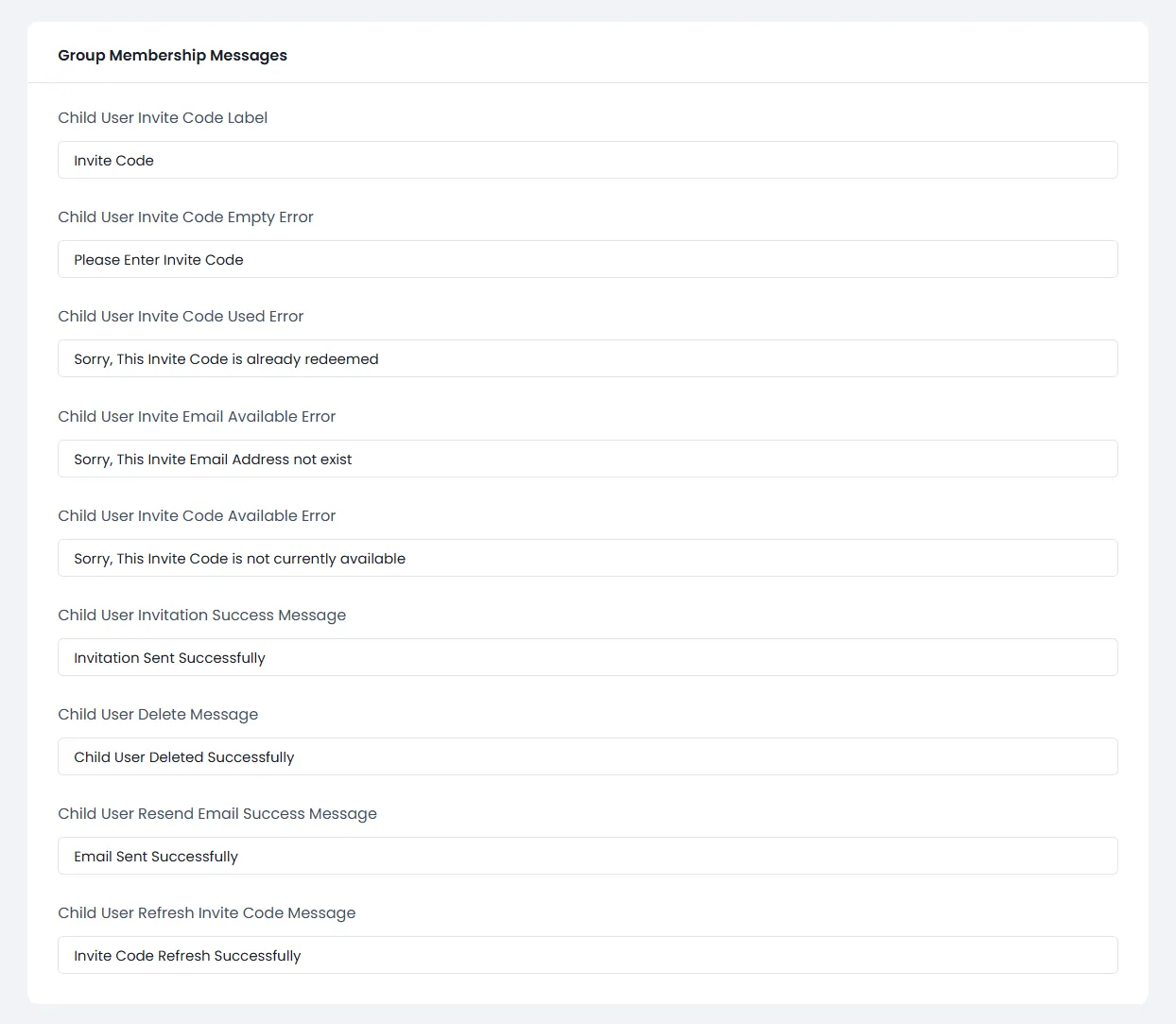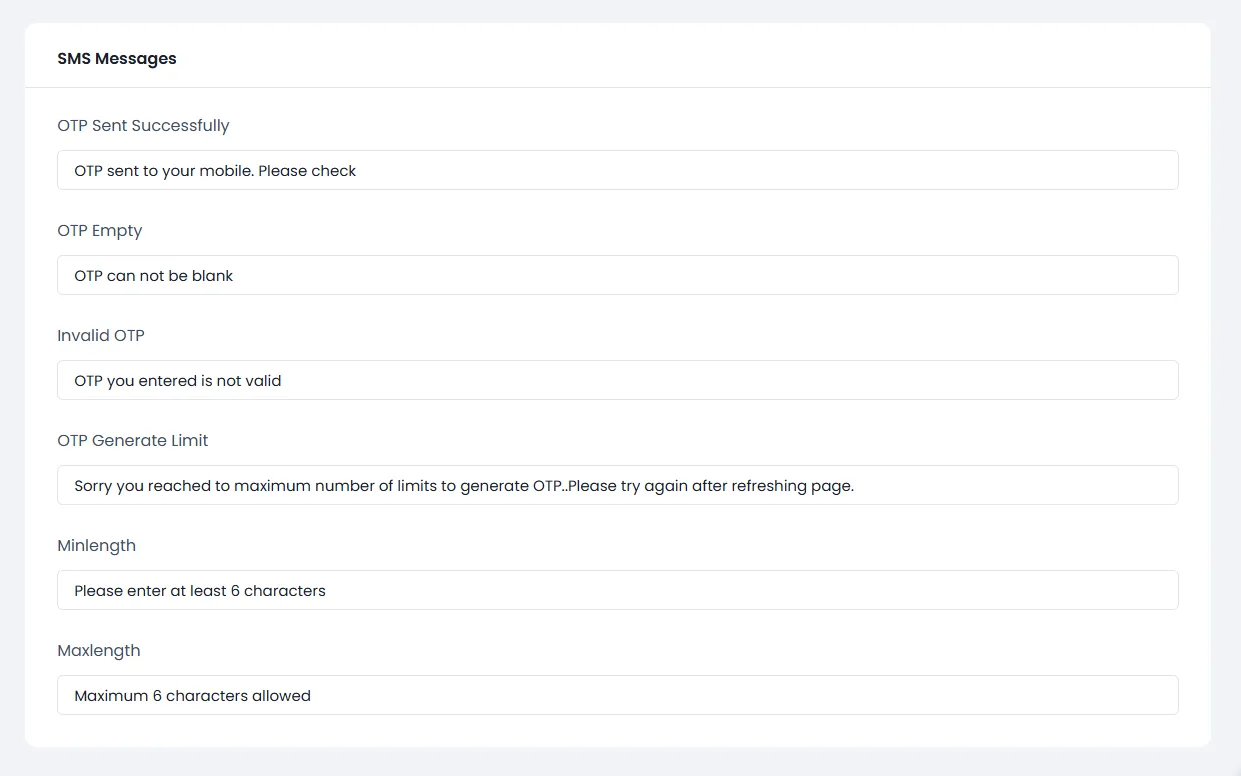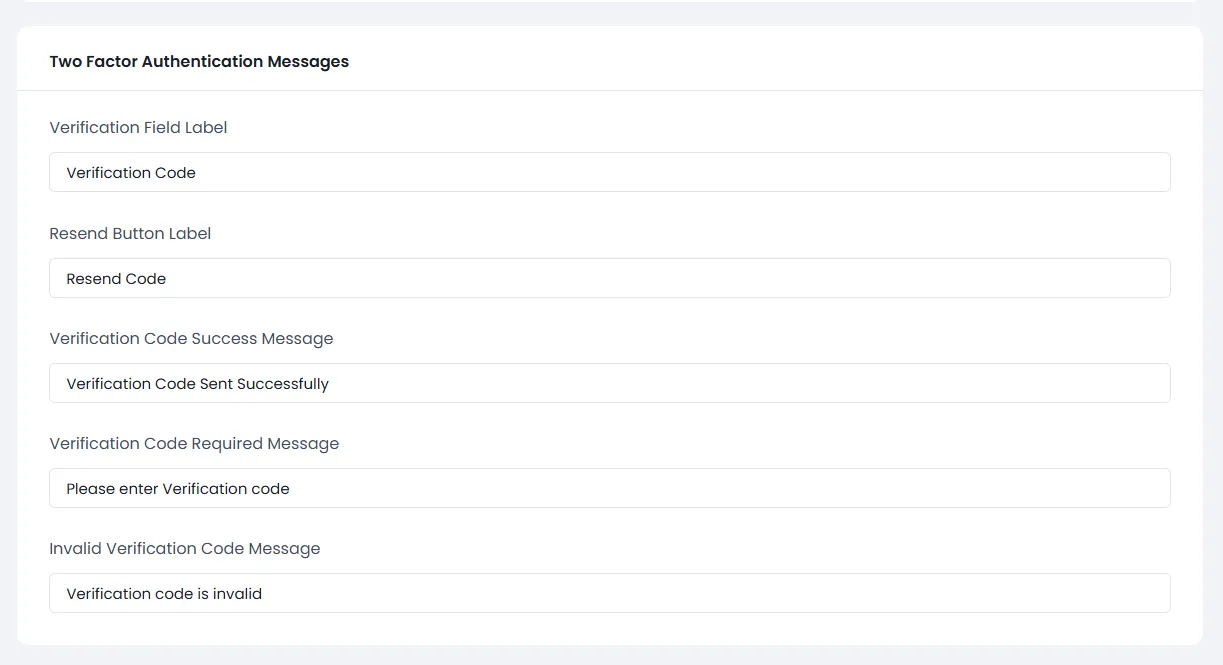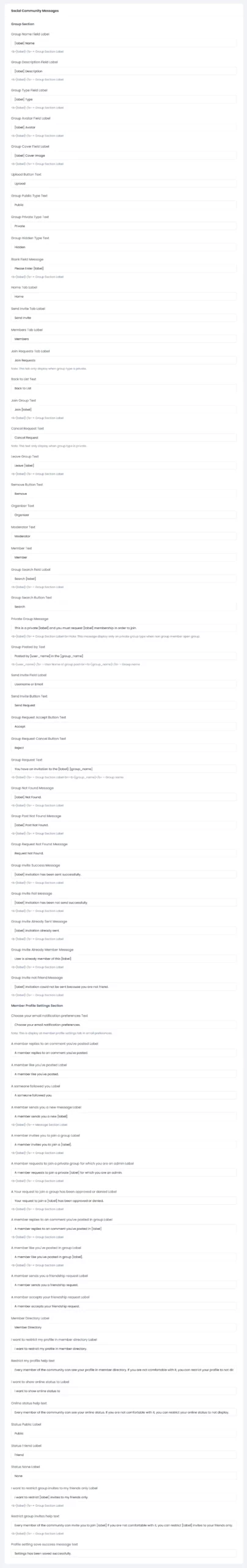Here You can set default Error messages and Success messages required when a particular action will occur.
Go to the Common Messages Tab at General Settings to configure Error messages and Success messages. You will find following related sections to add messages:
Login Related Messages
Here you can configure Login Related Messages like, Incorrect Username/Email, Incorrect Password, Too Many Failed Login Attempts (Temporary), Too Many Failed Login Attempts (Permanent), Remained Login Attempts Warning, User Already Logged In Message, System Detected Spam Robots, and Login Failed Message for Social Connect.
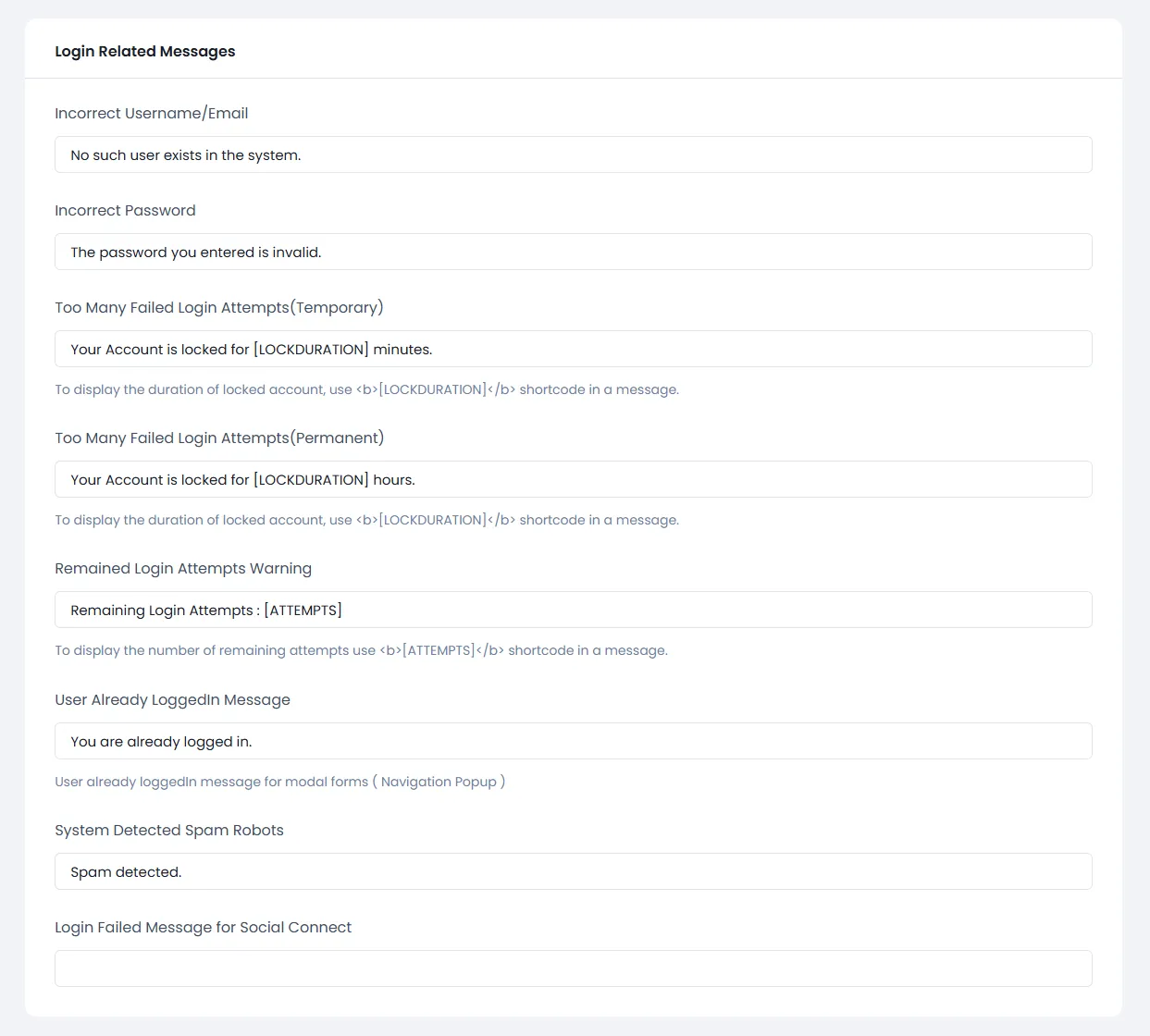
Forgot Password Messages
Here you can configure Forgot Password Messages like Incorrect Username/Email, Password Reset Not Allowed, and Email Not Sent.
Change Password Messages
Here you can configure Change Password Messages like Your password has been reset, Please Enter New Password, and Reset Password Link is invalid.
Close Account Messages
Here you can configure Close Account Messages like Form Title, Form Description, Password Field Label, Submit Button Label, Empty Password Message, and Invalid Password Message.
Registration / Edit Profile Messages
Here you can configure Registration / Edit Profile Messages like User Not Created, Username Already Exist, Email Already Exist, Avatar Field Label (Edit Profile), Profile Cover Field Label (Edit Profile), Min length, and Max length.
Account Related Messages
Here you can configure Account Related Messages like Expire Activation Link, Account Activated, Account Pending, and Account Inactivated.
Payment Related Messages
Here you configure Payment Related Messages like Payment Fail (Stripe), Payment Fail (Authorize.net), Payment Fail (2Checkout), Invalid Credit Card Detail, Credit Card Not Authorized, Credit Card Declined, Blank Expiry Month, Blank Expiry Year, Blank CVC Number, Blank Credit Card Number, Invalid Plan Selected, No Gateway Selected For Paid Plan, Payment Gateway Inactive, Do not allow pending payment (Bank Transfer), Payment Gateway Subscription Failed Error, Credit Card Not Authorized (Online Worldpay), and Payment Fail (Online Worldpay).
Coupon Related Messages
Here you configure Coupon Related Messages Coupon Applied Successfully, Coupon Empty, Coupon Expired, Invalid Coupon, and Invalid Coupon For Plan.
Profile/Directory Related Messages
Here you can configure Profile/Directory Related Messages like Upload Cover Photo, Remove Cover Photo, Upload Profile Photo, Remove Profile Photo, Search Filter Title, Sort By (Directory Filter), Alphabetically (Directory Filter), Recently Joined (Directory Filter), Member Since, Personal Details, View Profile, Directory Search Placeholder, Directory Search Button, and Directory Reset Button.
Miscellaneous Messages
Here you can configure Miscellaneous Messages like General Message, No Search Result Found, Invalid Arguments (ARM If Shortcode), and Invalid reCAPTCHA.
Online Courses Messages
Here you can configure Online Course Messages like Lectures Label, Duration Label, Enroll Course Button Label, About Course Heading, etc.
Online Courses Quiz Messages
Here you can configure Online Course Quiz Messages like Lectures Minutes Label, Passing Grade Label, Start Quiz Label, Question Title Label, etc.
Group Membership Messages
Here you can configure Group/Umbrella Messages like Child User Invite Code Label, Child User Invite Code Empty Error, Child User Invite Code Used Error, etc.
SMS Messages
Here you can configure SMS Messages like OTP Sent Successfully, OTP Empty, Invalid OTP, etc.
Two-Factor Authentication Messages
Here you can configure Two Factor Authentication Messages like Verification Field Label, Resend Button Label, Verification Code Success Message, etc.
Social Community Messages
Here you can configure Social Community Messages like Group Name Field Label, Group Type Field Label, Group Avatar Field Label, Upload Button Text, etc.