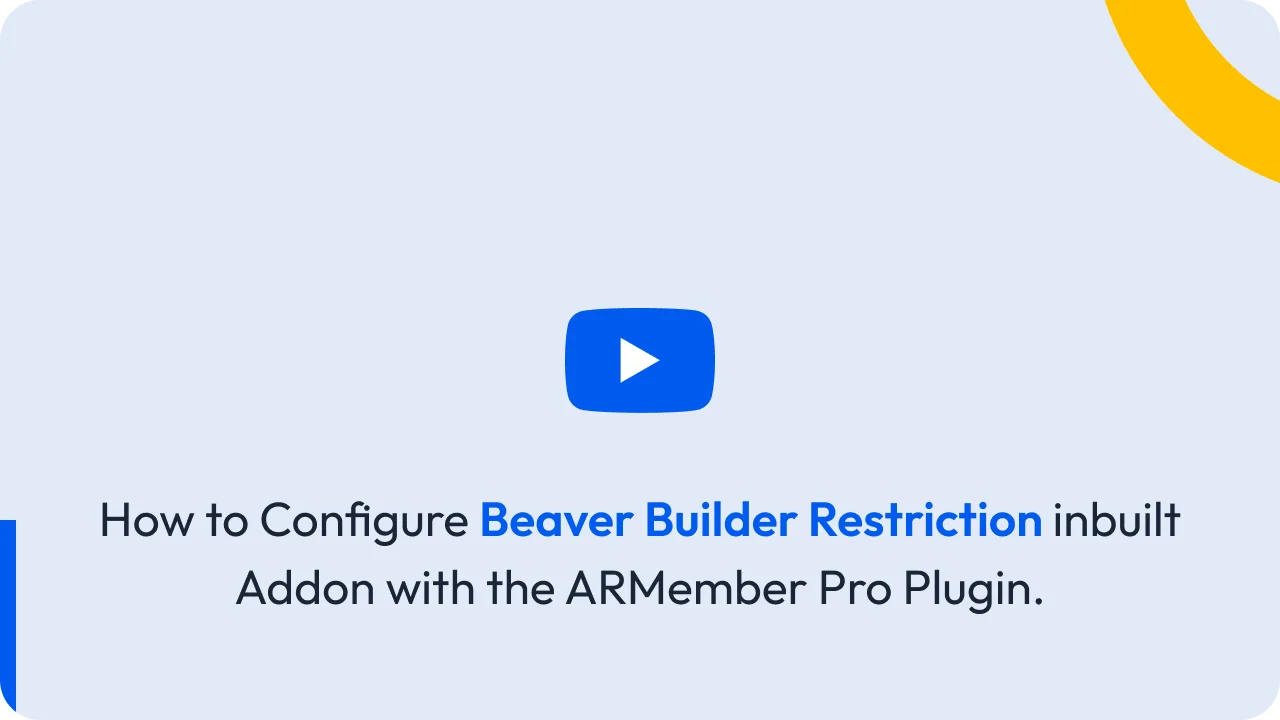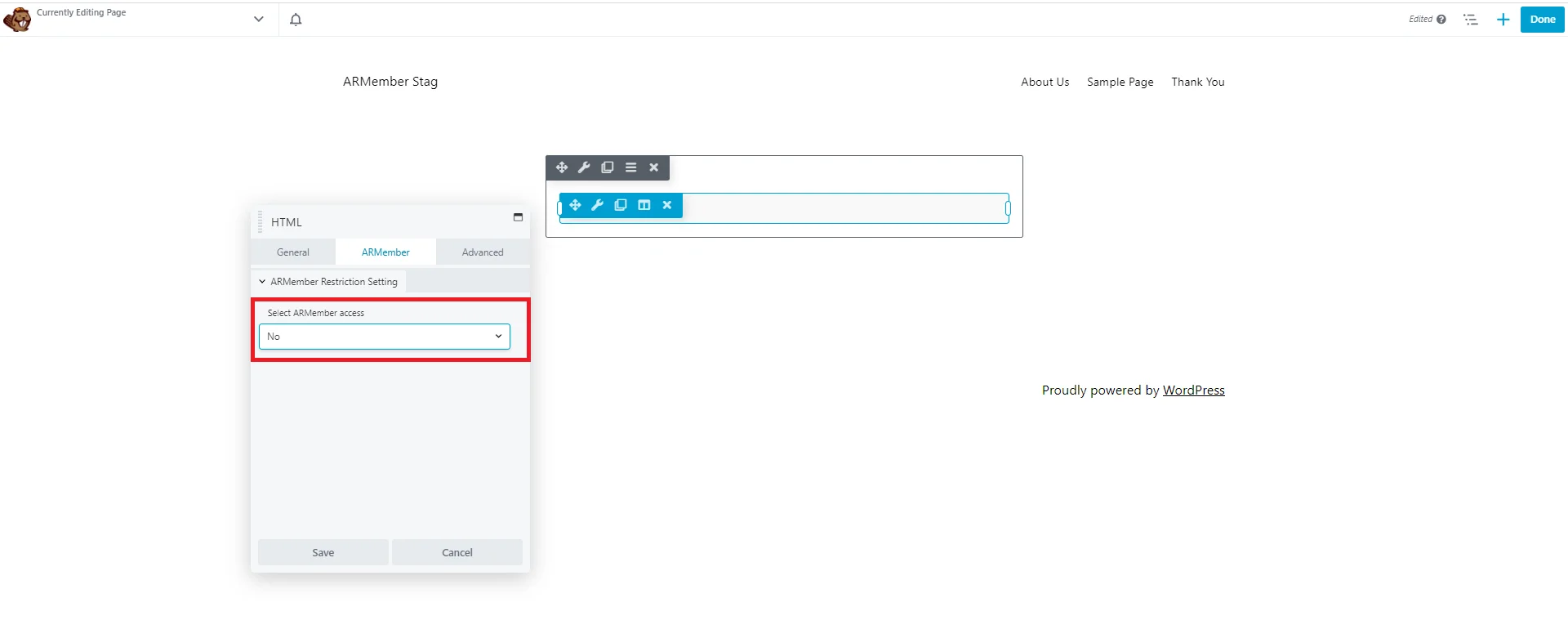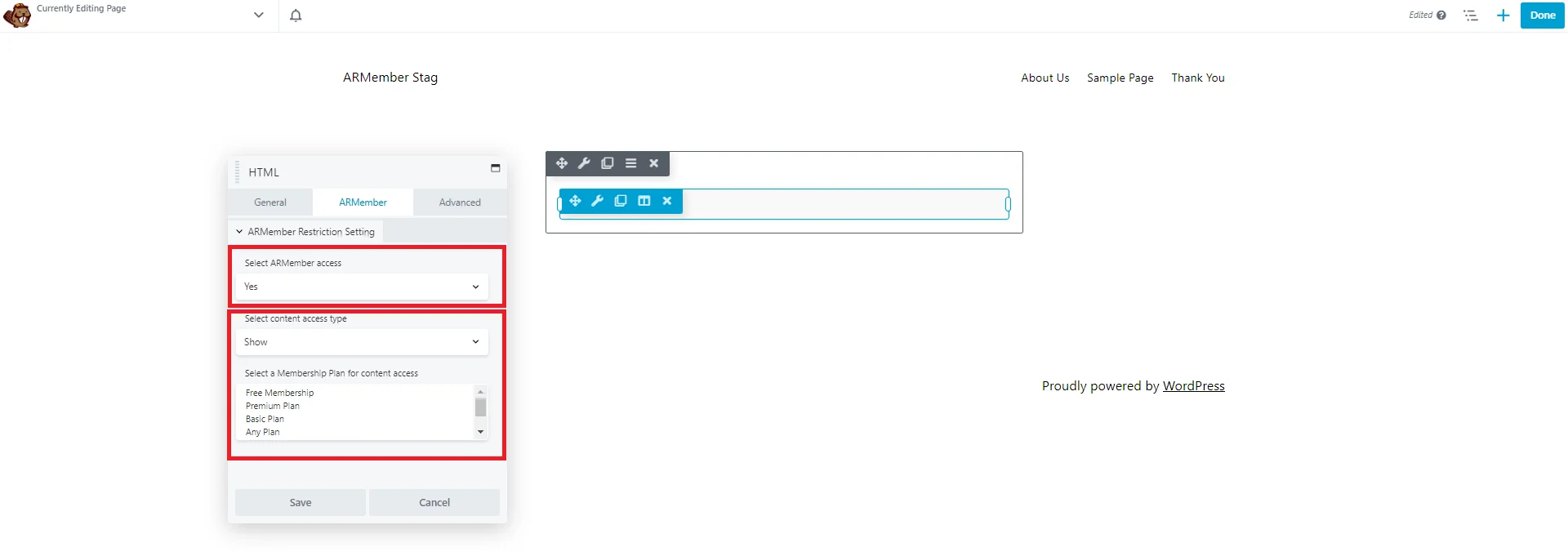Block Restriction with beaver builder will only available if you activate Beaver Builder Restriction from Add-ons.
You need to keep Beaver Builder Plugin Installed and active to allow block restriction for beaver builder with ARMember plugin.

After activated Addon you can add a block as per your requirements in page/post.
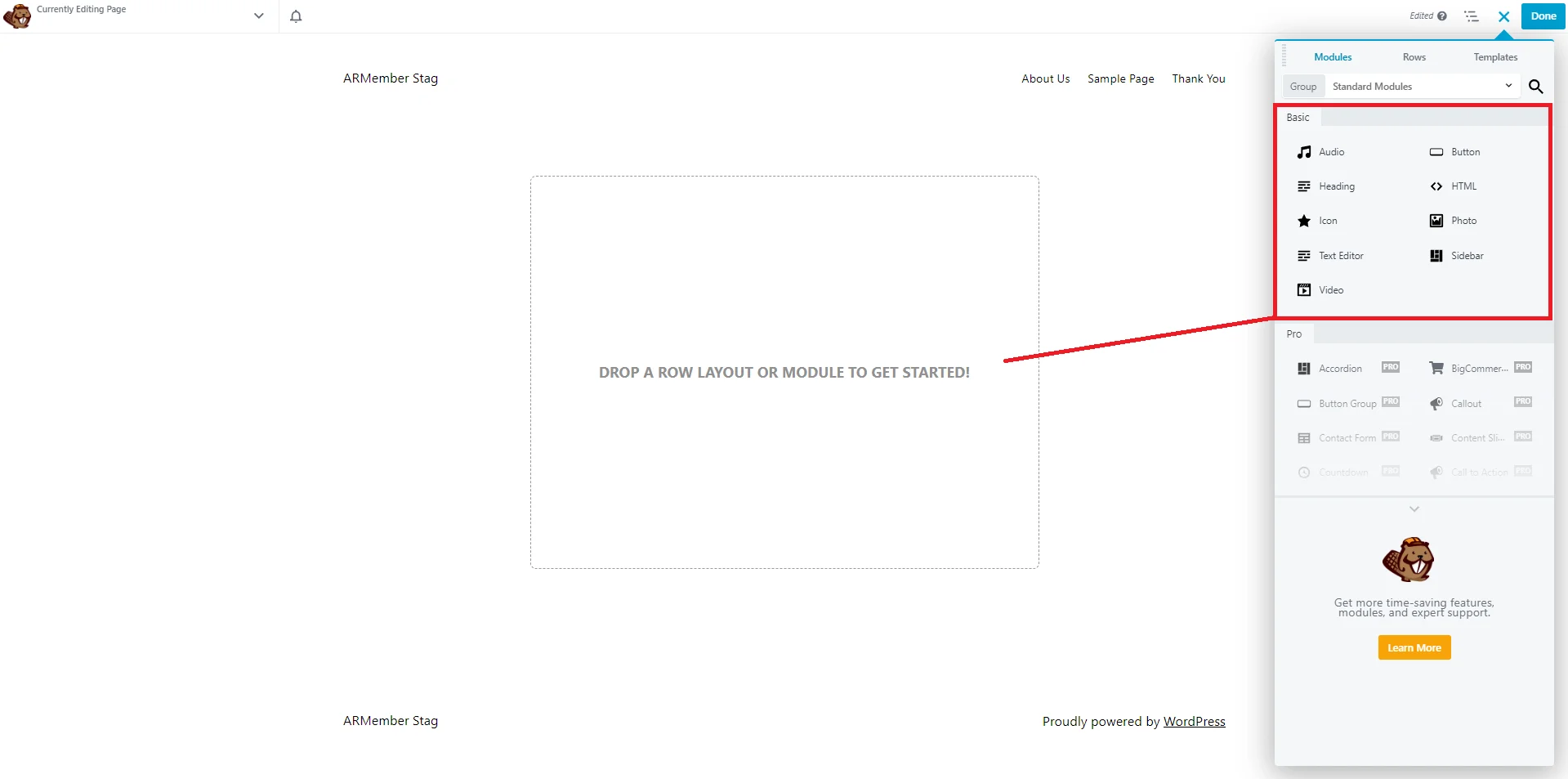
After adding block modules in beaver builder check for ARMember tab in block settings and select “Yes” dropdown option on “Select ARMember access” dropdown
After that you will get an option that who can view a block such as non logged in, logged in member, Member having a specific membership plan.