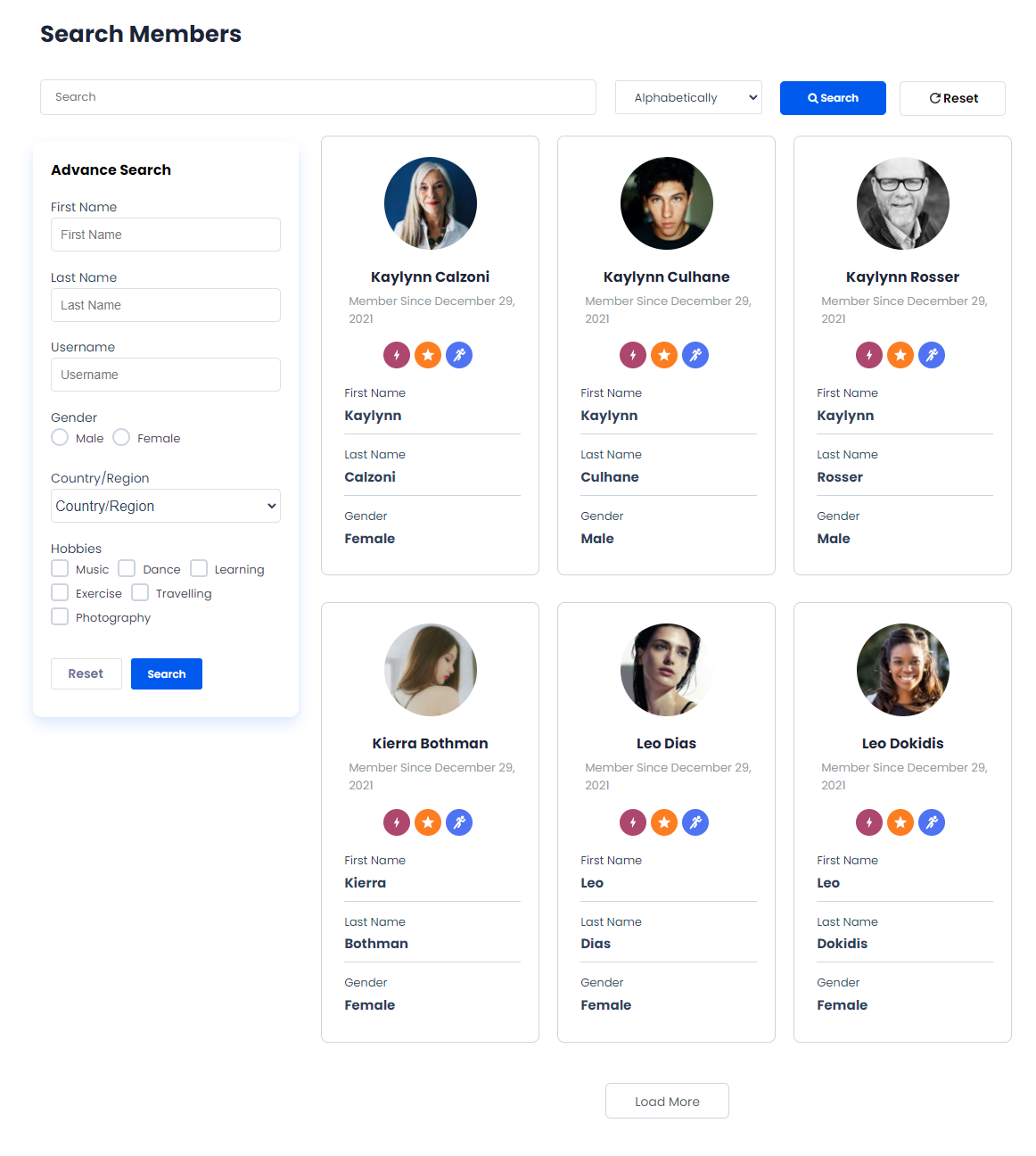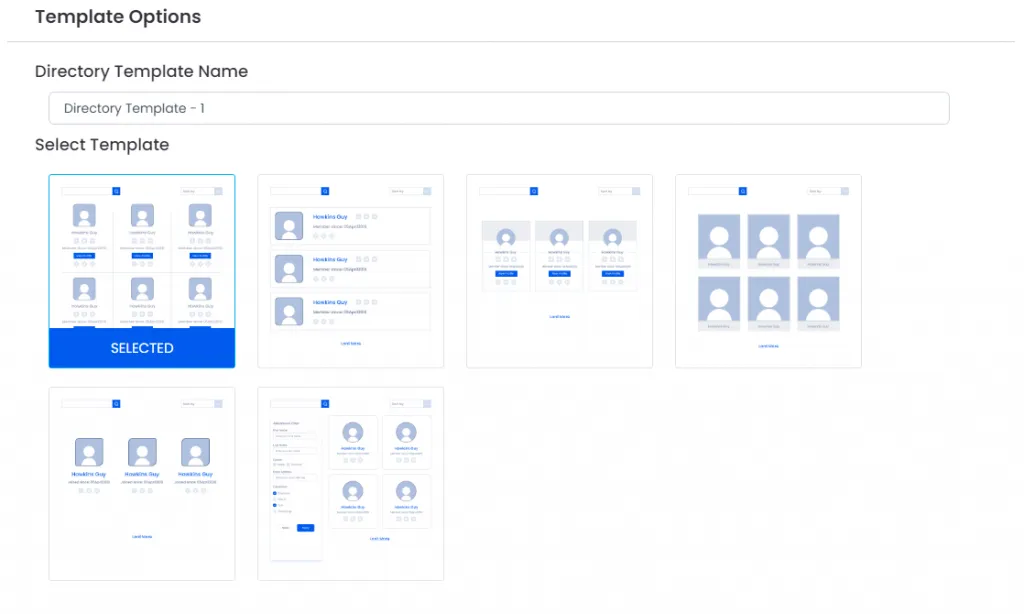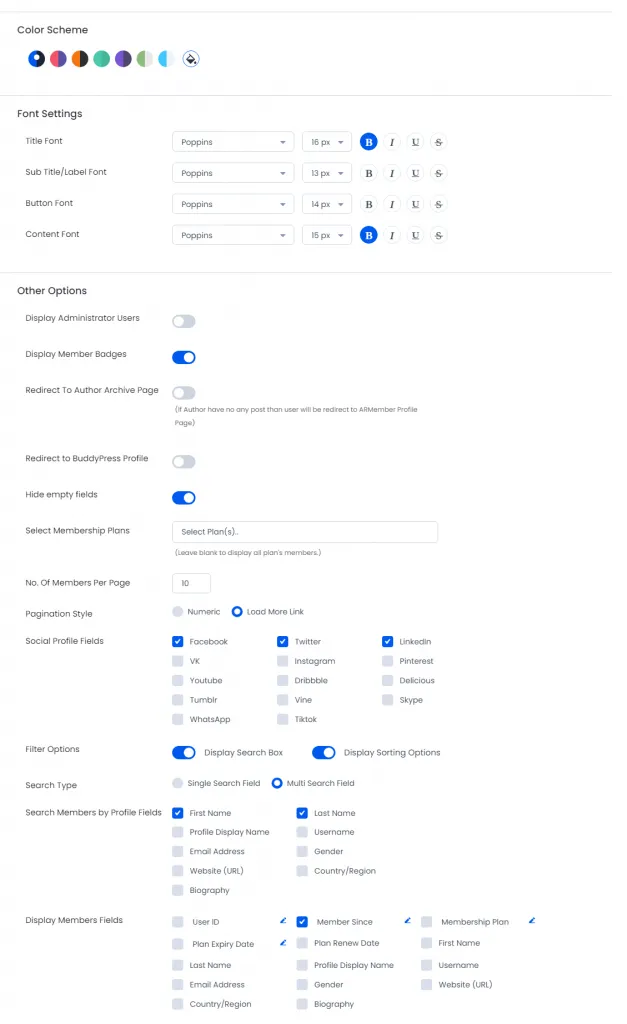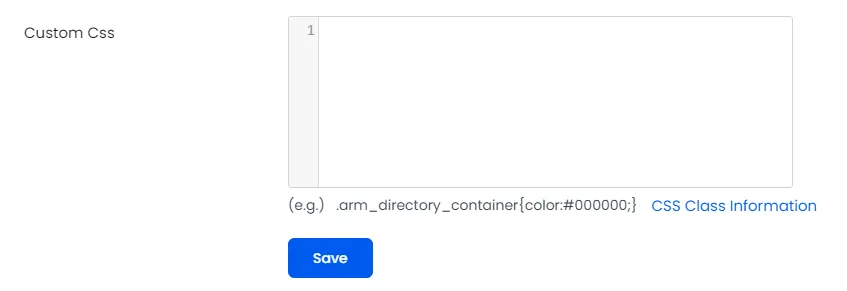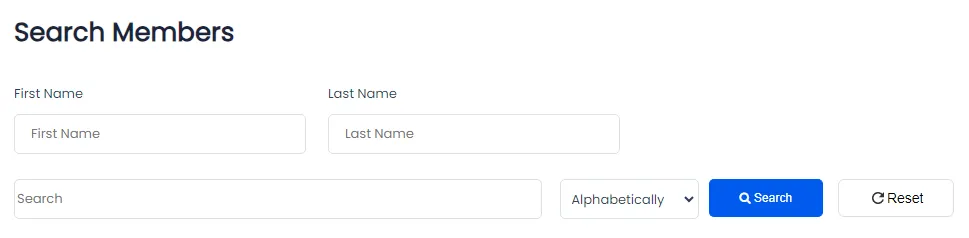A membership directory is the best part of any membership website, as it fosters a real sense of community, networking, communication, and collaboration among the members. It’s simply a collective list of members’ profiles showing their details like first name, last name, joining date, contact information, and other custom fields you kept during its setup.
ARMember’s social feature addon brings with it the membership directory functionality that’s one of the most desired ones for a membership website. Upon activating this free and built-in addon, you, as a membership website owner, can create an organized and appealing structure to list all the current members of your membership website along with their relevant information, as described above.
All the members of your membership site will be able to access the members’ directory page easily, check the details of other members of your site, and communicate with each other if they want. This feature assists you in enhancing the user experience of your site as it lets
you create a centralized hub for members from where they can connect, communicate, and collaborate without any hindrance.
When it comes to its design and layout, ARMember has six intuitive, ready-to-use, and fully customizable membership directory templates that keep you away from the complex process of designing the template from scratch. You can opt for any pre-designed template as per your preference.
For the directory template styling, ARMember gives you easy formatting options for colours and fonts along with numerous additional setting options necessary to customize the directory template as per your requirements.
However, ARMember is also flexible enough to let you seamlessly apply your own CSS code in its “Custom CSS” field if you require advanced customization in your selected membership directory template design and layout.
On top of all these functionalities, ARMember also offers easy search box functionality in the front end, using which members can easily sort out the entire list of members based on alphabetical orders or recently joined members. Alternatively, they can find any particular member through the direct search options provided there.