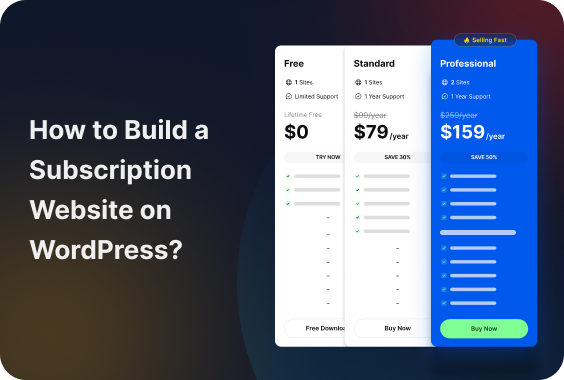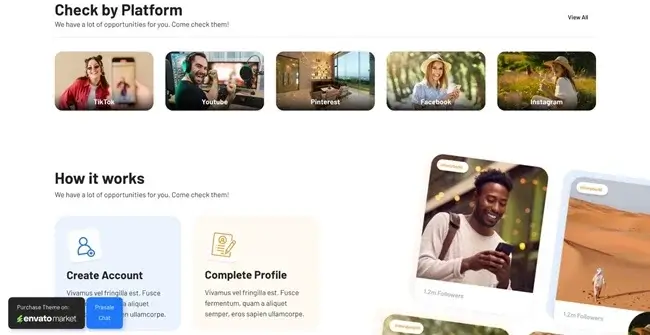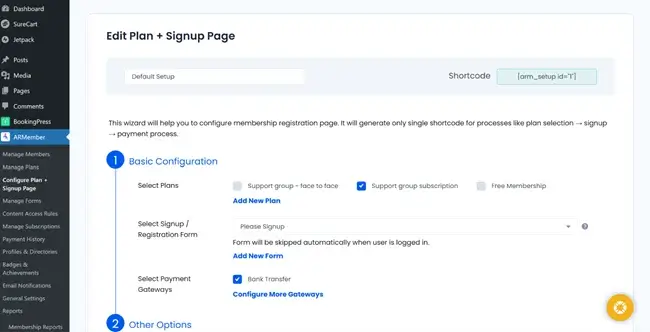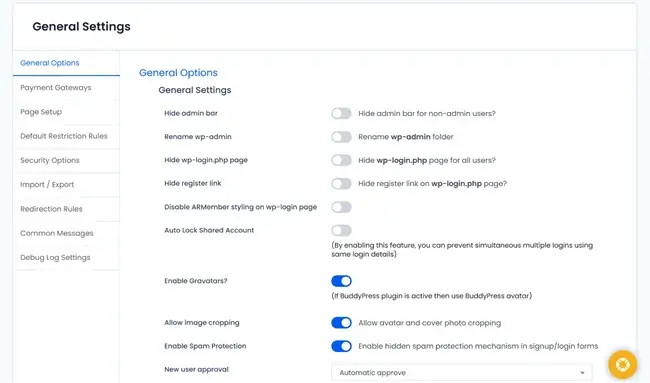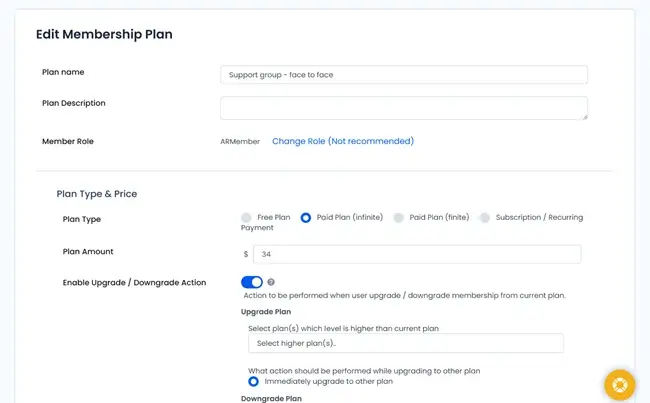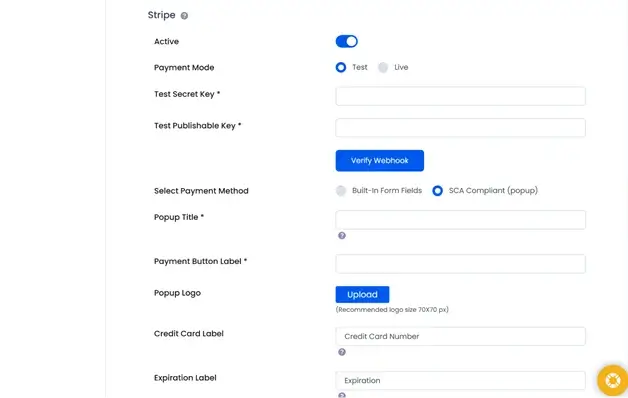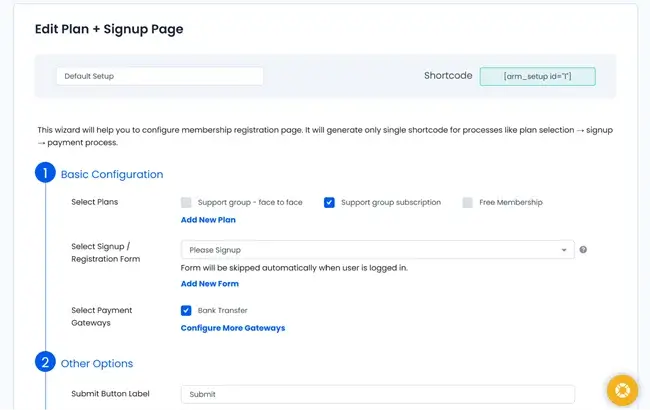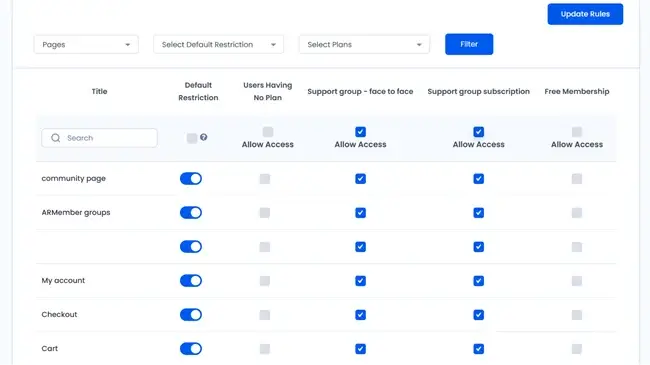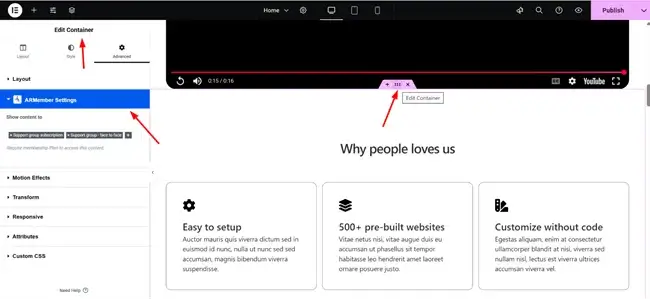Looking to create a premium content-based WordPress site and restrict access to it with different paywalls?
WordPress paired with ARMember has it all to help you build, sell, and monetize your content to premium subscribers.
Let’s see how exactly you can do it and what sort of WordPress plugins we recommend for a subscription WordPress site!
Get a Design That Works for You
Before you start with a subscription plugin like ARMember, you need to choose a design first. Awesome news here. WordPress is foremost attractive for the number of free and paid designs and plugins that allow anyone to create and customize a powerful business machine.
No matter how you power a subscription website, design is always a starting point. So, start by choosing a theme that resonates with your business and budget. Look for WordPress themes at the official wordpress.org directory or Envato, for example, that are advertised as ‘service providers’, ‘digital product marketplace’, ‘software startup’, or ‘coaching’.
Quite possibly, you would need to order a custom design from a development company.
Why Use ARMember for a Subscription Website?
ARMember is designed and optimized to work with content platforms, coaches, and creators who want to sell digital subscriptions. The main thing – you can do it independently and in a flexible way (the way you need it!).
ARMember is ready to be connected to other important plugins you might need, including selling capabilities with WooCommerce, email tools, LMS plugins, page builders, and more.
Use it for recurring payments
Allow customers to choose a subscription that renews automatically on the schedule you choose (based on your plans and offerings).
Multiple membership tiers with a plan switching option
Offer your subscriptions within defined plans and flexible access, with upgrades and downgrades.
Plenty of payment options
Accept payments via PayPal, Stripe, Razorpay, Square, Authorize.net, and 20+ payment gateways overall.
All the tools for member management
Features for member registration and interactions, profiles, and messaging.
Smart subscription website content protection
Lock down content based on membership level and use ARMember’s built-in features for dripped content scheduling.
Since the plugin is optimized for multiple cases, it can help you grow, e.g. a small subscription podcast studio to a big community, scaling your project without extra costs, simply relying on built-in solutions or addons designed for specific needs.
What Does It Take to Build a Subscription Website with WordPress?
A subscription plan means you are offering your content to the right people. This is the key thing on your WordPress subscription website.
Creating your first subscription is easy – when you first install the plugin, there is a setup wizard to help you go through the installation steps easily.
The basic things to understand – you need to create content using the default WordPress content capabilities (or commercial plugins like Elementor). And then, ARMember is your powerhouse when it comes to making this content work as a subscription, with all the payment gateways, plans, and various community options.
To get started with ARMember, after the plugin is installed and activated as a normal one, activate your license. Completing this step ensures you continue to receive regular updates and support.
Next, go to the General Settings tab to set the main subscription settings, including:
- Preferred currency.
- Subscription website member approval mode.
- Restrict access to your website for non-logged-in users, if needed.
Once you’ve added the key things, give more attention to your membership plans. ARMember allows you to create both free and paid membership tiers.
When setting up these plans, you can define:
- Plan names and pricing.
- Plan validity periods.
- Payment options.
- Content access restrictions associated with each plan.
For a paid subscription based website, you’ll surely need to connect and configure your payment gateways. No worries here, ARMember supports over 20 different gateways for your subscription and payment needs (PayPal, Stripe, Bank Transfer, Square, Mollie, Klarna, Skrill and more).
Make sure to configure at least one payment method to start accepting subscription site payments.
ARMember further allows you to improve the user experience by customizing the signup process, for example, you can:
- Allow users to select a plan during signup.
- Customize signup forms.
- Integrate payments directly into the signup.
Finally, apply content protection rules based on membership plans. It takes no time to restrict access to:
- Posts and pages
- Categories
- Menus
- Custom content types
This is just the beginning! You can start adding more features, customizing plans and forms for the frontend of your website.
Next, you can start adding login forms with payment processes attached, which unlock access to the subscription, using the page builder plugin of your choice.
ARMember supports widgets and blocks with the restriction access control in builders like:
- Elementor
- The block editor for WordPress
- Divi
- Bricks
- Oxygen
- SiteOrigin
- WP Bakery
- And more (we have guides on them).
More Tools to Build a Community
A subscription business is not just about providing access, it’s more about creating a viable and sustainable community that can recommend your platform to others (create friendships with your customers!).
For a WordPress subscription website, marketing plugins can help you do that. There are plenty of them offered with ARMember, for example:
ARMember Affiliate
Reward your best customers and automatically track who sent you new customers, with automatic payouts.
Social Community
To build a community of your subscribers, ARMembers allows you to start an on-site membership social network with a dedicated add-on. It makes it easy for subscribers to chat and make friends.
Gift Membership
In times of unique gifts, a subscription to quality content is one of those! ARMember makes it easy to sell subscriptions as gifts.
Coupon Management
Manage promo campaigns with easily created coupons.
User Private Content
Add more personalization and flexibility to your subscription site with the add-on that makes content more private based on the user.
You will discover even more addons, which are basically extra features, which you can use for your subscription website only when you need them.
Final Word – How to Create a Subscription Website on WordPress?
ARMember allows you to build a subscription WordPress site from A to Z for a recurring revenue business. The two key things you need are truly powered-up: subscription management and payment gateway tools.
Here is what you’ll achieve with ARMember and its extensions that can be added to the main plugin at any moment of time:
- Subscriptions can come in multiple tiers for flexible pricing.
- Diversify your subscription site with more payment options, including pay-per-post, freemium content, and free trials.
- Easily manage subscriptions and memberships (billing, payments, and customer info).
- Use built-in marketing tools to make the most out of your subscriptions.
Related articles: