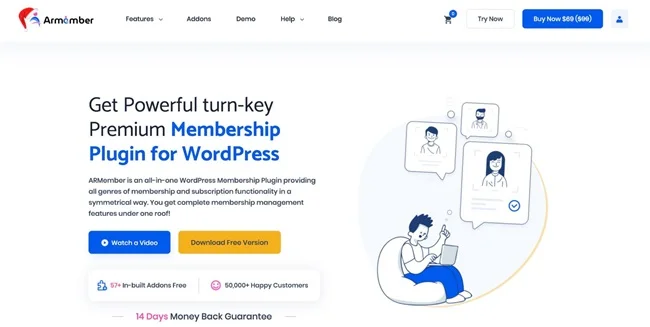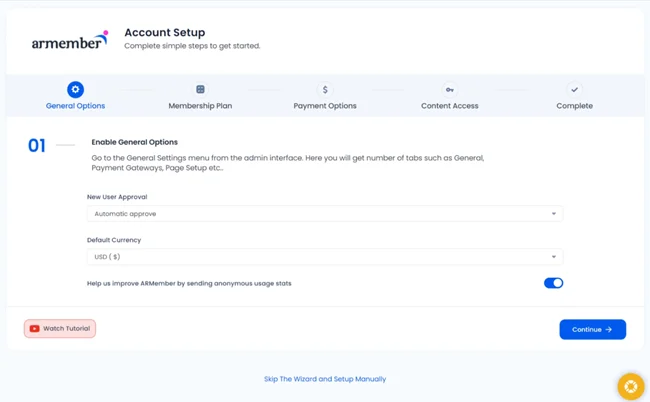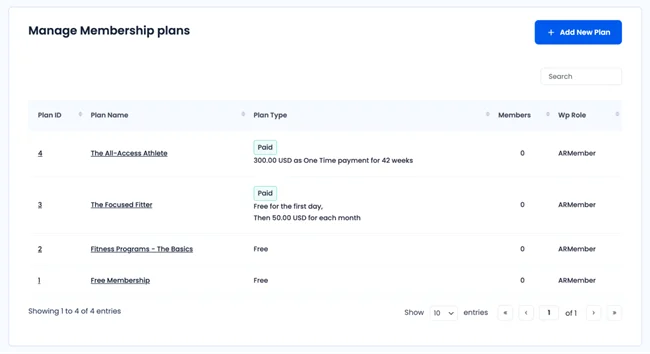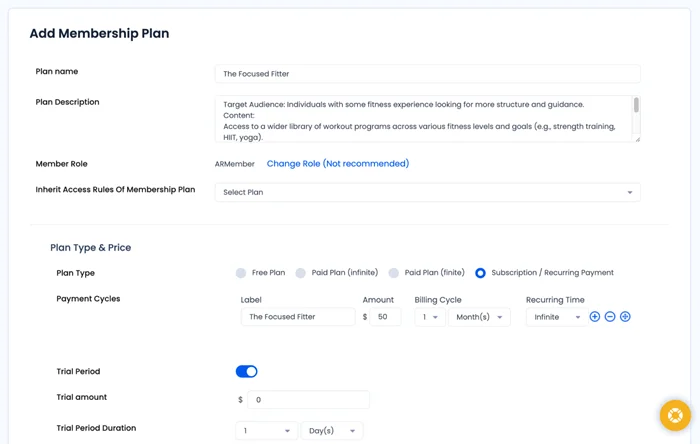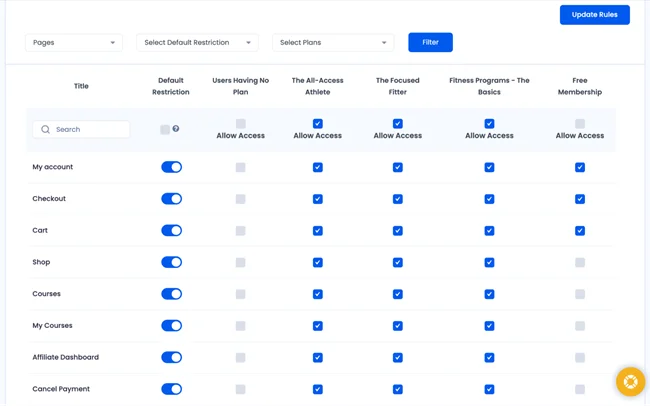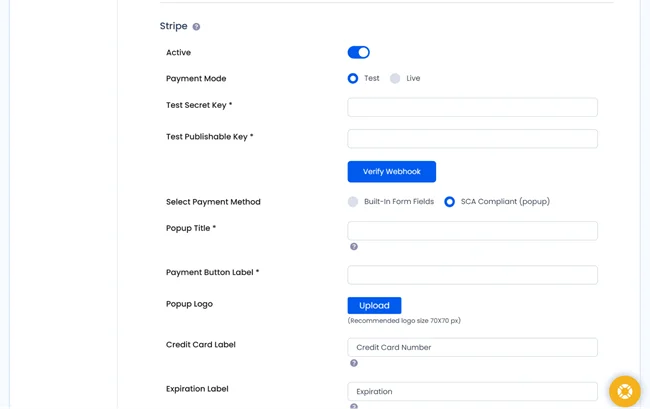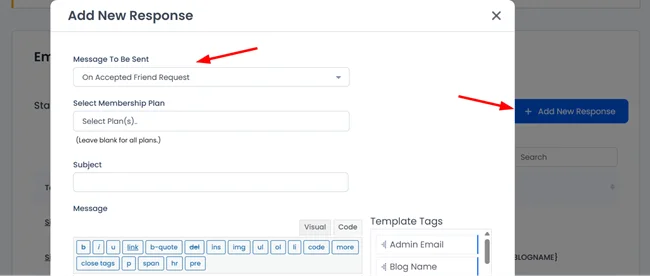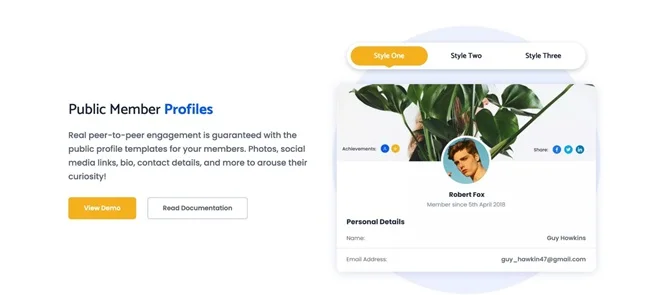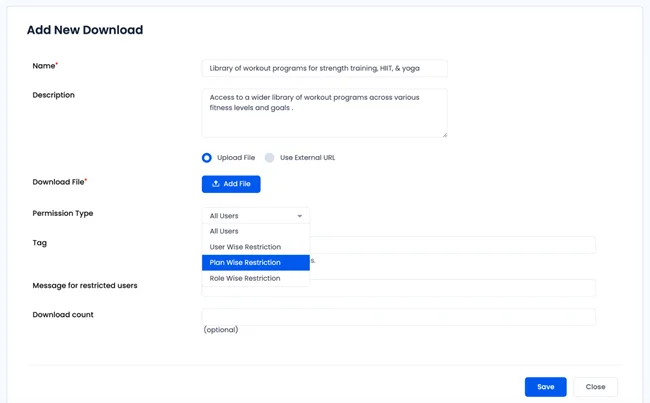Looking to add more member self-service to your gym business? Like, enable users to sign up and pay for memberships directly or let them purchase members-only content (workouts, nutrition plans). Or probably, there is a need to showcase services, classes, and trainers? We’ve written this tutorial for you, then.
We encourage you to use WordPress + ARMember (WordPress plugin) to fully automate tasks like:
- Offer multiple gym membership website plans online.
- Make payment collection straightforward.
- Grow your gym’s recurring revenue.
Overall, regardless of your goal, membership websites allow you to turn your daily routine into recurring income, whether you run an online coaching platform or a physical gym.
Why Do We Use ARMember?
So, what is ARMember, and why do we need to use it for this tutorial?
It’s a membership and subscription WordPress plugin fully optimized to serve digital subscriptions, paywalls, and payments.
Most importantly – you can start totally free to get hands-on experience with the product.
With the ARMember plugin, it’s an easy job to create structured membership levels, connect powerful extras and marketing options, and get paid online.
Want more details straight away? If we take the WordPress context and look closer, here is what you will be capable of doing:
- Create WordPress pages and restrict access to them (e.g. fitness programs).
- Run full-scale membership subscription plans with different levels of access.
- Add dedicated gym member registration and login WordPress pages.
- Sell subscriptions or offer specific one-time payments.
Moreover, this guide will explain how many things work in ARMember for a gym membership website: from choosing plans, setting them up, customizing signup forms, taking care of content restriction rules, to turning on payment gateways with super ease.
So, what does it take to build a gym membership site with ARMember?
Install and Activate ARMember
Even though ARMember is available to be used totally free, we are sure you will benefit more from premium versions. They have more payment gateways, more marketing tools, and other great add-ons to fully experience the power of the plugin.
- Go to Plugins → Add New in your WordPress dashboard.
- Upload and install the ARMember plugin ZIP file.
- Click Activate after installation.
You will be presented with the installation wizard, which you can use for basic first configuration.
You can use it or skip and then jump to the ARMember settings in your WordPress sidebar.
Some cornerstone configurations will include:
- Choose a new member confirmation/approval mode – payment-based, manual approval, after clicking on a link in email.
- Select the currency of your gym membership site.
- Create membership plans (more below).
Creating Gym Membership Website Plans
Multiple membership plans that you can create with ARMember allow you to smartly diversify your offerings as well as upsell things like priority classes or personal training. And after all, this way, you can make your revenue more predictable!
As we all know, monthly subscriptions work rather perfect for gyms, but thanks to the WordPress membership plugin, you can also offer:
- Weekly plans (for travelers/drop-ins).
- Yearly plans (committed clients).
- Lifetime memberships (as a premium upsell or for online gym or dance lessons).
Head to ARMember → Manage Plans and Click Add New Plan.
There are many settings that you can optimize for your specific membership business:
- Plan Name: e.g., Basic Gym Access, Premium Gym + Classes
- Description: Short details on what’s included
- Plan type and its cost:
- Free (for trial weeks if desired)
- Paid (infinite or finite)
- Recurring (monthly/weekly/yearly)
Just a couple of examples:
- Basic Plan: $50/month (gym access only)
- Premium Plan: $80/month (access + 4 classes/month)
- Yearly Plan: $500/year (full access, discounted)
You will discover that there are many flexible options to decide on a plan type (subscription, free, or one-time payment, etc.), grace period setup, extended free trial options, etc.
Don’t forget to save your plans once configured.
Design Your Content Restriction Rules
Another fundamental thing in setting up your gym membership website is defining content access.
Luckily, ARMember makes this job easy as well! As you see from the screenshot, you can basically click on the needed pages that must be open to specific plans you’ve created on the previous steps.
Your content restriction rules don’t end there on the pages. You can call it freedom because here is what you can update easily:
- Restrict all content
- Category and tag-based restrictions
- Chosen post/page in WordPress
- Custom URL
- Custom post type
- Member-specific access (based on the tier)
- Drip content
- Partial/custom content protection (e.g. shortcode).
Needless to say, the membership plugin works great to engage retention with regularly released content and powerful content dripping options.
Set Up Payment Methods for Your Gym Website
ARMember is probably the only WordPress membership plugin that allows you to easily enable almost any payment gateway possible!
Just choose gateways that work for you and start collecting payments automatically:
- Go to ARMember → General Settings → Payment Gateways.
- Enable your preferred payment gateways (PayPal, Stripe, Square, Skrill, Braintree, Klarna, and more!).
- Enter the required API credentials from your payment processor.
- Save settings.
Now, when a client signs up for your gym membership on your website, makes successful payments, it’s going to be processed and deposited directly into your account.
Overall, you’ll be able to connect 21+ processors popular in different countries and regions, including: PayPal, Stripe, 2Checkout, Authorize.net, Mollie, PayPal Pro, PagSeguro, PayUMoney, Online Worldpay, Razorpay, Payfast, Paystack, Square, Skrill, Braintree, Klarna, Paddle, Mercado Pago, CCAvenue, Airwallex, manual (check, wire transfer).
But it’s not just about payment gateways. The payment system of ARMember is even more advanced to help you sell easier and manage your billing with the right tools, like:
- Invoice management.
- Currency settings.
- VAT and tax.
- Coupons and discounts.
- Gym gift memberships.
- Affiliate program.
- Subscription cancellation.
Set up Key Communications
Whether you want to send emails or SMS, or reach out to your clients in some other ways, ARMember gets you covered. Choose the way to communicate, create templates, plus a few more settings – and you are done.
Then all your important messages, automated reminders and more are sent automatically, including via the popular messenger like WhatsApp that is used by over 2.78 billion people in over 180 countries!
Almost all settings you will find via ARMember → General Settings → choose your method.
Manage Member Onboarding & Engaging
Looking to integrate more things into your gym membership site? You can take care of the customer engagement by customizing public member profiles, adding private messaging, and providing various digital achievement points (badges, certificates, etc.).
So, based on what specific add-ons you turn on or features you need, you have options to:
- Build gym members directory using pre-made, beautifully designed templates.
- Provide courses and auto-generate certificates with custom branding.
- Build a full-scale social community around your gym.
- Provide various gamification points.
- Create dynamic gym membership cards with ARMember.
Should we also add that all the gym membership website pages you add for clients, e.g. membership signup or login, are perfectly customizable with any of your favorite page builders, including those top names as Divi, WP Bakery, SiteOrigin, Elementor, Bricks Builder, Oxygen Builder, Fusion Builder, Gutenberg, and Cornerstone.
Power up ARMember Membership Plugin
Want to make your membership site even more popular?
ARMember is not just a tool to restrict content for your gym website that you can sell. It’s a huge marketing machine – and depending on your needs, you can automate many more important processes.
Taking a look at some of them…
Sell fitness plans or other downloadable materials
So, your gym membership site can sell content! Whatever content you have, fitness or meal plans, pack them to PDFs and then add to the normal WordPress pages, posts of custom post types.
It lets you upload any type of content and control who can access it.
To create a whole library with tools your customers can download directly from your site, use the Digital Downloads extension from ARMember.
You can also limit downloads by plan and get email alerts when someone downloads a file!
Sell personalized fitness plans
With the pay per post feature, it’s easy to sell only very specific pieces of content on chosen pages.
Run an affiliate program
Thanks to the Affiliate add-on, you will be able to easily run an affiliate program for your gym membership system, without needing an extra add-on for it.
The ARMembers add-ons page is a great place to access all the capabilities!
Final Takeaways: Building a Gym Membership Site with ARMember
So, are you ready to create multiple membership tiers with varying access levels to your gym plans and pricing, selling them online as easy peasy?
WordPress + ARMember are a great starting point to monetize your fitness or gym content with one-time or recurring payments with subscriptions, as well as sell physical gym memberships. Thanks to a bunch of features and add-ons, you can attract new clients with free plans, trial options, and upgrade/downgrade solutions.
Jumping on ARMember for a gym website means you get all the e-commerce, content monetization, education, and community tools in one WordPress plugin!
Related articles: