How to Sell Workout Programs with WordPress?
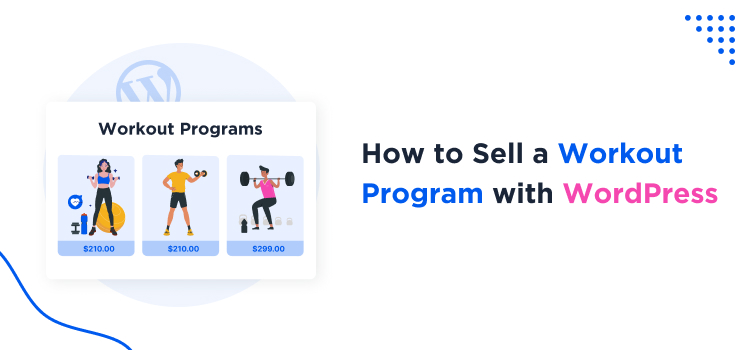
Do you want to sell personalized workout plans tailored to specific fitness goals or probably even have secret tips that can bring results to anyone? Do you create printed materials, video guides, or both – and offer them on a regular basis or as one-time downloads?
Well, if you are looking to build an independent brand and sell a workout program on your site, there is no more powerful yet affordable solution than WordPress.
So far we’ve researched and shared numerous tips for fitness coaches and gym experts on this blog, using WordPress-focused scenarios. Let’s now see how it will help you with the task of selling a workout program!
Why is WordPress Perfect to Sell Workout Programs?
You’ve probably tried selling on Sellfy, your own social networks, or even in-person? All these ways have their pros and cons (commissions, competitions? insert yours), but your own fitness coach website is undoubtedly the most reliable method for building and scaling a business that is totally yours.
First, why WordPress is an ideal choice for selling and promoting your workout program?
We can name at least a few reasons:
- WordPress is perfect for categorization. Selling cardio workouts, HIIT workouts or strength workout training plans, or anything in between? You need to have a perfectly organized, well-filterable, and well-searchable solution that works for your clients.
- WordPress is the best way to build an online community thanks to membership plugins and some built-in features, too.
- WordPress provides multiple secure e-commerce facilities for online sales for any region. So the actual process of selling your workout plan is the easiest part!
- Many free plugins and fitness-oriented designs to help you launch your idea with a small budget.
3 Simple Ways to Sell a Workout Program with WordPress
The most proven and scalable tactics below.-
Create a WordPress Membership Website: Ideal for Subscription Models
Membership WordPress plugins offer the most optimized ways to create subscription models and allow clients to pay, for example, a monthly fee for access to a library of workouts, nutritional guidance, or even live coaching sessions!
Moreover, a membership plugin can help you in any teaching model and monetization scenario:
- Create step-by-step learning materials like online courses and offer different workout plans within different lessons, based on goals and interests of your students.
- Build a community of users that can interact with you and each other, discussing workout program steps.
- Sell complete training packages and include pre-designed workout programs.
- Ask clients for feedback and adjust workouts based on their needs, for example, make it harder if they find it easy, or offer modifications if it’s too tough.
How to get started?
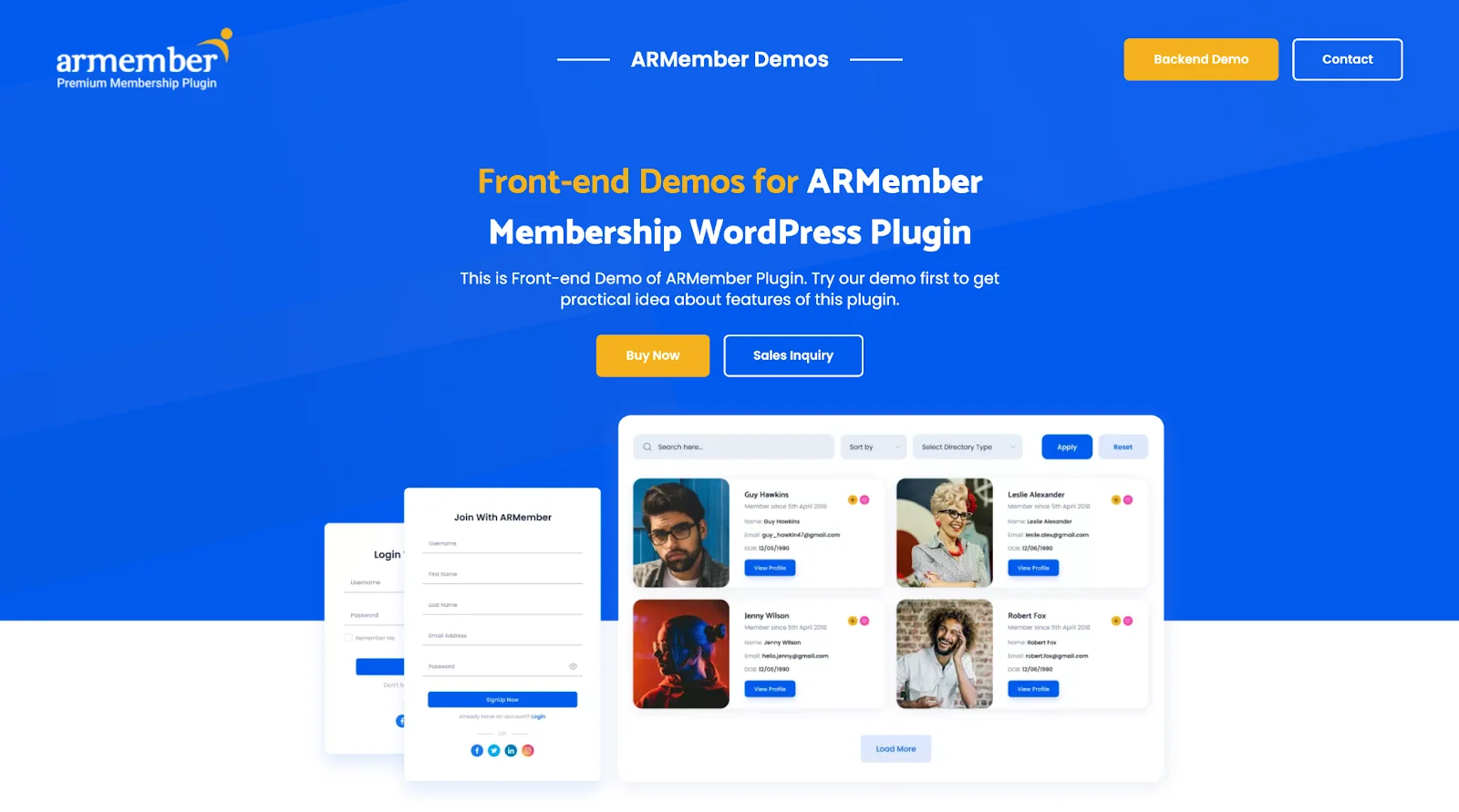
- Choose your preferred membership model.
- Test the demo version.
- Purchase the membership plugin or start with a free version.
Benefits:
- Build and customize your workout packages and programs in no time with a user-friendly ARMember’s plugin dashboard; boost it with extensions that can help you bring more flexibility to your site.
- Enable online workout programs or study purchases with Stripe, 2Checkout, PayPal, Bank transfer, Authorize.net and so many more.
- Made to work with any modern WordPress site builder like Elementor, Fusion builder, Bricks, and others to make your site editing flow even more familiar and stress-free.
Cons:
- This option is great for ongoing engagement, but, well, it takes regular content creation, so you might want to team up with someone. It might not be the best fit for clients who just want to buy something once.
2. E-Commerce Store Selling Workouts: Ideal for One-Time Purchase (Digital Downloads)
While memberships are the best choice for recurring revenue, a WordPress e-commerce store site can help those fitness trainers that want to earn from one-time purchases. This is as simple as selling downloadable workout programs on WordPress.
Here is what you can do choosing this method:
- Customers can quickly find, purchase, and download their chosen workout program on WordPress with minimal fuss thanks to very simple checkout and a familiar shop design.
- You can offer a variety of downloadable workout programs for specific goals, fitness levels, and interests – no need to put much effort into interaction with clients. They choose what they need themselves.
- Also great for building bundled packages that combine multiple downloadable programs at a discounted price.
- You can sell workouts on WordPress as standalone purchases, or as add-ons to physical services/products like Workout mirrors, Treadmill, Exercise bike, Yoga Mat, dumbbell, etc.
How to get started?
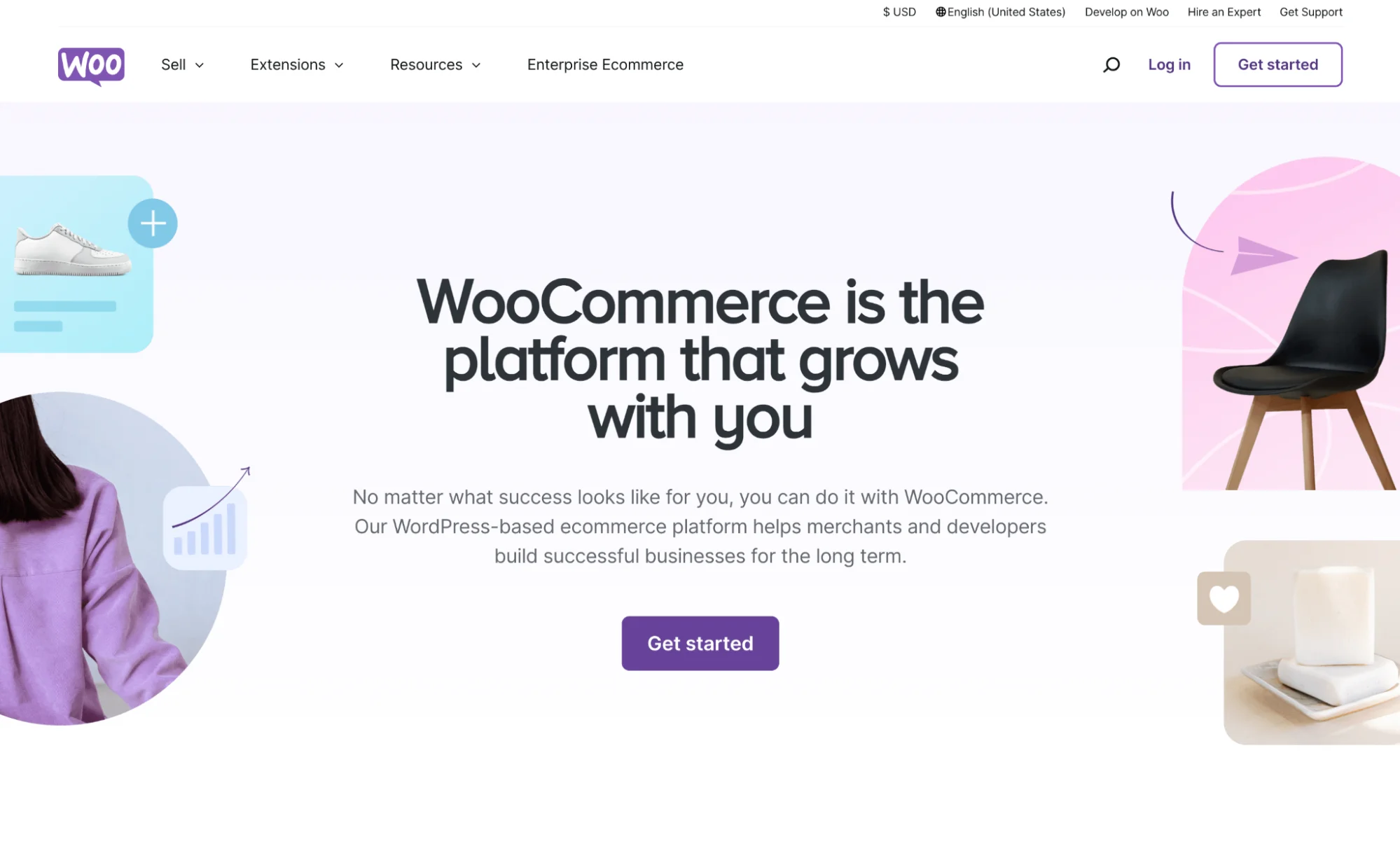
- Download a free WooCommerce plugin. It makes digital downloads, bundles, and discounts simple. No worries, there is a very cool step-by-step wizard that makes complex things easy.
- Upload your workouts, set pricing, rules, and payment methods.
Benefits:
- Makes it easy to handle an online store and upselling complementary products alongside your workouts, like healthy meal plans or workout equipment guides.
- Easily showcase free workout samples.
- Build trust thanks to secure checkout.
- Many tools to analyze sales and boost purchases.
Cons:
- Compared to memberships, online stores lack built-in features for ongoing customer engagement.
- Customers might perceive downloadable programs as less valuable than ongoing coaching or access to a library of workouts offered through memberships.
3. Appointment Scheduling Software: Ideal for In-Person Sales & Consultation
If you want to create and sell completely tailored workouts for individuals you consult, choose the appointment scheduling software.
Similar to an e-commerce store for downloadable workouts, appointment scheduling software is a top choice for one-on-one interaction and personalized guidance, whether you do that online or face-to-face.
Here’s what you can achieve with appointment scheduling software:
- Create a booking page with online availability on your WordPress site, making it easy for clients to find available time slots on your calendar and book appointments directly. This is all automatic, you don’t control every slot or request or take phone calls.
- Give clients dedicated in-person consultations and customized workout plans based on that.
- Offer a variety of appointment types (e.g., initial consultation, follow-up session, online or offline).
How to get started?
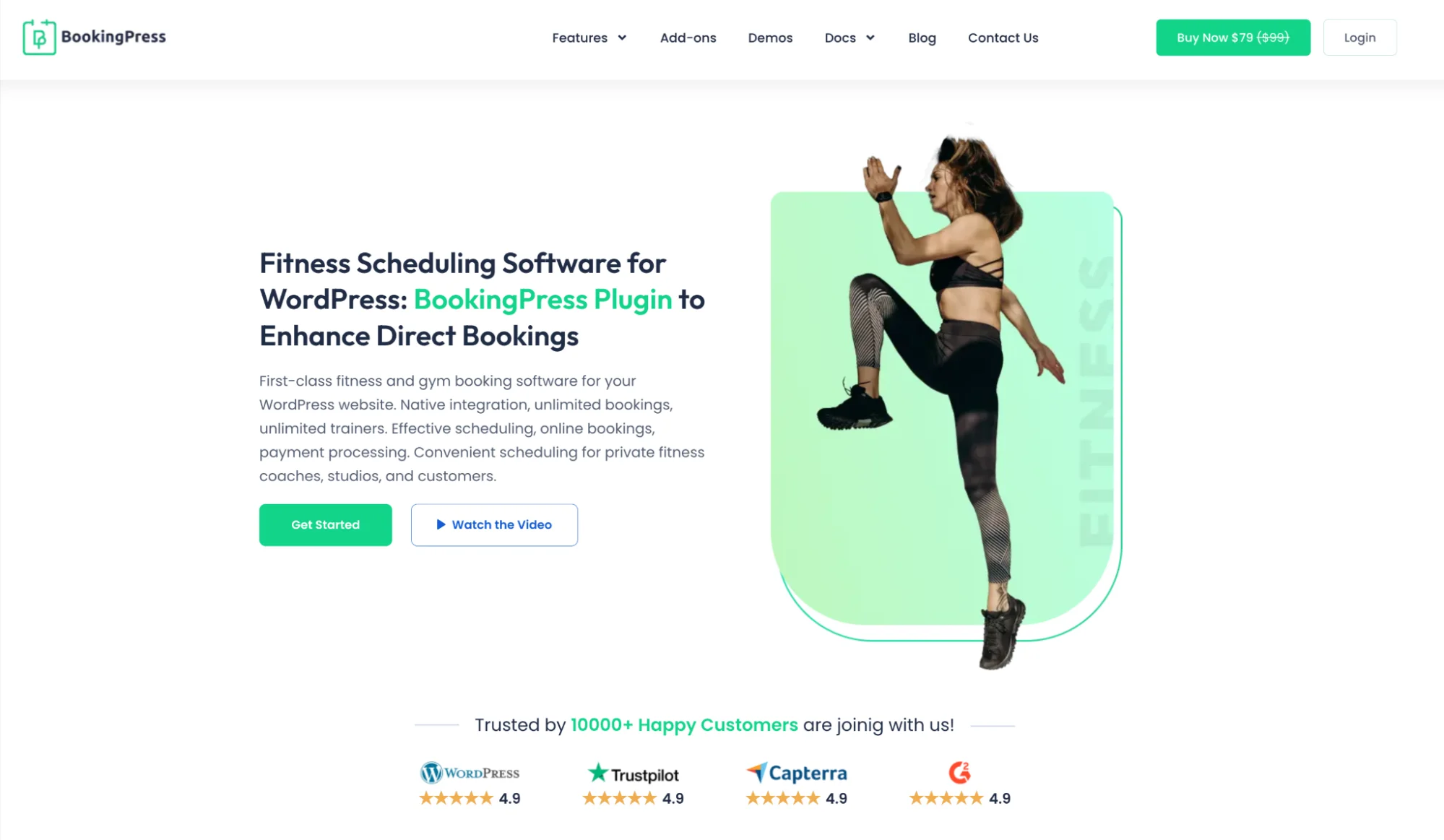
- Install and activate the BookingPress plugin, a popular WordPress plugin for appointments, on your WordPress website.
- Configure your appointment types, duration, and availability.
- Enable your preferred payment gateway to accept online booking fees (optional), there are 15+ worldwide-accepted methods available.
Benefits:
- Personal accounts – for you and your clients – to manage bookings and access appointment details online.
- Send automatic appointment reminders via email, WhatsApp, or SMS to decrease missed sessions.
- Track appointments, analyze client behavior, and optimize your schedule based on data.
- Send workouts to a client email they used for a booking.
- Build stronger personal connections with clients.
Cons:
- It’s more time-consuming and might be less suitable for trainers aiming to manage a large client base compared to a membership model.
- In-person consultations typically generate one-time revenue compared to recurring membership fees.
A booking system for WooCommerce simplifies workout session management and reduces scheduling challenges. Trainers can offer more personalized coaching to clients by automating scheduling, sending reminder emails, and offering a more easy way to pay.
Ready to Choose Your Method?
So, what is the best way to sell workout programs with WordPress? Choose the one that best suits your business goals, coaching style, and budget. Remember, you can even combine these methods on your WordPress to make more clients happy and fit with your workouts.
Read more:





Leave a Reply
You must be logged in to post a comment.