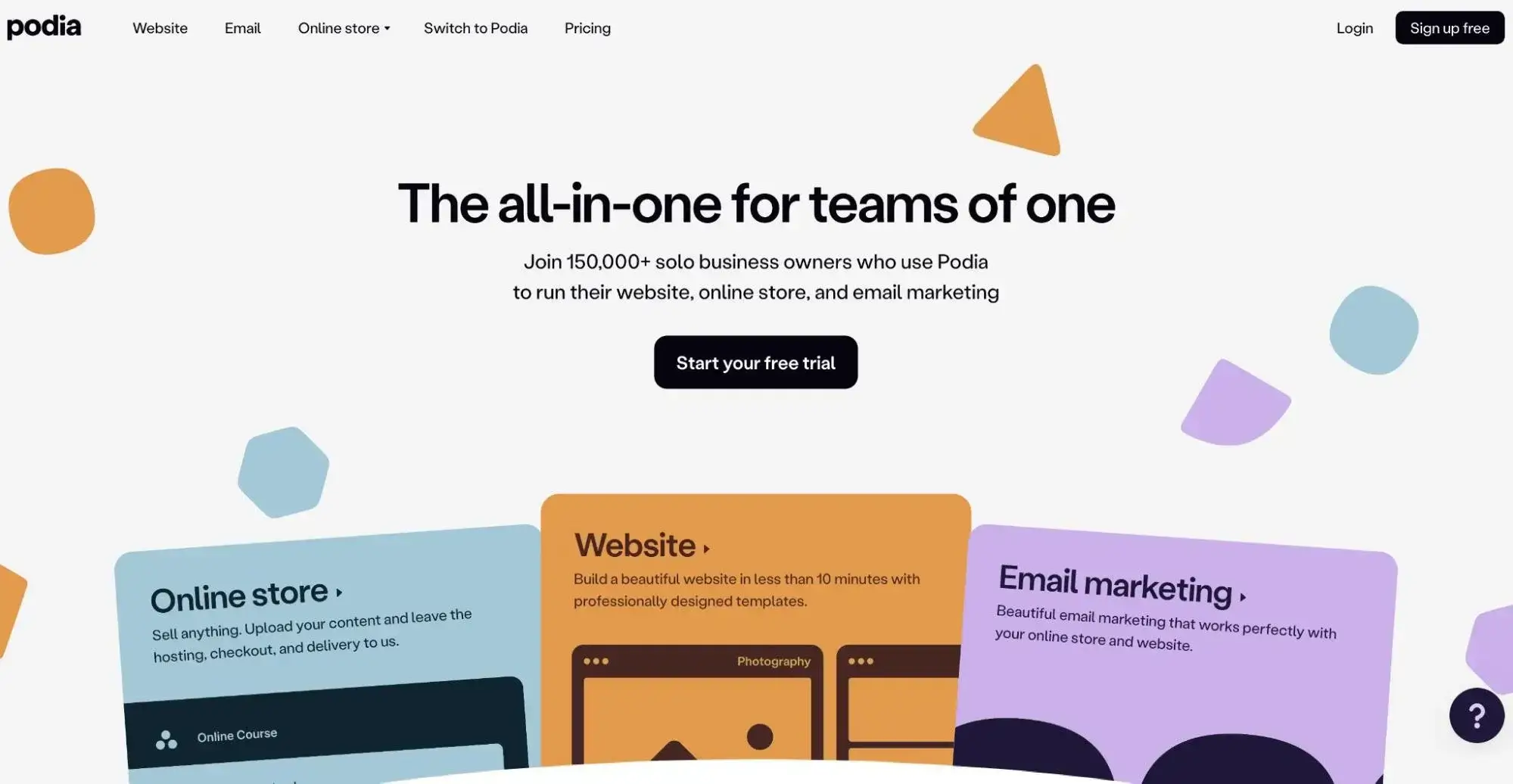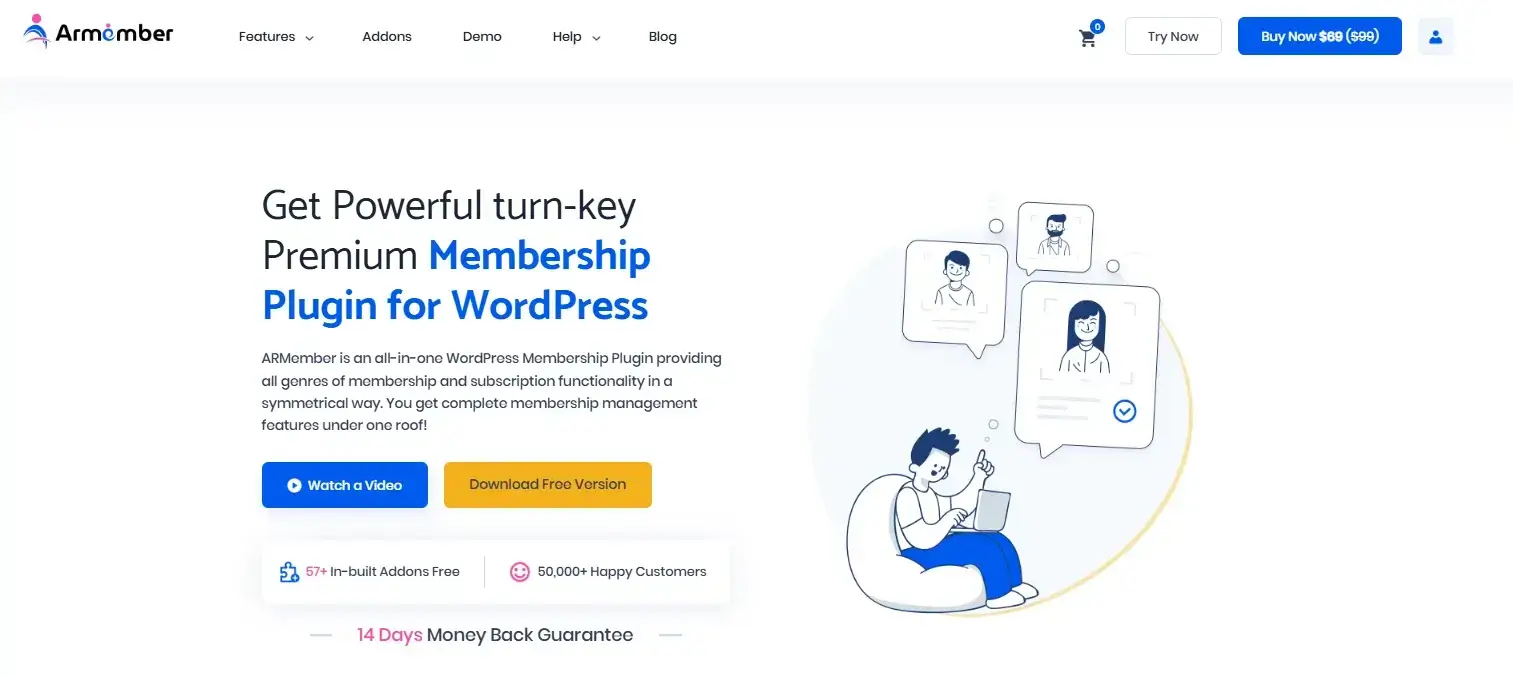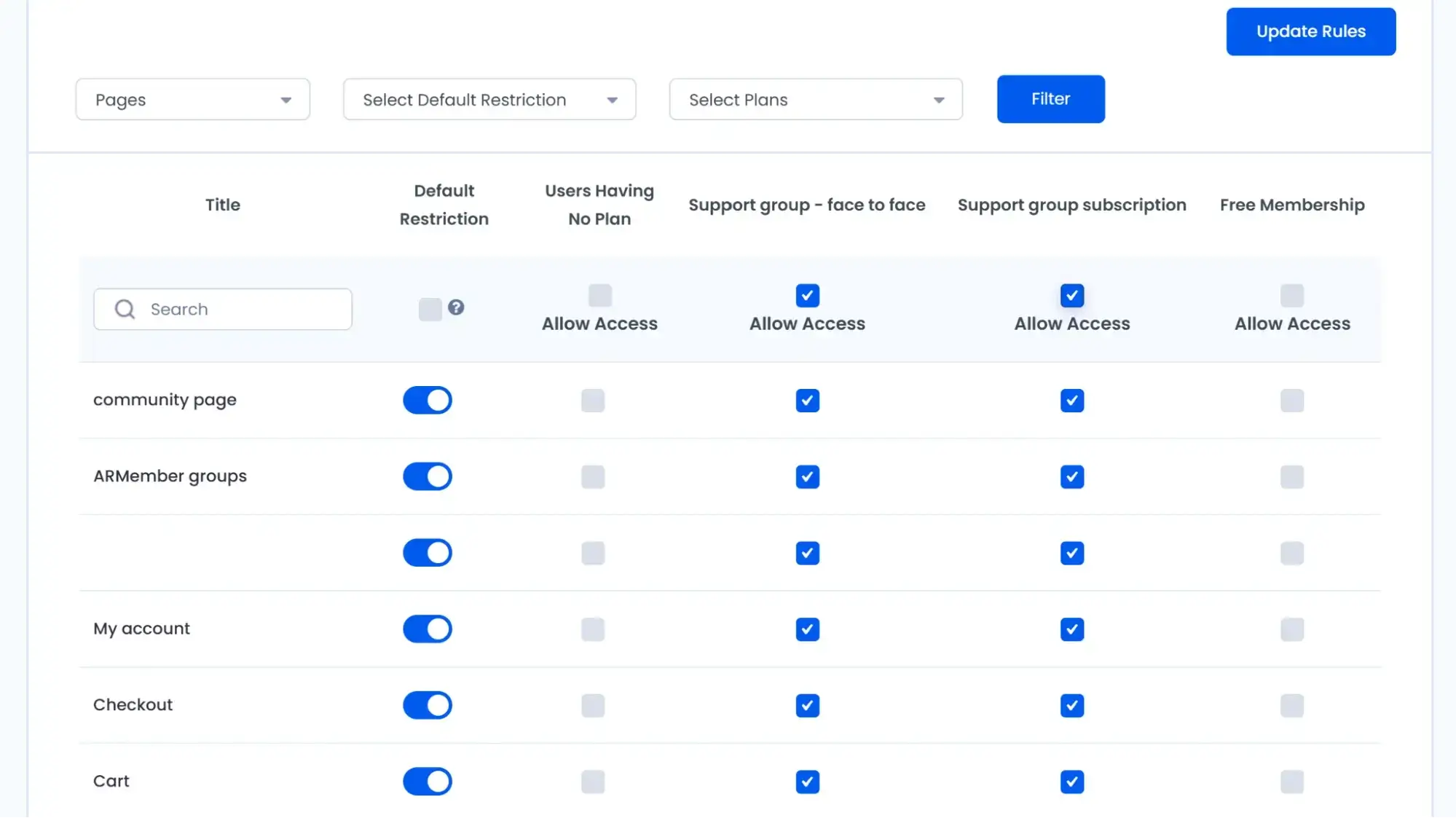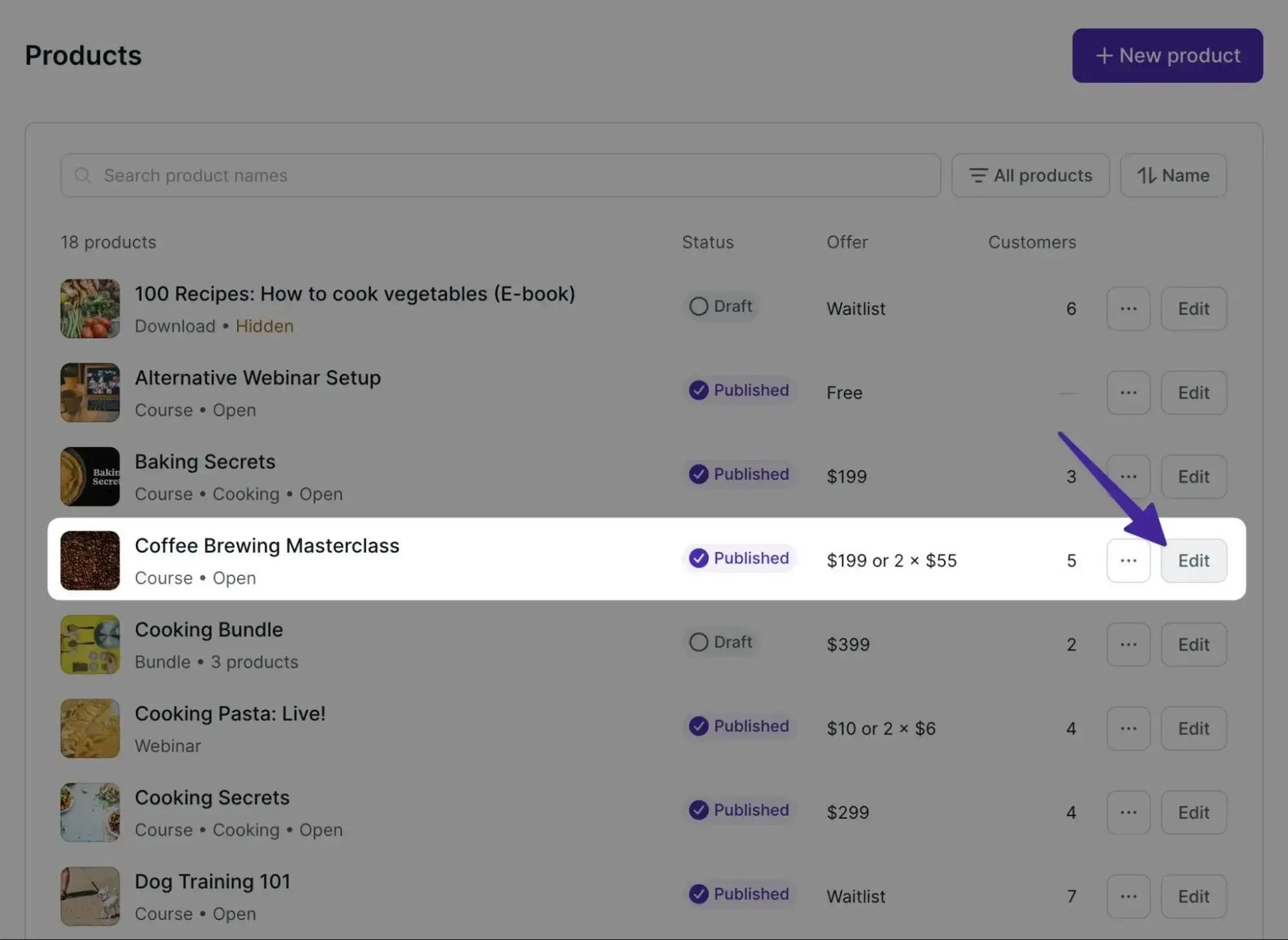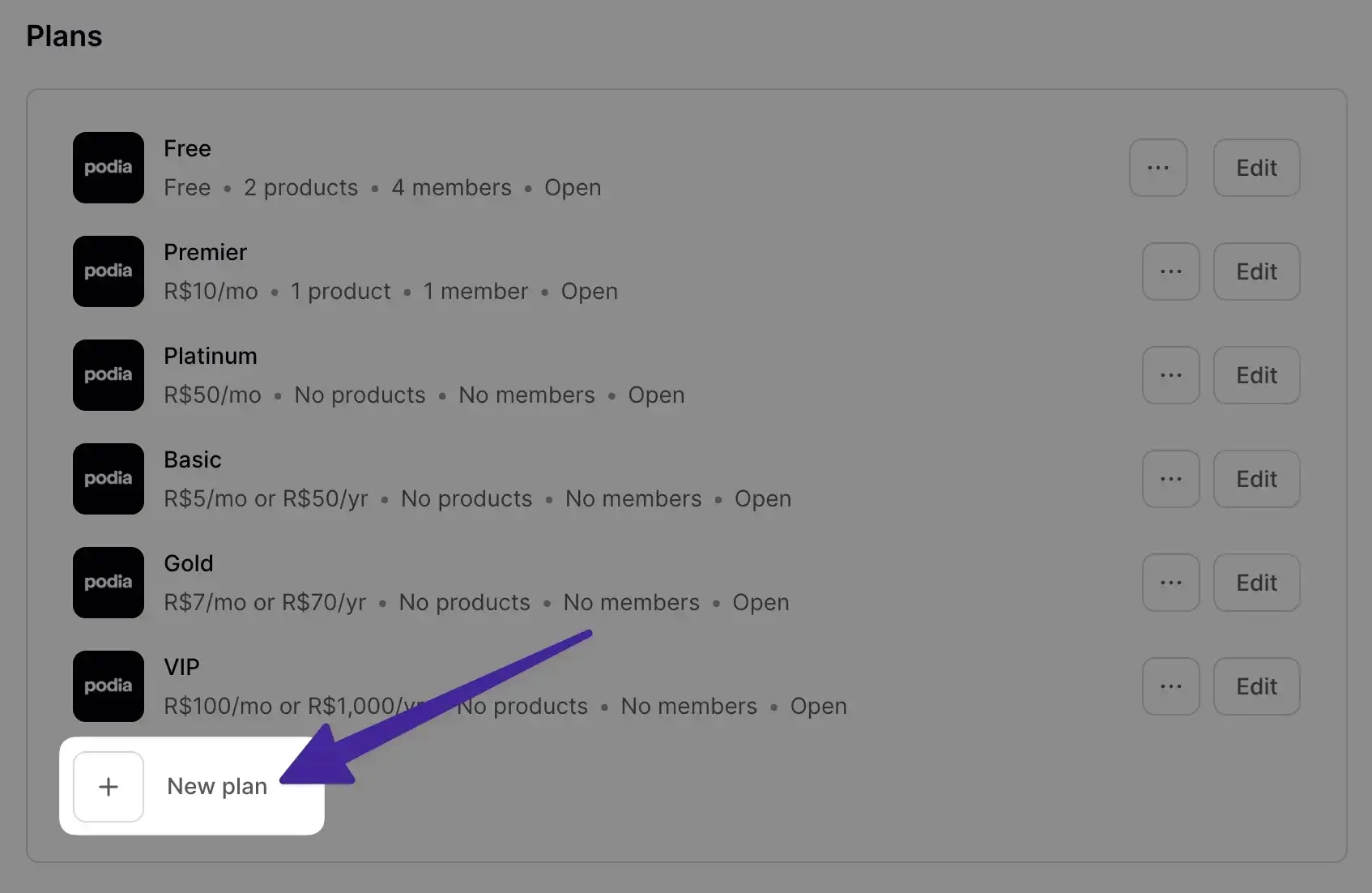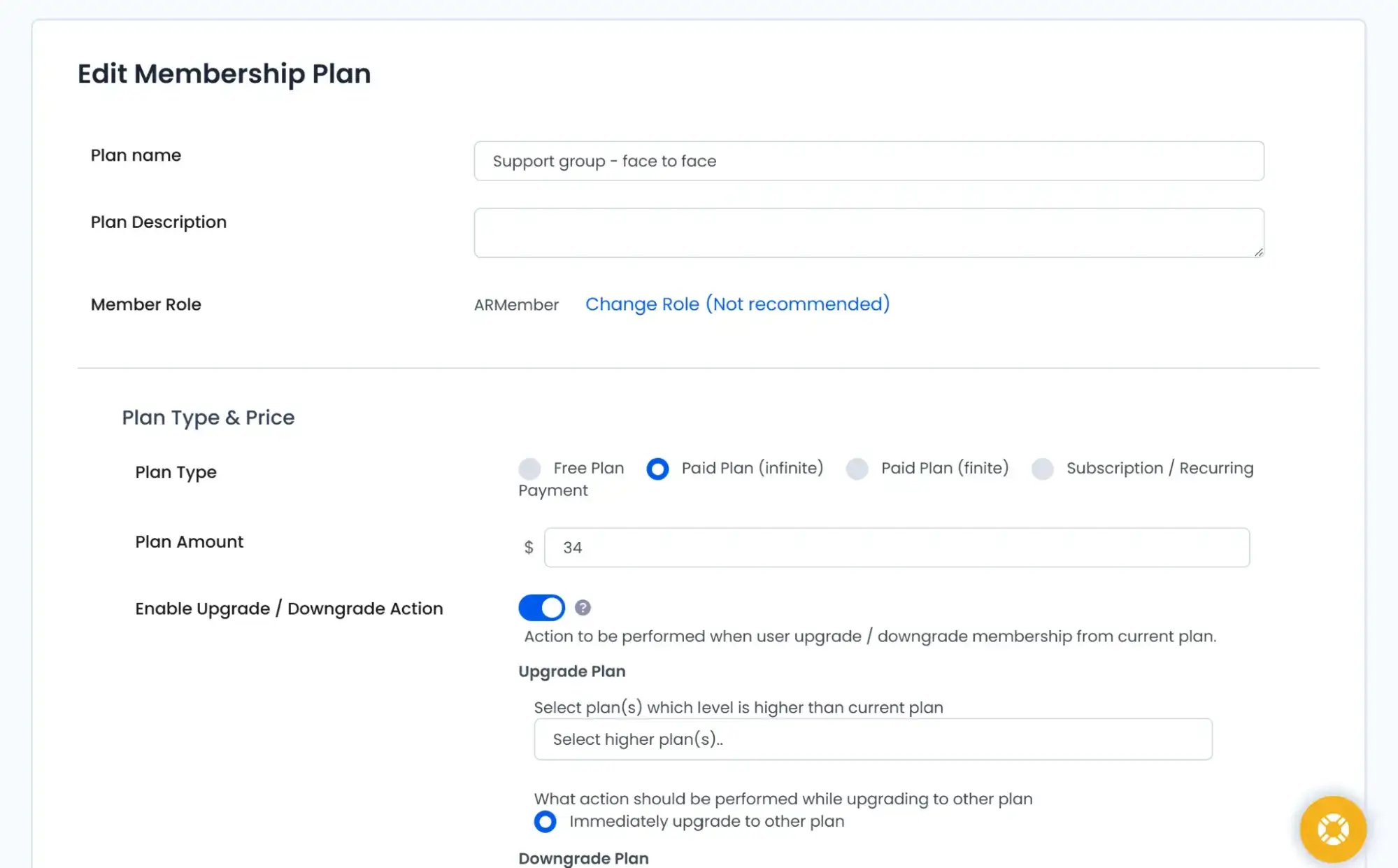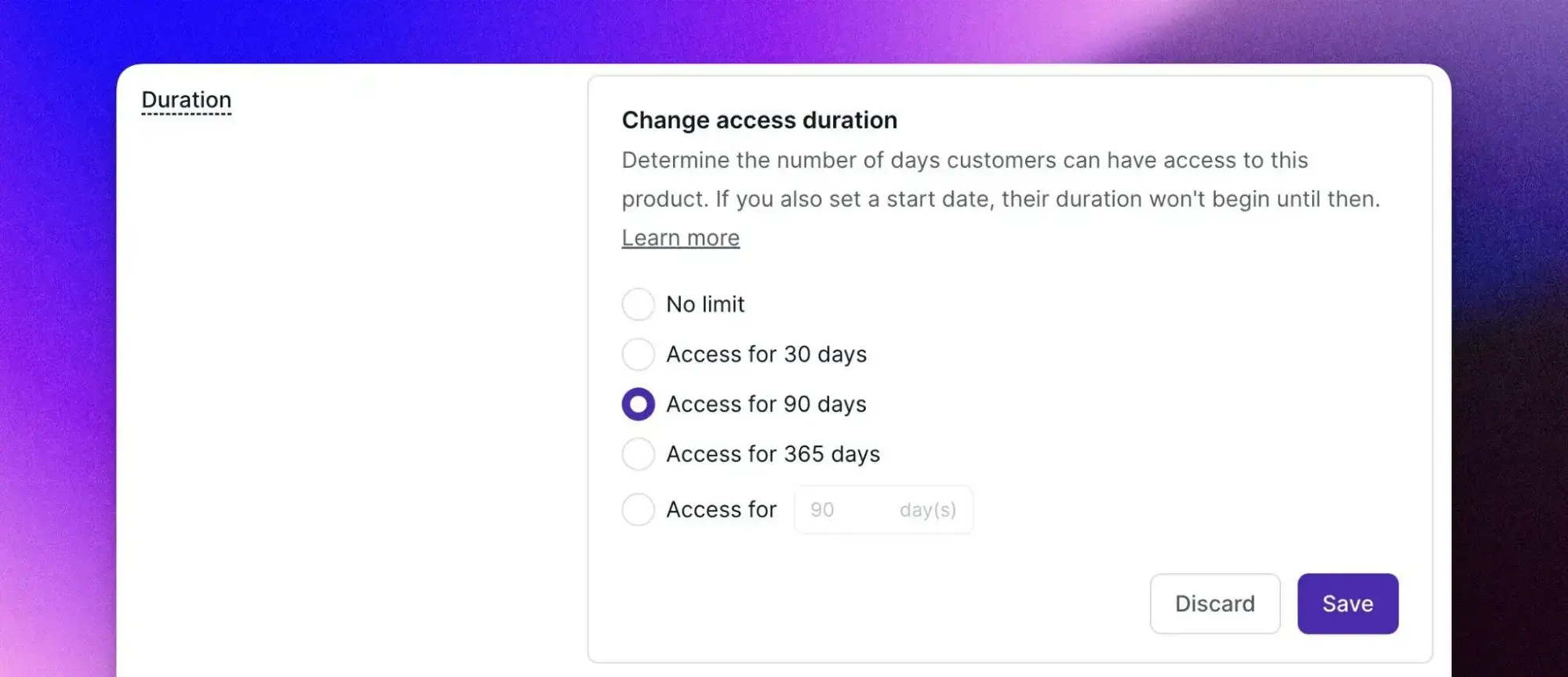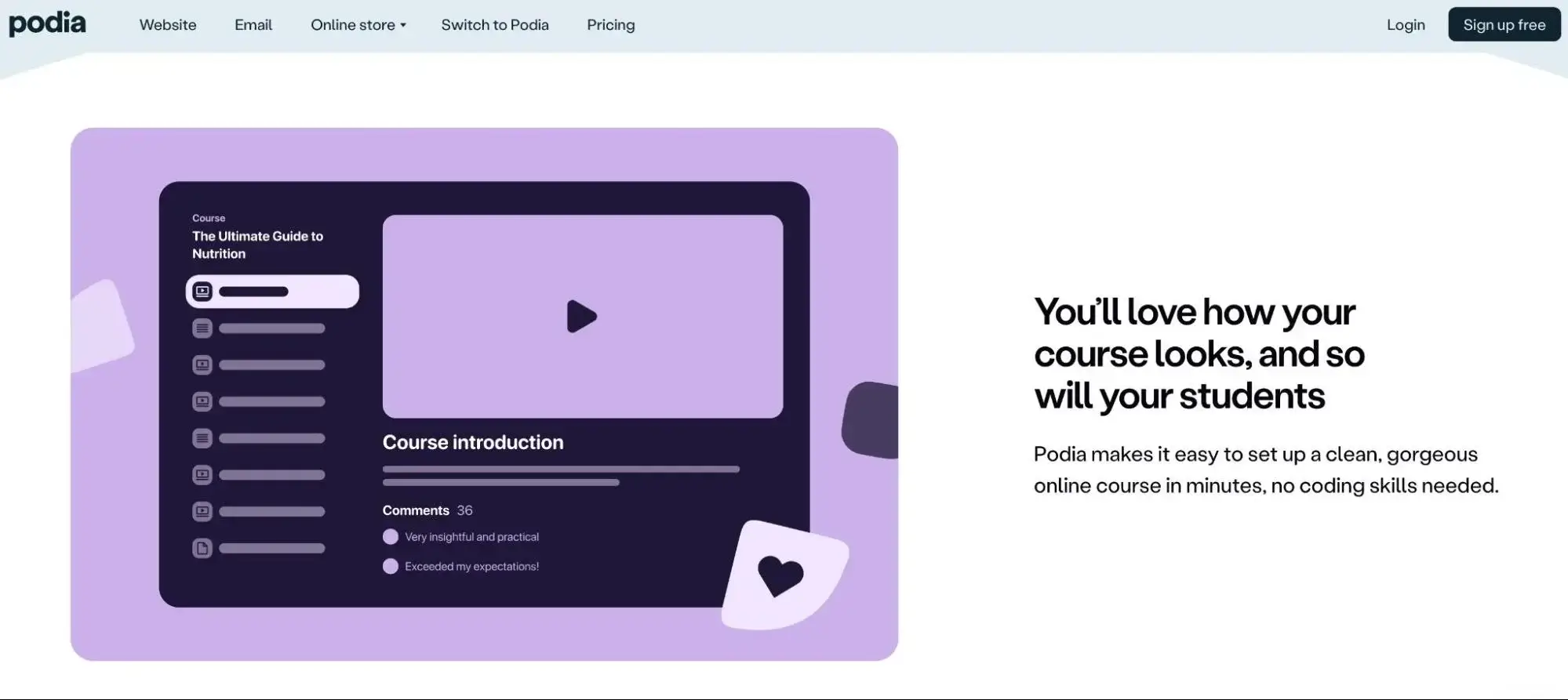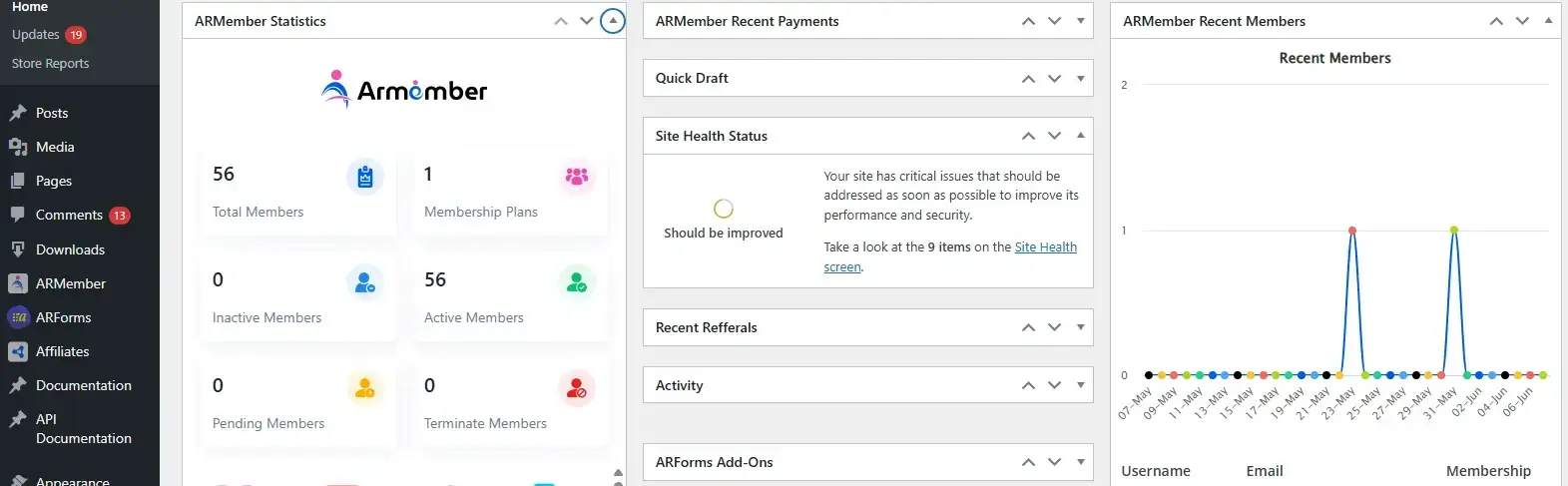When choosing a web solution as a solo entrepreneur, creator, or coach, two great tools will definitely meet you on the way: Podia and ARMember. But it’s hard to choose which one will suit your specific needs here and now, right?
With the Podia vs ARMember structured comparison and insights, we hope to help you speed up your understanding. Let’s begin!
What is Podia?
Podia is a multipurpose software built for creators and businesses that want to sell consultations, digital downloads, and online courses. Of course, it’s more than that and can be adjusted to various similar needs. The software is big but you can choose what features you need – a webinar builder, an online store, a website builder, community management, etc.
What is ARMember?
ARMember is popular among Podia alternatives, especially when it comes to WordPress sites and more independent software environments. The latter means you can extend ARMember and WordPress with addons, plugins, integrations, and custom solutions to power up your site. ARMember allows you to create paid subscriptions or one-time fee memberships, sell content, and manage users.
Let’s Compare Membership Management Features
We’re now diving into the crucial features that deal with subscriptions, payments, users, customer experiences, and the cost of ARMember vs Podia.
Membership Levels & Content Access Control
If you are offering paywalls for your content, flexibility of payment plans and membership tiers can be vital for your revenue and CLV.
ARMember lets you control monetization and restrict content to build those availability levels you need on your WordPress site, that’s why access control pretty much relies on WordPress settings. For example, you can:
- Restrict pages, posts, URLs, taxonomies, or entire sites.
- Drip content access after subscription.
- Keep drip content available after the plan expires or is canceled
You can control all of them simply by clicking buttons in the dashboard of this WordPress membership plugin.
As for Podia, you will be managing ‘products’, including content, also setting membership level restrictions using the Availability and Visibility settings.
Image sources: Podia
To make a product exclusive to members, you simply need to link it to a subscription plan.
Automated Renewals and Billing
Looking to automate subscriptions the easy way with a chosen software for membership and online courses? Looks like both solutions we’re reviewing today have these options. Compare the Podia vs ARMember payment features and capabilities below.
Podia can handle unlimited subscription plans in one account, with different pricing, product access, and topics.
The same is true for ARMember, since it has a professional membership plan builder, supporting different plans (monthly, annual, tiered access).
Podia has very lucrative features here: in addition to payment tiers/payment plans, this software allows you to bundle products into custom packages: courses, downloads, memberships, tickets, coaching, etc., can be put together and sold.
| Possible tiers | Podia | ARMember |
|---|---|---|
| One-time fee for a plan | Yes | Yes (multiple gateways) |
| Recurring membership subscription | With Stripe | Yes |
| Free trial | Yes | Yes |
| Paid Trial | No | Yes |
| Limited-time membership | Yes | Yes |
| Lifetime membership | Yes | Yes |
Podia allows you to set up free trials for paid plans, up to 365 days, and also sends automated reminders to help you more easily convert those on a free trial into paid customers. It also has great options to control how long customers can access a product. By default, access is lifetime, but you can set a specific duration: it starts from the signup date or a custom start date if set.
As for specific tools and options you can enable for payments, here is what you can have.
| Payment options | Podia | ARMember |
|---|---|---|
| Payment gateways | Stripe (Mover and Sneaker plans)
PayPal (only Sneaker plan) |
PayPal, Stripe, 2Checkout, Authorize.net In different plans: Mollie, PayPal Pro, Pagseguro, PayUmoney, Online Worldpay, Razorpay, PayFast, Paystack, Square, Skrill, Braintree, Klarna, Paddle, Mercado Pago, CCAvenue, Airwallex (overall 21+ Payment Gateways) |
| WooCommerce integration | No | All plans, including free |
| Extra fees |
|
No |
| Manual payments (cheque, wire transfer, other) | No | Yes |
| Invoices | Yes | Free in all plans |
| Recurring subscription | With Stripe | Free in all plans |
| Currency setup | Yes (one currency per account) | Yes |
| Taxes | Yes | Free setup in all plans |
| VAT (Value-Added Tax) | Yes | All plans |
| Subscription refund | Via Stripe | Yes |
| Subscription cancellation | Yes | Yes |
| Coupons and discounts | Yes | All plans |
Both solutions give you smooth settings for recurring billing, popular payment gateway integrations (although very limited in Podia), discount setup, trials, one-time fees, and all the flexibility you need to deliver paid content to different types of audiences. Invoices and tax settings are also supported.
Create and Sell Courses
While ARMember is better optimized for building communities and releasing content to different membership levels at scheduled periods, Podia seems to be better suited to online course building needs.
Meanwhile, let’s compare the Podia alternative, the course builder add-on for ARMember, which delivers more tailored features for course management.
| Course Builder Features | Podia | ARMember |
|---|---|---|
| Presell courses | Yes | Yes |
| Drop courses | Yes | Yes |
| Course certificates | Yes | Yes |
| Video content | Yes | Yes |
| Email marketing | Yes | Yes |
| Student messaging | Yes | Yes |
| Upsells | Yes | Yes |
| Lead magnets | Yes | Yes |
| Quiz Creation | Yes | Yes |
| Advanced community | No | Yes |
The drip feature available in both software allows you to release course content over time. Students can see upcoming section titles and countdowns showing when each will unlock.
Website Building Capabilities
When you use ARMember, you can try any free or commercial design from any WordPress theme shop that makes designs best suited for your particular idea. The plugin will work well with any theme, although the look may vary. ARMember also comes with numerous templates for user directories.
Can you create a custom website with Podia if you are starting from scratch? Yes, it has a website builder, templates, and a landing page builder for marketing purposes (for example, to promote your specific course or current offering).
Cost & Trial Options
Who is more affordable – Podia or ARMember? Let’s see.
Podia has:
- Payment plans vary based on payment gateways and solutions (email marketing, landing page builder, etc.). The cheapest plan is $33 per month.
- A 30-day free trial.
ARMember’s plans vary based on the number of sites you use it on:
- Standard plan – $69/year: 1 website.
- Professional plan $129/year: 2 websites.
- Enterprise $299/year: 10 sites.
- Free version.
The core ARMember membership plugin is feature-rich, with optional extensions ($15–$49) for extra integrations. For LMS and course creation, the Online Courses add-on is $35/year.
Ease of Use and Learning Curve in Podia vs ARMember
If you want a coding-free, no-hassle setup, then the ease of use of the platform is a deciding factor. Let’s see how both the tools stand on the grounds of a learning curve.
Podia is a super simple platform. Using this, you don’t have to worry about any hosting, installations, or plugins. Simply sign up and set your pricing, start uploading content, and you’re good to go. Its drag-and-drop editor, along with the pre-made template, makes it super easy to build and sell online courses, memberships, and products. It is very straightforward, even for complete beginners.
ARMember, on the other hand, is a tool designed for WordPress. It is loved by people who want complete control over how their website and memberships look. Thus, you must be familiar with the platform. Once you install the plugin, the ARMember dashboard is very intuitive. It is packed with helpful toggles, templates, and automation settings. If you’re already using WordPress, you won’t face any difficulties. The customization flexibility is higher using this WordPress, ARMember combo.
Data Security and User Privacy
Security is of utmost importance when you are managing and storing member data as well as payments. Both tools provide certain security features and tools that can be compared as follows.
Podia, being a hosted platform itself, handles all the backend security for you. It offers SSL encryption, secure payment processing via Stripe, and secure customer logins as well. Here, one thing to consider is that, Podia being a closed system, you are completely reliant on Podia’s infrastructure.
ARMember is a self-hosted WordPress plugin, and thus, you are in control of your data and security setup. You can choose tools to strengthen your site, like SSL certificates, security, and backup plugins. Additionally, your member data stays with you and not on any third-party SaaS platform. ARMember comes with the following security features built in.
- GDPR and PCI compliant
- Site Restriction without Login
- Admin/Email verified sign-in
- Ban Users/Emails/IPs
- Password strength meter
- Google reCAPTCHA
- Single device login
- Spam protection
- Failed Login Lockup system
……and more!
SEO & Blogging Capabilities
If you want to drive organic traffic to your website, the combination of blogging and SEO is inevitable.
With Podia, you get basic blogging functionality. However, it is limited when it comes to SEO optimization. It is super easy to publish posts, but advanced SEO tools like meta tags, schema markup, or content optimization are not available out of the box.
ARMember takes the win here as it is built for WordPress. This platform is the most SEO-friendly CMS out there, with a lot of SEO plugins like Yoast SEO, Rank Math, or All in One SEO. It is easy to optimize every page, post, course, or membership level for search engines. If blogging is a major part of your content marketing strategy, ARMember is the right tool for you.
Podia vs ARMember: What to Choose?
That was a lot of data! But if you don’t want to analyze it yourself, we’ve prepared these quick conclusions and overviews.
- With Podia, you may start without having any site by using their own website builder with pre-designed templates for teachers, coaches, and entrepreneurs. ARMember, though, must be installed only on WordPress sites.
- It’s cheaper and more flexible to use ARMember than Podia but the plugin might require more commitment for the initial steps of installation and configuration. Also, unlike Podia, ARMember doesn’t introduce any extra commissions and fees on transactions. Furthermore, ARMember is more suited to multi-project websites thanks to its affordable plans.
- Most budget-friendly users of Podia can use Stripe as the only option.
- ARMember has more ready-to-use integrations with the most-used and unique services and apps.
- Since both digital products and membership platforms extensively work with customers and user profiles, secure accounts with contact info, preferences, history, etc., are provided.
| Overview | Podia | ARMember |
|---|---|---|
| Made for | Any website (SaaS) | WordPress websites (Plugin) |
| Build a custom site | Yes + templates | Use any WP design, then add ARMember to manage memberships. |
| LMS & Courses builder | Any plan | With the Courses addon |
| Newsletter builder | Yes | Yes |
| Community-building tools | Included | Included |
| Content dripping | + | + |
| Support | Email and chat | Technical support via tickets and emails |
| Free version includes | No free version
30-day free trial |
|
| Integrations | Zapier, Facebook Pixel, Google Analytics, Pinterest Pixel, ConvertKit, Mailchimp, Drip, AWeber, ActiveCampaign, GetResponse, Mailerlit, Flodesk | Aweber, Mailchimp, Constant Contact, GetResponse, MailerLite, WhatsApp, Mollie, PayPal, Pagseguro, PayUmoney, Online WorldPay, RazorPay, PayFast, PayStack, Square, Skrill, Klarna, Braintree, Paddle, Mercado Pago, ActiveCampaign, CampaignMonitor, Zapier, Keap, MailPoet, Authorize.Net |
Who is Podia best for?
Many things! However, according to its focus and features:
- Online course website.
- Digital products shop.
- Small membership community.
- Email marketing platform.
What types of businesses can use ARMember?
ARMember is a great Podia alternative for WordPress sites. It’s optimized primarily for:
- Selling paid content to different tiers (plans).
- Creating both paid and free online communities.
- Selling online courses with lessons, quizzes, and drip content.
- Running professional association or non-profit websites with member-only access.
- Publishing and protecting private videos or streaming content.
- Hosting exclusive podcast episodes behind a paywall.
- Building searchable and restricted member directories.
- Managing a gated news site or delivering paid newsletters.
FAQs
1. Is ARMember beginner-friendly for non-tech users?
ARMember has a lot of features that might seem overwhelming at first. But once you get warmed up to the system, it is super easy to set up and manage ARMember for your daily work.
2. Does ARMember support Elementor page builder?
Yes! ARMember supports Elementor as well as nine other page builders like Beaver Builder, Gutenberg, WPBakery, SiteOrigin, etc.
3. Is Podia GDPR compliant?
Yes. Podia does provide GDPR-friendly features like consent checkboxes, customer data updation/deletion options, etc. Thus, it is perfect for European customers.
Related articles: