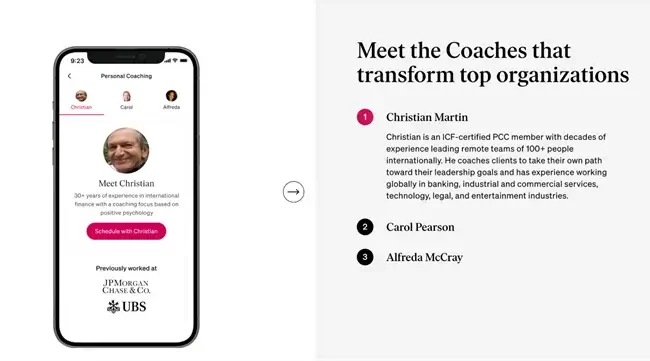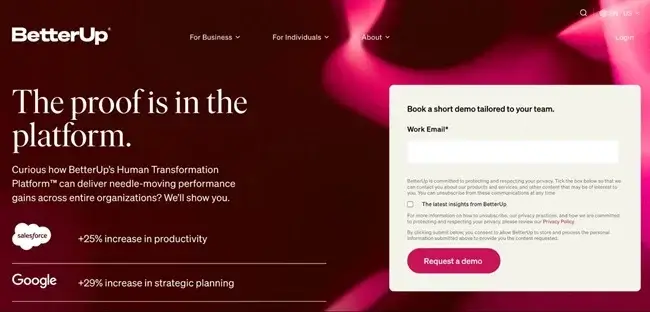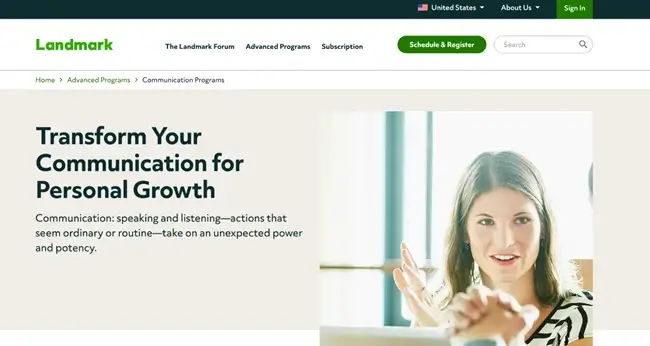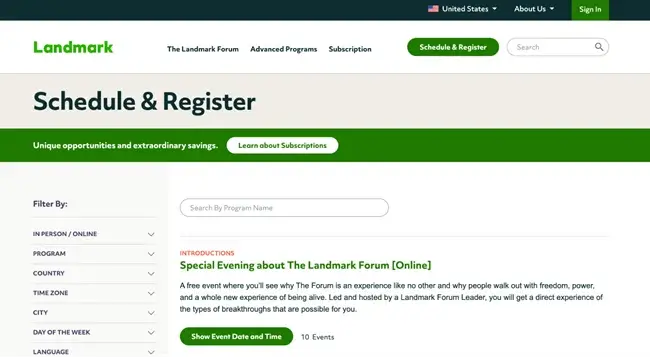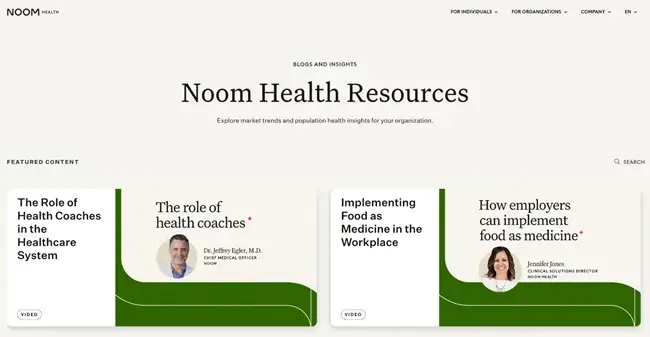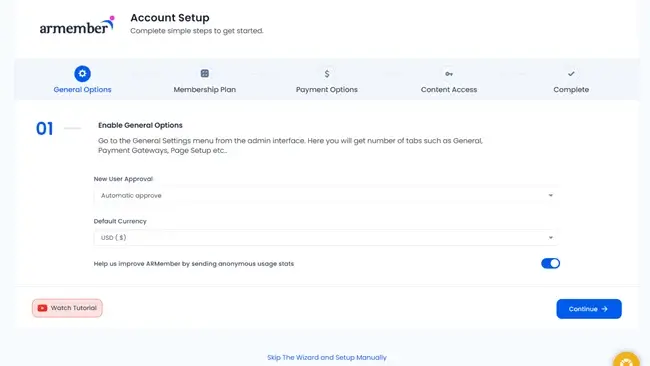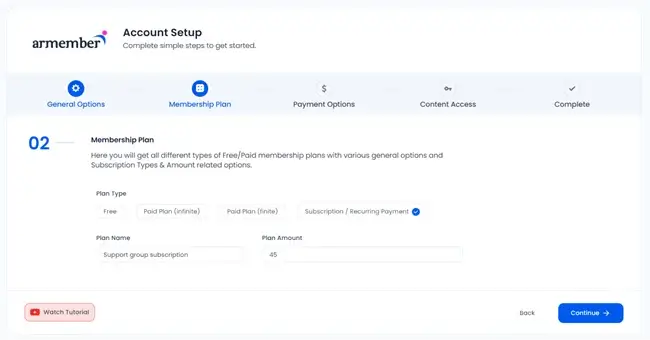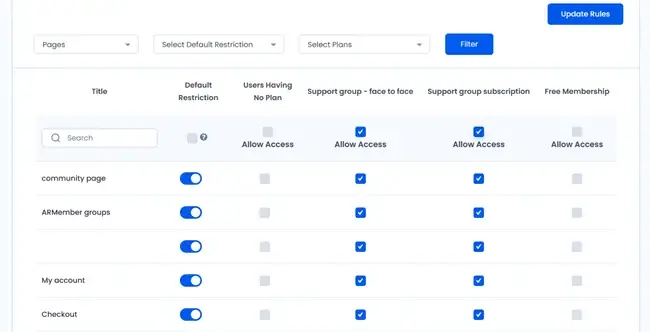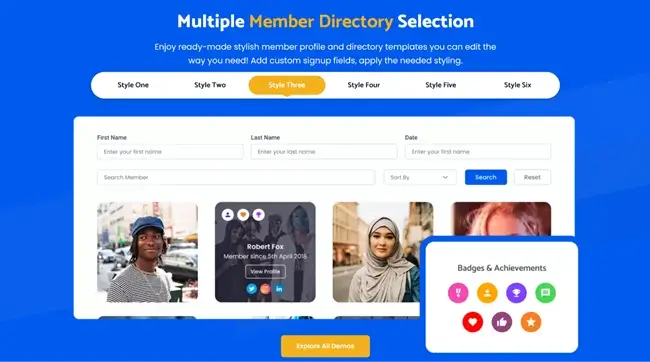Looking to start or boost your group coaching?
For live or online sessions (e.g. via Zoom), a brand website can help you cover many needs. From simply presenting your services to selling worksheets, building online communities, and even offering pre-built learning modules.
We’ve prepared this tutorial to showcase the essentials of this type of site. Moreover, you’ll also find here a step-by-step tutorial for WordPress on how to configure selling such a program and build a community. Let’s get started!
What Are Common Parts of a Group Coaching Program Website?
Regardless of whether you are working in leadership and personal growth coaching, or wellness and health coaching, there are things that are common for such sites. They exist to meet the needs of your clients and your business activities!
What website pages on a coaching website do customers tend to visit? To illustrate them with real-life examples, we’ve taken such popular brand sites as BetterUp, Coactive, Landmark, Noom, and a few others.
So, when does your coaching site look trustworthy? Here are the details.
Coach page with bio and expertise (or multiple coaches list if it’s a company).
The personality of a coach is crucial. Make sure that such a page is of perfect readability and well-designed.
Demo registration form – if you provide consultation before the enrollment to your group sessions.
Providing prior consultation is common, attracting more people and increasing their decision-making process.
Products & services page – specific landing pages with your advantages, pricing, and program description.
This is the hub of your group coaching program website! Make it look perfect.
Membership, community or seminar subscription registration.
This is where you can monetize your coaching services online. Feature your community, membership, and subscription options. Allow people to pay in advance.
Landing pages to promote coaching session enrollment. (optional)
It’s a very popular practice to pack the whole storytelling with lots of multimedia content into one group coaching program landing page with the purpose to convert visitors into clients.
Coaching sessions listing, choice, and registration.
You can offer your services in a variety of versions, listing them clearly with prices.
Coaching blog for better SEO.
Content marketing and group coaching program ads will find you new clients.
Testimonials, certifications, and other trust signals.
While the vast number of similar pages can be created with just design tools on WordPress – like Elementor or the Gutenberg editor – subscription, registration, community, and other advanced experiences can be implemented only with dedicated plugins like ARMember. The next chapter is a tutorial with this plugin.
How to Add a Membership Login Area for Paid Subscribers
So, how to start a coaching site on WordPress with paid subscriptions and online payments?
Here is a step-by-step guide with ARMember, the only plugin you need for letting your customers subscribe to your coaching services online.
It enables you to run coaching groups online by organizing your clients into groups, hosting live sessions, providing access to materials, and delivering peer-to-peer communication opportunities.
For example, a life coach launching a 6-month accountability group for career changers can use ARMember to set up private pages with session recordings, workbooks, and discussion forums. The plugin works with all possible cases for a group coaching program.
Step 1. Install and Activate ARMember
Once you’ve installed ARMember on your WordPress site, the plugin will guide you through setup with a handy wizard – up to you to use it for a quicker start.
Step 2. Configure Member Registration
Decide how new coaching clients can join:
- Automatic – clients get instant access after paying.
- Manual Approval – useful if you want to vet clients before they enter your coaching group.
- Email Confirmation – add manual verification.
In group coaching, this is often called “on-boarding” – welcoming clients into the program and setting expectations.
Step 3. Set Coaching Payment Plans / Levels
Those can be different scenarios – a fitness coach charges $97/month for a small group coaching subscription that includes weekly live Zoom calls and access to a private discussion board. Or recurring classes for various types of customers – with different subscription plans.
On this step, decide how those work. Choose your default currency and then create membership plan types:
- Free Plan (e.g., a teaser mini-course or trial community).
- Paid Plan (monthly or annual subscription for group coaching).
- One-Time Payment (e.g. 12-week mastermind).
Payment gateways like PayPal and bank transfer are available even in the free ARMember version.
Step 4. Restrict Content for Members-only Portal
Set up rules so that only paying clients can access coaching materials, recordings, or community spaces
You should already have some content pages (e.g., Weekly Coaching Library or Member Resources) or you can create them later – and then get back to these settings.
ARMember automatically generates crucial pages like:
- Login Page
- Registration Page
- Edit Profile Page
You can later customize them with page builders available in WordPress.
Step 5. Customize Your Coaching Portal
In the ARMember plugin settings, you can adjust:
- Form registration design – colors, fonts, and button styles.
- Front-end experience – to match your coaching brand.
With ARMember, you can also preview membership subscription plans, set up advanced content rules, and manage forms all from one intuitive dashboard.
Step 6. Add Community Features For More Communication in a Group
Group coaching isn’t just about a coach – it’s about peer connection. ARMember has add-ons to support this:
- Social Community add-on: members can post updates, like/comment, send private messages, and form small peer groups. For instance, if you are a therapist running a support group for anxiety, use the Social Community add-on so members can message each other and share experiences between sessions.
- Group/Umbrella add-on: perfect to sell memberships with multiple seats (great for corporate coaching or family programs). A business coach offers a team coaching plan, where companies can purchase 10 seats under one subscription for their staff.
Step 7. Manage and Scale Your Group Coaching
There is much more to the process of program delivery and retention tracking with ARMember. For example:
- Public member profiles in the community.
- Spam protection for better security.
- Custom access rules for new content (e.g., drip-feeding new coaching modules).
Concluding : Bring Your Group Coaching Program Online Smoothly
One of the best ways to create and promote a group coaching program is with a membership site, where clients subscribe for access to coaching sessions, resources, and a private community.
Subscriptions, content restrictions, and community features – you can get all with the ARMember plugin for WordPress.
- Sell one-time or recurring group coaching sessions.
- Members can pay online, even for recurring coaching, choosing their access level.
- For a built-in community, ARMember allows you to use public discussions, forums, and private messaging on your WordPress site.
Ready to get started?
Related articles:
- How to Create a Private Live stream for Your Membership Site?
- Sell Educational Content on WordPress with ARMember
- 6 Best WordPress Coaching Plugins for Coaches & Therapists
FAQs About Group Coaching Program
What is a group coaching program?
A group coaching program is a proper approach to bring individuals with common shared goals and a coach helping them to achieve their goals individually. Unlike 1 on 1 coaching, here you can learn from each other’s experience as well.
How to design a group coaching program?
If you want to design a group coaching program, here’s how to do it:
- First identify your target audience
- After that, structure and decide session frequency, duration, and format such as live, online or hybrid.
- Next, you can create materials like workbooks, worksheets, and pre-recorded lessons.
- Now set up your membership levels like free trials, paid subscriptions or one-time payments
- Lastly, plan your community engagement by creating discussion forums, private messaging, and peer groups to encourage interaction.
What are the principles of group coaching?
Here are the principles of group coaching program:
- Encourage collective learning
- Working towards clear shared goals
- Advocate self awareness and effective communication
- Supportive and non-judgmental environment
- Peer-to-Peer learning experience
How to start a group coaching program?
To start a group coaching program on WordPress, you first have to set up a membership site using ARMember.
Now create important pages such as the coach bio, products/services, session listings, and community areas to build trust and credibility. Last but not least, create multiple membership plans with different access rights and prices, set up your payment gateways and that’s it!
How do I manage multiple coaching groups with ARMember?
You can manage multiple coaching groups with ARMember by organizing your members into multiple groups. Moreover, you can also drip feed coaching materials, use the Group/Umbrella add-on to sell multiple seats and manage community features like forums, private messaging and member profiles for each group with zero hassle.
Can I offer a free trial before paid subscriptions?
Yes, Absolutely! You can surely offer a free trial before a paid subscription. Also, it lets more users experience the value of your group coaching program and builds trust.
Does ARMember support recurring payments for coaching programs?
Yes, indeed! ARMember supports recurring payments for coaching programs via multiple membership plans. Best of all, you can also create flexible billing cycles, trial periods, buy now, pay later and automatic renewals for your group coaching programs.