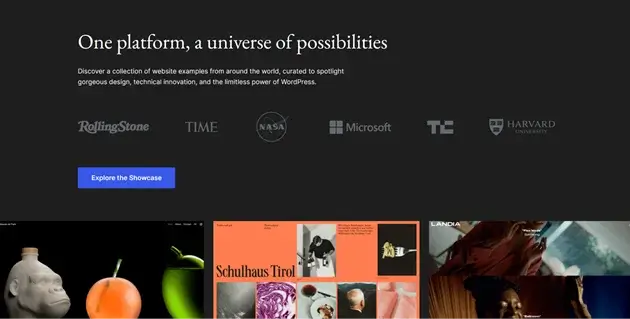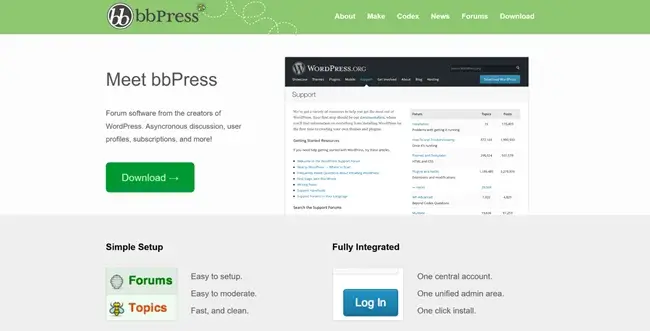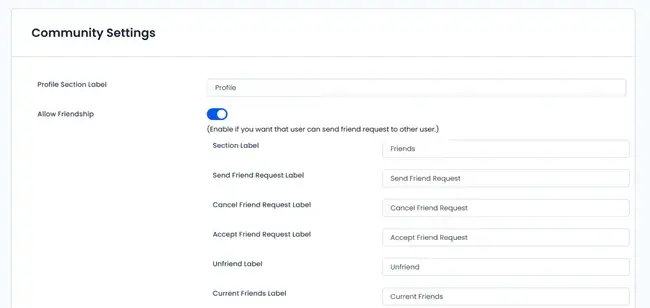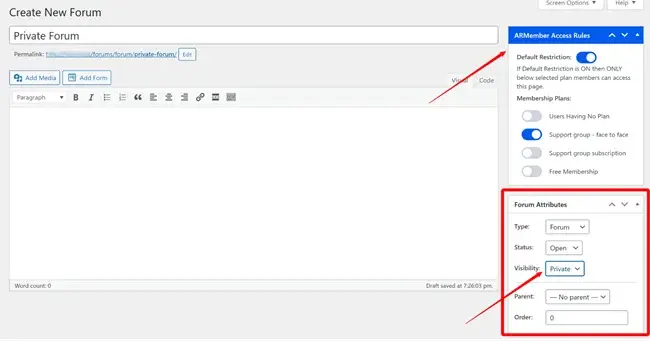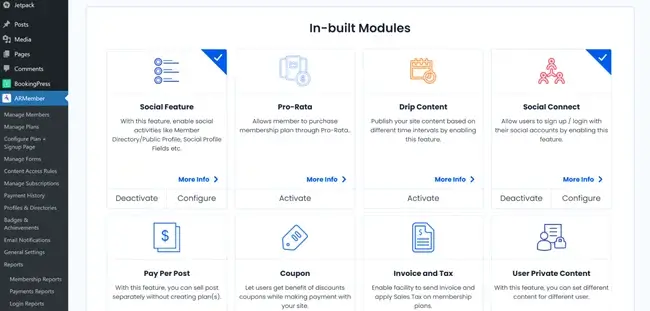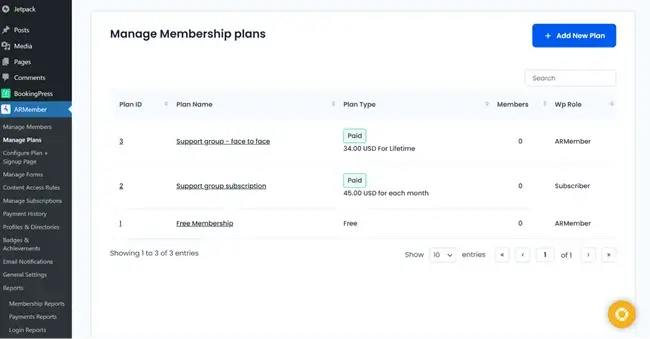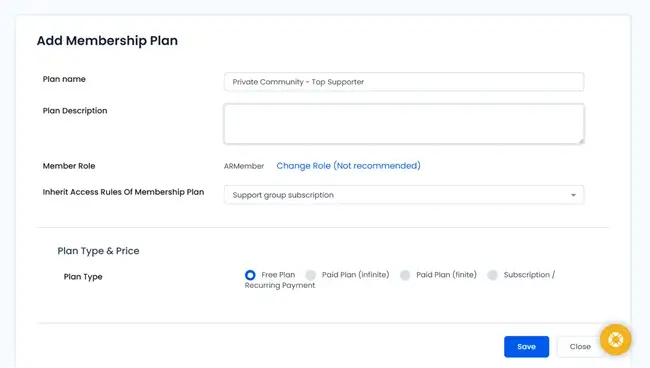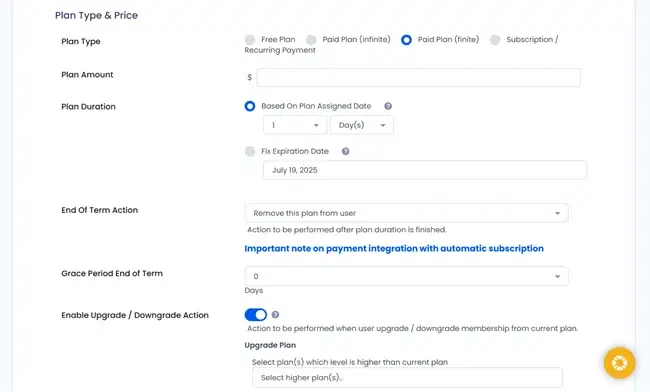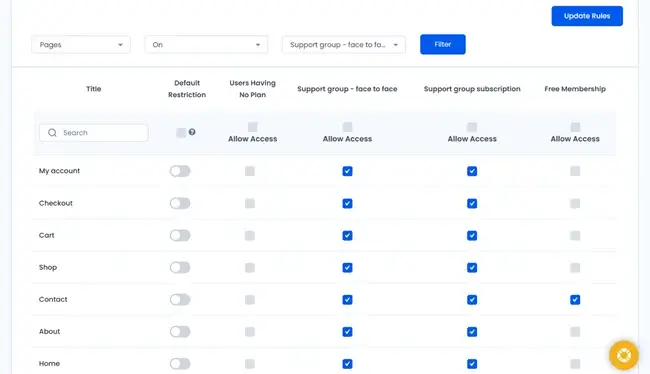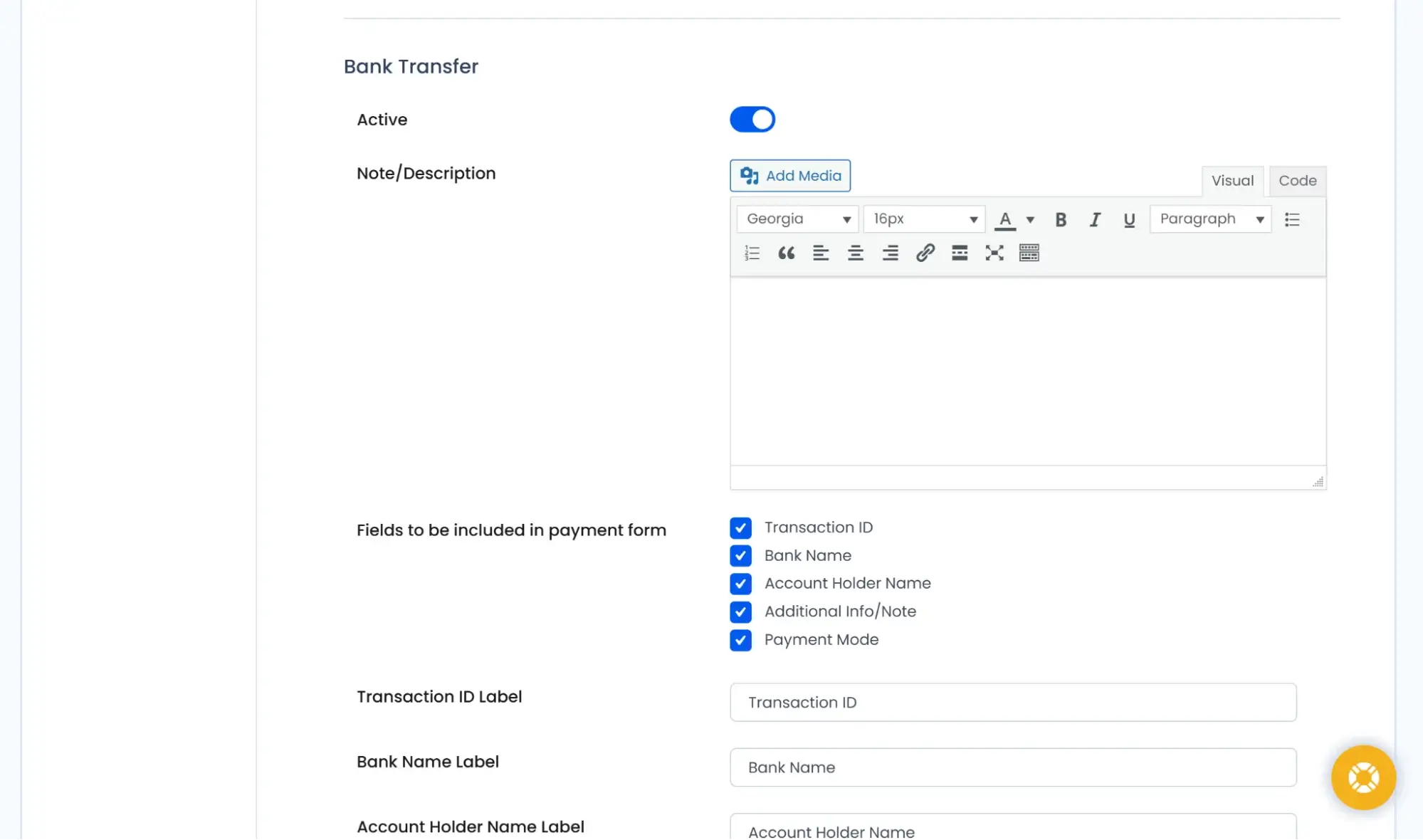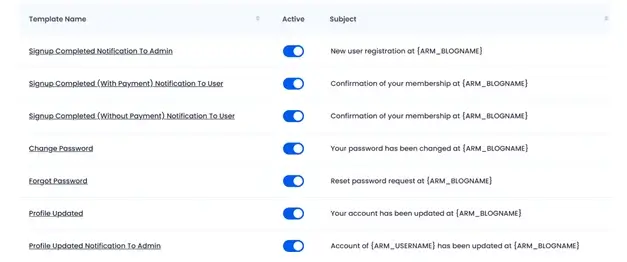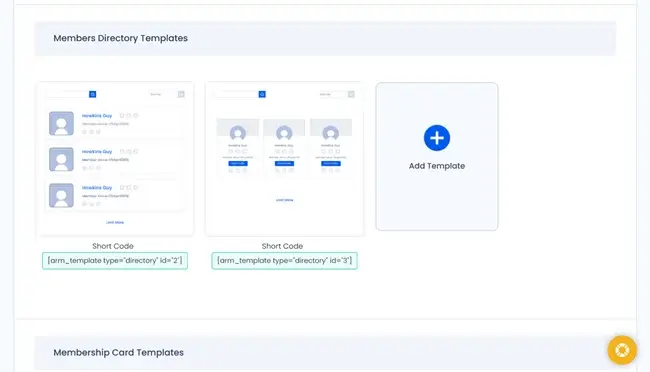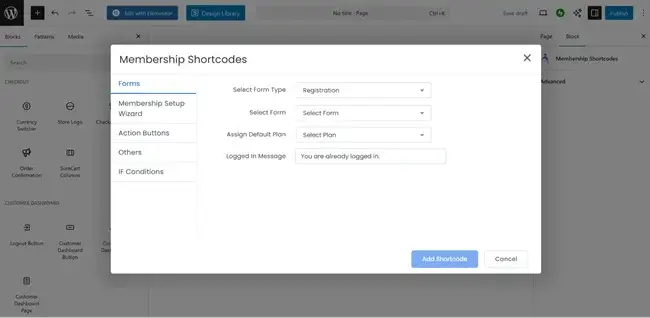Private communities and forums hosted on your own WordPress site? User registration, payment, engagement, social messaging, and more – fully controlled by you? This is the topic of today’s article!
Firstly, what type of private community can you create on WordPress? Recognize yourself in these examples:
- Offer member-only content or run online classes and forums.
- Build critiques and discussion forums with restricted access for paying members for your photography club.
- Create niche communities (writers, makers, crafters) who need a private space.
- Host courses and student discussions for any educational needs.
If it all sounds like you, let’s continue.
Why We Choose WordPress for Private Communications
WordPress is no longer a mere blogging platform, but its reputation of a top content management system will always hold true.
So, why should you rely on it for private communities and forums?
- WordPress is designed in a way that makes it easy to build and organize content libraries, including articles, forums, videos, podcasts, and simple text. You can also structure it perfectly with tags, categories, and other navigation tools.
- WordPress handles user registration, role management, and profiles like a pro, with or without extra plugins. Manage members, moderate comments, and integrate email or push notifications for your community. Moreover, there are many plugins that allow you to add membership tiers and paid subscriptions.
- WordPress is affordable, scalable, and commission-free – unlike hosted community SaaS platforms. Need a forum? There are no high monthly fees or transaction cuts. WordPress is open source and free, with most costs only for hosting and premium plugins.
Good start? Here we go then.
Private Community vs. Forum: What’s the Difference?
When you need to integrate some social features with communication, forums, and content restriction, there is a thing to ask yourself: private community or a forum, what do I need?
Private forums are primarily discussion-based, with topic threads and replies. It’s common to use bbPress for lightweight discussion management. Think of Reddit – but on your WP site.
On the other hand, a private community is a complete ecosystem with profiles, messaging, groups, activity feeds, and advanced member management – quite often with paywalls and subscription for premium content.
But you can use both at the same time! In WordPress, when you need to integrate both types of engagement, use the ARMember plugin with the Social Community Add-on or (optionally) + free forum plugins like bbPress.
First, Create a Forum (If You Need One)
Do you need discussion boards on your site? Then start from there. For lightweight forums, bbPress is a free, open-source plugin that integrates directly with WordPress. It allows you to:
- Create forums, topics, and replies seamlessly.
- Assign moderators to approve discussions and manage spam.
- Adjust visibility and status settings for private or public forums.
However, if you want more than a forum – a true social community with private messaging, member directories, and advanced restrictions – ARMember is the thing you need. And we’ll continue there right away.
Install ARMember to Create Private Communities
ARMember is a premium WordPress membership and community plugin with a strong focus on security, scalability, and ease of use. It will help you:
- Handle user registration, login, and profile management securely.
- Integrate multiple payment gateways for paid communities.
- Restrict access to content, pages, or community features based on membership tiers.
- Integrate BuddyBoss for forums and social communities.
It’s a big plugin with dozens of features that can be connected through native add-ons. For example, use the Social Community add-on to enable forums within ARMember-managed communities or integrate bbPress for classic forums while controlling access through ARMember.
ARMember’s built-in settings have it all to enable private messaging, friend connections, group creation, and advanced content restriction – a true membership-based private community platform you need!
It also connects easily with another community plugin, BuddyBoss, thanks to the dedicated add-on and can sync two-way with BuddyBoss, allowing you to:
- Control group creation permissions.
- Enable/disable friend requests.
- Manage private messaging.
- Restrict member listings.
ARMember is highly flexible for creating social layers over your private community.
Implement a Private Community with ARMember – Step by Step
We’ve also included the step of installing the forum and discussion plugin – you can skip it if you’re more into creating a full-scale community.
1. Add Your Forums with bbPress (optional)
You can install bbPress at any time, and ARMember will add enhanced content and user access management on top, like so:
- Restrict forums to specific membership levels.
- Moderate discussions with your team.
- Structure your community discussions without fuss.
2. Install ARMember with Necessary Add-ons
Install ARMember like the normal plugin and activate your license for updates and support in the future.
- Install ARMember from your WordPress dashboard.
- Optionally add the Social Community add-on for messaging, profiles, and social features.
- Optionally install BuddyBoss add-on for advanced social layers if you also use this plugin.
- Ensure bbPress is active if you want forums (if applicable).
3. Configure Membership Levels
Here, you can create plans that users can purchase to get private access to specific content or forums. Those plans give users clear community entry options.
Go to ARMember → Manage Plans → Add New Plan and customize:
- Plan name and description.
- Payment type (free/paid/recurring).
- Pricing and billing intervals.
ARMember supports various types of payments and levels:
- Free or paid memberships.
- Weekly, monthly, yearly, or lifetime plans.
- One-time payments or recurring subscriptions.
4. Specify Content Restriction Rules
Now it’s time to decide how much of your content and discussions should remain public.
If you want to restrict content within your community or forum, ARMember lets you control who can view:
- Entire site or specific pages.
- Posts by category/tag.
- Custom URLs or post types (e.g. those bbPress generated post types, allowing you to restrict access to forums and discussions).
- Access based on the member.
- Partial content restrictions using shortcodes.
Go to ARMember → Content Access Rules to set them.
A great feature for private communities websites provided by ARMember is the drip content solution, when you can release content gradually, still restricting this content to specific plans.
This means you can run paywalls, member-only content, and premium course releases with a simple plugin setup.
5. Set Up Payment Methods
Does your private community website have paid access?
Then you can choose any gateway to take payments. ARMember supports 21+ gateways, including: PayPal, Stripe, 2Checkout, Authorize.net, Mollie, PayU, Square, Skrill, Braintree, Klarna, Paddle, Mercado Pago, CCAvenue, Airwallex, and more.
Configure via: ARMember → General Settings → Payment Gateways.
Fantastically easy, it handles everything related to payments with no extra charges – invoicing and taxes, discounts and coupons, affiliate program management, automated subscription management, and more. Just try.
6. Customize Notifications
Want to send automatically triggered messages using email notifications or SMS? ARMember supports both, even WhatsApp with fully customizable notification templates.
You can add them via ARMember → General Settings → Notifications.
To use WhatsApp or more tools, you’ll need to enable specific add-ons and customize their settings. Moreover, you can build email marketing campaigns with more tools by ARMember, like Omnisend or AWeber services integrations.
7. Manage Private Community Website Engagement
There can be multiple things your website can do when it comes to user engagement, point earning, and interactions.
Depending on your goals, ARMember can help you with:
- Build public/private member directories.
- Enable messaging and friend systems.
- Gamify with points, badges, or certificates.
- Provide digital membership cards.
- Release courses with auto-generated certificates.
8. Add Community Login Pages
ARMember pages are fully customizable with any page builder, including Elementor, Divi, Bricks, Gutenberg, and others, which means you can perform any actions in these builders, including:
- adding login and registration pages.
- customizing content restriction.
- featuring member profiles and badges, etc.
Final Word: Create a Private Community Website in WordPress with ARMember
Try a combo WordPress + ARMember + bbPress (and optionally BuddyBoss), you gain a working and flexible system to achieve your goals:
- Build a private community website with all types of social features.
- Host forums for discussions and Q&A.
- Monetize with subscriptions and paywalls with flexible content restriction rules.
- Manage content, users, and payments with clarity and control.
- Grow your gym, coaching business, online school, or niche community and keep all your earnings.
Get started with the demo or choose the specific features you need in available plans.
Related content: