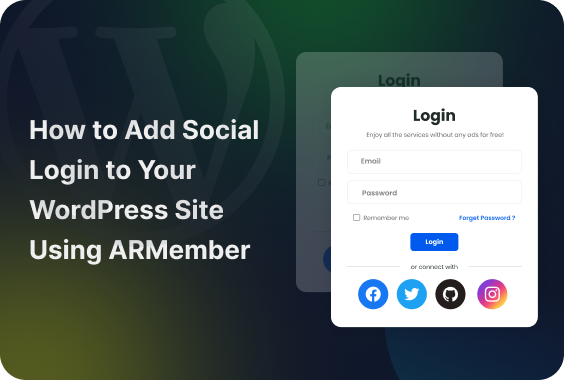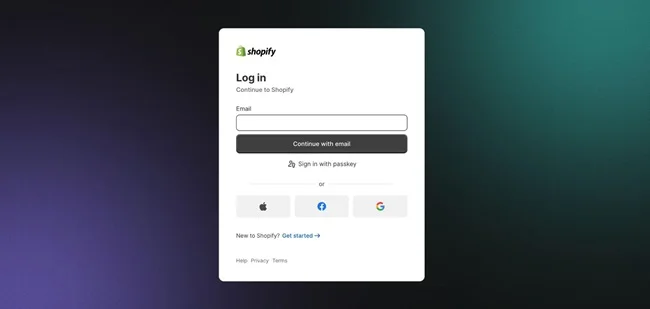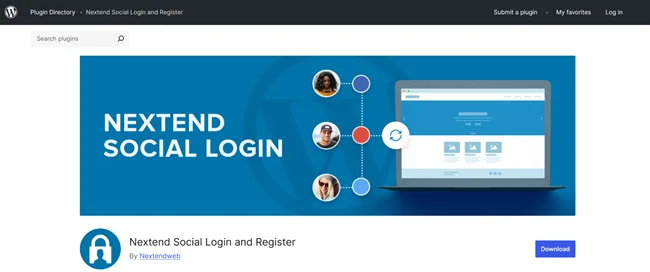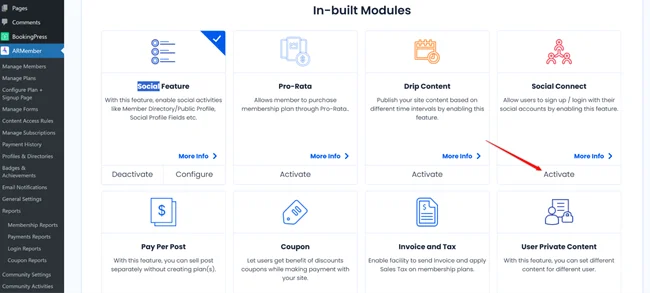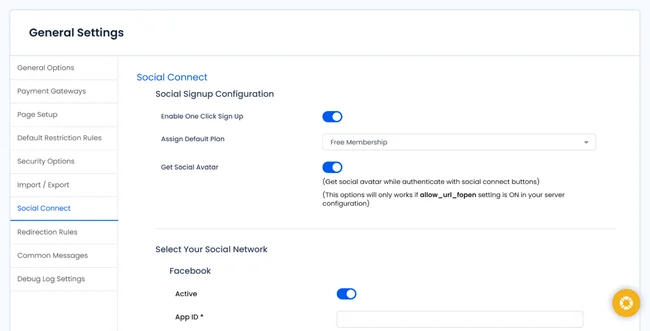You’ve probably seen that many websites let you log in with your Google, Facebook, or even LinkedIn account. That’s called social login, wherein you don’t need to create a new account but can log in with any of your other social accounts. Many users are already accustomed to this type of login because with passwords, passkeys, and federated options, it’s all too many options and social login makes it all easier.
That’s why small and big sites like Spotify, Airbnb, ClickUp, Pinterest, and all your favorite stores offer this feature.
If you are looking to build the same custom login experience on your WordPress site, it’s easy to do so.
What is Social Login?
Social login or social sign in is a simple form of logging in that allows users to enter your website by using one of their existing accounts. Now, it is obvious that you would have certain social accounts like Facebook, Instagram, LinkedIn, X, etc. Furthermore, if you have to create an account on every website and subscription sites, it would just add on to the list. Thus, instead of creating new accounts every time, social login lets you use your social account for a single click signup.
To put it formally, instead of creating and remembering new username and password for each site, your log in can be authenticated using a social media account. It is a super convenient and quick way that supports members retention and boosts user experience.
How Does Social Login Work?
In the backseat, the social login system uses OAuth, a specific protocol. Using this, third party applications like WordPress are enabled to access user data. And don’t worry, they get this access without getting to see the actual password. For instance, Google just verifies your identity and pushes a secure access token to the third party site.
What Kind of WordPress Sites Use Social Login?
Basically, it’s used when it comes to sites that deal with people’s accounts. If your WordPress site asks users to register, log in, or manage a profile, social login is often used as an alternative to a traditional login with unique credentials. In WordPress, many plugins and solutions allow you to provide such for:
- Membership sites (online communities, coaching sites).
- Online shops.
- Course platforms (e-learning websites).
- Event booking sites (where users register or RSVP).
- Job boards and user profiles.
In this article, we’ll be talking more about WordPress membership sites and different ways to manage a social login like LinkedIn login, Facebook login, and more.
Is it Safe to Use Social Login?
A valid question to ask! Will you be surprised to hear that social login is generally considered to be even more secure than traditional usernames and passwords?
And to build trust with users, you should have the best security methods possible with the Instagram sign up or X login (formerly Twitter login).
When a user logs in via a social network, your site doesn’t actually handle or store their password, the whole login process relies on OAuth (secure authorization protocol). The social platform (like Google or Facebook) verifies the user’s identity and sends a token to your site to confirm they’re legit.
A token is a special temporary key to a user account, which is short-lived, meaning it expires pretty quickly. Almost no cyber-snoopers act that fast to intercept that token! This is way better than a password that, if stolen, could be valid for ages – and misused for ages. Moreover, even if an attacker managed to see the token, they wouldn’t see the actual password of your user.
How Do You Add Social Sign-In to WordPress?
Thanks to WordPress, social login is a pretty flexible thing, but it all depends on your type of site and use case scenario. There are a few different ways to add this specifically to WP:
- Install and activate general-purpose plugins like Nextend Social Login, Super Socializer, or Social Login by miniOrange. It can be used on multiple types of sites.
- Built-in features or addons in specialized plugins, especially useful if your site already uses a plugin for memberships, eCommerce, or bookings.
Unlike social login options built into specific plugins (take ARMember or WooCommerce addons), general social login WordPress plugins can be integrated regardless of your site’s purpose. For example, a blog or custom app.
Moreover, general plugins usually come with built-in support to integrate social login:
- On comment forms.
- On WooCommerce login/checkout pages.
- On bbPress or BuddyPress user areas.
How to Add Social Login for Membership Sites with ARMember?
Now, we are interested in those types of sites that extensively require membership solutions on WordPress! And more exactly, how you can integrate social login with our ARMember membership plugin for WordPress.
Signing in with one click using an account a member already uses might be super crucial on your courses or membership site.
ARMember comes with a built-in addon called Social Connect, included with any premium plan, which lets users sign up or log in using their favorite social media account, of course, without an extra password.
It functions simply for members:
- During sign-up, members first choose their favorite account to connect: Facebook, Twitter, Google, LinkedIn, Instagram, VKontakte, or Tumblr.
- Once linked, they can log in instantly.
- Members can also link their social accounts to their membership profile later.
How to Use the Social Connect Addon with ARMember
It’s a small yet powerful add-on, which works in the following way:
- On your ARMember dashboard, go to Add-ons > find Social Connect > Activate.
- Once the Social Connect add-on is activated via the ARMember plugin, go to General Settings → Social Connect.
- Enable “One Click Sign Up” to let users register with just a single tap on a social button. After login, users are redirected based on your redirection rules.
- Optionally enable social avatar to use the user’s social profile picture as their avatar.
- If you disable one-click, in the registration form settings, choose a page with your registration form shortcode. After logging in, users will be redirected there, and the form will auto-fill using their social profile data.
- Next, customize the following:
- Opt-ins (if applicable – automatically subscribe users to a selected opt-in list).
- Assign default plan – choose a membership plan to assign to new users
- Choose your social network to use for one-click signup and fill required API keys (e.g., Facebook App ID & Secret).
- Place this shortcode to display all active social login buttons on your site: [arm_social_login]
Your most convenient way to manage user logins is added!
Popular Browsers Are Making Social Login Even Easier
It’s not just WordPress plugins that are pushing social login forward, browsers are getting in on it as well.
Take Google Chrome, for example. It’s expanding its Credential Manager API to handle all kinds of login credentials (passwords and even passkeys) in one solution. So, when a user visits your site, Chrome can offer them the best login method available, including social login.
Conclusions on Using Social Login on WordPress
Social login is not just about convenience for your site visitors, it’s about security and less risk of password theft. It gives your membership site a more secure login flow overall thanks to built-in multiple layers of protection.
First, the actual password of your member isn’t constantly being transmitted (fewer chances of it being stolen). Second, the token that is used is temporary, so its value to an attacker is close to zero.
If you want to provide your members with a one-click or one-touch login experience, it’s easier to integrate it than you might think, especially if you’re using WordPress+ARMember. Use the ARMember’s built-in Social Connect addon, which works in any premium plan and doesn’t require any extra upgrades.
FAQs
What is Social Login in WordPress?
It is a feature that allows signing up or logging in to a WordPress site or other third-party apps by using existing social accounts like Google, Facebook, or Twitter. Thus, user registrations are streamlined without needing to create a new account or credentials.
Is Social Login secure for WordPress Sites?
Yes, it is one of the most secure ways to log in to your WordPress site. It uses the OAuth protocol that ensures no password is shared or stored on third-party sites.
Which platforms are supported by ARMember for login?
ARMember supports major popular platforms as follows:
- Twitter (X)
- VKontakte
- Tumblr
Related articles: