8 Security Options to Check Before Choosing WordPress Membership Plugin

Set your mind on choosing a WordPress membership plugin for your site? Among various flexibility and design features, don’t forget that security options are also a key.
Paying attention to security features before buying a membership plugin will help you better protect your site in the future, significantly boosting your site’s security and performance. It’s better to be safe than sorry!

Let’s now concentrate on the security options that you should study before choosing a membership WordPress plugin!
Login Attempts Limit & Lockout
Membership sites extensively and daily deal with member/user logins. Therefore, it’s crucial to check if the plugin provides the brute force attack login protection (also called
account login throttling).
This will allow you to set a limit on failed login attempts and temporarily lock out user accounts after exceeding the limit – this is a great way to prevent brute-force attacks.
For example, in our ARMember plugin, we strive to provide as many ways as possible to protect your site from brute force attacks with the following solutions:
- Settings for temporary blocking mechanisms if you’ve noticed any activity.
- The ability to designate the allowed number of login attempts.
- Manage blocking time intervals for blocked users.
Moreover, you can decide what to do when many login attempts occur: lock out users permanently or temporarily, or even set a warning about how many login attempts are left for a user (after too many failed logins, accounts are locked for a set time).
Strong Password Enforcement for Better Security
Another important thing that you can check in the plugin provider is whether it has the option of strong password enforcement.
For example, a membership plugin can provide an option to enforce:
- minimum password length.
- complexity requirements (uppercase, lowercase, numbers, symbols).
- password history to prevent weak passwords.
Educate your clients that strong passwords protect their accounts and personal information.
Create Restrictions for Usernames
Imagine you have a special door with a lock for your members-only area of your website. But creating restrictions on user names lets you create a list of “forbidden words” that users can’t use as their username to enter on your membership site.

In ARMember, you will have such an option. So, if someone tries to register with a username on your list (like “admin” or “password”), they won’t be able to create an account.
This sounds really simple but helps you keep your site secure by preventing users from picking easy-to-guess usernames, as well as stops people from pretending to be someone they’re not (usually it’s an administrator).
In ARMember, you can additionally restrict specific email addresses from being used at time of registration.
Powerful Blocking Options
When a malicious activity is already happening, you need to have strong blocking options to get protected. Here is a list of questions for a plugin provider company to ask about their membership solution’s blocking options:
- Can the plugin allow you to block IP addresses of users who perform malicious activities?
- Can you block exact URLs or URL patterns?
- Can the plugin block usernames?
- How can you further deal with blocked users?
Suspicious Activity Monitoring
To track any suspicious activities and understand when something happens right away, there should be a security tracking option. It’s great if a membership plugin can track all the things automatically and send you alerts.Suspicious activity monitoring tracks user behavior for signs of suspicious activity: repeated failed login attempts, accessing unauthorized areas, or downloading large amounts of data unexpectedly.
Some membership WordPress plugins allow setting thresholds to trigger automatic blocking or alerts for manual review.
Integration with WordPress Security Plugins
Surely, many security features are expected to be built-in with a membership plugin of your choice (as a rule of thumb).
However, it also makes sense to check if you can allow integration with popular WordPress security plugins for additional website security measures – like firewalls, backups, malware scanning, and more.
Secure Messaging System
Protecting communication within your membership site is of high importance. Check it out if the plugin you like has built-in or integrated secure messaging systems.
These systems often encrypt messages at rest (stored data) and in transit (being sent). Avoid using only email for member communication, as email is not inherently secure.
With some systems offering features like file attachments, message delivery notifications, and message editing capabilities, you’d want to check the security features in messaging systems even further.
More General Tips
There are many other things that membership sites deal with and that also should be secured, from payments to data storage. Let’s make a list of the most important ones:
- Secure payment processing for membership plan subscriptions or product purchasing.
- Smart user role management that grants the right level of access to every user of a membership site.
- Two-factor authentication for smoother and more secure logins.
- Data backup and site recovery mechanism in place.
- Compliances with data protection regulation rules in your region.
- A captcha verification on registration forms to block automated bot registrations.
- Regular security audits reported.
- Educate your members about online security best practices.
Conclusion – What Are Most Important Security Options in Membership Site?
When learning security features in WordPress plugins, you’ll learn how it came together through a combination of strong in-built plugin features, skills of managing malicious activities, and using whatever resources you can find around you to further improve your membership site.
In addition, website security is a broad term and you can’t leave it up to the plugin settings only; your website should have only quality plugins and themes installed, there should be a great hosting provider, etc.
Overall, a layered security approach is most effective in any case – it combines various blocking methods with strong password policies, regular security updates, and secure data storage practices to create a robust defense for your membership site on WordPress.
Related insightful articles:



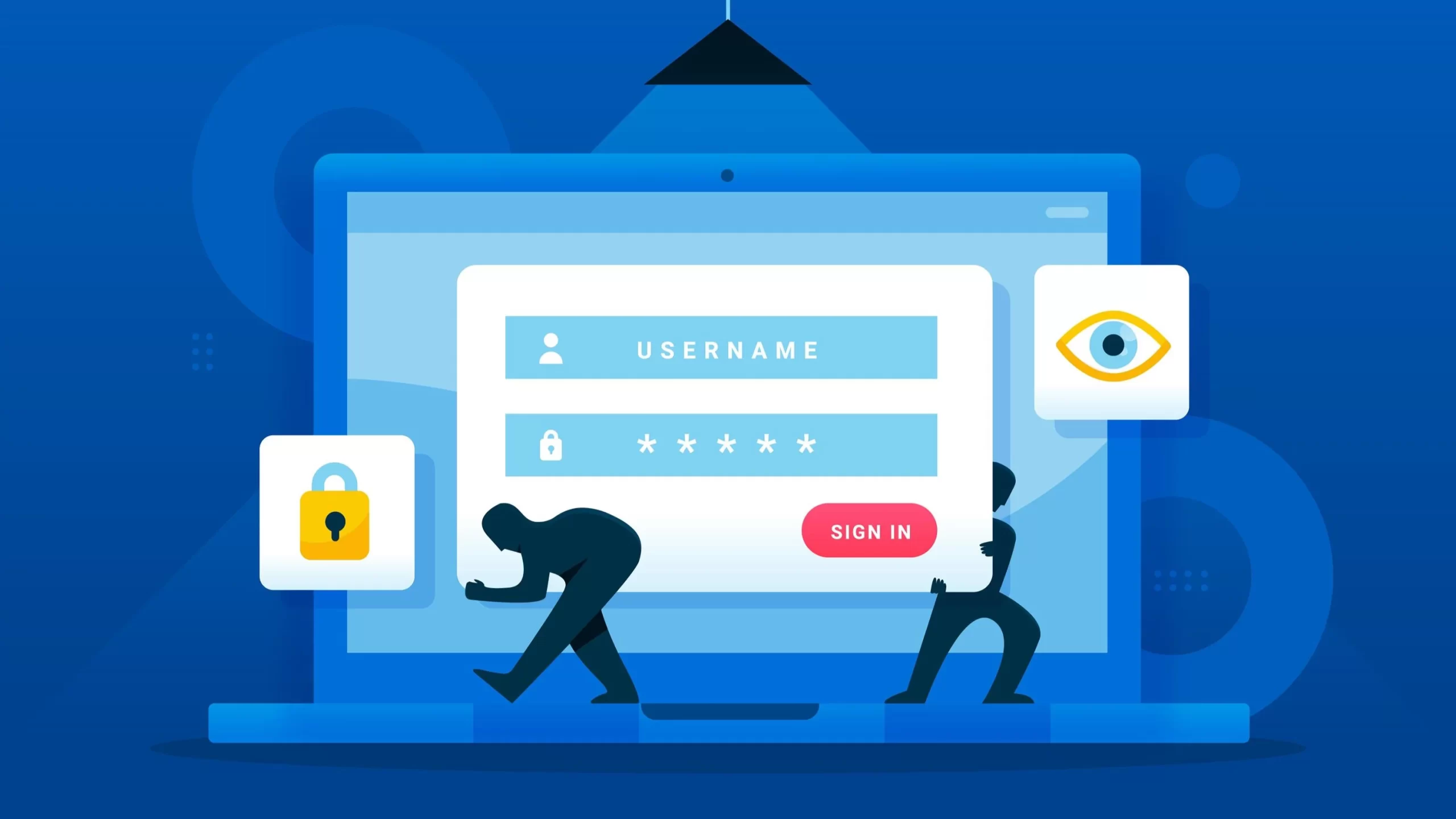



Leave a Reply
You must be logged in to post a comment.