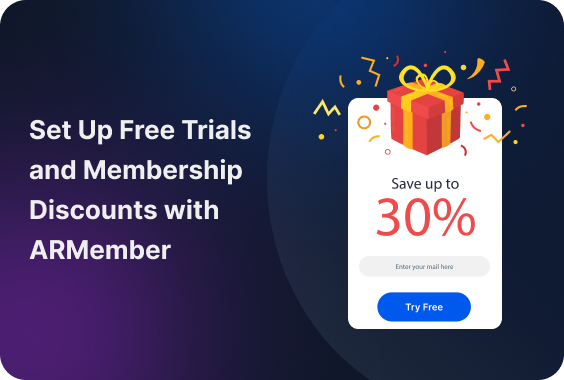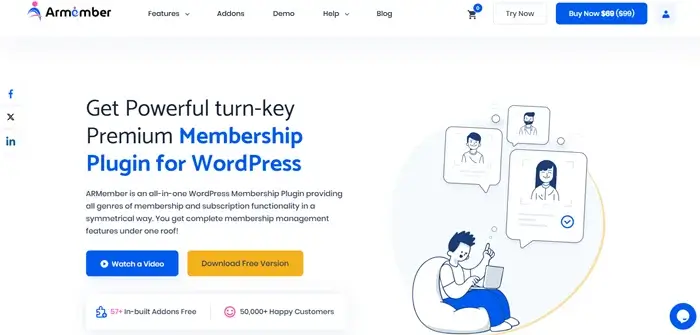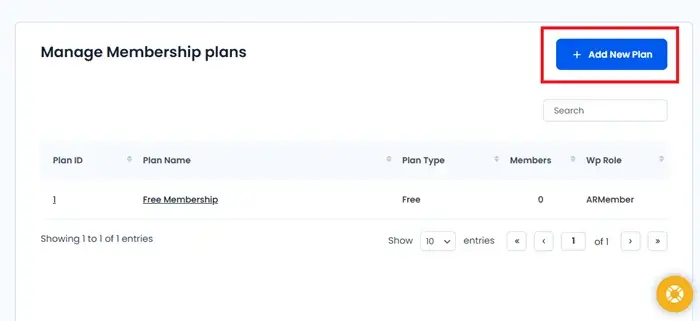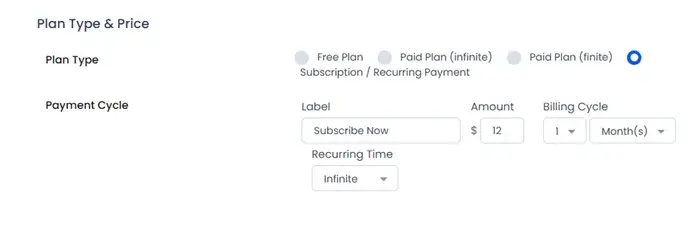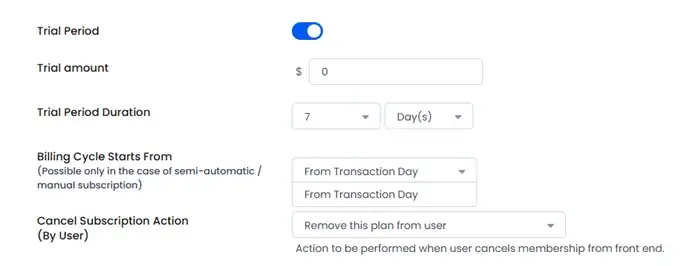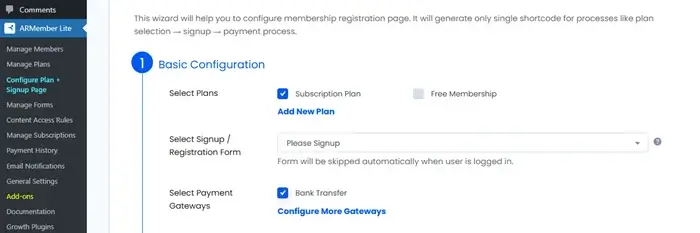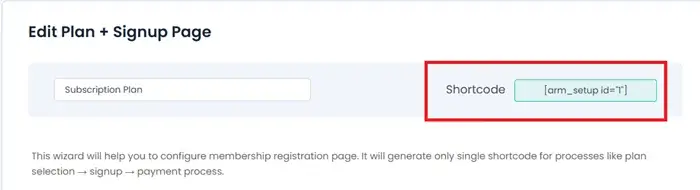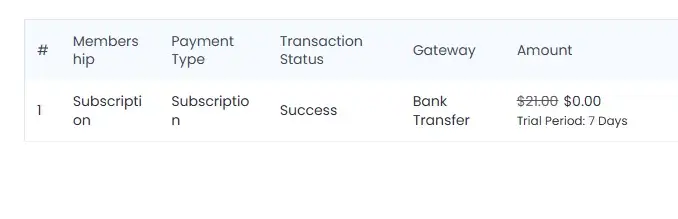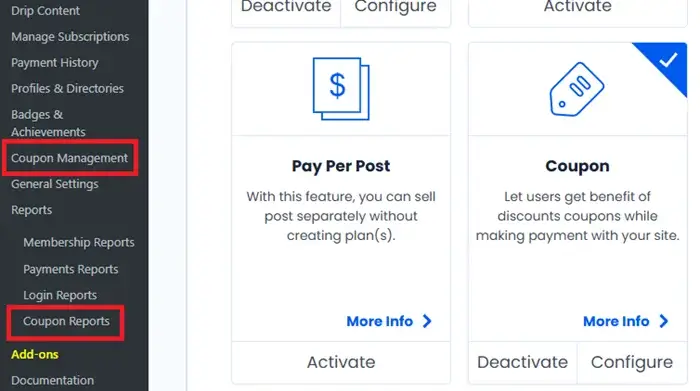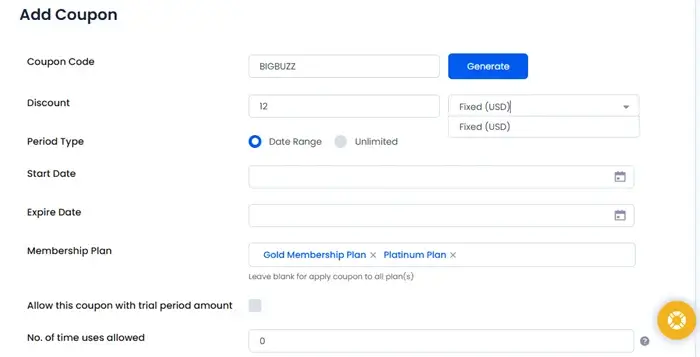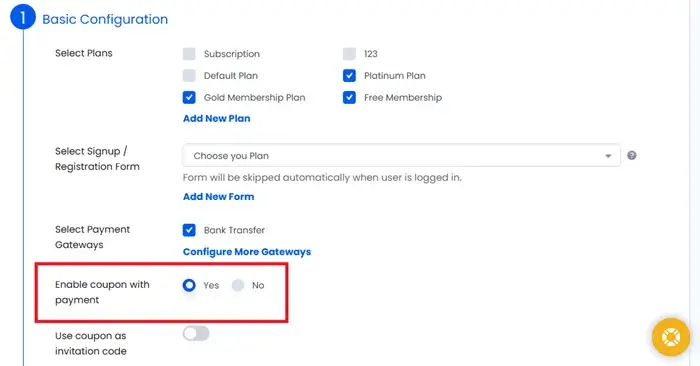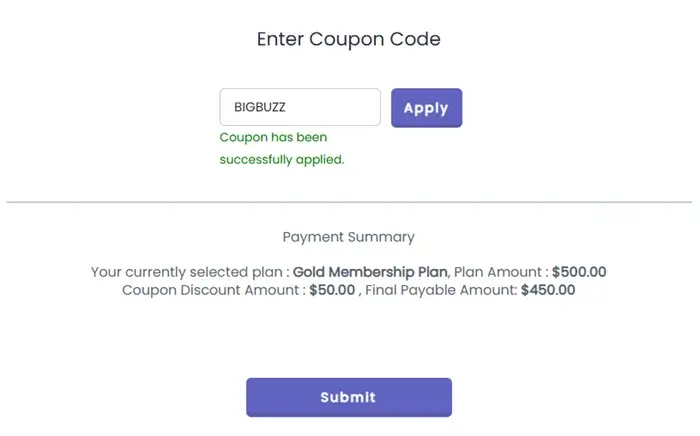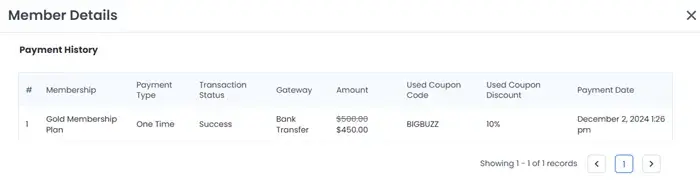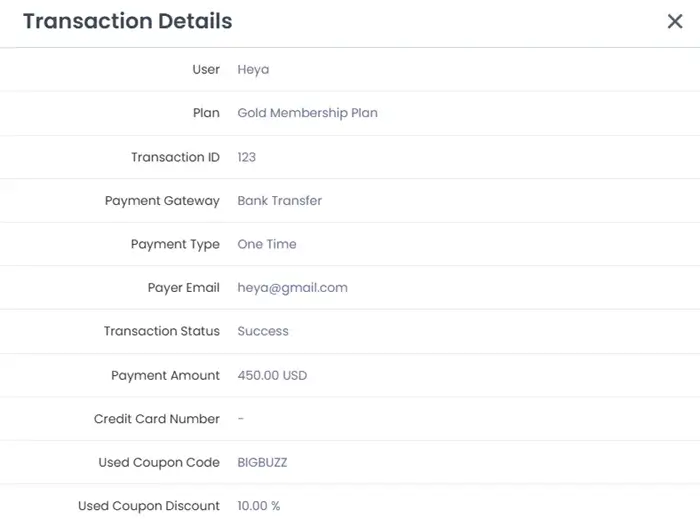You are sure of offering free trials and membership discounts to boost your membership website. But are you stuck on how to set it up? Well, trial memberships and discount codes are powerful tools to motivate your audience to sign up. These techniques allow users to explore your membership site before committing full-time.
Trial memberships and discount coupons can grab attention of casual visitors. You never know, with proper implementation, eventually, they might convert into loyal members. Free trials and coupon discount strategy is an excellent opportunity to showcase the value of your membership site.
Here, we shall explore and learn how to effectively set up free trials and discounts using ARMember, an all-rounder membership plugin.
Benefits of Offering Free Trials and Membership Discounts
When you visit a mall, you see multiple salespeople offering testers. It can be for a perfume, chocolate, or any such goodies. These free samples might interest you in buying the actual product. Same goes for membership sites. If you offer a free trial, a user can explore your platform and make a decision, more firmly. On top of that, discount codes just help them lock a decision and make their first purchase on your membership site.
- Low-Risk Entry: With a trial membership, a user explores your content without any upfront payment. This eliminates hesitation and provides a boost to your member base.
- Reduced Refunds: When a member has already tried a product before making a purchase, they are less likely to ask for a refund after onboarding.
- Encourage Sign-ups: When you offer discount codes just after a free trial, it encourages members to quickly grab the offer and get onboard with your membership site.
- Reward Loyalty: Providing discount coupons to existing members provides them a sense of being appreciated for their loyalty. This keeps them connected with your site.
By pairing up the free trial and discount strategy, you get a power-packed sales promotion idea.
But how to implement these strategies? Can it be done for free?
Using ARMember to Boost Your Memberships
ARMember is your perfect partner to enable smooth free trials for your subscription business. You can also use the coupon code management feature to offer discount codes. Using these tactics, you can create a sense of urgency or FOMO. Convert your visitors into loyal members by leveraging the ARMember features. Why use ARMember?
- Multiple Membership Tiers: With ARMember, you can create unlimited membership plans to suit a wide-range of audience.
- Membership Proration: Allow your members to upgrade/downgrade at any time. The proration feature automatically calculates the difference amount and charges just that.
- 21+ Payment Gateways: You don’t have to worry about any payment integration compatibility because multiple payment gateways make sure that you cater to a wide audience.
- Content Access Rules: Easily decide what free plan or free trial users of your membership site see. Set content access rules or partial content restriction to attract members.
- Multiple Coupon Codes: Create unlimited discount codes or bulk create coupons with ARMember. Check coupon reports to track performance of discount codes.
- Paid Trial Setup: If your content is sensitive and you can’t afford to give free trial access, opt for a paid trial membership. ARMember allows you to set a paid trial amount easily.
Now that you know ARMember is the perfect tool to set up free trials and discount codes, let’s look at the step-by-step guide to implement it IRL!
Creating a Trial Membership Using ARMember (Step-by-Step Guide)
You can use ARMember Lite to create a fully functional membership site and also set up a free trial membership. Yes, it’s true. You can use the powerful trial membership feature on the free version of ARMember membership plugin also.
Step-1
Install and Activate the ARMember Plugin by downloading it from the ARMember website.
Step-2
Go to Manage Plans and Click on Add New Plan from the top-right corner.
Step-3
Add details like Plan Name and Plan Description. Now, it’s time to choose the Plan Type. A free trial membership is compatible with Subscription or Recurring Plan. Choose Subscription Plan as your Plan Type.
Just beyond that, you will need to set-up a payment cycle. Define a label, the recurring amount, and the recurring period by specifying the billing cycle. Recurring time determines for how long the recurring billing cycle should continue. It can be finite or even infinite.
Step-4
Now, you will see a toggle of Trial Period. You must turn it on to set up a free trial before the actual subscription starts.
If you set up a specific Trial Plan amount, it will be treated as paid trial. If you keep it 0, it will be considered as a Free Trial Membership. Based on your requirements, you can decide between the two. Further, also set a trial period duration in which a visitor will be able to access your membership site for free.
Do not forget to check and set other options if required and save the plan before moving ahead.
Step-5
Now, it’s time to configure the plan so that it is visible on the front-end. Go to the Configure Plan + Sign-Up option from the left-hand panel. Choose the plan with free trial, select a form, configure payment gateways, and other options as required. You can check the preview and save the setup.
Step-6
On saving the setup, you will see a shortcode at the top of the page. Copy the shortcode by hovering over it.
Now, all you have to do is paste the shortcode at your desired location. Decide where you want your free trial plan setup to be visible in the front-end. Use the page, post, or other section accordingly.
Step-7
Check the setup from the front-end. The user will be shown a payment summary of 0.00 because they are opting for a free trial.
Step-8
Now, let’s check the backend. Once the transaction is successful and approved, the member’s free trial plan starts. Eventually, after 7 days or the end of the trial period, they will be informed to make a payment to keep the access. Based on your plan setup, it will either start the subscription cycle or execute the failed payment action for the member.
Thus, the trial membership features allow your members to take a test drive of your membership site. This can provide them a complete idea about your offer and thus, a motivation to become a paid member.
Setting Up Discount Codes for Memberships Using ARMember (Step-by-Step Guide)
Discount Coupons or Coupon Management is an in-built add-on with ARMember Pro. You get 54+ in-built addons with ARMember Pro’s lifetime license, and coupon management is one of them. The following are easy steps to enable discount codes for membership purchase.
Step-1
On your ARMember Pro setup, go to the add-ons section from the panel on the left-side of WordPress dashboard. Here, you will find the Coupons Add-on. So, activate it and click on configure.
On activating the coupon add-on, you will see an addition of ‘Coupon Management’ and ‘Coupon Reports’ in your left-side panel.
Step-2
Go to the Coupon Management Section and click on Add Coupon to go ahead with membership discounts. In order to generate multiple coupons at once, you can use the Bulk Create option.
Step-3
Now, it’s time to specify the membership discount coupon details.
- Specify the coupon code name or generate a random one.
- Going ahead, specify the discount amount. You can either keep a fixed amount or set a discount percentage for your membership site.
- Finally, specify a date range, start date, and end date.
- Now, if you want the discount code to be applicable to certain plans only, select them. If you keep the field empty, the discount coupon code will be automatically applicable to all plans.
- If you have set up a paid trial amount, specify whether the discount will be applicable to that or not. Further, you can also specify the number of times a coupon can be used by a visitor.
- Lastly, save the Coupon and move ahead.
Step-4
Further, you will have to edit your configuration set-up and enable the usage of discount codes and coupons. Thus, go to Configure Plan + Signup Page and edit the existing setup. If you want to create a new setup, you can opt to do so.
Here, you just have to select the Yes radio-button in front of the ‘Enable Coupon with Payment’ option to offer discount codes on your membership site.
Finally, save the setup and check the front-end. Your discount code will be applicable to the selected plans.
Step-5
In the frontend, just below the signup and payment form, there will be an option to add a discount code. The user can see the payment summary to check whether the coupon code is applied properly or not.
Step-6
Let’s check the backend. Once a user’s payment is successful, they will be allotted the selected plan.
Go to the ‘Manage Members’ section to check their payment details and summary.
You can also see the member details through the ‘Manage Subscriptions’ section.
Wasn’t it pretty easy to create a discount code to attract members?
You can provide different discounts based on plans. Provide special coupon codes to your loyal members. This would eventually motivate them to renew their membership with a discount.
Use the Power of Free Trials and Discounts with ARMember
Free membership trials and special discount codes are among the best membership site marketing techniques. When you allow potential members to experience your content and membership platform, you lower their entry barrier. Furthermore, ending a free trial by offering an attractive discount code will boost your conversions and ultimately grow your membership site.
FAQs
1. What is a trial membership?
A trial membership allows users to access your membership site for a short, specifically defined duration. A free trial helps them take a decision before committing longer to your membership.
2. How Trial Membership Can Help Your Business?
A membership trial allows potential customers to experience your membership value without any upfront monetary commitment. Thus, it increases their confidence in exploring your platform. This, in turn, boosts your conversion rates.
3. What is an example of a membership discount?
20% off for the first three months for new comers, flat 30% off for subscription renewals, flat $35 off to first 100 subscribers are some of the examples of membership discounts.
Read this also: