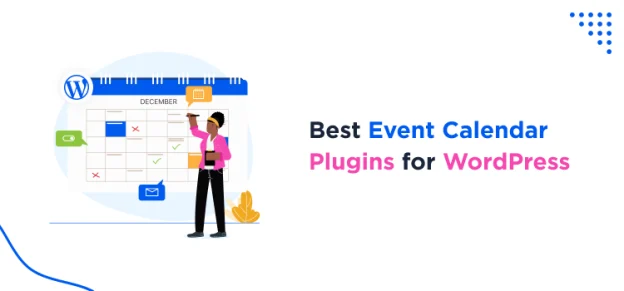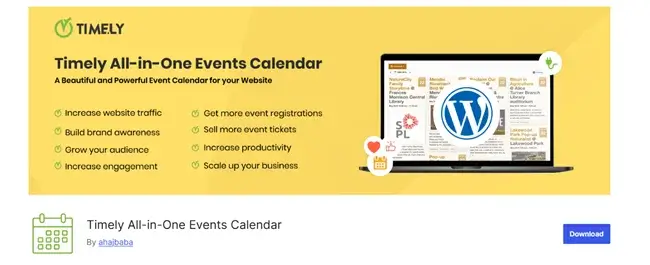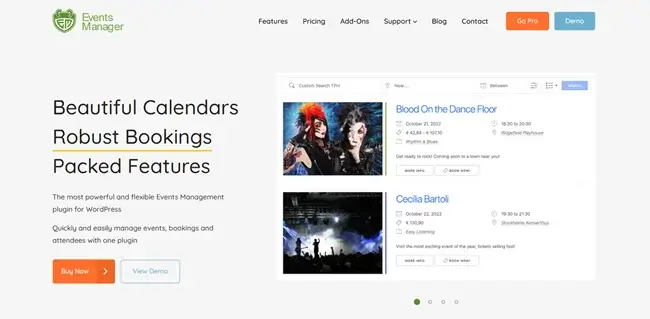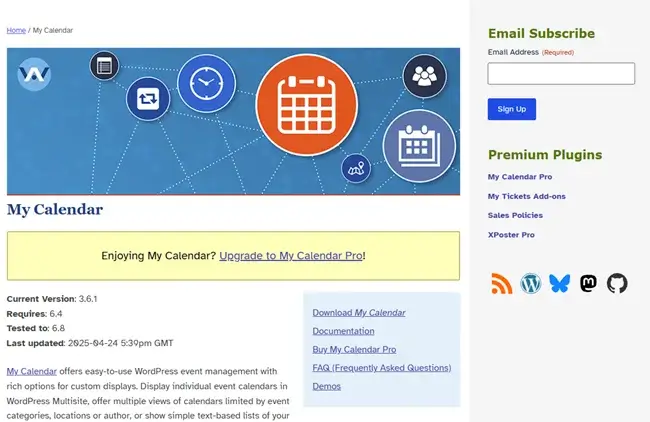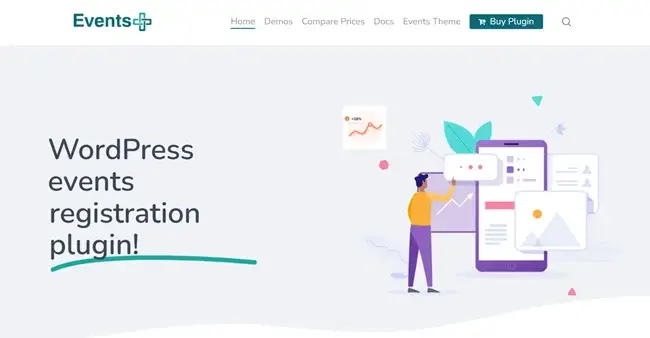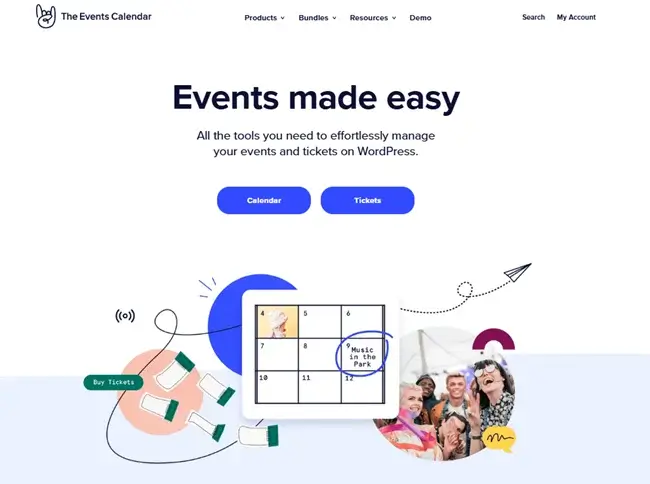Have you been looking for the best event calendar plugin WordPress? You’re lucky as your search ends right here. If you have been wondering about how to display and manage events efficiently, your answers are here!
Whether you’re a dedicated event management firm or are planning an event for your business, membership site, association, etc. This detailed guide on how event calendar plugins help along with top 8 suggestions will be your knight in shining armor.
Quick Summary:
Here’s a list of top 8 WordPress event calendar plugins for 2026. It includes tools like All-in-one Event Calendar, Events Manager, My Calendar, Sugar Calendar, EventOn, WP EventPlus, Modern Events Calendar, and The Events Calendar. These tools support a smooth event management process by offering exclusive features like ticket sales, recurring events, RSVPs, Google Calendar, WooCommerce integrations, and much more.
How Does an Event Calendar Plugin WordPress Help?
Adding an events calendar plugin to WordPress helps streamline the events by aiding management and promotion of events on WordPress site. It allows you to easily create, organize, and display events in a calendar format ensuring the right information of upcoming events. With multiple features like recurring events, booking and ticketing systems, and integration with tools like Google Calendar, these Plugins save a lot of time. You get many customizable designs and responsive layouts to ensure that your event information looks seamless on all the devices and boosts engagement.
What to Look for in a Quality WordPress Calendar Calendar Plugins for Events
- User-Friendly Interface: A Plugin must ease the task of the admin. A WordPress events Plugin must be user-friendly, easy to navigate.
- Customization Options: An event calendar WordPress Plugin must offer extensive customization features. This helps you to design your event calendar in a unique way reflecting your brand image and tone.
- Recurring Events: When you are organizing an event at regular intervals, having an option of recurring events makes your task easy. Thus, you don’t have to keep adding events again and again.
- Integration Capabilities: When you can easily integrate other tools and platforms, a lot of time and hassle can be saved.
- Responsive Design: The best event calendar Plugin looks great on all devices. Choose the one that is responsive across various devices from desktops to smartphones.
Top 8 WordPress Event Calendar Plugin for 2026
1. All-In-One Event Calendar
The All-in-One Events Calendar by Time.ly is known for its sleek design and rich feature set, making it a favorite among event organizers. It offers multiple viewing formats and is highly customizable. This powerful plugin enables businesses and brands to promote their events and list them in a super easy manner. It provides a great user interface with clean design and a highly advanced set of features.
Features of All in One Event Calendar Plugin WordPress
- Multiple calendar themes to customize your calendar approach to suit your style.
- Setup separate views for mobile and computer.
- Create in-person, virtual, or hybrid events. Support for single day and multiple day’s events.
- Create recurring events in a single click, hassle-free.
- A rich media library for media uploads.
- Collect event registrations (RSVP) or sell event tickets directly from here.
- Provides facility to create categories, tags, Venues, and with the organizer filter options.
- Provides facility to import/export iCalendar feeds and easy sharing with Google Calendar, Apple iCal, MS Outlook, and many others that accept .ics feeds.
- Time.ly is a cloud based solution, thus, you get all these functions without any extra storage space on your site.
Pricing: It is a free WordPress calendar Plugin with recurring events that can be downloaded from WordPress.org’s Plugin repository.
Active Installations: 40,000+
Ratings: 4.2/5 stars
2. Events Manager
Events Manager is a best-in-class event management WordPress plugin that can help you create events effortlessly. It allows you to accept bookings for your events and payments using various payment gateways like PayPal and Authorize.Net.
Features of the Events Manager WordPress Calendar
- Provides facility of event management to organize an event with categories, tags, and more options
- Allows you to create yearly, monthly, weekly, and daily events.
- Add event images and display thumbnails using placeholder formats.
- Offers robust booking system wherein you can approve, cancel, or reject.
- Allows you to add tax rates or surcharges to your price.
- Offers an easy widget option to place your Events, Calendars, and locations to the sidebars.
- Multiple advanced features like powerful automation, imports/exports, WooCommerce integration, and multiple developer hooks.
The Events Manager Pricing:
This WordPress event plugin offers both free and paid versions. The Events Manager Pro can cost you $99/year for a single website usage (1 Year of Pro support and updates available).
Active Installations: 80000+
Ratings: 4.2/5 stars
3. Modern Events Calendar
Modern Events Calendar is known for its sleek, modern design and robust feature set. It’s perfect for users who need a powerful and visually appealing calendar solution.
This ready-to-use plugin provides several features and add-ons that help you create and manage your events.
Features of Modern Events Calendar
- Host virtual, offline, or hybrid events with this Plugin.
- Use from 50+ events display layouts.
- Booking and Ticketing features powered with multiple payment gateways.
- It is a responsive and mobile friendly Plugin.
- Integration with WooCommerce, Google Calendar, Facebook, PayPal, Stripe, MailChimp, Elementor, and WPML
- Facilitate sending email notifications to the admin, to the booker, or attendee once they confirm the booking
- Event countdown timer to set up a deadline for an event booking. Add a sidebar for showing various Widgets.
- Add custom CSS, Font Awesome icons, color skins, search options, list view/grid view/full calendar view/Map view, and more.
Modern Events Calendar Pricing:
This is one of the free event calendar Plugins with a pro license starting at $99/year for a single site. There are multiple addons to this plugin that starts at $39/year.
4. My Calendar
My calendar is a feature-rich WordPress event management plugin that offers multiple customization options. This helps you in showing various options on your WordPress website. You can easily display multiple calendars by categories, locations, or authors.
My Calendar Features
- Supports user submitted events and allows custom field creation.
- Support for sharing events between multiple sites.
- Sell multiple event tickets at the same time and also schedule recurring events on this model.
- Directly post to X (formerly Twitter) when a new event is posted and also share email notifications.
- Shortcodes generator to create customized views of My Calendar
- Allows you the option to add custom CSS styles
- Easily export or subscribe via Google Drive or iCal sources
My Calendar Pricing:
You can either use the free event calendar plugin WordPress or go pro at $69/year with a license for three sites.
Active Installations: 20,000+
Ratings: 4.7/5 stars
5. Sugar Calendar
Sugar Calendar is a simple and lightweight Plugin for WordPress that is rich in features. It allows you to create and manage events without complexity or time wasting. It provides all the major features that you need for event management in a very simple way, making the Plugin lightweight. Thus, it avoids plugin bloat.
Sugar Calendar Features:
- Create multiple recurring events for hassle-free management.
- Ability to create a single or multi-day event and add custom start and end time.
- Create various event categories in different time zones and also allow ticketing through it.
- Integration with multiple third-party tools like Google Calendar, Ninja Forms, Stripe, WooCommerce.
- A translation-ready and responsive tool.
- Zapier integration to connect with over 7000 apps.
- Integrates with Google Maps to provide accurate venue details.
Pricing of Sugar Calendar:
You can download a free version to experiment or opt for one of its four plans that starts at $49.50 for the first year. However, to access its Pro addons, you need to opt for the plan priced at $99.50 for the first year.
Active Installations: 2000+
Ratings: 4.6/5 stars
6. EventOn
EventOn is loved for its beautiful, minimalistic design and powerful event management capabilities. It’s a popular choice for users who want a visually appealing calendar. If you are looking for a colorful calendar experience that fits best for your pages and themes, then this plugin is your answer.
Features of EventON Event Calendar Plugin WordPress
- Assign multiple organizers, images, data, and maps.
- Add unlimited categories, time-zones, and create yearly-monthly events.
- Add location images, previous event images, and provide time zones based on locations with maps.
- Add featured events to promote a specific event based on your requirements.
- Add Health Guidelines like Masks Required, or Vaccination Required, Temperature Check at entrance and so on.
- Create virtual live events with Jitsi and Zoom integration and turn the mode to Live Now.
- Create multiple filters, criteria, search functionality, and use colorful tiles and cool views.
- Sell event tickets, create an event countdown, RSVP events, with Pro features and add-ons.
EventON Pricing:
Leverage the Lite version of this calendar plugin for WordPress for free.
Regular License: $19 with 6-month support. Additional $5.25 for 12-month support.
Extended License: $299 with 6-month support. Additional 102.75 for 12-month support.
Active Installations: 6000+
Ratings: 4/5 stars
7. WP EventsPlus
This event calendar WordPress plugin is an affordable option that lets you create events with easy and simple options. WP EventsPlus allows you to manage attendees, sell tickets, and provide other advanced features. It is a perfect solution for seminars, workshops, concerts, etc.
Features of WPEventPlus
- Allows online event booking options to book a seat for virtual events.
- Automatic integration of Google Map for location access of created events.
- Easy to implement shortcode facility to display events on your page.
- Create recurring events in a daily, weekly, monthly, or yearly format. .
- Allows displaying the coupon options for visitors to show them the coupons with a specific time limit.
- Creating the custom registration form to create a sequence of queries to be filled for registration.
- Adding a countdown timer for all your events and a ready sidebar widget.
- Responsive designs to fit best on multiple screen sizes.
Pricing: Apart from the free version, the basic license is available at $39 for this Event Calendar Plugin WordPress.
Active Installations: 7000+
8. The Events Calendar
The Event Calendar Pro Plugin is WordPress’s event and ticketing tool for simplifying your tasks. It is an all rounder plugin that supports event promotion, ticket selling, registration, and overall communication. This event calendar plugin WordPress is super flexible and customizable to match completely with your site.
Features of The Events Calendar Pro
- Use the tool to sell tickets and get RSVPs.
- No extra ticket processing fee as you create it right in your wordpress.
- Features like e-commerce integration, attendee registration forms, and the events calendar shortcode to use it anywhere on your site.
- Provides a mobile ticketing app with a ticket stock countdown.
- Display attendee list publicly. Furthermore, utilize the exclusive attendee-only area for exclusive updates.
- Its assigned seating module allows you to sell specific spots.
Pricing of The Events Calendar Pro:
This Plugin is divided into different products viz. Calendar, Tickets & RSVP, Import Events, Community Submissions, Promote, and Seating.
- You can use the Tickets & RSVP for completely free with basic features or upgrade to Plus at $149 for one site.
- The seating product module is available at $129.
- Instead of buying separately, you can opt for the complete bundle at $699. It is a full package of its 9 powerful plugins in one deal.
Active Installations: 700,000+
Ratings: 4.3/5 stars
Using BookingPress as a Scheduling Software
BookingPress is a dedicated appointment booking Plugin and is not specifically designed for event purposes. However, if you are taking regular sessions of Yoga, Fitness, Online/Offline Tutoring, then a Booking Plugin will be more beneficial rather than an event scheduling Plugin.
- Allow custom booking hours to clients for them to choose their appointments.
- Assign a dedicated instructor or let them choose their coach.
- Utilize its multiple integrations with calendar, Zapier, Zoom, waiting list, and recurring appointments.
Overall, if you are looking for a solution that allows you to have the best of both worlds, that is, online booking and event management, this tool can perfectly fit your needs.
Explore the full BookingPress review right here.
Comparative Analysis of Event Scheduling and Management Plugin
| Plugin | Free Version | Pro Pricing | Key Features | Active Installations |
|---|---|---|---|---|
| All-In-One Event Calendar | Yes | Free | Recurring events, RSVP, iCal export, mobile-friendly | 40,000+ |
| Events Manager | Yes | $99/year | Bookings, payment gateways, recurring events, widgets | 80,000+ |
| My Calendar | Yes | $69/year | Multi-calendar display, user events, custom fields | 20,000+ |
| Sugar Calendar | Yes | From $49.50/year | Lightweight, recurring events, Zapier integration | 2,000+ |
| EventOn | Lite version | $19 (Regular License) | Beautiful design, live events, Zoom integration | 6,000+ |
| WP EventsPlus | Yes | $39 (Basic License) | Event booking, Google Maps, countdown timers | 7,000+ |
| Modern Events Calendar | Yes | $99/year | 50+ layouts, ticketing, WooCommerce support | Not disclosed |
| The Events Calendar | Yes | $149/year (Tickets Plus) | RSVPs, tickets, attendee management, seating charts | 700,000+ |
Wrapping Up the WordPress Event Calendar Guide
To manage your events like a Pro, it is crucial to choose the right event calendar plugin WordPress. This will not only ease up your tasks, but also build a trendy, modern impression in the visitor’s mind. All these WordPress calendar Plugins have free versions for you to explore the potential and choose the right one for you. We are sure your question of can you add an events calendar to WordPress is solved. If you think you are still lost, comment and let us know your queries. We shall solve it for you as best as we can. See you on the side of the Comments.
FAQs
1. What is the best WordPress event calendar plugin?
What’s the best event calendar plugin for you purely depends on your requirements. Some of the topmost contenders that you can consider are The Events Calendar, The EventON, and Modern Events Calendar offering features like ticket selling, RSVPs, and recurring event support.
2. Are there free event calendar plugins for WordPress?
Definitely yes! Tools like All-in-one Event Calendar, Events Manager, EventON, and WP EventPlus provide robust and free WordPress calendar plugins.
3. Can I sell event tickets with a WordPress calendar plugin?
Advanced eventing and scheduling plugins like The Events Calendar, Modern Events Calendar, and EventON provide ticketing features. They are either built-on or available as an extension or addon.
4. Which event calendar plugin works best with WooCommerce?
For a seamless WooCommerce integration, opt for Modern Events Calendar or The Events Calendar. It can help you manage paid events and sell tickets directly from your online store.
Read this also: