Avoiding Plugin Bloat with ARMember’s On/Off Feature

Have you come across Websites that load very slowly, and as a result you just look for another, right? Well, this can happen to your membership site as well! If your site takes a lot of time to load, people will bounce from your membership site to some other. Why does this happen? Well, due to a phenomenon known as a plugin bloat.
It’s time to declutter and streamline your site with ARMember’s On/Off Switch to avoid this situation. In this article, we delve into the art of avoiding plugin bloat. With ARMember’s innovative feature, you can maintain a lean, efficient website without sacrificing functionality.
But first let us understand what a plugin bloat is.
What is a Plugin Bloat?
What happens when you stuff your stomach on a Thanksgiving Dinner? Or what happens when you let all the kids decorate the Christmas tree? Yep, bloating, uneasiness, cluttered look, and outright chaos. Plugin Bloat is a similar phenomenon, but for Websites. Need a button? Plugin! Want to change the font size? Plugin! Before you know it, your site is slower than a sloth, wrestling with compatibility issues left and right. When a user enters such a Website, it would be like going through a maze. Slow and confusing.
In technical terms, plugin bloat is the excessive accumulation of plugins on a Website, each of which needs its own set of CSS and JavaScript files for functioning. These additional files have to load alongside your content when a user accesses your site. This diverts the resources and affects the loading speed of your Website. More plugins results in a slower site. It is important to reduce the number of Plugins that require heavy file loading so that your Website can stay fast-performing. All this is to reduce the bounce-back rate of your Website and aiding a smooth browsing experience for potential clients.
Well, with ARMember as your membership site supporter, you can easily fight the bear of plugin bloat and keep your site fast and sorted. It’s always quality over quantity darling!
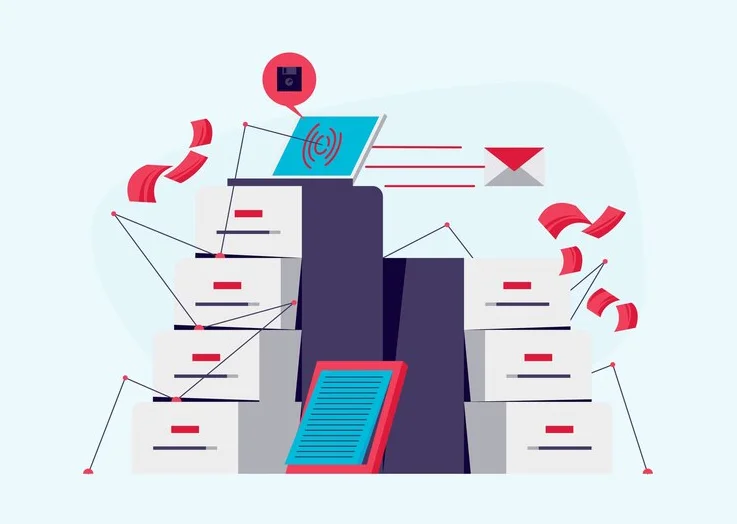
Ensure Certain Steps to Avoid Plugin Bloat
First of all, check your site speed with a free google tool. It will provide you with a detailed technical analysis of your Website and also provide you with issues that your Website faces.
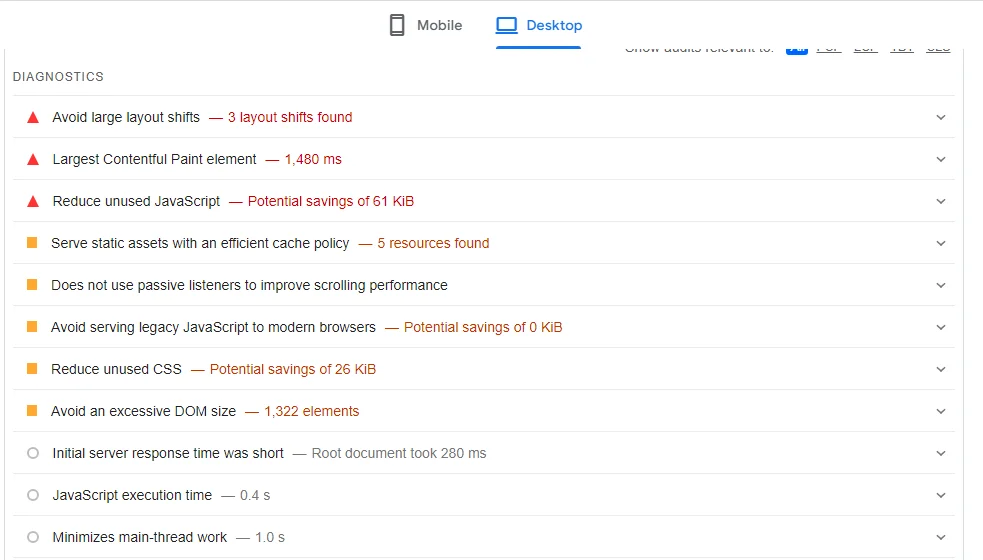
You can check which of these pointers you can work on and update accordingly. If you feel there are too many issues, take help of a technical expert. Let us have a look at the things that you should consider to avoid this issue in the long run.
- Evaluate Requirements: Choose an all-rounder plugin that gives overall functionalities required for a membership website.
- Choose Lightweight Alternatives: Opt for plugins that are known for being lightweight and efficient in terms of resource usage. Check the reviews for long-term utility.
- Regularly Audit Plugins: Keep reviewing your Plugins and delete the unnecessary ones. Understand how a particular plugin is helping you and if you can find an alternate solution without using it.
- Check Plugin Performance: Prioritise plugins that are well-coded and optimised for speed to minimise impact on site performance. Make sure the Plugins are regularly updated for performance improvements and security.
- Monitor Site Performance: Keep an eye on site speed and performance metrics using tools like Google PageSpeed Insights or Gtmetrix.
- Take a Trial: Before installing a new plugin, test its impact on your site’s performance to avoid surprises.
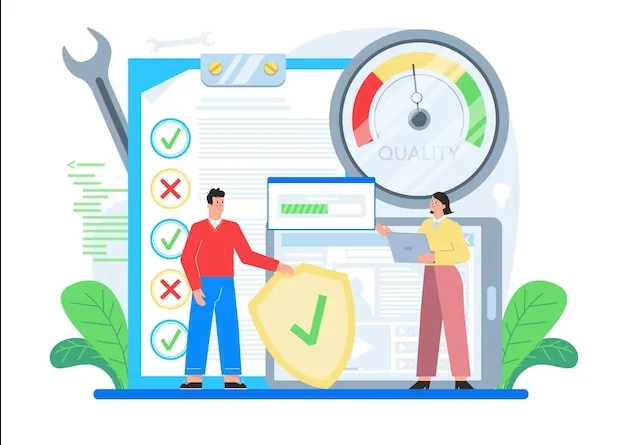
How ARMember Helps Avoid Plugin Bloat
ARMember stands out as a comprehensive WordPress membership plugin, empowering website owners to effortlessly create expansive membership platforms complete with essential features and customizable designs. ARMember Developers have taken active measures to restrict plugin bloat.
They ingeniously implemented an enable/disable function directly within the plugin. This unique feature allows users to selectively activate or deactivate specific modules according to their website’s needs. When a module is turned off, ARMember ensures that its associated CSS and JavaScript files do not load, enriching a quick performance. This strategic approach prevents unnecessary resource consumption, thereby averting any slowdowns typically associated with unused plugin features.
In contrast to competitors, ARMember’s approach ensures that all features necessary for a robust membership website are available but remain inactive until required. This optimization not only enhances website performance but also underscores ARMember’s commitment to providing a streamlined and efficient user experience.
How to Configure Activate/Deactivate to reduce Plugin Bloat
ARMember comes with many built-in add-ons that can be activated as per requirement. However, if they are not required, you must keep them deactivated.
If you want to enable or disable any of ARMember’s modules, navigate toARMember > Add-ons. Here you will see a list of modules under Additional Membership Modules.
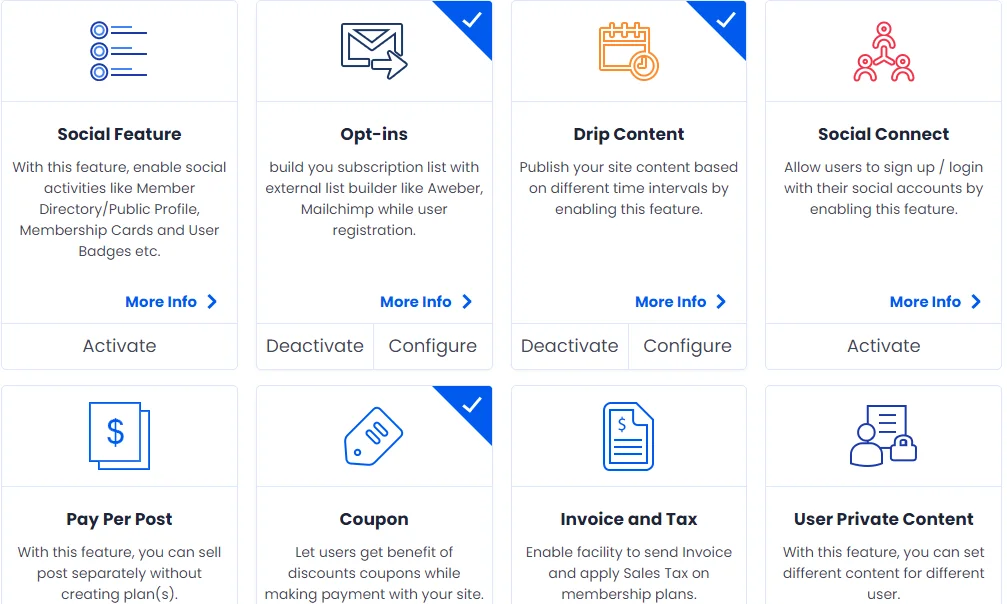
As you can see, each module has their own Activate button (or Deactivate button) depending on whether the module is in use or not.
To start using a specific module, click on the
Activate button. For instance, I have kept the modules of Drip Content and Opt-ins active.
Here, on activating any module, you also get the option to Deactivate it. At any time if your requirement for using a particular module is fulfilled, deactivate it.
Have a look at one more thing that in the left hand side panel, you will see the option of only the add-ons that you have activated. It will not show any others, even if they are in-built as they are not activated.
This activate and deactivate option helps you set-up your membership website on your own terms and avoid a cluster of unused features.
You must understand all things you need to consider before installing a plugin. A single plugin must give you all the required functionalities.
Wrapping Up the Tips on Avoiding Plugin Bloat
ARMember approaches the plugin development with a forward-thinking approach. With it, you can maintain a lean and efficient website, that too, without compromising on any membership site feature. By activating only the needed modules, ARMember mitigates the risk of Plugin Bloat and ensures an optimum performance.
Make a choice that is going to sustain in the long-term and keep your membership business running with the best functionality.





Leave a Reply
You must be logged in to post a comment.