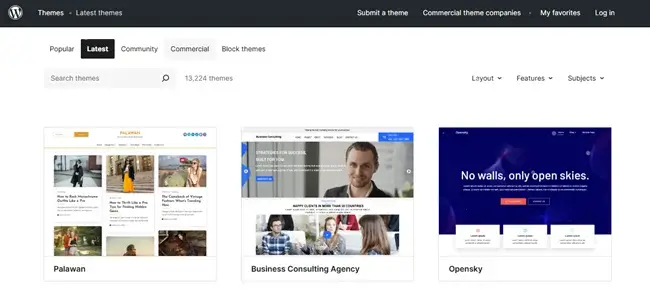In your website creation journey, you firstly look for the best WordPress templates for easy site creation. But there are so many vibrant free and paid WordPress templates in the market. What’s the easiest trick to pick the perfect one for your online business?
Well, that’s what this read would enable you with. You will get answers to how to find the best templates for your WordPress site and things to keep in mind while selecting one.
But First, What are Best WordPress Templates?
WordPress templates are pre designed layouts that help you define how your website would look and function. These are typically the building blocks that support your site’s design and help you create a professional-looking Website. That too, without any prior coding experience. Based on your niche, you can have WordPress templates for photographers, WordPress real estate templates, WordPress travel themes, or even WordPress templates for nonprofits.
Tips to Follow While Choosing the Best WordPress Website Templates
1. Business Objectives and Industry
Every business needs are pretty unique based on their niche. For instance, if you are running a restaurant business, your site would need the best WordPress templates with image gallery, menu layout, reservation, and online ordering. The best blog templates for WordPress would include an attractive blog layout. Thus, once you identify the core of your business objectives, you can look for WordPress blog themes based on that.
2. Design and User Experience
Your website is the first impression of your business. Thus, ensure that you use the best WordPress templates that are responsive, visually appealing, and provide easy navigation. A responsive design along with aesthetic looks and intuitive interface are the cornerstone of selecting the top WordPress themes.
3. Functionality and Features
Based on your business, your WordPress template would have different features to suit your needs. Look for premium WordPress templates that include such essential features. For instance,
E-Commerce: product display, shopping cart feature, email integration, payment gateway, etc.
Portfolio Displays: Visually appealing galleries and layouts to showcase your previous work.
Blogging Platforms: Customizable blog layouts with features to add images in various formats.
Restaurants and Hotels: Online booking compatibility, showcasing menu, online ordering etc.
News and Magazine Sites: Newsworthy layout, ability to flip pages, subscription compatibility, date wise archive.
You can explore other websites in your niche. It will give you creative ideas as to how to design your website using the best WordPress templates. Based on that, look for the best WordPress templates with similar functions.
4. SEO and Performance
Professional WordPress templates are well optimized for performance and SEO. They load quickly for an optimum site speed. Site speed is essential for the best user experience. The page load speed plays an important part in SEO rankings.
5. Budget Constraints
You can find some of the best free WordPress templates to begin with. So, based on your budget, you can see if a free template does the task for you. However, if you want extensive support with higher customization ability, look for premium WordPress themes.
6. Security and Support
Yes, a template requires detailed security and support. The best WordPress templates act as a building block for your website. Thus, ensure that the core is secure and running smoothly. Explore options that include detailed documentation, access to community, developer support, and continuous updates.
Where to Find the Best WordPress Templates for Business
You know there are multiple themes and templates but where are they available? It is pretty easy to look for them and furthermore, here’s your guide to look for the best free WordPress themes and templates.
1. Official WordPress Theme Directory
The Theme Directory is the collection of the Best WordPress templates. It offers a wide range of free and premium themes for WordPress. The ones listed here are checked for quality, compatibility with WordPress, and best security practices. This is the first place where you should look for WordPress templates.
2. Third-Party Marketplaces
There are multiple online marketplaces like Template Monster, Elegant Themes, ThemeForest, etc. These marketplaces offer dedicated customer support and regular updates. You also get higher customization features. These marketplaces cater to each type of online business. Thus, you can get a pretty good solution out of it.
3. Independent Developers and Agencies
Well, the last option is to hire a professional developer to get a fully customized website. You can even contact web development agencies to create the best WordPress templates to suit your business needs. The costing can be on the higher side but if your business can afford it, that’s the best way to go.
Evaluating and Selecting the Best WordPress Templates
1. Assessing Compatibility
You know your business requirements well. Thus, you would also know the plugins you need for your website. Make sure all the essential tools and plugins are compatible with the template of your choice. WooCommerce for online shopping business, ARMember for membership business, Booking Plugin for service businesses, Yoast SEO for Blogging websites.
2. Customization Options
Check out the templates compatibility and user experience. Choose the one with easy drag and drop builders and smooth customization settings. Such functionality allows you to tweak designs without coding expertise.
3. User Reviews and Ratings
Both marketplaces and the WordPress template directory feature user reviews and ratings, offering valuable insights into a template’s performance, reliability, and usability. While occasional negative reviews are normal, prioritizing templates with consistently high ratings ensures a smoother experience and better results.
4. Support and Updates
Check out the best WordPress templates support period. A longer support ensures that you set up and start running your Website from ground up pretty smoothly. Further, with regular updates of WordPress core, your template should also update. This locks your site’s security and keeps it up to date.
These factors would equip you with a WordPress template that meets your long term business goals. Thus, providing an overall smooth user experience.
How to Implement the Cool WordPress Templates on Your Site
1. Log in to Your WordPress Dashboard
Initially, begin by logging into your WordPress admin panel dashboard. It is usually accessible via yourdomain.com/wp-admin.Use your admin credentials to log in and move ahead with the steps.
2. Navigate to the Themes Section
Now, let’s explore the templates by going to the section of Appearance > Themes from the left hand menu. Here, all your installed themes are displayed. You can either choose from them or add a new template.
3. Add a New Template
Use the Add New button to browse the entire template gallery of WordPress. You can easily choose any of the best WordPress templates from the official WordPress theme directory. Alternatively, you can upload a premium or custom theme that you have purchased from third-party marketplaces.
4. Search or Upload Your Template
Use the search bar to look for a template by name or purpose. For instance, search for blogs, ecommerce, etc. To upload your premium WordPress theme, click on the Upload Theme option and Choose your file. Browse and upload the .zip file of your downloaded WordPress template.
5. Install the Template
Install the template after you have selected and uploaded it. All your template files will be automatically installed. Just wait for the process to complete. It’s that easy, really.
6. Activate the Template
Once the best WordPress template is installed, click on the Activate button. This will make the theme live on your site. With this, you can immediately use the updated design and layout to showcase your online business.
7. Customize Your Template
Now, let’s customize the template. Navigate to Appearance > Customize. From here, you can start tailoring the content, look, and colors as per your requirements. You can even customize the layouts and menus to suit your brand image.
Bonus Tip:
When using a premium WordPress template, check out their documentation and installation guide. There might be some additional steps and instructions that you have to follow. If not, you can continue with the above given steps and install your Plugin.
Are You Ready to Find the Best WordPress Templates?
Choosing the best WordPress template is more than picking the design and decorations of your website. Here, you have to find a perfect balance between aesthetics, functionality, and user experience. It is crucial to evaluate key features of a template like SEO optimization, device responsiveness, various customization options, security, updates, and support.
Furthermore, if you’re doing WordPress templates free download, make sure it is a trusted source. Choosing a template is a crucial decision so that your site stands out in the competitive digital world. Whether you’re a travel blogger, small business manager, chef, or any other professional, creating an impactful online presence is a must. Take your time to understand the market, research, review, and evaluate to reach the right decision.
FAQs
Which is the best free WordPress theme?
There are many best free WordPress themes like Astra, GeneratePress, and OceanWP. These themes are known for being fully customizable along with speed and flexibility. They offer a wide range of features and easy customization for styling your website to match your brand.
How do I add templates in WordPress?
Simply follow these simple steps to add your templates in WordPress:
- Go to your WordPress dashboard then to the Appearance section.
- Inside Editor, you can either add a new template or simply use a pre-designed template.
- Afterwards, all left to do is simply apply that template to your website or page.
How to figure out what WordPress theme a site is using?
If you want to find out what WordPress theme a site is using, you can either use a theme detector tool or check the website’s source code. Theme detector tools are easy to use and you don’t need any coding knowledge for using them as well. Meanwhile, if you are a tech-savvy person and understand coding, you can go for manual inspection.
How to build your own WordPress template?
Building your own WordPress template can be a bit tricky compared to simply using a pre-designed template. Yet, if you wanna make your own template from the start, you must have knowledge of coding including languages like HTML, CSS and PHP. Later you can start creating as many templates you want.
Does WordPress offer templates?
WordPress offers thousands of templates to match your website’s theme. This includes both free and paid templates which can be easily installed from WordPress theme directory.
Read this also: