The Ultimate Guide to SEO Audit for WordPress Sites

Introduction
A WordPress website must be optimized well for Search Engines. Why so? Well, in the era of digital marketing, it is all about being seen online and optimizing your website as per search engine algorithm and requirements. This will put you ahead of the competitors. SEO audits play a crucial role in analyzing site’s performance. We are going to explore How to conduct an SEO audit for WordPress. This blog is going to work as your Website audit checklist.
What is an SEO Audit?
When you conduct a comprehensive evaluation of your WordPress SEO, it is SEO audit. It analyzes various aspects of your site and rounds-up the score of the overall Website performance. From the page load speed to keyword integration on your site, everything is involved in this audit. An SEO audit typically includes:
Technical SEO:
Examining the back-end structure for navigation, URLs, and internal link-building. It focuses on the blueprint, the infrastructure of your site. Technical SEO audit considers crawling, indexing, site speed, and responsiveness of your site on other devices.
On-Page SEO:
Analyzing content, keyword utility, HTML code, and best practices are a part of on-page SEO. The on-page SEO techniques involve optimizing individual pages to rank higher on the Search Engine Results Page (SERP). It should bring relevant traffic with the help of meta tags, headers, content quality, and keyword usage.
Off-Page SEO:
Assessment of external features like backlink building and social features become a part of off-page SEO strategies. This involves the activities carried out away from your site, on third-party platforms to improve visibility and ranking. Social media engagement, backlink creation, and establishing a domain authority is a part of off-page SEO.

Importance of SEO Audits for WordPress Sites
To maintain the health, relevance, and effectiveness, a step-by-step SEO audit for WordPress sites is necessary. It helps a site manager in the following ways.
- Identify and Fix Technical Issues: Technical issues are bound to crop up on a site at any time. Regular audits ensure that your site is accessible to search engines and helps in identifying broken links.
- Optimize On-Page Elements: Create well optimized and user-friendly content. Improve content language, meta tags, and overall site structure. This helps in increasing organic traffic to your site.
- Enhance Off-Page SEO: It helps in strengthening your backlink profile and social signals. This would help in gaining more traffic through other sources and thus more conversions.
- Boost Traffic and Conversions: Improving the WordPress SEO score leads to better search rankings, increased visitors, and in turn, better return on investment.
Step-by-Step Guide to Conducting an SEO Audit
We are going to split up the process of audit into three major parts.
1) Utilizing SEO Audit Tools
2) WordPress Plugins for SEO
3) Responsiveness of your Website
Let us get into it one-by-one.
1) SEO Audit Tools for Enhancing Performance
Screaming Frog SEO Spider Tool
Screaming Frog SEO spider tool is an amazing SEO audit tool that is trusted by thousands of agencies and SEO geeks worldwide. It’s an audit tool that is used for technical SEO audits. This SEO tool has a free and paid version both. The free version allows up-to 500 URLs support. It analyzes those pages and gives you real time insights for improving technical SEO. The scan conducted in the Screaming Frog shows your website SEO data such as titles, meta tags, images, ALT text, sitemaps, Heading tags, images, and other errors related to HTML and CSS.
The license version of Screaming Frog gives you complete access to an unlimited number of URLs to crawl, Google Analytics integration, Search Console integration, JavaScript Rendering, custom Robot.txt, and many more advanced auditing features.
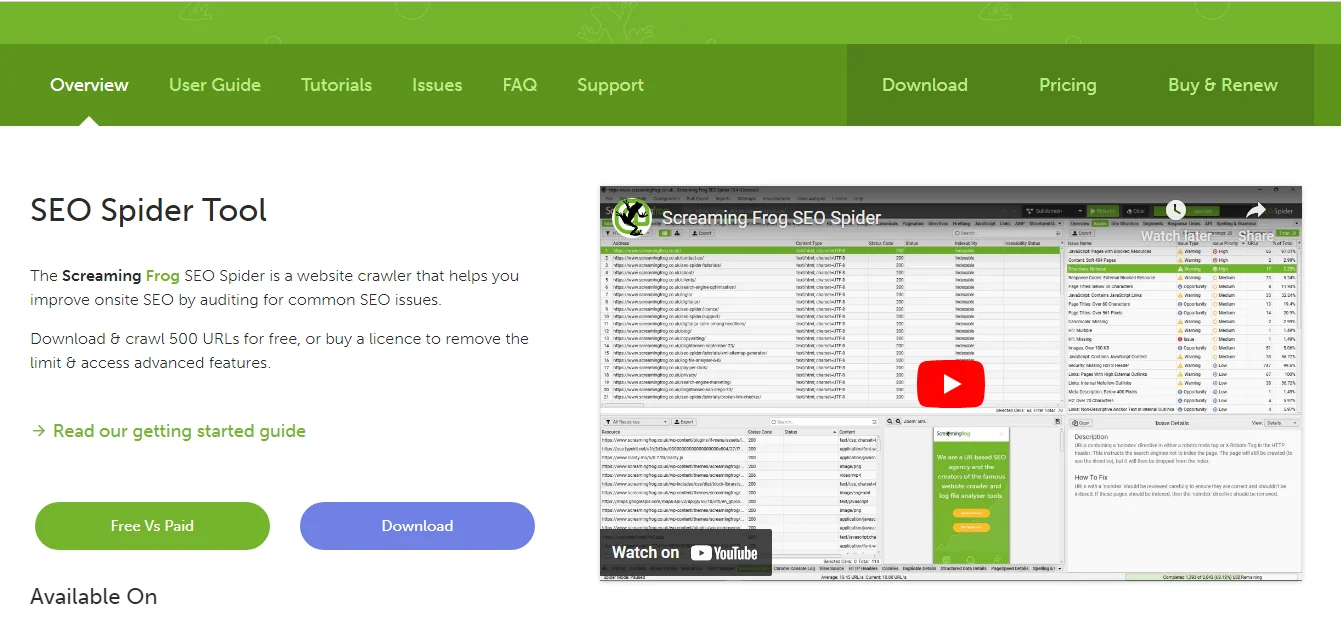
Moz Pro Crawl Test
Moz pro site crawl can help you fetch the technical SEO issues that may be a big hurdle and fix them up. This will help you monitor a variety of site issues such as missing title tags, broken links, missing heading tags and more. Not only does the Moz Pro allow you to crawl and audit your sites, but also guides you on how to fix the SEO issues.
It will keep a track of recurring issues and new issues. Its weekly crawling system will alert you of any new issues automatically while you focus on building your site business.
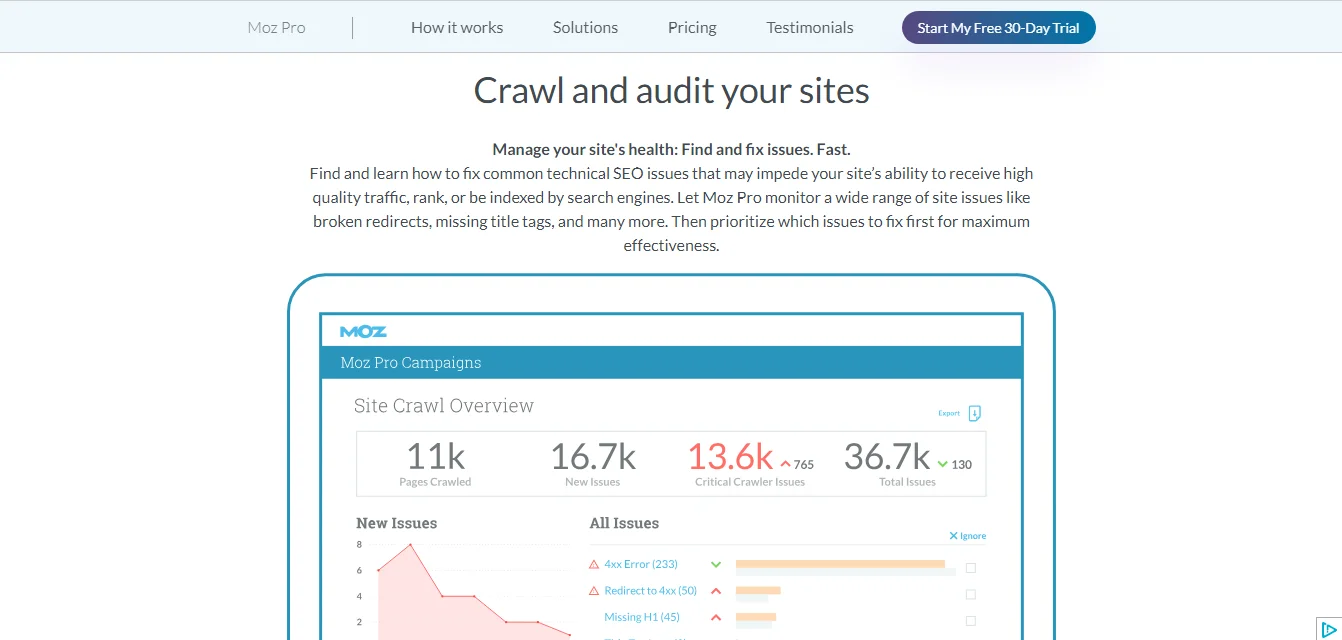
Google Search Console
Google Search Console (GSC) was formerly known as the Google Webmaster tools. This is one of the best SEO audit tools for WordPress sites. From various sections of Google Search Console, you can individually focus on an issue at a time. A few of the useful ones are listed as follows.
- Links suggesting to your site
- Search Appearance
- Search Analytics
- Internal Linking
- Sitemaps
Apart from that, it holds in-depth information about your site’s indexing status, health, visibility level, and structured markup helper that can prove to be great in SEO auditing.
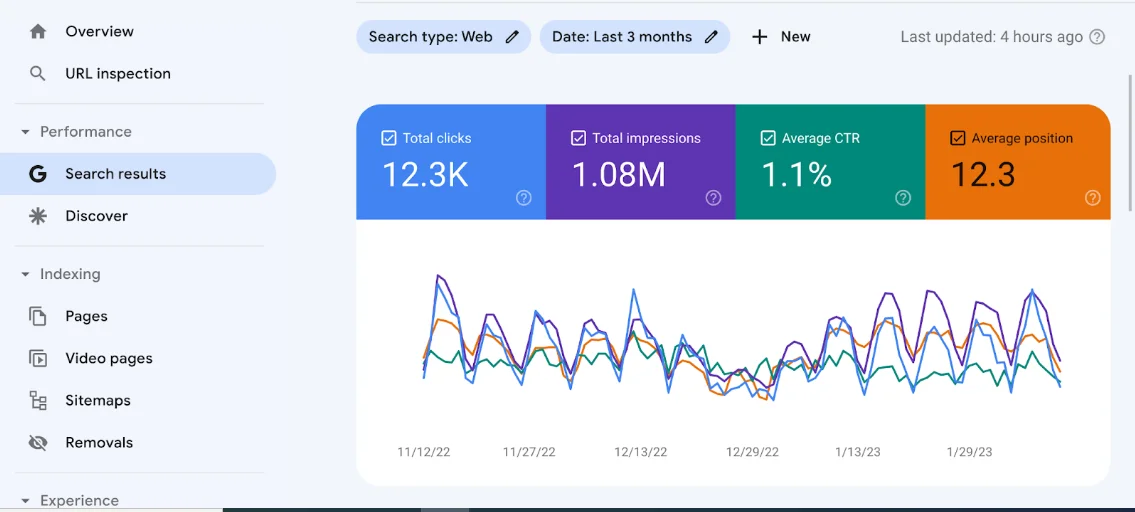
Google Analytics
When you want the data related to your site visitors, web analytics report, website traffic details, or visitor’s Geo-location; Google Analytics will be the best tool. It can provide you with a variety of information like demographics of visitors, bounce rate, average time spent on a site, etc.
You can use SEO Plugins like MonsterInsights that enable all the advanced Google Analytics features right inside your WordPress dashboard.
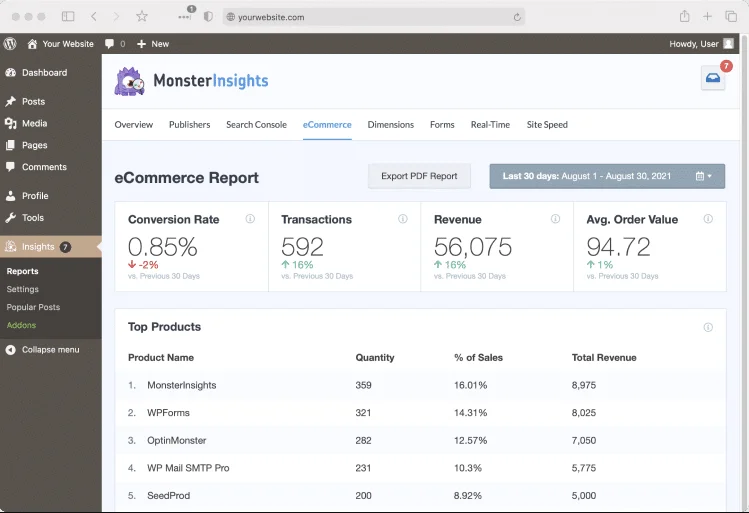
2) WordPress Plugins for SEO
The various WordPress SEO tools help with the on-page SEO factors. It aids in ensuring optimized Meta titles, meta descriptions, proper usage of Heading tags like H1, H2, H3. It analyzes the quality of your content for relevancy and engagement. These tools even check the usage of the primary and secondary Keywords and give you real-time analytics and suggestions. Here is a list of Plugins that can be added to your Website.
- Yoast SEO Plugin
- RankMath SEO
- All in One WordPress Plugin
- SmartCrawl SEO Plugin
- The SEO Framework Plugin
3) Responsiveness of Your Site
A Website should adapt and fit to all screen sizes. From desktop devices to laptops, tablets, and mobile devices. If you do not have a responsive site, you will lose visitors coming in from mobile devices. Google considers the responsive sites as more favorable for ranking. To ensure this, choose mobile friendly WordPress themes and plugins
from WordPress repository. No matter your niche, you will find a suitable theme for all. Be it a salon or a food blog.
However, if your site is a well-established brand and you cannot risk changing themes, use the Jetpack Plugin. It is the ultimate WordPress plugin that can turn your non-responsive WordPress site into a mobile-responsive one. You will not have to make any changes to your theme or outlook, at all. Further, use Google’s mobile friendly test or browser stack to analyze the responsiveness of your site on other devices.
Did you know there are WordPress SEO themes? These themes are already optimized for site performance and responsiveness!
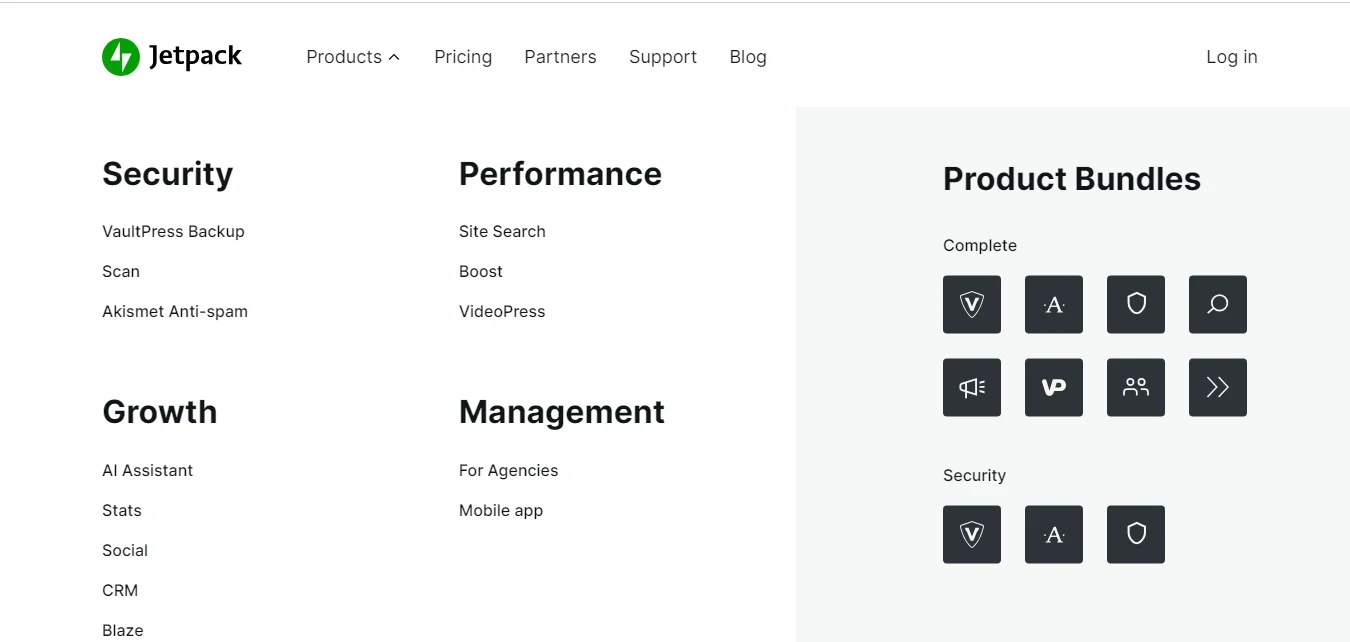
4) Bonus Tip: Off-Page SEO Audit
The tools like Ahrefs and Moz can help you assess the quality and quantity of the backlinks generated for your site. It even evaluates the social media engagement and its impact on your site performance. Such tools help in measuring the overall authority and trustworthiness of your site.
Comparison of Popular WordPress SEO Tools
- Screaming Frog: Screaming Frog is an excellent tool for a detailed technical analysis. Use it to crawl your sites for identifying issues like broken links and duplicate content.
- Moz Pro: Leverage the Moz Pro tool for in-depth keyword analysis. It helps in link building and on-page optimization strategies.
- Google Search Console: An essential tool for monitoring the search performance and identifying the issues faced by Google crawlers.
- Google Analytics: A valuable tool to analyze user data, understand user behavior, and track conversions.
Wrapping up with Post Audit Notes
This SEO Audit checklist is going to help you optimize your site and take it to the next level. Post audit, you need to prioritize the issues based on the impact they have on the site’s performance. Further, focus on high-impact issues and develop a detailed action plan.
SEO audit is an ongoing process. Thus, keep a check on the site’s performance and adjust your strategies as and when needed. Ensure that your site is competitive in search engine rankings.
Start with this WordPress audit checklist today itself. Here are some of the additional resources that can help you understand the process well.
Additional Reading Resources
- SEO Audit Checklist: is a comprehensive list of steps to follow.
- Google Analytics Academy: provides free courses to understand how Google Analytics work.
- Moz Blog: provides regular updates and tips to enhance the site SEO.




Leave a Reply
You must be logged in to post a comment.