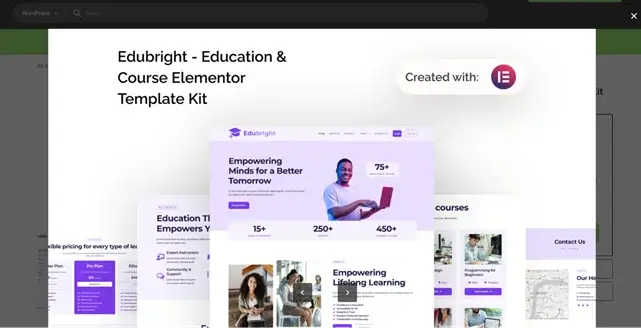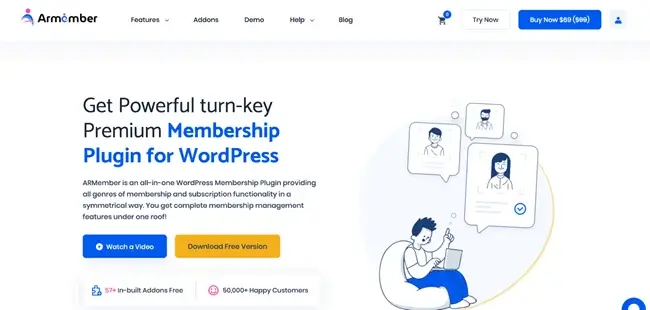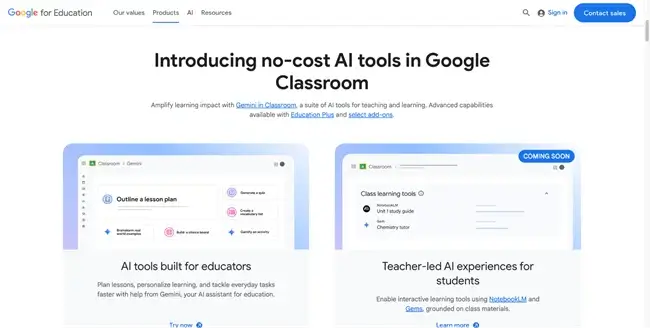Congratulations! You’ve probably spent countless hours gathering information and packing your knowledge and experience into a structured step-by-step model. And now you’re ready to share it with your target student online.
Now it’s time to turn your expertise into income. To make it truly successful, however, you need a well-thought-out online course launch strategy.
In this free checklist tutorial, we want to focus on the tools and platforms that will help you with preparing your marketing plan, promoting your course, and staying productive.
Obviously, Choose the Right Software and Platform
Before going deeper, you need to decide where your online course will live.
This choice is everything because it will directly influence how you market, sell, and deliver your content.
Option 1: Use an Established Online Course Platform
Sites like Udemy, Teachable, or Skillshare all have different reputations and audiences – yet they are open to almost everyone to upload their course.
They are made with user-friendly tools to upload, price, and promote your course.
Consider them as ready-to-go tools for video hosting, student management, and payments – all fully centralized and optimized to teachers, even not super techy, needless to say. As always, there are advantages and not…
Pros:
- Access to an existing audience – these sites have already attracted thousands of learners and have their contact details.
- Easy setup for any tutor from any generation.
- Built-in promotion tools and course discovery features.
Cons:
- You pay a commission or share revenue with the platform (view learning platform details for fees and regularity).
- Limited control over branding and pricing.
- You want to launch an online course business on someone else’s platform.
Whether you want to fully entrust your course to a third-party site or just validate your course idea quickly with a broader audience – add it to your checklist!
Option 2: Launch Your Course on Your Own Website
We love this one! More control over everything.
It will take more time and effort, but if you are searching for building a long-term brand, hosting your course on your own website is the smarter choice.
The best starting point is WordPress, one of the most flexible and affordable content management systems available, including for teachers and tutors.
You can easily turn your WordPress site into an online learning hub using a Learning Management System (LMS) plugin or a membership plugin.
Popular LMS options to launch online course on WordPress include:
- LearnDash
- LifterLMS
- Tutor LMS
These plugins are just like Udemy, but your own.
Moreover, you can easily use membership plugins like our beloved ARMember to better combine access control, community features, and course creation. Plugins like ARMember can do that. It’s a powerful membership plugin with the Online Course add-on that adds the ability to design structured courses, manage student enrollments, and create learning communities.
With this solution, you are actually building membership access for better engagement + run online courses. Now without pros and cons here, too.
Here are the Pros that makes it amazing::
- Your full control over site copy, pricing, branding, and user interactions.
- No extra platform fees or commissions (you pay for hosting and software, though).
- Build an email list and community around your brand.
- Use any power-ups you want.
Some cons to consider before moving on with it:
- More setup and maintenance work.
- You’ll need to handle promotion and traffic generation.
It may sound harder to do but is definitely more sustainable for online education businesses.
Create a Launch and Promotion Plan
A plan is the best thing you can add to your online course launch checklist!
Once your platform is ready, it’s time to plan your course launch. Two key points include: a pre-launch buzz and post-enrollment engagement.
Common things for your plan:
- Craft a smart course/website copy. Professional brand image and literacy, the language of your audience and addressing their needs, learning outcomes, benefits, and testimonials – all should be present. Don’t neglect the right call to action (CTA) to convert visitors into students.
- Set up your email marketing funnel. Build anticipation with pre-launch emails, offer early-bird discounts, and create other parks for the contacts you already have.
- Plan student engagement in advance. Live Q&A sessions, discussion boards, private communities, or even custom social networks!
- Automate communication and certifications. Set up automated emails for enrollment confirmations, progress updates, and certificate delivery upon course completion.
- Coordinate payment and cart systems for smooth checkout and payment processes. This is huge for seamless onboarding.
For example, if you’re launching a photography course, start with teaser posts on Instagram showing “before and after” shots, send a limited early-bird campaign via email, or advertise course rewards (e.g. quality certificates).
Use a Productivity and Organization Checklist
If this is the first time for you, launching an online course requires experience with many online tools to better manage your workflow and stay on track.
Here are some recommended tools:
- Trello or Asana – visualize and organize your tasks, set deadlines, and track your progress on specific course improvements.
- Google Workspace (Docs, Sheets, Drive) – for collaboration, content storage, and business management. Google also has tools for teachers, including Classroom.
- Canva – use it to create promotional materials and course visuals without a designer.
- Zoom – host live sessions or recording course content.
- Mailchimp or ConvertKit – choose a software for managing email marketing campaigns and then see whether it integrates with the LMS and course software you use.
Build Social Presence and Run Paid Ads
This part is essential no matter the path to sell your online course you’ve chosen.
You can’t avoid your social media presence and need to actively use targeted ads to increase your reach.
So here’s how to do it:
- Consistent social media posting (pre-launch). Share tips, compelling stories, and student success examples from your personal teaching before launching a course online. Instagram, LinkedIn, or TikTok? Depends on your audience.
- You can also make paid ads using Facebook Ads or Google Ads to target people searching for your course topic (AI helps nowadays a lot).
- Collaborate with influencers and niche creators to add credibility and visibility to your online course.
- Offer valuable content to attract and convert interested learners via in-person consultations or workshops.
However don’t forget to track analytics to see which campaigns drive the most sign-ups and optimize accordingly.
Extra Ideas for a Successful Online Course Launch Checklist
There are many more advanced steps to add to your online course launch checklist. Have you thought of the following?
- Create a pre-launch waitlist by offering valuable downloads, gifts, certificates, or access to a private consultation.
- Always offer tiered pricing with various access levels (e.g., basic vs. premium with mentoring).
- Add upsells or bonus content (e.g. downloadable materials or extra lessons).
- Test your course with a beta group to collect ideas before the public launch.
- Prepare a post-launch survey to get more insights.
- Schedule ongoing updates for the relevancy.
At Last, Launch Online Course with Confidence
Before launching an online course, you need to realize a bigger picture of the entire circle – you are about to build a system that attracts, engages, and retains learners.
Have a broader roadmap and vision of how your course should exist, how you want to manage all the aspects of it, and how your students will be engaged.
Careful planning, consistent marketing, and great student experiences = course success.
So, your summarized online course launch checklist is right here in front of you:
- Choose course topic and validate demand
- Structure course modules and lessons
- Record and edit course videos
- Choose and set up your platform or plugin
- Write promotional copy for landing pages
- Set up payment system and automation
- Test the full user journey
- Launch and start promoting.
Have a strategy and tools. Bring your dedication and value. Think long-term. And your online course can become a sustainable source of income.
FAQs About Launching an Online Course
How do I choose the right platform for my online course?
You can choose the right platform for your online course by understanding your needs. You can use well established platforms like Udemy or Teachable for easy audience access. Or you can also host on your WordPress site with LMS/membership plugins for full control and branding.
How do I structure my online course for better engagement?
You can structure your online course for more user engagement by organizing lessons into modules and adding quizzes, certificates and interactive elements like Q&A sessions or discussion boards.
What should I include in an online course?
Here are the things to include in an online course:
- Video lessons
- Worksheets
- Quizzes
- Certificates
- Valuable downloadable content
- Testimonials and so much more
How do I market and promote my online course?
You can market and promote your online course building a social media presence and running paid ads. You can also collaborate with influencers and niche creators too. Furthermore, you can offer valuable content to attract and convert interested learners via in-person consultations or workshops.
How do I launch an online course?
here’s how to launch an online course the right way:
- First choose the right software and platform
- Next, test your course with a beta group to collect ideas before the public launch
- Prepare a post-launch survey to get more insights
- After that, schedule ongoing updates for the relevancy.
- Build a good social presence and run paid ads to promote it
- Lastly launch your online course
How do I advertise my online course?
For advertising your online course, you can run targeted paid ads, share it on social media, collaborate with niche-specific influencers and offer early bird deals or bonuses.
Related articles: