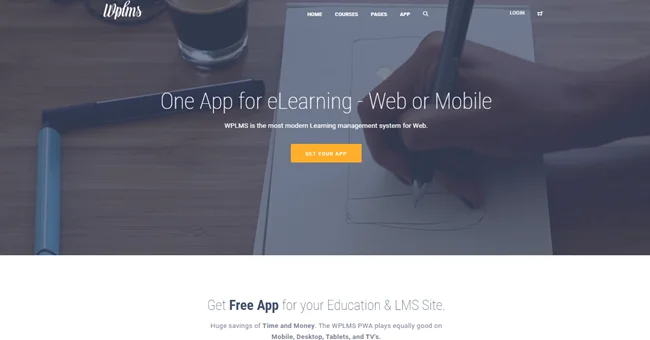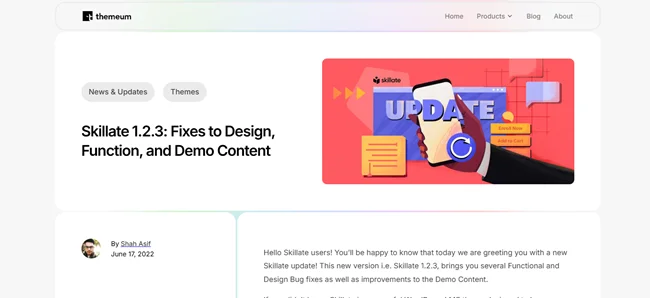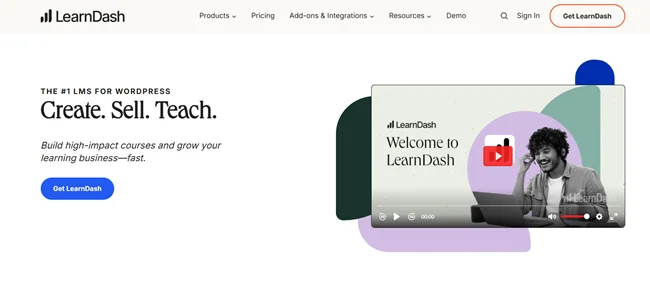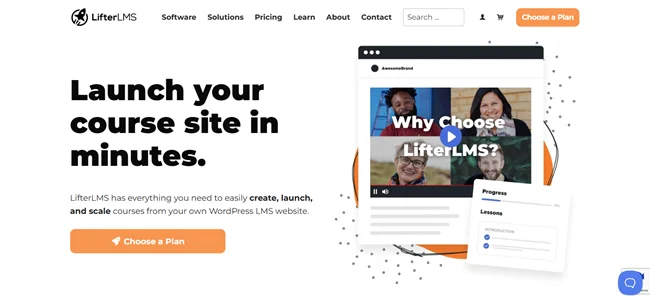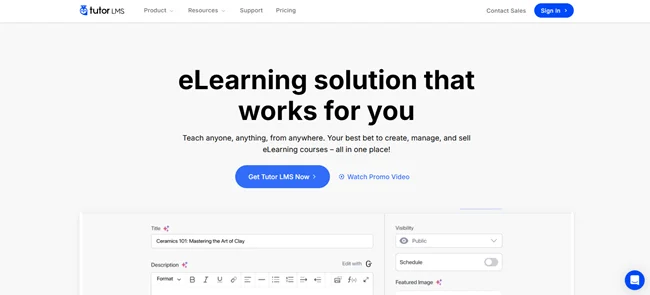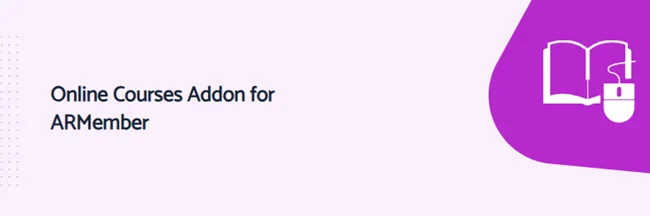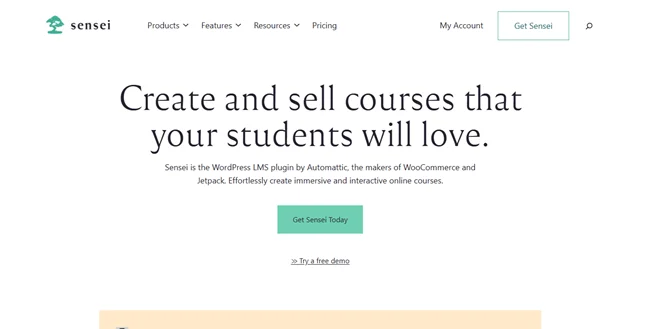Are you a coach or educator dreaming of creating your own online learning platform? Then stop here! Creating an LMS website is easier than ever.
With the right tools and tips, you can build your own LMS website in no time. For that, WordPress is the excellent choice. It helps you build and sell online courses. From creating step-by-step interactive modules to simple restricted areas with downloadable notes, it has everything you want.
Thus, in this Blog, we’ll explore all the ways to create your very own LMS website from the start along with some handy LMS tips and tools. So without any further delay, let’s hop in!
What is an LMS and how is it used?
In simple terms, the Learning Management System, often known as LMS. It is a simple software or platform which helps in creating, delivering, managing and tracking of your online courses and training programs.
It is ideal for training managers, instructors, administrators to manage their vast business in the e-learning market. But even as a small coaching class or tutor, you can take advantage of the LMS website and turn your passion for teaching into profits.
Furthermore, a Learning Management System helps you with:
- Learning management
- Content creation and delivery
- Enhance productivity
- Boost retention
- Assessments and Evaluation
- Generate revenue and more
How to build an LMS website with WordPress?
To create an LMS Website, let’s understand the main ways to start a website for online learning on WordPress.
Creating a LMS website takes a lot of time, work and effort. However, you can shorten this process and use a LMS or online course plugin. These platforms and plugins help you create LMS websites with zero coding and no technical knowledge.
Here are the 5 simple steps to turn your WordPress site into an online learning management system:
- Step 1: Choose a WordPress LMS theme crafted for online courses.
- Step 2: Select a LMS platform or Online course plugin for your WordPress site
- Step 3: Provide online lessons by offering students to book your time or videos
- Step 4: Add payment gateways, quizzes, progress tracking
- Step 5: Launch and manage your LMS website
Now is the time to look at the first 2 most important steps to create a LMS website. Let’s dive in!
Best LMS WordPress Themes for e-learning platforms
First thing first, it’s time to choose your LMS template and theme. So here are some of the best LMS WordPress themes for e-learning platforms.
WPLMS
WPLMS stands out as a complete solution for both single-instructor websites and platforms. This website template boasts a native LMS engine developed by the creators, aligning perfectly with popular LMS plugins in functionality.
You can use it as a robust course creation and delivery system. Packed with industry-level features, you’ll find everything you need to manage your online courses on WordPress.
Best For: WPLMS is best for educational institutions, online learning platforms, training centers and academies with multiple instructors and courses.
Eduma
Eduma offers a complete solution for creating engaging online courses. It offers many customization options such as WP Customizer, drag-and-drop editing, widgets and more. It helps you design a unique learning experience and boost retention.
More importantly, It seamlessly integrates with popular plugins like bbPress, WooCommerce, and LearnPress LMS; there are also a few pre-designed skins you can use.
Best For: Eduma theme is best for eLearning websites with a focus on community-building along with bbPress and LearnPress integrations.
Skillate
Skillate theme is based on the Tutor LMS plugin and offers a smooth feature-packed LMS WordPress design.
It’s fully based on the native WordPress block editor for the course content creation purposes and allows you to build a flexible course marketplace. In addition to Tutor LMS, you can use Qubeley and WooCommerce.
Best For: Skillate is best for individual instructors, solo course creators or startups using Tutor LMS and block-based page builders.
Masterstudy
Looking for a theme to build all types of learning websites? MasterStudy is the most popular education WordPress theme with a complete learning management system (LMS).
Its plus point is that you don’t need extra plugins as it helps you build a fully functioning and responsive LMS Website. It offers course builder, advanced quizzing, drip feed content, monetization with tutor payouts.
Best For: Masterstudy is best for tutors, coaches and institutions looking for Zoom/live class integration and a built-in LMS system.
LMS
LMS is a feature-packed LMS theme for creating and selling online courses. It offers advanced functionalities and allows you to list your free and paid courses. It also has SEO optimized fast loading pages, multiple pre-built website demos, along with responsive and easy to customize designs.
You can also easily add payment gateways and WooCommerce plugins to sell courses or merchandise. In addition, it is compatible with most WordPress LMS plugins.
Best For: LMS theme is best for e-learning platforms and coaching institutions who are looking for a clean, ready-to-go eLearning theme with native LMS integration.
Best WordPress LMS and & Online Course Plugins for 2025
Using an LMS plugin is always the most reliable choice. You can change designs anytime you want and still have all your content, courses, students, and payments stored in one place.
Let’s explore the best LMS and coaching plugins for WordPress.
LearnDash
LearnDash offers a robust learning management system for building courses in whatever field you want. From design schools to business classes, it’s perfect to manage multiple instructions. So if you run a school, LearnDash will help every teacher or coach manage their courses and students.
Best benefits:
- A simple drag and drop builder with starter LMS theme
- Course organization and delegation features (with add-ons).
- Rating, reviews, and feedback system (with add-ons).
- Multiple monetization options
- Easily integrates with WooCommerce, Events Calendar, BuddyBoss, etc.
LifterLMS
LifterLMS is one of the well-known plugins with an effective and scalable learning management system. Its strong point is a multimedia course builder that can manage all the quizzes, and help you with smart content dripping, assignments, and course tracks. It helps you create and launch your online course or training-based membership site without much learning curve.
LifterLMS is perfect for course creators who might be new to structuring online learning. It helps you guide students through a well-organized program and problem solving.
Best benefits:
- Supports multimedia lessons and modules
- Gamification with badges, certificates, and automated emails
- Essential features are not restricted to add-ons
- Multiple add-ons for more advanced tasks.
- Powerful course security options.
Tutor LMS
Tutor LMS is another popular plugin that deals with the course creation routines and provides you with modern and powerful software for selling and managing your online courses.
If you are looking to run a school, the plugin supports instructors, including commission payments and convenient withdrawal options. Even a free version of the plugin is very capable, so you can easily give it a try without spending money.
Best benefits:
- Pre-designed website templates that come with this plugin included.
- Very capable of creating video courses on WordPress.
- An awesome certificate builder with drag-and-drop tools.
- Advanced course builder for lessons, quizzes and assignments
- Offers drip content and quiz builder
Online Courses Addon By ARMember
The Online Courses is an extension of ARMember, a powerful membership-creating platform. With this, you can combine the power of your membership site and online courses.
You can sell access to your education content directly to students in return of monthly, yearly or one-time membership. It helps monetize your content and generate recurring revenue through subscriptions. This Online Courses Addon for ARMember allows you to sell courses, manage multi-media content for lessons and award certificates, all in one place. So no need for any extra plugin, simplifies your process with ARMember’s Online Courses.
Best benefits:
- Easy to create custom course certificates and courses
- Powerful lesson management for timely lessons revelation.
- Organize courses with lessons, quizzes, and multimedia content
- Offers content drip and content restrictions
- Offer premium courses and content as a part of your membership plans with 21+ payment gateways and 57+ In-built Addons.
Sensei LMS
Sensei LMS is one of the Powerful LMS plugins for WordPress. Not offering sophisticated features, Sensei LMS still lets you build systemized courses and have perfect learning experience tracking. While it needs WooCommerce for course payments, it seamlessly integrates with WooCommerce for selling online courses.
Best benefits:
- Create online courses and host them directly on your website.
- Handy and useful blocks for content creation
- Offers multi-media support for images, video, slideshows and galleries.
- Instant messenger option for students and coaches
- Works perfectly with WooCommerce
How to Choose the Right LMS Plugin or Theme?
With the right LMS WordPress plugin and theme, you can deliver, manage, and track your online courses on WordPress. It’s easy to offer and manage student access, review student progress, and connect with students, including providing them with certificates in WordPress.
While you have a choice of plugins and themes, we recommend focusing on plugin’s functionality in the first place. So, understand its features and capabilities that can be useful for creating your LMS Website in WordPress.
Still the question remains the same, How to Choose the Right LMS Plugin or Theme?
Thus, Here are a few things to keep in mind before choosing any LMS plugin or theme:
- Identify your goals, needs and the kind of content you can provide.
- Evaluate LMS plugins on the basis of key features, ratings and pricing.
- Evaluate LMS themes on the basis of performance, responsiveness, designs, reviews and pricing.
- Test plugins and themes with free versions for better understanding.
Thus, Choose the right LMS plugin or theme that fits your goals. Start building your e-learning business with the power of WordPress and ARMember’s Online Courses addon.
FAQs
How do I create my own LMS?
Firstly, choose the right platform like WordPress. Next download and install an LMS plugin, add course content, set up quizzes, user access, price models and payment gateways. Now you are ready to start selling your own online courses.
How to create a learning management system with WordPress for free?
If you want to create LMS with WordPress for free, you can choose a free theme and free plugin. There are easily created LMS websites in WordPress for free, yet it might not offer more security and advanced features. You can use a free LMS plugin like Tutor LMS and Sensei LMS and pair it up with a free LMS theme such as Zakra WordPress theme.
Does WordPress have an LMS?
While WordPress doesn’t come with an in-built LMS, it offers multiple LMS WordPress plugins to create one. These LMS plugins in WordPress easily allow you to create, manage and sell online courses.
What is the best WordPress LMS?
Here’s the list of the best WordPress LMS:
- LearnDash
- LifterLMS
- Tutor LMS
- Online Courses Addon by ARMember
- Sensei LMS
Is LearnDash free?
LearnDash is a premium, feature-rich platform with advanced customization options thus it doesn’t offer a free plan. However, you can opt for its paid plans with all advanced features, starting at just $199 per year for 1 site.
What is the difference between LearnDash and LearnPress?
LearnDash is a premium, feature-rich platform with advanced customization options yet it doesn’t offer a free version. Meanwhile, LearnPress is a beginner friendly and lightweight plugin, perfect for coaches and small businesses looking for a free alternative.
Read this also: