Boost Your Membership Site with Best Email Marketing Tools
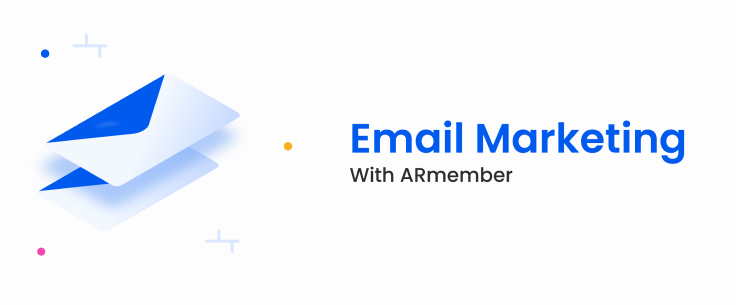
You think email is an outdated form of communication? Well, if you think so, you are going to be shocked. It is projected that by 2026, there will be 4.73 billion email users. Further, 4 out of 5 business owners suggest that they are ready to give up social media marketing rather than email marketing.
Email Marketing revenue is going to surpass the amount of $17 Billion by 2027, worldwide!
Well, around 81% of businesses leverage email marketing for their businesses. And you, as a membership website business need to stand out. You definitely do not want to land up in the spam list of someone’s email inbox. Let us understand why email marketing is important even today and how you can leverage it. Further, you shall see how easy it is to set up email marketing campaigns with the ARMember membership plugin.
Getting to Know Email Marketing
Email marketing serves as the foundation of digital operations for membership websites, enabling them to cultivate community, interaction, and expansion. It goes beyond mere communication; it involves establishing tailored relationships directly through members’ email inboxes. Through the provision of unique content, news, and customised promotions, email marketing enables membership websites to cultivate connections, retain members, and flourish in a challenging online environment. Come along as we delve into the impact of well-planned email initiatives in turning your membership platform into a vibrant community center.

How does Email Marketing Help your Membership Website
Email Marketing is not just about sending emails to your list of subscribers and potential customers. It is about building a true connection. Know what more email marketing can do for your membership website.Tailored Communication Channels
Email marketing enables membership websites to connect directly with members and potential members in a personalised manner. By segmenting your email list based on interests, membership levels, or engagement history, you can craft messages that resonate with each recipient. This personalised approach not only boosts engagement rates but also fosters a deeper connection with your community. The probability of a user opening up a personalised and targeted email is high.Establishing Trust and Credibility
Consistent and valuable email communication helps build trust with your audience over time. By providing quality content, updates, and exclusive benefits via email, you position your website as a reliable source of valuable information and community involvement. This credibility encourages current members to stay active and attracts new members looking for a dependable community. With consistency and value, users would wait for your email instead of it landing in the spam box.Encouraging Community Engagement
Email marketing can encourage active participation within your membership community. Use emails to spark discussions, gather feedback, and motivate members to share their experiences or insights. By promoting interactions through email, you cultivate a lively community where members feel appreciated and connected, ultimately boosting overall engagement and retention.Showcasing Exclusive Content and Events
Email serves as an effective platform for promoting exclusive content, webinars, workshops, or events reserved for members. By highlighting these perks through targeted email campaigns, you not only increase member engagement but also attract potential members interested in accessing valuable, exclusive resources.Retention and Renewal Strategies
Email marketing is essential for member retention and renewal initiatives. Implement automated email sequences to remind members about upcoming renewals, showcase the benefits they enjoy, and provide incentives for continued membership. By nurturing relationships through strategic email campaigns, you can enhance member loyalty and encourage renewals.
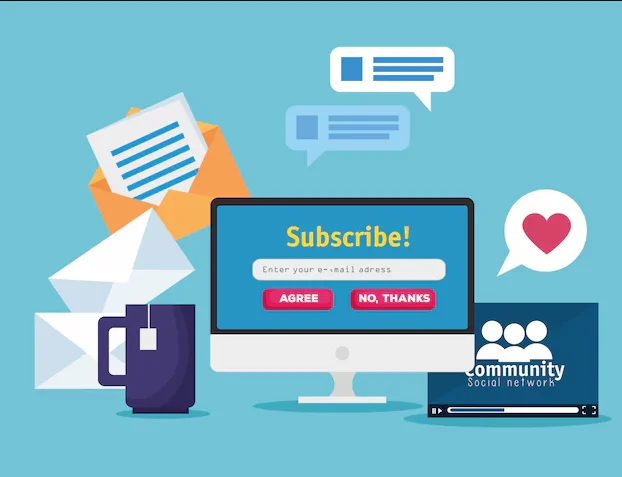
What Should be a Part of Your Email Campaign for Promoting Memberships
Before you set up your membership website to shoot email campaigns, you must have a very clear plan. Don’t worry as here is your checklist to consider whether you are ready to launch your marketing or not. Start taking notes.Define Your Goals
Okay, there can be varied goals for shooting an email campaign. Understand what your goal is and what you wish to achieve.- More email sign-ups: If so, you would have to enlist what your email provides and how it can help regular readers.
- Convert them to buy membership/course: In this situation you need to give a brief about your membership or your course, what it entails, how it can help them in a certain way, testimonials of actual users showcasing how it helped them and so on.
- Discounts and Launch News: If you want to share special discounts or news to your email subscribers, the language must be fun and exciting. This will help in more conversions and subscriptions if done right.
- Informative Content for Subscribers: Your goal can also be to provide free, informative content to your email subscribers to show them your knowledge and value, in turn putting efforts to convert them into members.
Understand Your Audience
Each business has a specific audience that it caters to. You must understand your audience and what they would like. If your audience is Gen Z, you need more graphics and language slang to pique their interest and stand out in their eyes. Take a demographic survey of your current members and email subscribers to understand your audience and their preferences well.Right Email Platform
An email marketing platform that supports your goals is very crucial for the success of the campaign. Check out platforms like Aweber, MailChimp, Constant Contact, Keap, MailPoet, Zapier. Look at the available features and decide which will suit your requirements and budget. You must also see which platform gives you the analytics and reports to optimise further.Craft Compelling Content
Content is king for a reason. You need to keep your subscribers engaged. But How?- Welcome Campaign: Once a subscriber signs up, they must receive a welcome mail along with a brief of what awaits them in the future with subscription.
- Email Sequence: Set a specific date and time at which an email pops from your end in subscribers inbox. Keep them informed regarding this. Now, plan your emails based on the schedule before hand and drip these emails accordingly. They must receive substantial information from your emails and not just promotions.
- Share Deals and Coupons: In your promotional mails, share special coupons that can intrigue readers to make a membership purchase. Giveaway a subscribers only discount, or subscribers only content.
- Referral Programmes: With ARMember’s Affiliate Add-on, you can easily set-up a referral program. This will motivate the users to bring in more users, thus increasing your user base with lesser cost.
Test, Optimise, and Analyse Results
It is crucial to keep checking how your email marketing campaign is performing. Are users opening the emails? If yes, are they interacting with it? Are they clicking on embedded links? If not, then what’s the issue? Make a group of inactive users and shoot them an email regarding ‘Miss Me?’ Do this a couple of times and if still inactive, delete them from your list.
You need to keep testing various parameters like subject line, body text, images, memes to understand what kind of a language works best for your user-base. Based on that, keep optimising your content. Keep measuring success metrics at each step and what is giving you the most CTR.

Compliance and Privacy
Make sure you are not hindering any privacy policy and other digital rules. Tale help of experts to understand it in-depth and be in GDPR compliance.How to set-up Email Marketing on your Membership Site
When you use ARMember to fire up your membership website, you don’t have to worry about a different set-up. Just get an API Key or Code of the platform you are planning to use and start with the set up with the following steps.
Step-1 Get the Opt-ins Add-on
In the ARMember Pro Version, activate and configure the Opt-ins option.
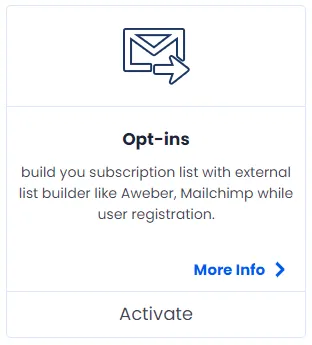
Step-2 Activate the required tool with Code/API Key
You will see the set up window on configuring the Opt-ins add-on. Add the API Key of the email marketing platform that you are using and generate the list. The available options here are,
- Aweber
- MailChimp
- Constant Contact
- GetResponse
- Mad Mimi
- MailerLite
- Brevo (formerly Sendinblue)
If you are planning to use any other third-party platform, you can purchase that separate third-party add-on. Use a free version of membership subscription and purchase the additional third-party add-on. You can choose from,
- Active Campaign
- Campaign Monitor
- Keap
- Mail Poet
- Zapier
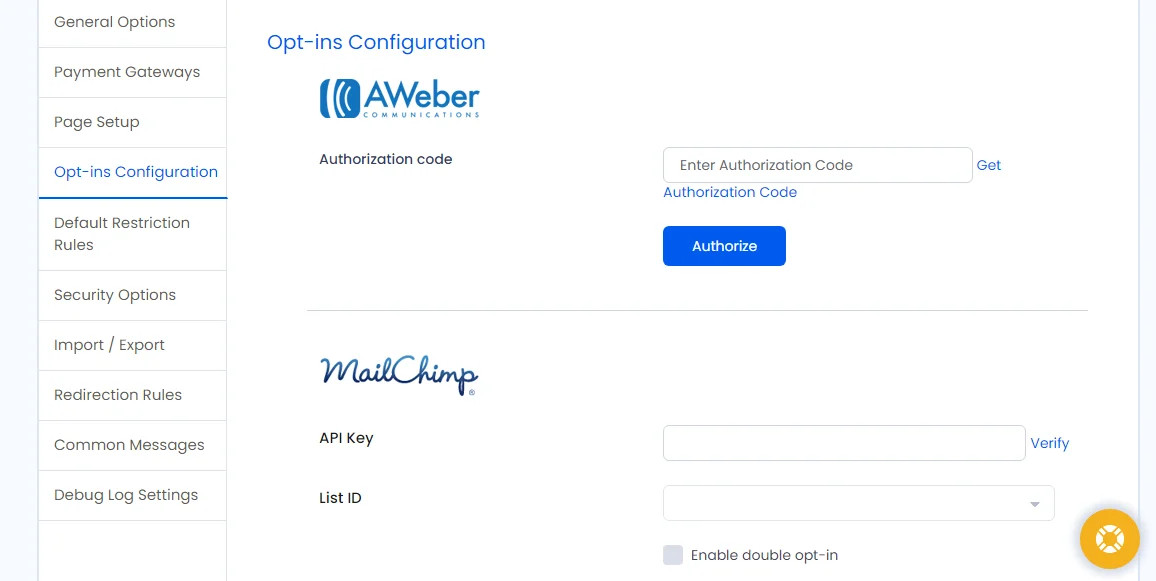
Step-3 Create an Opt-in Form
Now, go to the Manage Forms section and create a New Form with the title Opt-in form.
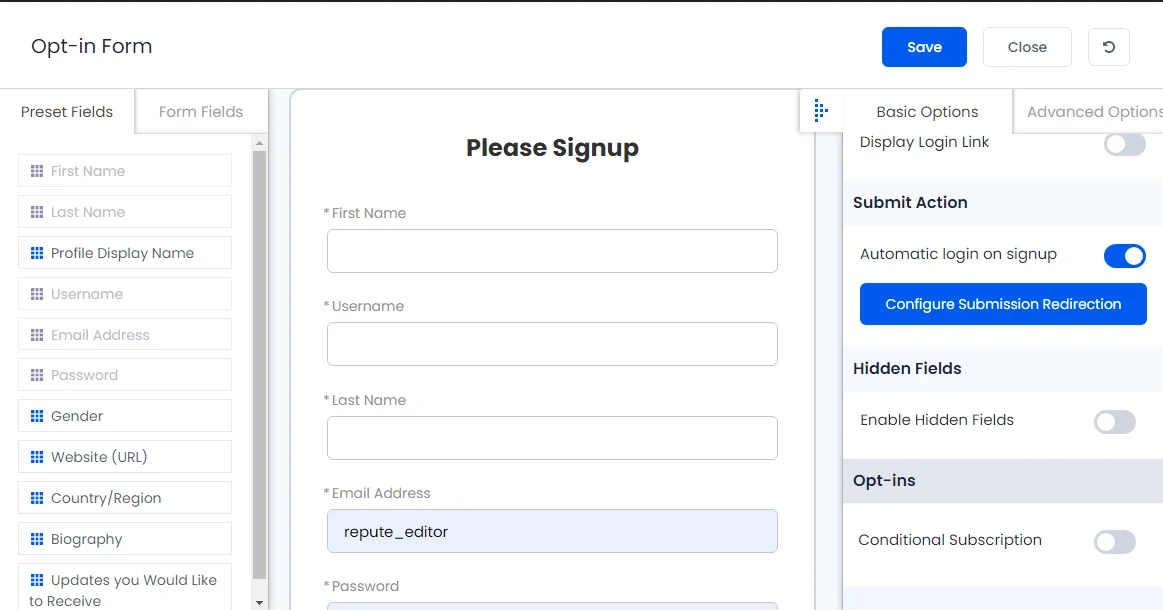
Step-4 Customise the Form and Link Email Service Provider
Now, customise your opt-in form as per your requirements by using advanced and basic options. Make sure you keep it easy for users and the form is brief. Once your Opt-in Email Marketing Service is activated, you will see it on the right-hand bottom side under the option Opt-ins. Keep it turned on.
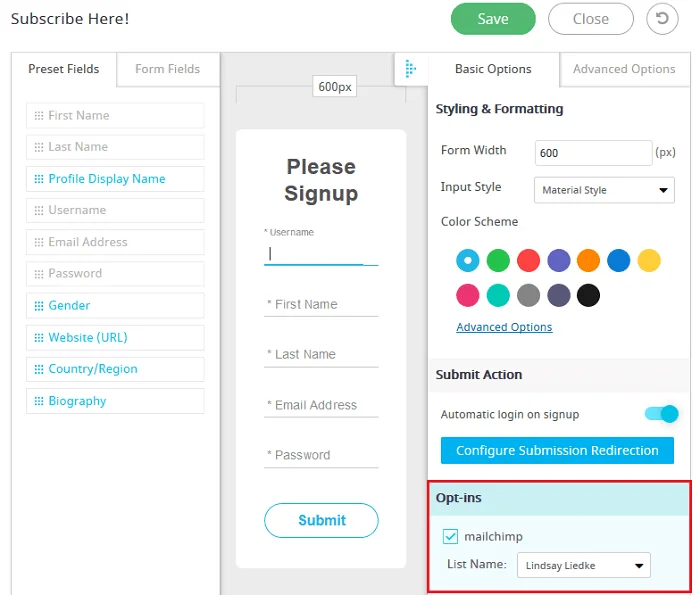
Step-5 Copy the Short code and Paste it
Copy the short code and paste it to the page where you want it to be visible based on your sitemap and outlook. You can even create a new page for the same or keep it as a redirection form by setting up redirection rules.
Voila, you are ready to set up your first email marketing campaign for membership websites.
Are you Ready to Take it Up a Notch?
When you enter the arena of conducting business digitally, you must be ready to experiment with technology and find the best fit for you. Email Marketing or Social Media Marketing, there can not be a choice between the two. Make them interrelated by promoting your newsletter topic on Social Media, giving them hints of what’s next, creating a hype around your membership website. Only then people will be aware enough to opt-in for your email newsletters, giving you a wide user-base.
FAQs for approaching email marketing
1) Are there any free tools for email marketing?
Mailer Lite, HubSpot, Mailchimp, Sender, Loops, and Brevo are some of the email marketing tools that provide a free version.2) How can Email Marketing help Educational Websites?
When you keep sending notifications regarding new courses, upcoming topics, interesting trivia, and teaching methodologies, the users get intrigued to explore more. Automating such emails increases 34% in revenue. Only when users know about your offering, will they sign-up for it.3) Are there different types of email marketing?
Email Marketing campaigns can be of different types based on requirements. Welcome Emails, Brand Story Emails, Informational Newsletters, Weekly Rundowns, Sale and Discount, New Product Launch, Transactional, Re-engagement emails and a lot more.4) Do I need an expert for email marketing?
You can learn the nitty-gritty of email marketing and also look up some free courses by google. You can hire an expert if your business is working full-fledged and you don’t have time to worry yourself about such things.
Also read:
What is the Difference Between Subscriptions vs Memberships?





Leave a Reply
You must be logged in to post a comment.