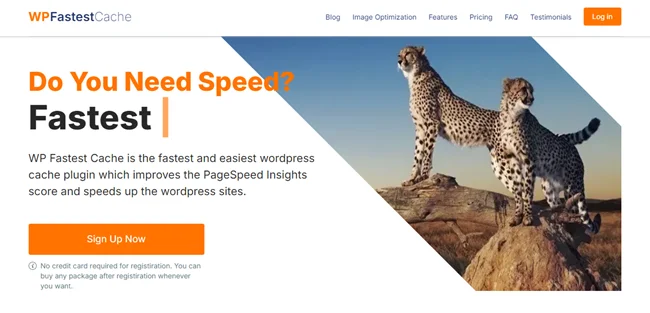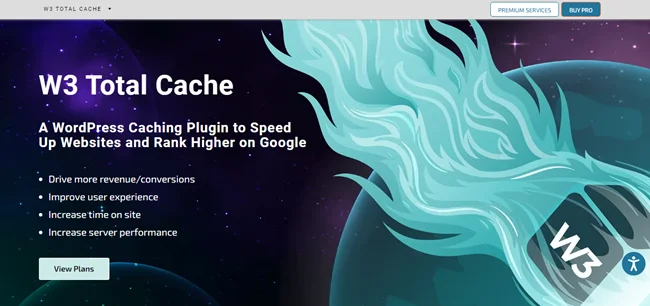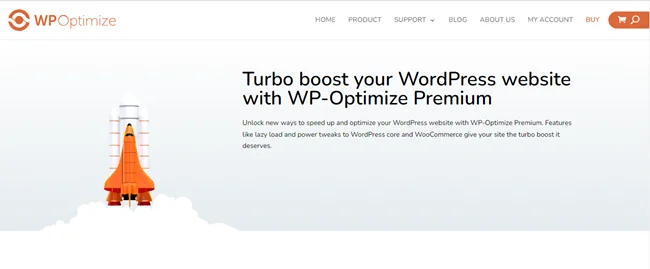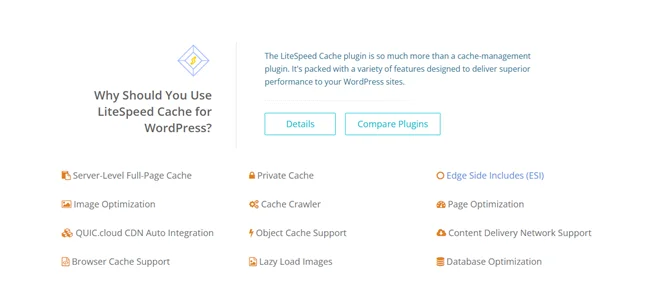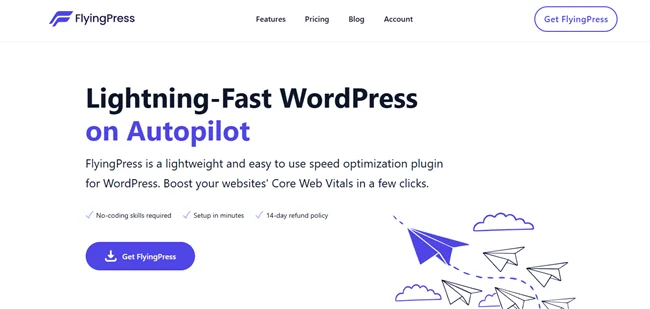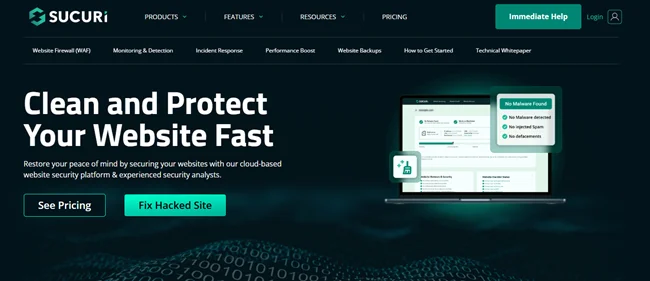WordPress caching plugins acts like a boon! It helps amp up your site speed. This is important because 57% of visitors are bound to drop off your site if it takes more than 3 seconds to load! To prevent this and provide the best user experience, you need to implement the best WP caching plugin.
Basically, cache stores a static version of your site to display it quickly for visitors. Caching reduces the page load times and enhances user experience. However, you might have a question as to what is cache and how it works, right? Well, before diving into the best cache plugin for WordPress 2026, we shall understand a bit about cache for an overall understanding.
What is Caching?
Caching is storing files or data on temporary storage for easy and quick access. When you use caching, some static data of your site is stored on the user’s device locally. Now how does this help? When a visitor comes back to your site, some of your static files will be loaded from their own server or browser itself. This avoids the reloading of all the information from your end again and again. Thus, resulting in faster browsing for visitors!
With caching, your server uses comparatively fewer resources for loading a site or a page. Caching can be of different types.
Different Types of Caching
- Browser Caching: This helps in storing various static resources like images, CSS, and Javascript on the user’s browser.
- Server Caching: For regular visitors of your page, this kind of caching stores frequently accessed data, thus reducing the load on your server.
- Object Caching: This method saves the results of the database queries as a cache. It helps when a similar query is raised repeatedly to avoid searching the database again and again. Instead, providing a quick solution.
When you use a caching plugin, you get multiple benefits beyond enhancing your site speed. Let’s have a quick look at that.
Benefits of using a WordPress Caching Plugin in 2026
- Improved Website Speed: As per the functioning of Cache, an improvement in site speed is a given benefit. However, it’s one of the most crucial ones as visitor retention highly depends on site speed.
- Enhanced User Experience: When the visitors get what they want quickly, their experience becomes rich. They would tend to interact more with your site and take action on a positive note.
- Improved SEO Ranking: In your SEO Audit checklist, site load speed rules. If your site speed is low then no matter the quality of your content, visitors are going to bounce off, do you want that? No, right. Then use the top caching plugins for WordPress and boost your SEO score.
- Reduced Load on Server: With basic data being stored as a cache, your server does not have to look for some status data again and again. This helps keep up the server performance even during high traffic periods, without a hitch.
- Improved Mobile Performance: For the ones using smartphones and tablets to access your site, the performance is enhanced dramatically by using a WordPress cache plugin.
- Cost Efficiency: If your site hosting plan charges you based on usage of resources, a cache Plugin is a must. This is because of a reduction in server load and bandwidth utility.
Comparative Table of the Best WordPress Caching Plugin
| Plugin Name | Free Version Available | CDN Support | Image Optimization | Starting Price | Best For |
|---|---|---|---|---|---|
| WP Rocket | ❌ | ✅ | ✅ | $59/year (1 site) | Beginners who want premium & plug-n-play |
| WP Super Cache | ✅ | ✅ | ❌ | Free | Budget users or basic websites |
| WP Fastest Cache | ✅ | ✅ | ❌ (Pro only) | $49/lifetime (1 site) | Users wanting lifetime deal & speed boost |
| W3 Total Cache | ✅ | ✅ | ✅ | $8.25/mo (Pro) | Advanced users needing full performance suite |
| WP Optimize | ✅ | ✅ | ✅ | $49/year (2 sites) | Users wanting an all-in-one speed solution |
| FastPixel | ✅ | ✅ | ✅ | $8.33/mo (3 sites) | All-in-one performance booster |
| LiteSpeed Cache | ✅ | ✅ | ✅ | Free (on LiteSpeed server) | Users with LiteSpeed hosting environment |
| FlyingPress | ❌ | ✅ | ✅ | $49/year (1 site) | Performance-focused sites & core vitals |
| Sucuri | ❌ (Free WAF limited) | ✅ | ❌ | $229/year (Basic Plan) | Security-first users wanting speed + firewall |
9 Best WordPress Caching Plugins
Let us explore some of the top Caching plugins that will help optimize WordPress performance. We shall study their top features and how they can aid your site.
WP Rocket
To choose a Plugin that is easy to use and beginner-friendly, opt for WP Rocket. It will efficiently help you boost your Google PageSpeed Score. Moreover, it is a high-performing Plugin that can instantly help your site’s performance. It is updated regularly to meet the changing page speed standards and requirements of WordPress.
WP Rocket Features:
- Page Caching for ultra-fast site loading.
- GZIP compression to compress web pages on the server and decompress them in the browser.
- Automatically preloads cache after you make some changes to the site.
- Sensitive pages are left from caching for secure processing.
- Minimize and Combine the CSS and JS files. You can also delay the execution of JavaScript files until user interaction.
- Lazy loading of images for image optimization.
- Applied the 80% web performance best practices right away.
WP Rocket Pricing:
- $59/year for single site support.
- $119/year for three website support.
- $299/year up to 50 websites.
The tool also provides a 14-day money-back guarantee upon purchase.
WP Super Cache
If you want to opt for the best free caching plugin for WordPress 2026, WP Super Cache is your answer. It is an open-source software having more than one million active installations. Its major feature is to create static HTML pages out of your dynamic posts and pages. Overall, it helps you clear WP cache smoothly.
WP Super Cache Features:
- Easily set custom caching and scheduling.
- It serves the cached files in three different ways namely Simple, Expert, and WPCache caching.
- Various settings including simple caching, compressing pages, not caching pages for known users, CDN support, and extra homepage checks.
- Expert garbage collection feature to clean up outdated cache files.
- Beginner friendly setup with useful customization ability for pro users.
Pricing: WP Super Cache is an open source Plugin available to download and use for free in the WordPress Plugin directory
WP Fastest Cache
Use the freemium model of WP Fastest Cache to optimize your web performance. Improve the score of your PageSpeed insights efficiently. Further, you can also improve Core Web Vitals, GTmetrix, and Pingdom scores with the WP Fastest Cache Plugin.
Features of WP Fastest Cache:
- It uses the Mod_Rewrite which is the fastest method of caching
- Deletes the cache files when a post or page is published
- It allows the admin to delete the minified CSS, JS files, and cached files from the option page
- Allows to Enable/Disable cache option for mobile devices and logged-in users
- Allows the SSL and CDN support
- You can delay JavaScript loading and also exclude common widget scripts by default.
WP Fastest Cache Pricing:
You can download the free version from the WordPress plugin directory. It’s lifetime plans are available as follows.
- $49/lifetime for a single license
- $125/lifetime for three licenses
- $175/lifetime for five license
- $300/lifetime for 10 licenses
All these licenses are transferable for up to one year along with a 30-day money-back guarantee.
W3 Total Cache
Enhance your site’s SEO performance and user experience by minimizing the page load speed with the W3 Total Cache Plugin. Over 1 million sites use this cache plugin in 2026. It is one of the free WordPress cache plugin with a premium version as well.
W3 Cache Plugin Features:
- Amazing for mobile-friendly sites and the ones that use SSL
- When fully configured, it delivers a 10X improvement in page speed
- Minify HTML, CSS, and JS files for up to 80% of bandwidth savings
- Removal of unused CSS and JS files that are not required on the current page
- Converts images to WebP format for quick loading
- Lazy loading of maps is supported
- Supports CDN integration and object caching as well for dynamic sites.
W3 Total Cache Pricing:
You can use the free version from the WordPress Plugin Repository or check out the premium pricing as follows.
- 8.25/month billed yearly for W3 Total Cache Pro
- You can get one-time services with the W3 total cache premium services by getting an exclusive quote.
WP Optimize
With features like lazy load and power tweaks, you can speed up your site with WP optimize. The free and premium plugins, both options will help you improve WordPress site speed drastically.
Key Features of WP Optimize:
- Use the GZip to reduce the size of pages by up to 90%.
- Compress images to lossless or lossy versions as per requirement.
- Save the disk space by deleting unused images.
- If you’re delivering different content to different user roles, serve separate caches based on user roles.
- Allows you to remove spam comments and old data.
- It helps you run a clean-up on schedule once enabled.
- Thus, the tool supports image optimization, caching, and database optimization in one single tool.
WP Optimize Pricing:
Just like other tools, you can easily leverage the free version of the plugin. Its premium pricing is as follows.
- $49/year for up to 2 sites.
- $99/year for up to 5 sites.
- $194/year for an unlimited number of sites.
FastPixel
FastPixel is an all-in-one performance booster for WordPress. Whether you’re running a small blog or a high-traffic eCommerce site, FastPixel streamlines your site’s speed with edge caching, image optimization, and CDN delivery.
It’s built to provide results on PageSpeed Insights, GTmetrix, and Core Web Vitals without needing to dive into the code
Key Features of WP FastPixel:
- Website Performance Boost: Just activate the plugin, and within seconds, the optimized webpages will start to be served.
- Lower the CPU/RAM Impact: Using the plugin will reduce the impact on the resources used by your website. All the CPU-intensive processing is done in the cloud and resulting pages will generally be served from a cached version and the optimized images from the CDN.
- Automated Core Web Vitals Optimization: FastPixel takes care of all technical aspects automatically.
- Smart Cache Warmup/Update: The cache warmup and update are taken care of automatically in a smart way. Pages are cached as they are visited and also updated if you update the content.
- Critical CSS: CCSS is automatically generated for each page for lightning-fast page loads.
- CSS/JS Processing: CSS/JS files are combined and also minified and compressed before they are served from our CDN.
- HTML Optimization: A single, highly optimized HTML file is generated, adaptively serving the ideal webpage based on the visitor’s viewport or device (e.g., mobile, tablet, laptop).
- DNS Preconnects: Accelerates resource fetching, reduce the access time to external resources.
- Font Processing: All the techniques to accelerate the processing and delivery of fonts are employed, e.g. font subsetting, font loading control, font compression, font embedding (lower CLS result).
- Image Resizing & Optimization: Images are automatically resized to fit their placeholders, optimized, and delivered through the ShortPixel CDN.
- Automatic Next-Gen Images Delivery: Based on the visitor’s browser capabilities, original JPG, PNG, or GIF images are converted to and served as WebP or AVIF when supported. For browsers without support, the original format is provided.
WP FastPixel Pricing:
FastPixel operates on a freemium model, giving you access to core optimization features right out of the box.
You can get started for free, and when you’re ready to scale, upgrade to a paid plan for unmetered CDN traffic, higher pageview limits, and multi-site support. No contracts, cancel anytime.
LiteSpeed Cache
With more than 6 million active installations and five star rating, LiteSpeed provides an unmatched speed boost with server-level caching. This WordPress cache plugin offers multiple optimization tools. Thus, this can become your all-in-one performance plugin. To use this Plugin, your website should be running on LiteSpeed servers.
Key Features of Litespeed Cache:
- Full page, server level caching for amazing speeds.
- Features of image optimization and lazy loading.
- Helps optimize databases along with CSS/JS minification.
- Integration of QUIC.cloud and CDN.
- Supports advanced cache rules, critical CSS, DNS prefetch, and browser caching.
Pricing: If you’re using the LiteSpeed servers, this plugin is completely open-source and free to use.
FlyingPress
FlyingPress is a comprehensive solution to amp up your site speed. It is fully lightweight and an easy to use plugin dedicated to optimize WordPress site speed. It helps optimize your web pages for core web vitals. If you’re looking for an all-rounder solution for site optimization, this is your tool.
FlyingPress Features
- Supports full-page caching along with automatic cache warmup.
- Supports lazy loading of images, iFrames, HTML elements, videos, and more.
- Helps in removing unused CSS and generate inline critical CSS.
- It also optimizes Google Fonts by self-hosting, combining, or pre-loading.
- Easily minify and defer JavaScript with user interaction triggers.
FlyingPress Pricing:
- $49/year for a single site.
- $99/year for three websites.
- $199/year for 25 Websites.
- $249/year for unlimited websites.
It provides a 14-day money-back guarantee after purchase.
Sucuri Firewall (WAF + Caching)
This is a cloud based website security platform which is best known for its website firewall. While Sucuri is not a traditional WordPress caching plugin, it offers powerful caching and performance optimization features. Its global CDN and smart caching layers significantly boost site speed and reliability.
Features of Sucuri
- Full-page caching through the Sucuri WAF’s globally distributed CDN
- GZIP compression and intelligent caching headers
- Protection against DDoS, brute force, and malicious traffic
- Works with any CMS (WordPress, Joomla, Magento, etc.)
Sucuri Pricing:
The paid security platform plans of Sucuri are as follows.
- Basic Platform at $229/year.
- Pro Platform at $339/year.
- Business Platform at $549/year.
Wrapping Up the Website Caching Guide for Better SEO
Don’t you think caching is an amazing way to boost your site speed and optimize SEO? The best part, you get multiple free cache plugins for WordPress to pick and choose from. Yes, the details might get technical at a certain level when it comes to the type of files and formats. However, if your utility and site are still on a small to medium business level, you can do with the free plugin and basic setup. On the other hand, if your site is expanding and managing multiple business operations, opt for a premium version by setting aside a budget. Do you have any further suggestions? Share it with our community as well!
FAQs for WP Caching Plugins
1. How to Choose the Right WordPress Cache Plugin
Assess the requirements of your site. Do you have a lot of content with images and multiple pages? If yes, you would need a Plugin that supports image optimization as well along with caching pages.
2. What’s the Best Caching Plugin for WordPress?
The top 5 cache plugins for WordPress are WP Rocket, WP Super Cache, WP Fastest Cache, W3 Total Cache, and WP Optimize which are covered in this blog.
3. Should I use the Cache Plugin for my small business?
If you are running an online store or have multiple product listings with images, a cache Plugin would help immensely to optimize your store and load everything quickly for a great user experience.
4. What is Cached Data?
Cached data are the temporary files that are stored to help websites, apps, or browsers load faster. For web performance, it usually refers to HTML pages, images, scripts, or stylesheets. Thus, when you get a visitor, a cached version loads instead to save time and resources.
5. What is Cached Memory?
Cache memory is a temporary storage that is used to quickly display or access the frequently used data. In the language of computing, Cache memory sits between the main memory i.e. RAM and processor. Overall, it reduces the time needed to access data.
Read also this: