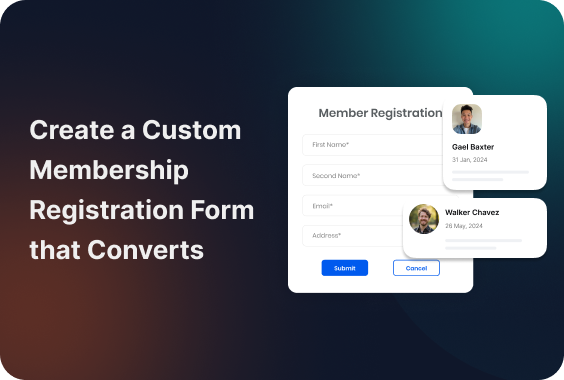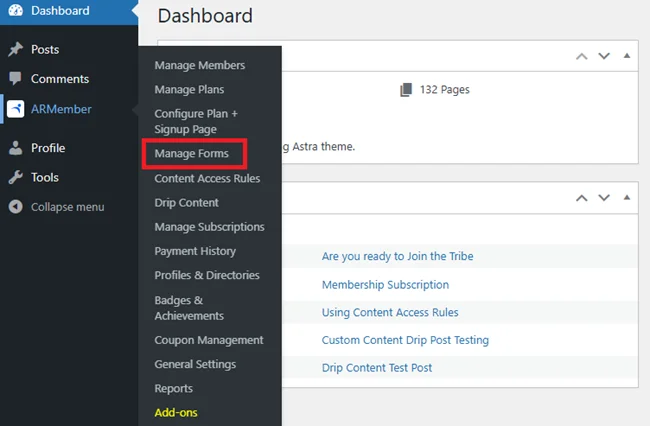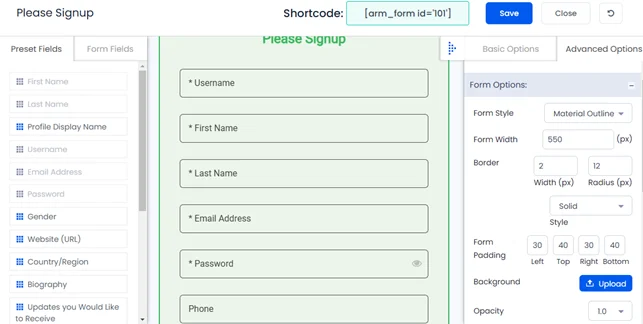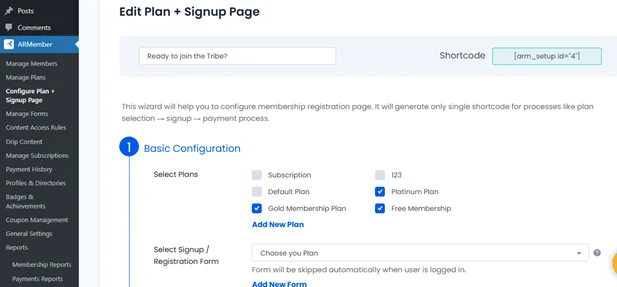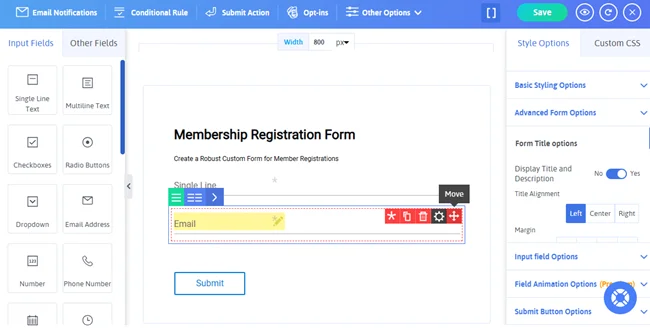When you create a subscription website, a membership registration form acts as a gateway. By filling the online membership registration form, a member gets access to your membership. That’s why you need a well-optimized custom registration form that goes beyond just collecting basic user information.
A membership registration form is the easiest thing to do, right. However, there’s more to it. A custom form can build trust, enhance user experience, and boost conversions This guide would help you understand all the nuances of a website registration form and how its customization affects conversions.
What Is a Custom Membership Registration Form?
Best membership websites know the impact of a membership registration form on user experience. It is tailored to match the unique needs of your membership site. When you capture only the necessary information, you provide a smooth experience.
Examples of Customization:
- Fields: Tailored questions based on membership type.
- Conditional Logic: Display fields only when specific conditions are met to increase the efficiency of data.
- Branding: The form must match your brand design, color, and logo.
Custom registration forms display your brand and its vibe upfront. It sets a realistic expectation in user’s minds regarding your membership platform.
Why Do Online Membership Registration Forms Drive Conversions?
1. Improved User Experience
Generic forms can feel detached and impersonal. A custom WordPress registration personalizes the form, simplifies the user experience, reduces friction, and makes signups easy.
2. Personalization
When you tailor your form to meet your audience needs, they feel understood. This simple feeling can encourage them to complete the membership registration form.
3. Streamlined Information Gathering
When you customize your form from scratch, you avoid all unnecessary form fields. Using features like conditional logic, you show only the required membership registration form fields to the onboarding members.
4. Consistency and Trust
When you brand your registration form as per your website and other communication materials, you build consistency. Consistent efforts can then help build audience trust. They would recognize you anywhere and would not hesitate to take action.
Essential Elements of a High-Converting Membership Registration Page
1. User-Friendly Design
Your membership registration form must be easy to navigate with a simple layout. Ensure that it has responsive elements and works efficiently on all mobile devices.
2. Minimal Yet Relevant Fields
Keep your custom registration form fields to the minimum. Collect only the crucial information during signups. For instance, use a birthdate field only if you have age-specific benefits, birthday offers, or a wall of wishes in your membership community.
3. Conditional Logic
Using conditional logic for membership registration online, only the relevant fields are displayed. This means you can show/hide fields based on user responses in previous fields. For instance, if you are a parenting membership site, show the plans for teen’s parents if their child is between 13-19 or other plans for toddlers, autistic, etc.
4. Built-In Validation
You can have real-time error checks for email, password strength, or any other mandatory fields. Powerful tools provide you with invisible spam protection to avoid Captcha that can reduce conversions by 3-5%.
5. Secure and Compliant Design
When you collect data using membership registration forms, you must ensure certain compliance. Enable SSL encryption and ensure compliance with laws like GDPR. This boosts your form security and ensures user data protection.
6. Diverse Payment Gateways
Your form must not be limited to only certain payment gateways. A membership registration form must include multiple payment integrations to suit a vast audience. Only then there is a high chance of conversion.
Common Mistakes in Custom Membership Forms to Avoid
- Overcomplicated Forms
If the form is too lengthy or has multiple fields, the abandonment rate would be high. The flow of a membership registration form should be well-thought and easy to follow. You can’t talk about height and then jump to How would you define your mental health! The questions must sync with each other in a logical sequence. - Lack of Mobile Optimization
Most of the online membership registrations are going to come through mobile devices. In this case, ensure that your form is mobile responsive and appears well on all screen sizes. - No Real-Time Feedback
You must display the form errors well on your page. A member must know what to correct when a form doesn’t submit. Use tooltips and messages or progress bars to provide real-time feedback. - Poor Visual Design
The concept of ‘you eat with your eyes first’ also applies to the online membership forms. Your membership registration form must align with the rest of your site for a professional and appealing visual.
How to Create a Custom Membership Registration Form That Converts
Step 1: Understand Your Audience
Based on your audience, decide what fields to provide. Some information might be sensitive and you must avoid such fields.
Step 2: Choose the Right Tools
Plugins like ARMember and ARForms come with powerful features that help in building custom registration forms on WordPress. The best part, a simple drag and drop builder with multiple customization options.
Step 3: Incorporate Branding
Your membership form should not look like an alien on your membership site. It should blend well with the overall branding and visual palette of your website.
Step 4: Test and Refine
Create different versions to A/B test your membership registration forms. This will help you understand what works well with your target audience.
Step 5: Monitor Analytics
Checking membership metrics and form analytics is important. It helps to tweak your strategies to achieve the highest conversion through custom membership registration forms.
Advanced Tips to Maximize Membership Conversions
- Gamify the Process
Using progress bars, points system, and achievements can boost your membership conversion. For instance, provide 10 points on completing the member registration form. Further, allow using these points in various ways. - Offer Incentives
You need to provide a motivating aspect so that users fill the membership registration online. Provide a limited-time free trial upon registration or a free digital product like e-book. - Include Social Proof
On your membership registration page, display member testimonials and glimpses of various events. This would help build a social proof and the value your membership has to offer. This is the best way to increase member conversions using custom registration forms. - Enable Social Logins
It can be tiring to fill out all the basic information again. Thus, allow members to login via their social accounts like Facebook, Google, Instagram, LinkedIn, etc. This quick social logic feature simplifies online member registration.
Using ARMember to Create Custom Membership Registration Forms
With ARMember as your membership plugin, you need not worry about custom membership registration form. It comes with all the features to create a visually appealing form easily. Let us look at the signup form creation using ARMember Plugin.
On your ARMember Dashboard, go to the Manage Forms section.
From here, you can either create a new sign-up form or edit the existing default membership sign-up form.
With this, you will get all the advanced options to customize your membership registration form.
Now, when you go to the Configure Plan + Signup page, you can customize your registration page even further. From here, you will be able to select various plans to show on the front-end. This setup completes your process of creating a custom registration form for membership sites.
Top Features:
- Configure membership registration forms along with multiple plans
- Enable 19+ payment gateways along with the form
- Sell digital downloads using forms
- Use various form fields, preset fields, and advanced options to customize the registration form
- Enable coupon codes to provide membership site discounts for higher conversions
- Create a two-step signup and change layout and color wherever needed
Use the Custom CSS box to bring your ideas into reality for custom membership registration form.
Check Out ARForms for Creating a Separate Member Registration Form
If you don’t want to create a fully functional membership website but just require a robust form creation tool, ARForms is your solution. From multiple form templates to features like conditional & math logic, this Plugin is perfect to create online membership registration form.
Top Features:
- Basic and Advanced Fields
- Multi-column form builder with easily resizable form fields and columns
- Quick live preview for mobile, tablet, and PC
- Set background image, color schemes, and fonts as per choice
- Multiple icons to make the form look interactive
- Informative tooltips feature
- Add images for checkboxes
- Invisible spam detention and reCAPTCHA
- Smooth payment integration
Ready to Use Custom Registration Forms to Improve Member Conversions?
Think of a membership registration form beyond a signup page. It is the gateway, the foundation of your membership conversion strategy. When you focus on user requirements and user experience, you build amazing forms.
To maximize conversions on membership registration pages, focus on using gamification, social proof, and visually appealing designs to increase your membership conversion rates.
Related Articles: