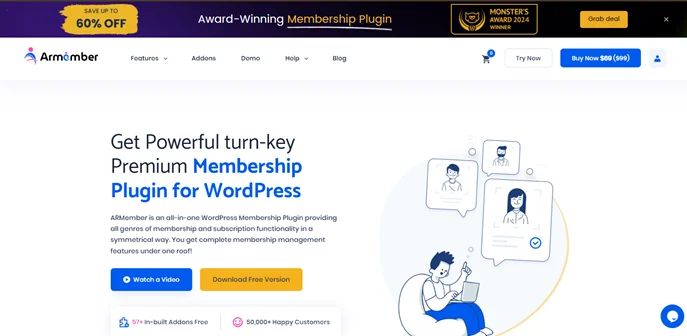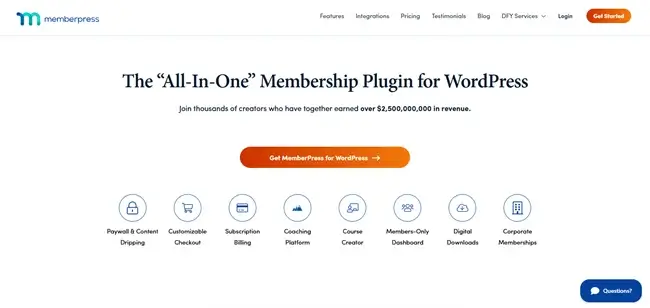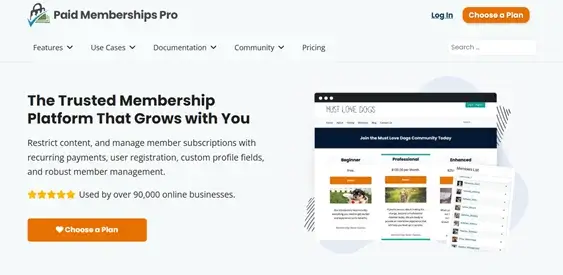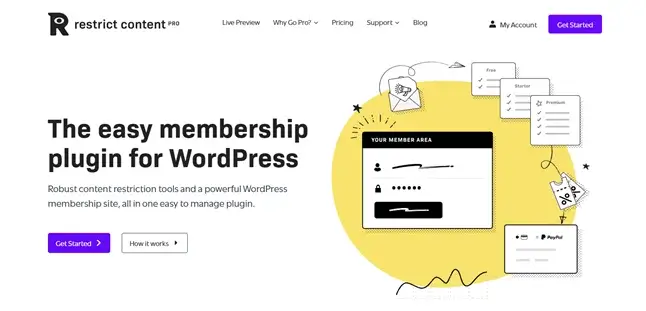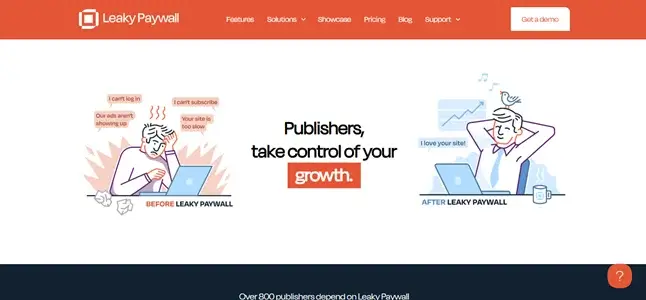With the rapid growth of digital content, the demand for it is also on peak. For content creators, this is a golden opportunity. Whether you are a blogger or publishing firm, now you can also post your content online and reach millions of users from all over the world.
However, with so much free content available online, users seek authenticity, credibility, and reliable sources. This makes a great opportunity for you to offer valuable content for those people through paywall.
To define paywall in simple terms, It acts like a virtual gatekeeper, deciding who gets access to premium paid content and for how long based on their membership plans. It’s a win for both, as users are getting the trustworthy content with no annoying ads and you are earning revenue and growing your business.
Choosing the right paywall plugin for your WordPress site is the key. However, you must’ve a lot of questions like, “What to Look for in a Paywall Plugin”, “which paywall strategy is best for websites with paywall?”, “can I actually grow my website with paywall?” and so many more.
For all your questions, we have gone through a lot of research and hand-picked the best WordPress Paywall Plugins to help you monetize your content and gain revenue from it.
Do paywalls really work for monetizing content?
Now, if you surf the internet and take a look at the most popular websites with paywall. You’ll come across big names like wall street journal, New York times, financial times, medium and so many others which are already using paywall to keep their exclusive content for paid users or subscription-based users only. Even Youtube has its own members-only content.
However, if you are like me who likes to dive deeper into topics, you’ll also come across terms like paywall remover or remove paywall. Yes, it exists. That’s when the question arises, “can paywall websites actually help you grow your business or not?“
What premium content is behind the paywall? A simple question that makes users curious. For which some users are even ready to pay. However, this is not always the case. Balancing free and premium content helps maintain a great user experience and steady traffic. So, Instead of locking everything, a well-planned paywall strategy helps you offer value, attract loyal readers, really help monetize your content and gain revenue.
Thus, When Choosing the right WordPress paywall plugin, always make sure it offers all the features, functionalities, themes to fit your brand so it doesn’t end up backfiring.
What to Look for in a WordPress Paywall Plugin?
To monetize your content and generate a good revenue alongside keeping the user engagement is the best way to grow a business.
Let us have a look at some of the essential features that every paywall plugin for WordPress must have:
- Multiple Membership Levels: Easy to create and manage as many membership levels you need like subscription-based, lifetime, free, etc.
- Content Restriction: Must have features like content dripping, metered paywalls, partially restrict content and so more.
- Technical support:- Incase got stuck somewhere with a plugin in future? A proper customer or technical support can help a lot.
- Customization:- Always check if the plugin offers easy to go customization to match your brand’s look and feel.
- Payment Gateways:- Make secure payments with trustworthy and popular payments options like PayPal and Stripe.
- Friendly with both user and Budget:- Make sure the plugin is budget friendly with all features and flexible.
With these all features in mind, Let’s jump straight to the list of best WordPress paywall plugins we promised to deliver.
Top WordPress Paywall Plugins to Monetize Your Content
The right paywall plugin can turn your content into a great source of revenue. To find your best-fit plugin, you must keep the previous features in mind, the needs of your business and how you wanna utilize this opportunity.
Nowadays, Many popular membership plugins offer powerful tools like paywalls, content restriction, and advanced features such as content dripping.
Here’s a breakdown of the best paywall plugins for WordPress Websites:
1. ARMember – Membership and Paywall Plugin
ARMember is one of the most user-friendly paywall plugins you’ll come across. At the same time, you will also get advantage of its pre-made features for brand and design Customization.
If you are offering paywalls for your content then flexibility of payment plans and membership tiers can be great for your revenue. ARMember lets you control monetization and restrict content to build those membership plans you need on your WordPress site.
You can restrict pages, posts, URLs, taxonomies, or entire sites. You can also set Pay-per-post and even make parallel memberships.
Dripping Content feature is vital for any paywall plugin. Here, you can set drip content access after subscription or even keep drip content available after the plan expires or is canceled. It’s all on you to see what works best for your website and ARMember will do it.
Key Features of ARMember:-
- Easily manage user access rules for custom post type.
- Monetize content by make a bundle package of your content for exclusive access
- Create Unlimited Memberships with different access rights and price
- Multiple popular payment gateways are already integrated like PayPal, Stripe and more.
- Generate automated invoices and Custom billing cycles for your paywall websites.
- Built-in form builder with developer-friendly API for easy customization.
- Enjoy more than 52+ Premium addons to expand your brand in future.
Pricing:
- Free Version available
- Standard plan – $69/year
- Professional Plan – $129/year
- Enterprise plan – $299/ year
ARMember offers all plans at these exclusive prices and does not change its price from the second term unlike others, making it consistent. However, the thing to remember is you’ll have to purchase additional addons according to your needs if you choose to go with the free version, but in other plans, it’s in-built.
2. MemberPress
MemberPress is designed to be an all-in-one solution with all features you could possibly ask for in a plugin. You can easily monetize your WordPress website, its content, and create a perfect membership site.
Whether you want to control who sees your content, sell online courses, add downloadable content, or accept digital payments, MemberPress can do it all. It also includes the most important features you need like content dripping, automated billing, discount coupons and so much more.
This plugin also offers direct integrations with payment gateways like Stripe & PayPal, as well as tools for email marketing, CRM, and more.
Key Features of MemberPress:
- Built-in analytics to track membership performance and revenue.
- Powerful content access settings to restrict content based on membership levels.
- User-friendly interface with easy setup wizard for beginners.
- Offers direct Integrations with popular Platforms like WooCommerce.
- Content access expiration for limited-time offers.
- Supports tax handling and invoice generation for compliance.
Pricing:
- No Free version available
- Basic – $179.50/year
- Plus – $299.50/year
- Pro – $399.50/year
MemberPress offers all these plans and also gives you the option to purchase additional addons on top of it. However, Keep in mind that this is first year term pricing only. All renewals are at full price from second year onwards starting at $359.
3. Paid Memberships Pro
Now Manage your Memberships like a Pro with Paid Memberships Pro. It is a WordPress plugin designed to help website owners manage membership sites like a Pro. It allows you to monetize your content and build different tiers of memberships as you like.
It gives you full control over so now you can decide who can view your content. Give a sneak peak or partial content to your user alongside maintaining Paywall SEO. Create unlimited membership plans and charge users with lifetime plans or subscription-based plans. You can also offer free trials, discount codes, and even restrict content by categories, tags, or specific pages.
Key Features of Paid Memberships Pro:-
- Advanced content restriction options using tags, categories, or custom rules.
- Built-in reports for tracking revenue, member signups, and cancellations.
- Frontend member login, account, and checkout pages.
- Restrict Custom Posts as you like.
- Offer personalized content with custom designs.
- Easy to create directories and profiles for robust community
- Customizable email templates for membership notifications.
Pricing:
- Free version available
- Standard – $174/year
- Plus – $299/year
- Lifetime – $3000
Paid Memberships Pro offers all these plans, However, Keep in mind that this is first year term pricing only. All renewals are at full price from second year onwards starting at $347.
5. Restrict Content Pro
Restrict Content Pro is a simple yet user-friendly paywall plugin for WordPress, to help you restrict your content in several ways.
It’s a good option if your priority is to provide a simple, efficient and super-easy to use customer dashboard. Users can manage their accounts fully with its in-built features.
This plugin also got advanced features like detailed reports for analysing and customized email notifications for members alongside a lot of content restriction options.
Key Features of Restrict Content Pro:
- Restrict content based in multiple ways based on categories, tags, roles, membership levels, access levels and so on.
- Easy content paywalls with customize message to sell your membership
- View and manage all members from one dashboard with ease.
- Unlimited membership plans and customize each as you see fit.
- With popular platform integrations like WooCommerce and payment gateways like PayPal, Braintree, and so on.
Pricing:
- Free Version available
- 1 site – $99/year
- 5 sites – $149/year
- unlimited – $249/year
Restrict Content Pro offers all these plans with no hidden fees. However, advanced features like content dripping, free trials, in-depth reporting and addons are available with premium versions.
6. Leaky Paywall
Leaky paywall is another popular option to consider when it comes to creating highly customized subscription systems and paywall websites.
It is designed for publishers, creators who want to get flexibility and high-light their content in this highly trafficked market. It helps you grow your audience by engaging with them first. Moreover, it supports Advanced Ads WordPress, Google DFP to push ads into the apps as well.
Then , you can also customizable paywall settings for metered paywall, dynamic paywall, content paywall, and so on, making it a perfect flexible paywall.
Key Features of Leaky Paywall:
- Provides instant access to premium content without login
- Allows paywall for pay-per-articles, add-free memberships, premium newsletters, etc.
- Content restrictions for multimedia content like PDFs, videos, and audio files
- Seamless integration with popular circulation and CRM
- Send content via API to your iOS and android apps alongside push notifications.
- Integrated with multiple payment gateways like PayPal, Stripe, Apple Pay, etc.
Pricing:
- Free Version available
- Launch Plan – $199/Month
- Engage Plan – $499/ month
- Scale Plan – customized price as per features
Leaky Paywall offers all these plans per month with 40+ addons. However, a one-time $499 fee signup is required at the start.
7. Content Control
The ultimate way to control your content, Content Control. This is a transformative paywall plugin which gives you ultimate control to who sees what content, from where, and also allows individual blocks.
It allows you to not only restrict but also control every action of your website’s content. From showing partial content to full hard paywall, Content control has per block control for Gutenberg along with a full site editor.
Key Features of Content Control:
- Customize your partial content, decide how much content to tease off.
- Control how many posts users can view before content restrictions
- Custom-based restriction and paywalls for personalised experience.
- Lockdown content selectively to monetize your content
- Offers responsive block designs and even allows to create custom messages for users.
Pricing:
- Free Version available
- Personal plan – $69.30/year
- Plus Plan – $139.30/year
- Professional Plan – $209.30/year
Content Control offers this all pricing plans also the renewal price is also same. The plus plans include all premium addons like content teaser and content previews.
8. Zlick Paywall
Zlick Paywall is another paywall plugin which lets you sell subscriptions and monetize content. Whether it’s a post, blog, news or podcast, It’ll easily work for all.
The main advantage of this plugin is its simplicity, making it very easy for beginner creators to hop on it. You can easily make paywalls and start gaining revenue in 10 minutes. No need for any technical knowledge, no code, no developer.
Moreover, it also maintains paywall SEO along with secure and easy to setup paywalls. It also supports popular one-click payments like Apple Pay, Google Pay, etc.
Key Features of Zlick Paywall:
- Easy integrations with CRM and subscription management.
- Allows easy 10 minutes setup. No hassle and no need for a tech savvy team.
- Track monetization data on your WordPress website with advanced analytics.
- Supports all kinds of content and multimedia.
Pricing:
- Free Essential version available
- Premium – 199€/month ($229.18 currently)
Zlick Paywall mostly covers everything in its free version and offers even more unlimited customers and customizations in its premium version. However, Both plans include a 5% transaction fee.
9. S2Member
S2member is another powerful WordPress plugin to build memberships and paywalls. It is packed with amazing features like membership content protection, from posts to URL, file protections to sell downloadable content, cool security, and so much more.
It also offers a wide range of features like customizable membership plans, integration with multiple payment gateways like PayPal, along with extensive customization options as well.
Thus, It’s best if your paywall website sells downloadable content like e-books, digital notes, files, etc, making it a good option to consider as well.
Key Features of S2Member:
- Easy to protect all types of content and URL by WordPress
- Limits IPs and simultaneous login for better security
- Allows email integrations and notification at signup, payments, etc.
- Budget-friendly and easy to use interface.
- Content Protection by posts, pages, category, tags, etc.
Pricing:
- Free version available
- Pro Version(Single Site) – $89
- Pro Version(Unlimited Site) – $189
S2Member allows all these versions for lifetime. Buy once and they are yours, including access to source code for future modifications, free lifetime access to all its future updates as well.
Quick Comparison Table (Features + Pricing)
Want to take a quick look? Here’s the overview of all the highlighted features, of all the best WordPress Paywall Plugins:
| Plugin Name | Free Version | Key Paywall Features | Pricing (Starting From) |
|---|---|---|---|
| ARMember | ✅ | Restrict posts, pages, and URLs etc. Advanced drip content, unlimited memberships, bundle access, etc. | $69/year |
| MemberPress | ✅ | Content restriction based on membership plans, content dripping and multiple payment integrations | $179.50/year
(for first year only) |
| Paid Memberships Pro | ✅ | Advanced content restriction options using tags, categories, or custom rules
free trials, and discount codes |
$174/year
(for first year only) |
| Restrict Content Pro | ✅ | Restrict by roles, tags, categories, unlimited plans and all types of paywalls | $99/year |
| Leaky Paywall | ✅ | Metered and dynamic paywalls, multimedia restriction and easy push to apps | $199/month + $499 signup |
| Content Control | ✅ | Per-block restriction, content teaser, partial access control of content | $69.30/year |
| Zlick Paywall | ✅ | Simple setup, paywall for any content, one-click payments, SEO-friendly | Free (Premium: €199/month) + 5% transaction fees |
| S2Member | ✅ | Protect posts/files/URLs, IP limits, email notifications, file downloads | $89 for Lifetime |
Final Thoughts
To put it all together, We’ve gone through the well searched list of some of the best Paywall plugins for WordPress in the market. From defining paywall features to reviewing the all top Paywall plugins, everything is sorted in this article.
Now the final question, “Which Paywall is the best of all?”. For this, You must understand that every website owner has different requirements and needs for their business including extra features, addons, technical knowledge, budget, and so much more.
The best thing to do is understand what kind of paywall website you are trying to make and how to stand out in this crowded digital world.
On top of that, it’s always better to know your target audience, how much they can actually pay, and how much your exclusive content is worth. The content Paywall can help you with security, monetization, and a good and eye-catching user interface but it cannot help you with your ultimate business strategy. It’s all up to you.
Choose the right WordPress Paywall plugin, right paywall strategy, monetize your content and see your business grow and gain revenue.
FAQs : WordPress Paywall Plugins
What is paywall? And How does Paywall work?
A paywall is like a virtual guard of your content. Only authorized members can view your exclusive content, helping you deliver a premium experience while managing access effectively.
It attracts users by giving them some freemium content, pay per post options and even content teaser like partial content. This makes the user curious and crave for exclusive content, to the point at which users are encouraged to pay a subscription fee or make a one-time purchase to enjoy premium content or features.
Can you put a paywall on WordPress?
Yes, and the most popular way to do this is to use a WordPress plugin. Most membership plugins have paywall functionalities. We recommend using ARMember or Paid Memberships Pro due to its easy to use and advanced features but Restrict Content Pro and MemberPress should also be able to put a paywall on your WordPress Website as well.
What is the pay per post plugin for WordPress?
A pay-per-post plugin simply allows you to charge users for accessing a specific content or post like a single blog, post, article, or downloadable file. ARMember and Zlick Paywall allows you to pay-per-post without full membership plans as well.
Which is the best paywall plugin for WordPress?
By keeping all the necessary features of the paywall plugin in mind, we would recommend ARMember as it offers all the top features like content dripping, content restriction, payment integrations along with unlimited membership plans even in its free version; making it budget-friendly as well. Also, for flexibility, modern designs and in-built forms, this is the best easy to pick plugin.
Are there any free paywall plugins for WordPress?
Well, there are several WordPress paywall plugins offering free versions with basic core features you can work with like ARMember, Restrict Content Pro, S2Member, etc. however, if you really wanna make your paywall work, then you need advance features and addons which often requires paid plans of these free versions.
What is the Paywall Strategy?
A paywall helps you offer premium content to subscribers, allowing you to monetize valuable material while providing a focused user experience.
However, to encourage users to pay for that premium content, you need paywall strategies like using hard paywalls which fully locks your content, soft paywalls which give content teasers, provoking users to buy, and metered paywalls which have limited free views. These all paywall strategies help monetize content without interrupting user experience and generate revenue.
Related Blogs: