An Ultimate Guide to Strategize Pricing Models for WordPress Membership Website
September 22, 2020 11 min read
Building a successful membership website or a subscription online business is all about to maximize the monetization and retention of more number of paid members for getting recurring revenue.
When it comes to running a successful WordPress membership website, one of the key aspects for you to consider is to ensure the different pricing models for making it a highly scalable membership website that can continuously generate a higher revenue.
In short, you should keep your primary focus on implementing the right kind of membership plans that fits best for the member’s retention and with a solid membership pricing strategy that can let you generate a reliable and recurring payment through your membership website.
So, if you are looking to generate the most revenue where your existing or the new customers can feel comfortable to pay or subscribe with your membership pricing model, then one of the most important things to consider is to effectively strategize the pricing models for your WordPress membership website.
For that, you need to look forward to what type of pricing plans your members are most probably looking to go for? Based on that, you should aim to cover the most popular pricing models to put on your membership website.
Well, it’s obvious that the different types of members want to opt for various pricing plan model. This means, there is no one pricing plan that fits for all when it comes to running a successful membership website.
Let’s say, for instance, some members might want to subscribe the membership plan for recurring payments such as a weekly, monthly, quarterly, or yearly membership plan subscription, whereas on the other hand there may be some members who might want to opt for a one time or lifetime subscription.
So, what’s the sure bet thing to do?
Assuring the multiple plan types for your WordPress membership website can be a sure thing to boost the paid members and their subscription from the different types of membership plans they might be looking to opt for. Further, we would like to discuss strategizing the right membership plan types and let you understand about applying a solid strategy that works to more revenue.How should you strategize your Membership website pricing plans for WordPress?
Strategizing your membership plan types could be the sure thing that you should take into consideration while setting up a realistic and achievable revenue target. Now, when it comes to applying a better strategy, then a great way to get more people for registering your membership website is to provide a freemium plan strategy ahead of the other paid plans. Doing so, slowly and gradually when your members will subscribe to your free plan, when they will find more interest in your membership website paid plans, then they will eventually upgrade to your paid membership plans. On the flip side, when it comes to the membership website paid plans, then, you should be strategizing to consider different levels of multiple payment cycle options. Let’s say, for instance, if you are looking to set a revenue target of $10k per month, then that can be achieved by setting various pricing models for your membership website.- Either you can set the pricing plan option for 100 members to pay $30 / week
- Or you can set the membership price plan option for 1000 members $100 / Month
Types of Plan Type and Price ARMember WordPress Membership Plugin Offers
When you are utilizing the ARMember WordPress membership plugin, you get several options for the plan type and price that you can offer for your selected membership plan.Free Plan
You can offer the free plan option in the ARMember WordPress membership plugin for your selected membership plan for example, you can let the free membership plan members have access to your free plan type or pricing option.Paid Plan for (Infinite)
Lifetime plan / One-time payment The ARMember WordPress membership plugin allows its users to offer the lifetime plan or the one-time payment to their members for the WordPress membership website. This option simply allows the members of your membership site to get access to the selected membership plan for the indefinite period of time. This means that for the selected plan member they will have to just pay once to have the access to your membership website for that selected plan. In the paid plan for (Infinite) option, all you need to do is to enter the amount for your plan for the selected plan type, and then there will be no expiration time for the members of that selected plan.Paid Plan (Finite)
This is one of the most workable pricing plan type that is highly attractive and can be able to draw the more eyeballs that can appeal the members attention. In this pricing plan type, you can select your membership website members based on the plan duration for example up to a certain number of days, weeks, or years, or even you can also fix the expiration date regardless of when the member has joined or registered your membership website. One of the things you need to consider for this plan is to enter the amount in the Plan Amount box. Just next to that, you will see the option of plan duration with these two options. First, you will have the option of Plan duration Based on Joined Date. With the Based on Plan assigned date option, you will have the option to set plan duration in Days, Weeks, or Years. With this option, the expiration of the plan is calculated based on the joining date. Just next to that, you will have the option of the Fix Expiration Date option. With this option, you can add the fixed date of expiration regardless of the members joining date. This fix duration option is pretty much useful for running a short time period campaign on your WordPress membership website. Simultaneously, with ARMember WordPress membership plugin, it offers with the options to upgrade or downgrade plan, so that if a member is looking to move to a higher level plan than the plan that they are using then you should consider selecting the upgrade plan, or if a member wants to move to a lower level plan than the plan that they use then in such case you have to select the downgrade plan. In both the Upgrade and Downgrade Plan, there you will have two action options: For the Upgrade Plan you can have the below-given actions to select:- Upgrade to the other plan after the current plan expiration which means After the end of the members current plan term
- Immediately upgrade to the other plan
- Downgrade to other plans after the current plan expiration which means after the end of the member’s current plans term
- Immediately downgrade to the other plan
Subscription or the recurring payments
Well, this is another popular pricing model for the membership website as with this option you can easily allow your members of the selected membership plan. This pricing model work on the basis of the billing cycle based on the number of days / Months / Years. Further, here with this pricing plan, you can allow users to get a trial period access for your membership website, so that, if a user has subscribed for the trial period, then you can also set the trial amount, trial period duration for number of (Days, Months, Year). Value Added Pricing Model of Pay Per Post Now, this is what you can relate to as an additional membership module for pricing. In this type of pricing model, users have the option to select additional membership features. In the case of the ARMember WordPress membership plugin, the feature of Pay per post is an extra value-added functionality that proves to be a great pricing model type where the members are required to pay for getting access for the pages or posts or the custom post type. This feature will let you sell the individual post and you don’t even need to create any plans for that. For setting up and configuring the Pay Per Post in the ARMember WordPress Membership plugin, you need to first configure the paid post-setup form. After that, you will need to navigate to the Manage Paid post from your WordPress admin. From there, you can easily add paid posts by clicking the Add Paid Post button. At there, you will be able to see the content type which gives you the option to select from the Page, Post, Products, User posts. ARMember WordPress membership plugin offers its users with the three types of pricing plan options for the members i.e- Free Post
- Buy Now
- Subscription / Recurring Plan

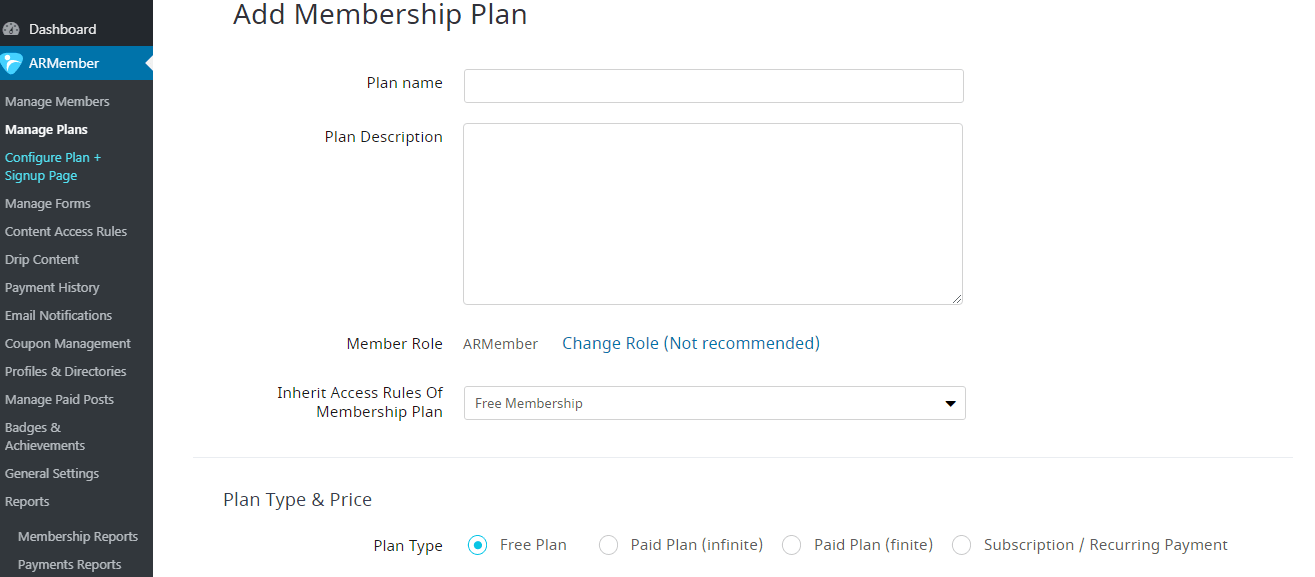
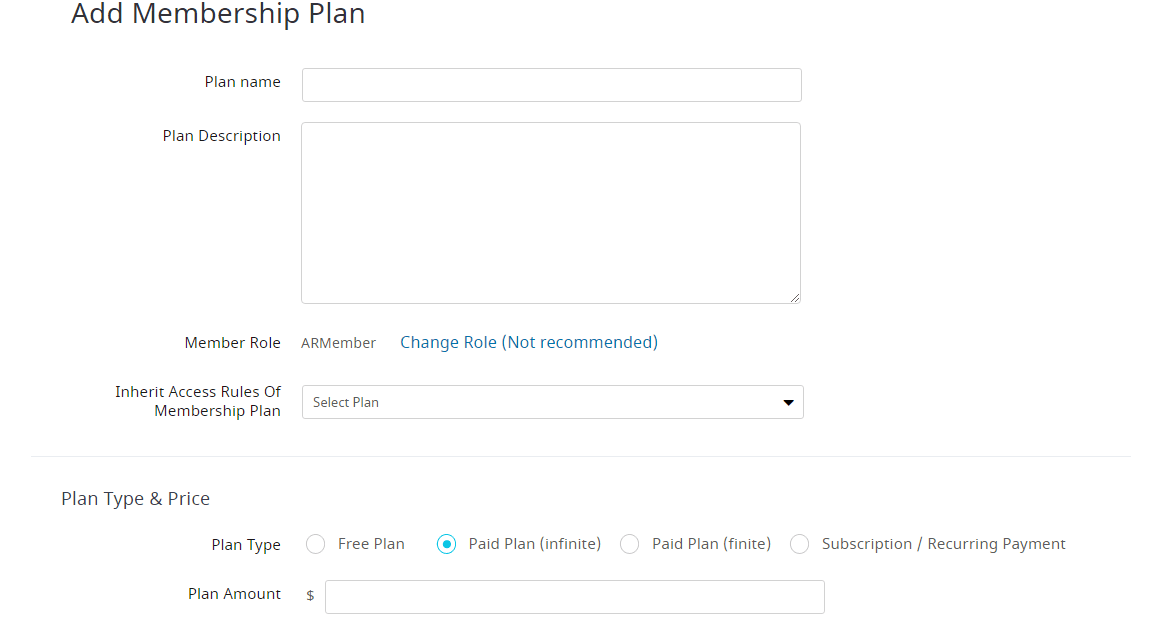
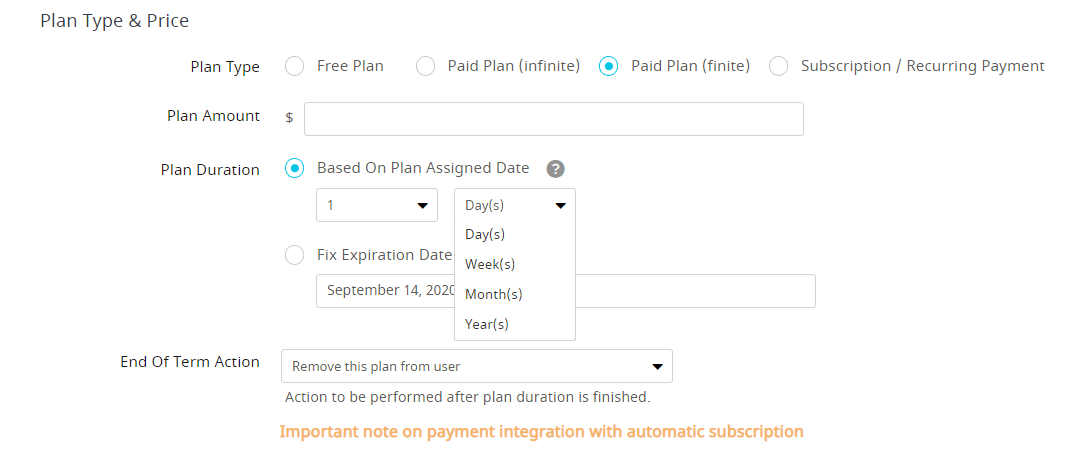
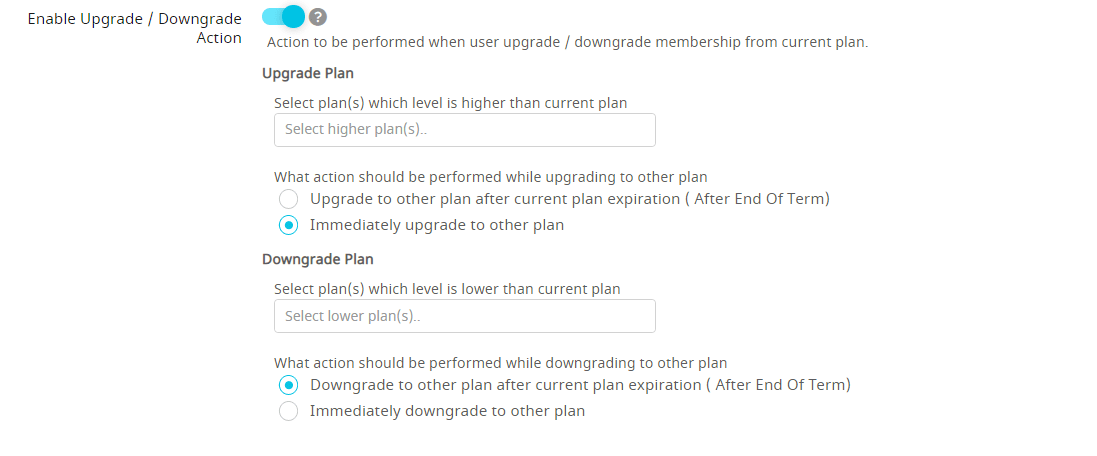
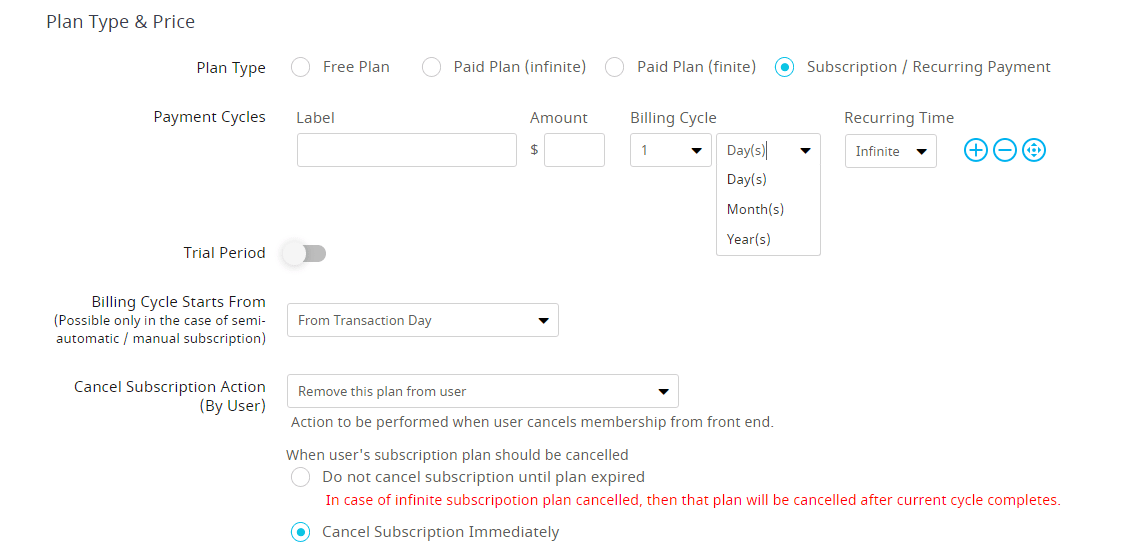
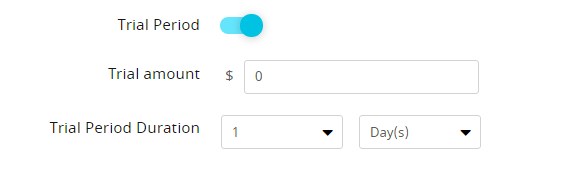
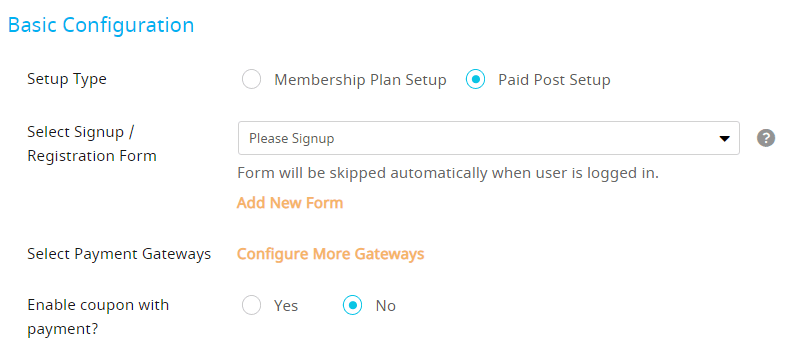
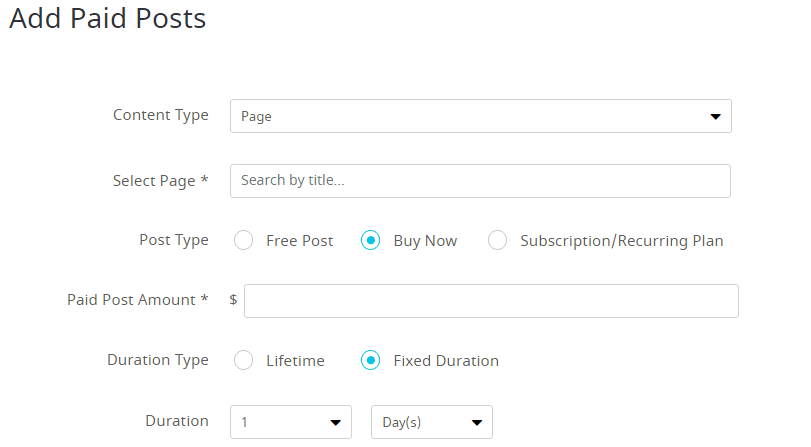
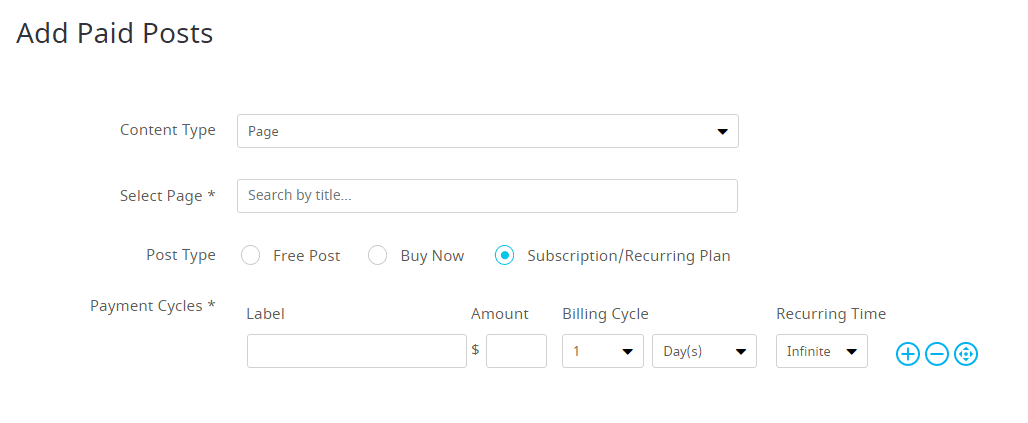
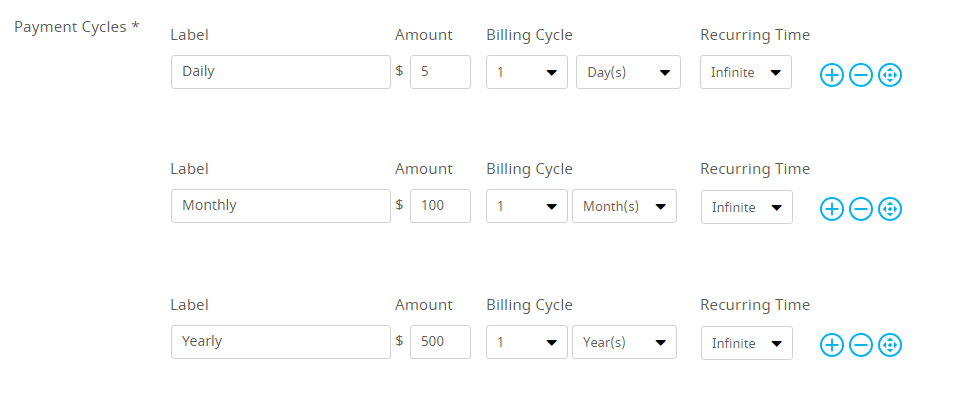
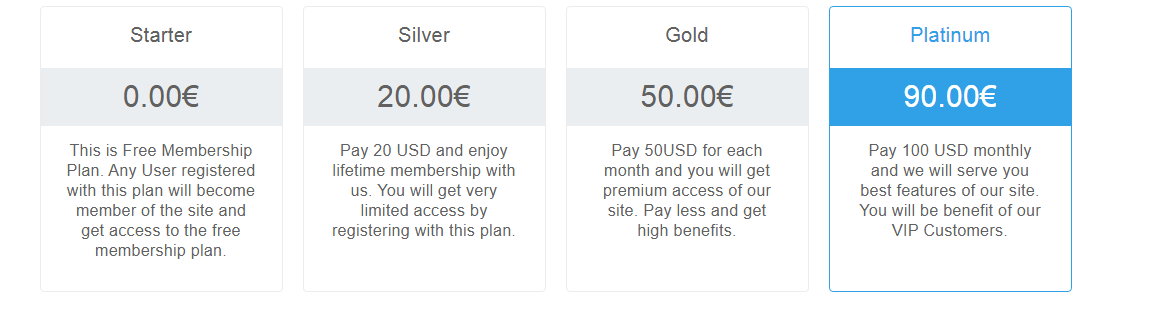


Leave a Reply
You must be logged in to post a comment.