Introducing ARMember – All in One Best Membership Plugin
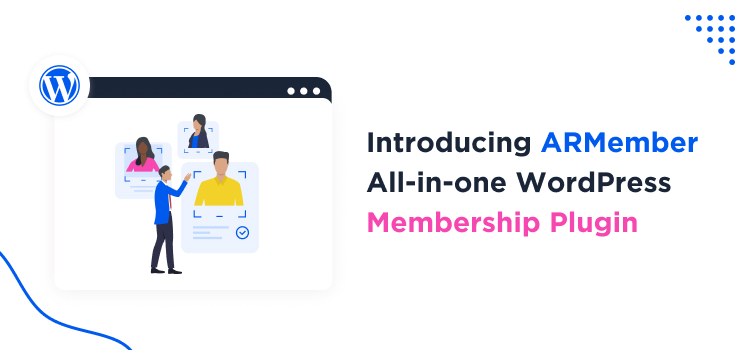
Are you ready to set-up your own subscription platform like Netflix? Or provide online courses like Coursera or Udemy?
Believe me when I say that you can do it, very easily, without needing any complex coding knowledge. Subscriptions have become a very common pricing model when it comes to digital purchases. From a simple newsletter, to fitness trackers, shopping websites, games, and streaming platforms.
According to Forbes Survey, an average consumer has around 4.5 streaming services and spends over $924 USD in such subscriptions. The subscription economy has grown over 435% in the past nine years and is going to hit the $1.5 Trillion market in 2025.
If you have an idea to convert a Website to a Subscription Model, you have landed at the right place as the ARMember Plugin is your one-stop solution to manage various plans, manage members, restrict content as per choice, integrate multiple payment gateways, have an online store to sell individual digital products, and customise as much as you want, with ease.
Let us scout the plugin together and understand its making and features.
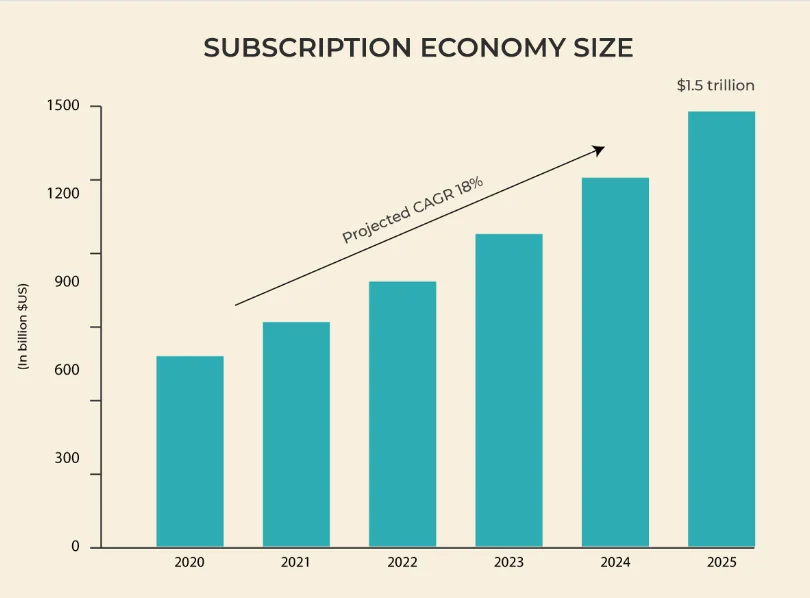
What is the ARMember Plugin?
ARMember is one of its kind WordPress membership plugin wherein you get a complete package of membership features that you would need to run a successful membership website. ARMember boasts multiple payment gateways to features like content restriction rules, drip content, social community, built-in security options, customizable forms, exclusive coupon management, translation ready module, and even developer friendly APIs.Well, how was the name ARMember coined?
Being in conversation with the CEO of Repute Infosystems, Ankur Chotai, I got to discover how the brainstorming sessions work here. The first WordPress plugin created by the Team at Repute was called ARForms, wherein AR stands for Auto Responder, thus justifying the functionality of the plugin.
Going further, the team realised that alternately, AR also stands for Ankur and Repute respectively. Well, the next decision was obvious. Branding the future products with the letters AR in it to reflect an identity in the market. Thus, ARMember was born adding to ARPrice, ARSocial, and ARForms.
The Need to Launch a Membership Based Website
WordPress is a great CMS with its features like efficiency and simplicity making a Website easier to build and maintain. However, when the Team at Repute Infosystems explored the platform by working on more and more WordPress based projects, they discovered something.
Many of their clients required a membership functionality on their Website, however, they had to work with multiple plugins to get the expected output. Now this made the interface tricky. Well, instead of customising a membership setup to each client and increasing customer’s costs, the Repute Team took the creation of a wholesome membership plugin into their own hands.
With the thought of providing what their clients need, today, ARMember has over 12,000+ active users worldwide. And this is because of the integration of all necessary features required for a membership Website under one roof.

Installation and Setup
Once your Website is ready and you WordPress up and running, it will just take you a few steps to start building your Membership Website.
Step 1: On your WordPress Dashboard, go to Plugins and select add new.
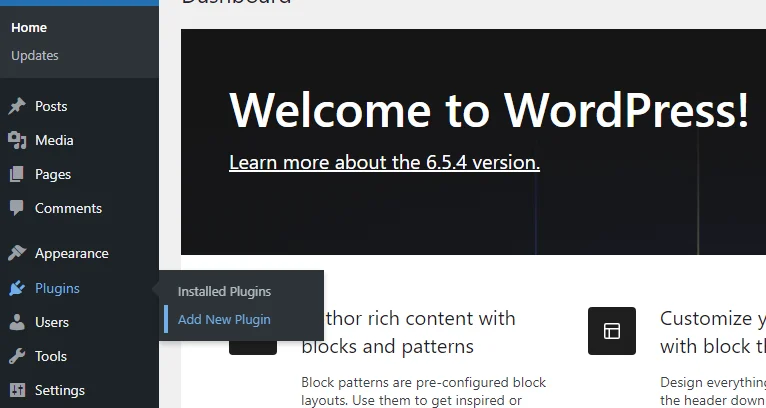
Step 2: Search for Membership in the Search Box and Install the plugin of ARMember. Once you click on Install Now, you will see the button of Activate in place of Install Now. Activate the Plugin.
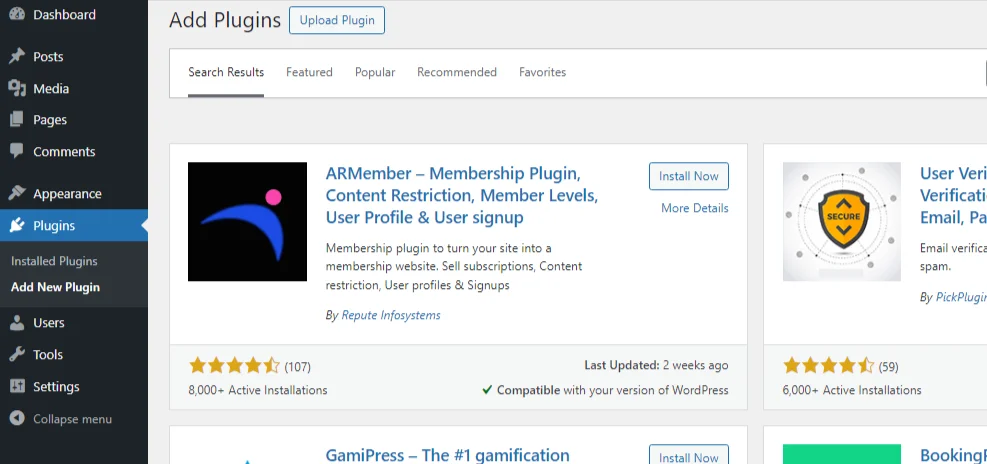
Step 3: On Activating the Plugin, you will see the following screen. Here, you will see the option of ARMember Lite on the left hand side panel. Click on it to configure it further.
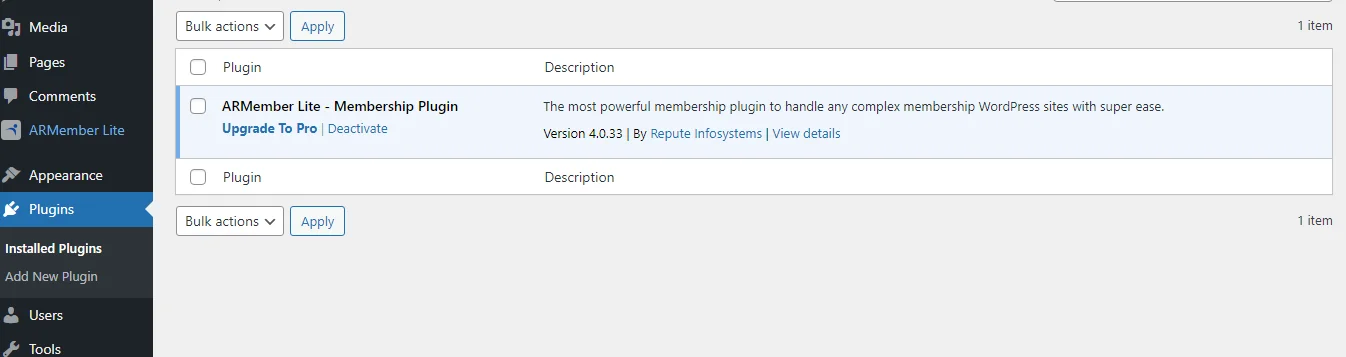
Step 4: By clicking on Getting Started, you will see the following setup screen. Herein, you need to set your General Options, Membership Plans, Payment Options, Content Access Rules, and Complete it. Do not worry, you can change all of these settings at any point in time. Thus, just go ahead and complete this setup. There is an option to Watch Tutorial at each step at the bottom of the page with a YouTube Link.
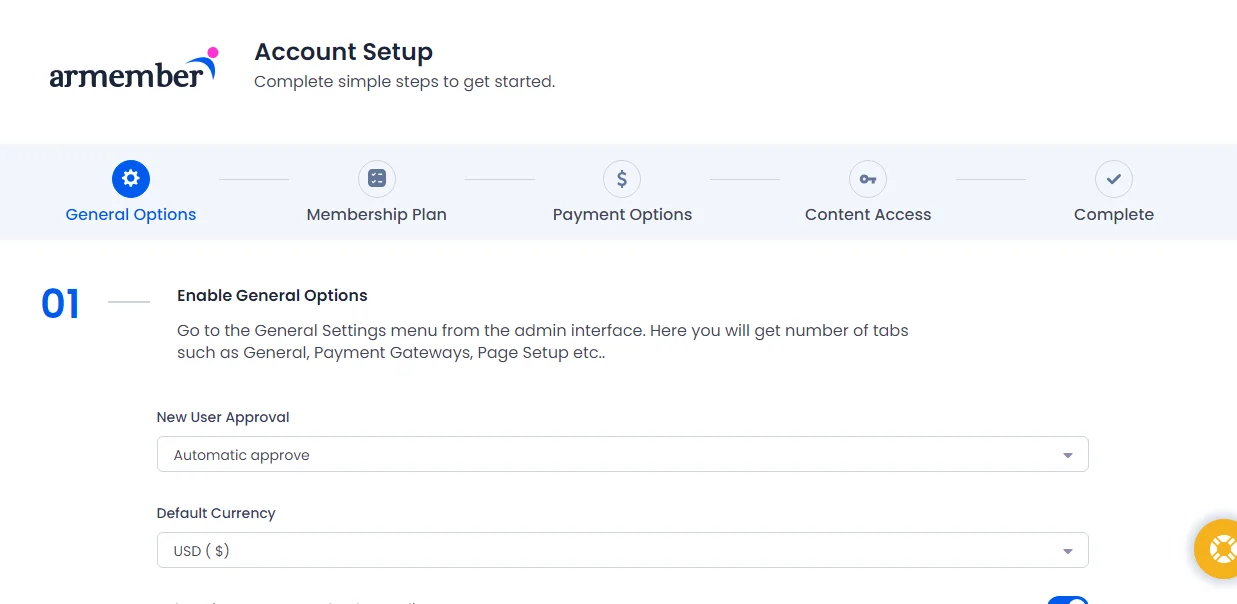
Step 5: Start Exploring ARMember after this Setup. You will see all the features of ARMember Lite in the left hand side panel. Setup each one by one to start your Free Membership Module and make your Website a Subscription Based Website.
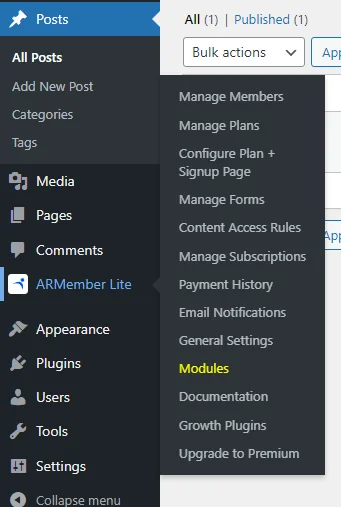
Key Features to use ARMember Membership Plugin
Even if you are using the ARMember Lite version, there are ample features waiting for you. Use them and create the best membership Website for you. Let us look at the features that can be leveraged for making your Website.1) Content Restriction
Explore the feature of Content Access Rules in your ARMember Version. Herein, you can select which content would be available to which plan members. Based on this, you can create different tiers of content restriction and cater to each plan member accordingly.
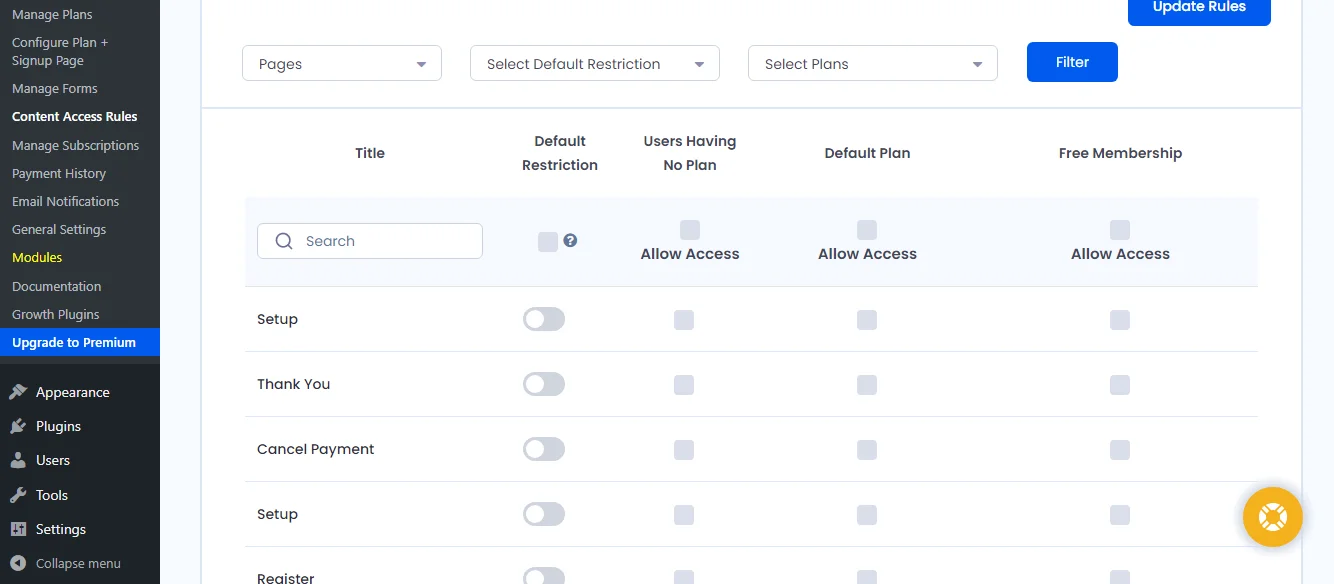
2) Form Builder to Customise your Forms
Select the option of Manage Forms from the left hand side panel. From here, you can edit all the forms and set up custom fields. Registration Form, Sign-up Form, Password Update Forms, Edit Profile Form, and so on. You can make changes to any default field and add new fields as per your requirement from here.
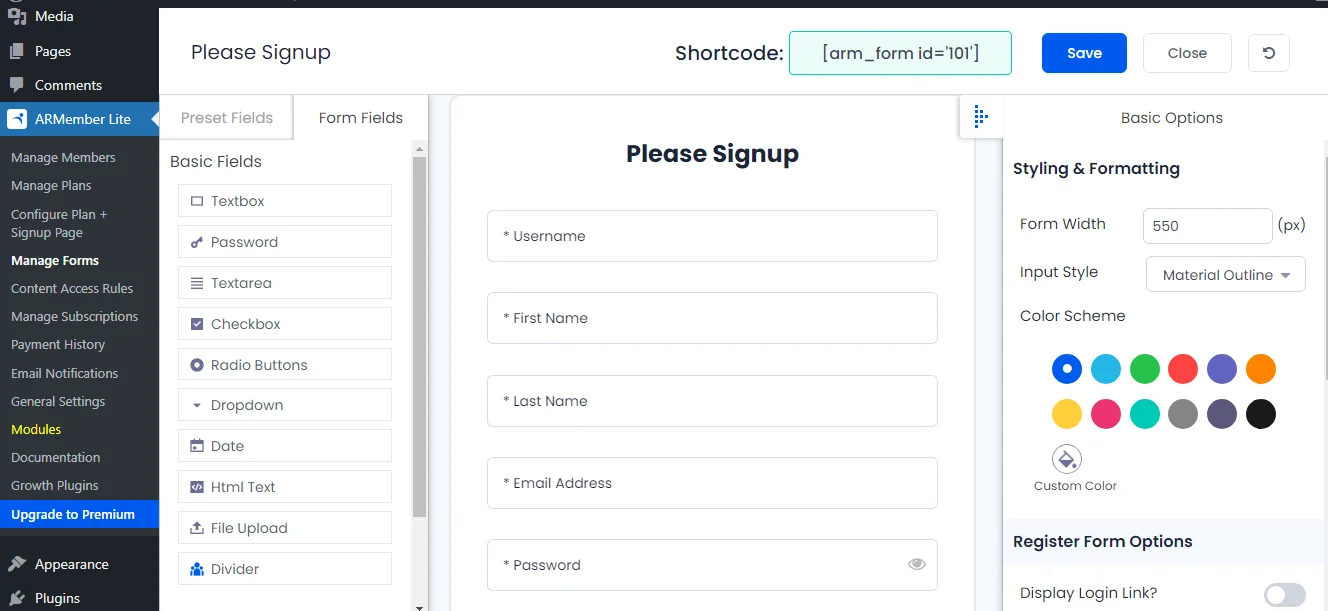
3) Membership Setup Wizard
When you click on the Manage Plans option from the side panel, you will be able to create various plans and price them as per your choice. You can choose from four options, Free Plan, Paid Plan (Finite), Paid Plan (Infinite), Recurring Subscription Plan. Based on the plan you select to set up, you will be shown its related fields to be filled up.
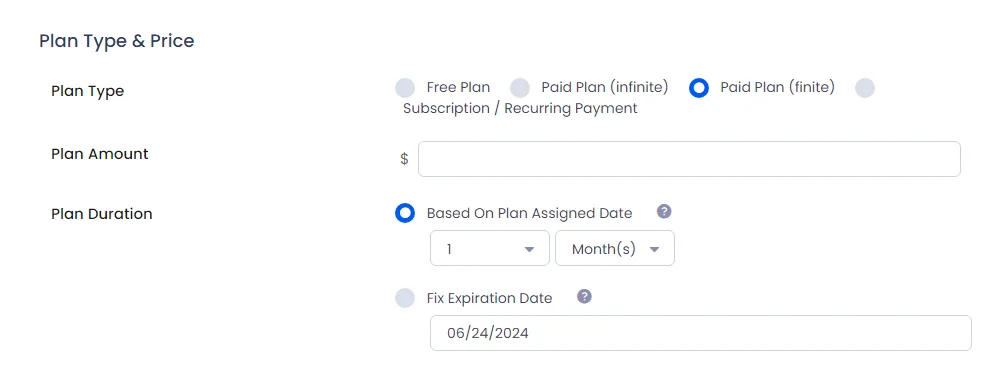
4) Custom Email Templates
When you go to Email Settings, you will see certain default email notifications that the members visiting your Website and subscribing would receive. You can check these responses and edit them if required. You will also receive short codes to help you draft the mail in a way a user receives all their details. When you use the ARMember Pro Version, you can add new email templates and conditions as well.5) Drip Rules for Different Membership Plan
When you sign up for ARMember Pro Version, you get access to a special feature of Drip Rule. Herein, you can tailor how your content will be released, to whom it will be released and in what intervals it will be released. This gives you control over your content and helps you reduce the fear of theft. This is an in-built add-on with ARMember Pro Version.6) Pay Per Post (Paid Post)
If you do not wish to keep a membership plan but wish to sell your content individually as a single post, use the ARMember’s feature – Pay Per Post. This will give you the flexibility to not put everything under membership. For users who wish to access a specific post, this will be beneficial as they would have to pay for what they consume, and not the whole membership.7) Social Community Integration
With the Pro Version, you get to build your own community of members with the help of Social Connect feature. You can enable the members to connect with each other, follow, make friends, like, post, and comment. This will be your own social media platform limited to your members, thus increasing interactions and building an exclusive community of like-minded people.8) Multiple Payment Gateway Add-ons to make an International Membership Website
Get access to more than 10 payment gateways with your ARMember Pro Plugin. If you are planning to scale your membership website internationally, this will help you immensely. With integrations like Mollie, PayPal Pro, Pagseguro, PayUmoney, Razorpay, Square, Skrill, Klarna, Paddle and so on, your membership website can cross borders.9) Other Exclusive Features with ARMember
When you choose ARMember, you choose unlimited features and support. Include Coupon Codes, Buddyboss, Buddypress Integration, WooCommerce marketplace, Trial Period Feature, Custom Currency Support, PDF Download Option, Membership Cards, User Private Content, Tax and Invoice Management, API Services, Import/Export Feature, MyCred, Beaver Builder, Divi builder Integration and so much more.
The possibilities to enhance your exclusive membership website are limitless. With custom CSS and Support from the ARMember Team at Repute, you will customise a website that reflects your ideas and brand, without using any complex coding. That’s a deal you shouldn’t miss just like you don’t miss a Black Friday Sale!
For Whom is the Best Membership Plugin Useful
If you are…..
- A Business Consulting Service
- Tutoring Online and Planning Online Courses
- Wishing to create a Niche Community
- Designer or Podcaster
- Premium News/Content Platform
- Health and Fitness Training Website
- Providing Plans for Pet Training
- Giving Fashion Tips and Advice
- Building a Cooking Community
…..this plug-in is for you. It will ease up a lot of your work. This will help you bifurcate and work well with your clients and members and interact with them.
Circling Back to Membership Website Creation
It would not be easy to create a Netflix or Coursera Level Membership Subscription Website in a short span of time. But with ARMember Pro, you will take a step towards being a subscription website that users look up to. There are many such local and small scale Websites that are famous among a specific group of people.
Once you start managing your website with the help of membership plugin ARMember, you will unfold various features and understand how to use them to get the best out of your membership website. Take that leap of faith and launch your subscription plans with ARMember.
FAQs while using ARMember Plugin to setup Membership Site
1) Can I use the ARMember Lite Version to begin with a Membership Website?
Yes, with the lite version as well, you would create a working membership website. If you are not sure how your Website would turn out, use the free version. Once the business is settled, upgrade to the pro version and get additional features.2) Can I use Content Restriction Feature in the Lite version of ARMember?
Content Restriction can be accessed with ARMember Lite. Setup various posts to be visible to specific plan members to use this feature. However, the Drip Content Feature is only available for the Pro version.3) How can I get Repute Team Support for my Pro Plugin?
You can chat with us from our ARMember Website or Raise a Ticket to connect with us and solve your struggles. Even for the Lite Version, you can go to WordPress Forums dedicated to ARMember Plugin and get your queries resolved.
Useful Resources:




