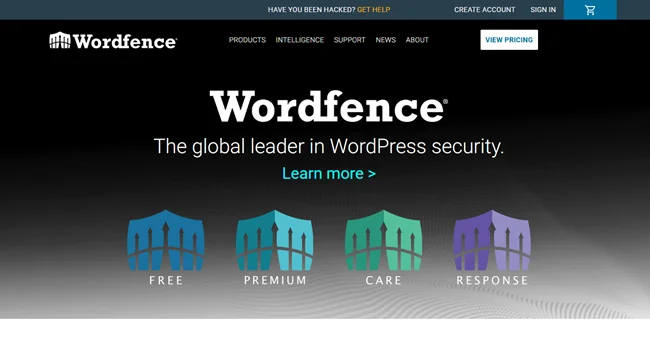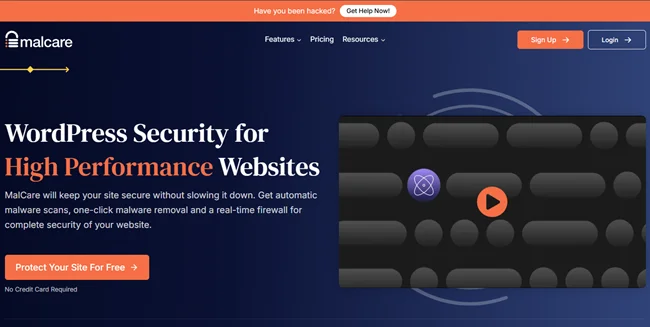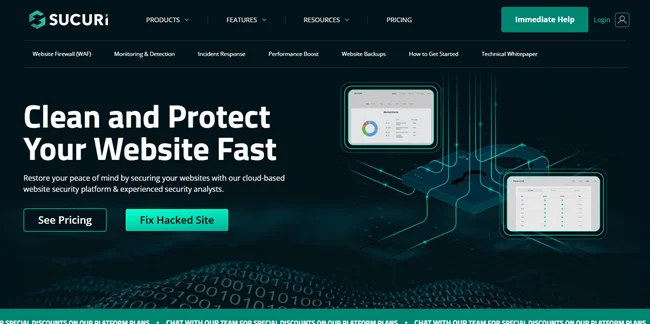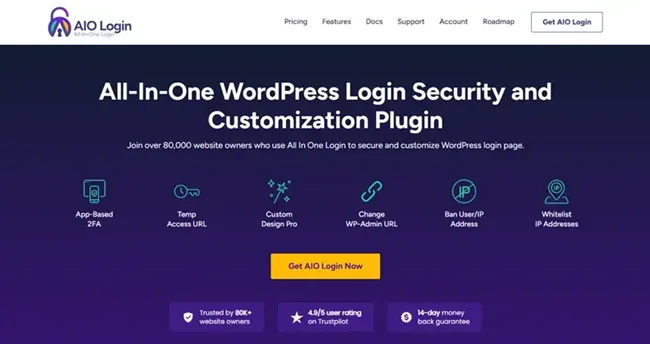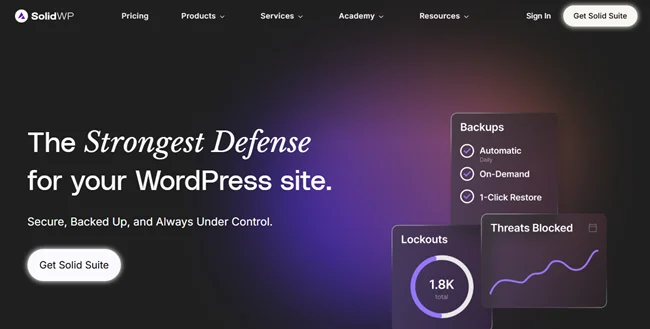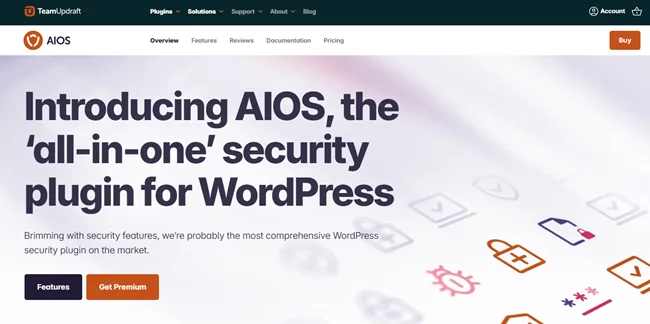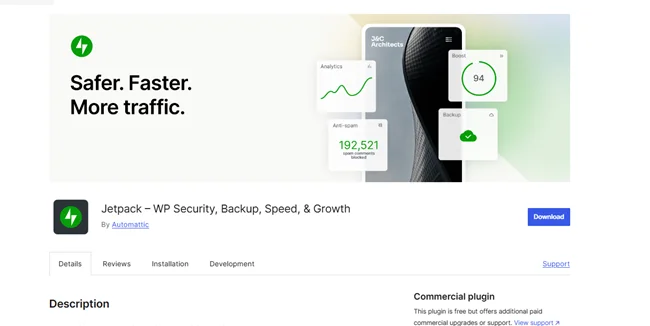Your visitors expect a secure experience so why not give them one. Website protection for your WordPress site is something you should not take lightly.
Whether you own a simple blog site, membership site, or an online eCommerce store. You must secure yours and your customers’ data.
While there are many WordPress security plugins out there, some truly stand out by delivering exceptional protection and performance. Moreover, choosing the right WordPress security plugin now can save your future self from the countless headaches and hassle of securing your site.
In this blog, we’ll share 7 of the best WordPress security plugins to protect your site. All these plugins we have handpicked come with powerful features, from brute force protection to malware scanning and advanced web security. So, let’s jump right in.
Quick Pick: Best WordPress Security Plugins (2026)
TL;DR? No problem! Here’s your ready-to-go quick pick list of the best WordPress security plugins in 2026 to secure your WordPress site.
| # | Plugin | Best For | Starting Price | Free Plan |
| 🥇 | Wordfence | Overall website security with firewall + malware scan | $149/yr | ✅ Yes |
| 🥈 | MalCare | Quick malware removal and site cleanups | $149/yr | ✅ Yes |
| 🥉 | Sucuri | Protecting business and enterprise sites with strong firewall | $229/yr | ✅ Yes (limited) |
| 4 | All In One Login | WordPress login page security and customization | $29/yr | ✅ Yes |
| 5 | Solid Security (iThemes/SolidWP) | Stopping brute force and login attacks | $99/yr | ✅ Yes |
| 6 | All-In-One Security (AIOS) | Beginners wanting free, basic protection | $70/yr | ✅ Yes |
| 7 | Jetpack Security | Backups and easy monitoring in one place | $9.99/mo (≈$119.88first year, renews at regular price) | ✅ Yes |
Why Do You Need a Security Plugin for WordPress?
Here comes the most asked question. Even before a WordPress Security or WordPress malware removal plugin, your site was doing great. So, “do you really need to spend your time and money on looking for a WordPress security plugin?”.
Well, the answer is straight yes!
You’ll never know when your site can be the next target of hackers, so taking precaution is exactly what a security plugin does.
Most people think hackers only go after the big giant websites and businesses. However, the news and stats say otherwise. More than 40% of all cyber attacks target small and medium-sized businesses.
That’s why a security plugin is something not to be taken lightly. Moreover, here are some benefits and features of a WordPress security plugin:
- Scans your website for malware removal
- Brute force protection
- Firewall protection
- Takes automated security measures
- Easily detects vulnerabilities
- Can save your business’s name and reputation from any future damage
- Protects sensitive user data
So far installing a WordPress security plugin is the safest and easiest option compared to reactive and clean a hacked site in future.
So without further ado, let’s understand each of the best WordPress security plugins in depth.
7 Best WordPress Security Plugins for 2026
Wordfence
Wordfence is so far the best WordPress security plugin that comes loaded with the powerful features for website protection. It offers powerful malware scan, endpoint firewall and robust login security, live traffic views and more.
This web application firewalls help you identify and block any kind of malicious traffic. Moreover, you can also take leverage by its real time firewall rule and malware signature to get updates via the threat defense feed.
Key Features:
- Powerful malware scanner to check all core files, themes and plugins
- Real time malware signature updates
- Advanced brute force protection
- Scans your site for known security vulnerabilities
- Real time threat intelligence
- Two factor authentication for login security
- Wordfence Central allows you to manage security of multiple sites from one WordPress dashboard
- Security audit log to monitor all changes
- Security tools for country blocking and monitoring live traffic
- Easily to track and send alerts on important security events
- Instantly blocks logins for admins who are using compromised passwords
Pros:
- Advanced security features such as real time malware scanning
- Unlike others, Wordfence offers a free version with complete firewall and malware scanner
- Advanced real time threat intelligence
- Secures multiple WordPress site from one dashboard with Wordfence central
- User friendly interface
Cons:
- Premium Wordfence plan gives you quick access while free version has 30 days delay for firewall rules and malware signature
- It’s an application level firewall so it’ll consume more server resources
Price:
The Wordfence security plugin offers a free version with basic tools as well as 30 days delay on firewall rules and malware signature. Its paid version starts at $149 per year only with real time threat intelligence.
Best For: It is best for overall website security with firewall + malware scan.
MalCare
MalCare is a popular WordPress security plugin to secure high performance websites. With MalCare security, you don’t have to worry about slowing down your site.
It is loaded with a powerful set of features such as cloud based malware scans, one click malware removal and firewall. This is a great choice if you are looking for a WordPress malware removal plugin with advanced security options.
Key Features:
- Cloud based malware scanner to perform deep scans
- Instant one click malware removal
- Powerful real time web application firewall
- Bot Protection and Brute-Force Protection
- CAPTCHA-based login security and protection
- Vulnerability scanner to scan vulnerabilities in your WordPress core, themes and plugins
- Detailed activity log of all activities
- Options for secure backups
- Monitor website performance including up time, blacklist status and speed
Pros:
- AI powered malware scanner and removal
- No load on your website’s server as all scans are done on MalCare’s server
- Advanced security features to protect your website from malware
- Easy to use with a user friendly interface
- Reliable automatic backups
- Great 24/7 customer support
Cons:
- The free version offers only basic features and needs to upgrade for automated malware removal
- No two factor authentication
- Backup features are available for more expensive plans only
Price:
The MalCare security plugin offers a free version in WordPress plugin directory. Moreover, for advanced features its paid version starts at $149/Year with advanced AI malware scan 1 per day, real time firewall and more.
Best For: MalCare security plugin is best for quick malware removal and site cleanups.
Sucuri
Sucuri is an all-in-one WordPress security plugin to secure your website in all possible ways. It even offers a wide range of features to protect, detect and clean your WordPress site. Plus, it comes with a cloud based web application firewall to protect your website from any kind of DDoS attacks.
Key Features:
- Advanced cloud-based firewall for blocking malicious requests, SQL injections, XSS and so on.
- Its global Anycast network protects your website from DDoS attacks
- Unlimited malware scans and removals
- Virtual patches and website hardening for extra protection
- Maintains brand reputation with blocklist monitoring and IP allow listing
- Geo blocking and Bad Bot blocking
- Security auditing and file integrity monitoring
- CND and multiple caching options for performance boosting
- Sends security alerts from time to time
- Manage security of multiple websites from single dashboard
- Super easy to setup and configure
Pros:
- Amazing user friendly dashboard with easy configurations
- Excellent 24/7 customer support
- Perfect for prevention from DDoS attacks
- Automated unlimited malware and hacks removals
- Speeds up your website with CDN
- Advanced security protection from bots, malwares and DDoS attacks
Cons:
- All advanced features are super effective yet not cheap
- Malware scanner is not much effective
- Limited customization flexibility for firewall
Price:
The Sucuri security plugin offers a free version in the WordPress plugin directory. Moreover, for advanced features its paid version starts at $229/Year.
Best For: Sucuri is best for protecting large business and enterprises sites with strong firewall
All In One Login (AIO Login)
All In One Login is another one of the most powerful WordPress plugins for securing your users login experience. It comes with advanced features like social login so your users simply log in with no hassle. Apart from this, it also offers amazing options to customize your login page with your brand logo, background images and CSS for a smooth branded experience.
Key Features:
- Two factor authentication.
- Automatically limits and blocks suspicious users with Brute Force protection.
- Change WP-Admin URL.
- Ban specific IP or allow only trusted ones.
- Smoothly integrates with Google reCAPTCHA v2 or v3.
- Easy to customize templates, colors and logo in the login page for more engagement.
- Activity logs to track every login attempt.
- Temporary access links for clients or team members.
- Advanced tracking & activity monitoring.
Pros:
- Improves users login experience.
- Easy customization and branding options in Pro.
- Advanced login security features.
- Budget friendly plugin to get started.
- Clean interface and easy to setup.
Cons:
- May cause performance issues.
- Advanced features need some learning for new users and beginners
Price:
The All In One Login offers a free version in WordPress plugin directory. Furthermore for advanced features, the premium plan starts at $29/year.
Best For: All In One Login is perfect for WordPress login page security and customization.
SolidWP(iThemes Security)
SolidWP’s security plugin which was formally known as iThemes Security, is one of the best WordPress security plugins with powerful features. What makes it steal the spotlight among the top 7 in our list is its powerful login security features and proactive vulnerability patching.
Moreover, SolidWP smoothly integrates with its other products such as Solid Backups and Solid Central, offering a complete security toolkit.
Key Features:
- Two factor authentication
- Automatically blocks suspicious users with Brute Force protection Network
- In depth full scans for any vulnerabilities
- Extra layer of protection with firewall
- Biometric Login and Passkeys
- Customizable user login security policy
- Detailed activity timeline views
- Daily backup with one click restore
- Advanced user security check
- Remote IP identifications
- Powerful version management
Pros:
- Powerful security features to protect your website
- User friendly features such as Magic links for logins without password
- Easily integrates with Patchstack for proactive monitoring
- Free version available with great security features
Cons:
- No free trails for paid plans however, it has a completely basic free version
- Although it’s user friendly, advanced features may confuse non tech-savvy users
Price:
The Sucuri security plugin offers a free version in the WordPress plugin directory. Moreover, for advanced features its paid version starts at $99/Year.
If you are looking for other backup features and detailed activity logs with activity timelines, you have to go for Solid Central Pro which starts at $69/Year and Solid Backups — NextGen which starts at only $8.25 per month.
Best For: Solid Security plugin is perfect for stopping brute force and login attacks.
All-In-One Security (AIOS)
Looking for an all-in-one WordPress security plugin? Let All-In-One Security (AIOS) plugin come to your rescue. It stands up to its claim and name as the most comprehensive and user friendly WordPress security plugin in the WordPress market. It comes with a robust set of features to secure your WordPress site from all types of attacks.
Key Features:
- Powerful login security to protect against brute force attacks
- Advanced firewalls and file protection
- Spam protection
- Improves database security as well
- Audit logs to view all changes and activities of your site
- Super easy to use with a friendly user interface
- Content theft protection to secure your web content
- Send blacking listing alerts
- Protects from cyber attacks with PHP, .htaccess and 6G firewall rule
- Automatically scans for malwares, trojans and spywares.
- Enhance security with two factor authentication
Pros:
- Friendly and easy to navigate user interface
- Offers a wide range of security features from basic protection to advanced configurations
- Advanced content protection features
- Cost effective and budget friendly option
Cons:
- While rich featured, beginners may feel overwhelmed if not followed the guide properly
Price:
The AIOS plugin offers a free version in the WordPress plugin directory. Moreover, for getting all features its paid version starts at $70/Year.
Best For: The AIOS plugin is a great choice for beginners looking for a free basic protection.
Jetpack security
Jetpack is one of the most popular WordPress plugins with security features by Automattic. While not specifically a WordPress security plugin, its security features and popularity made it hard to ignore. It comes with an easy to use friendly user interface and a robust set of security features to secure your site.
Key Features:
- Real time backups storage
- Malware scanning and protection
- Advanced layer of security with web application firewall
- Up to time detailed 30 day activity log
- Comment and form spam protection
- One click fixes
- Brute Force Protection
- Continuously monitors site’s availability
- Sends instant alert emails if site stops loading
- Integrates with multiple popular third party tools
- Speeds up website’s speed by connecting with WP Super Cache by Automattic and Cloudflare.
Pros:
- Advanced security features in one plugin
- Super easy to use
- Advanced downtime monitoring and alerts
- Packed with other vital maintenance features
- Excellent support
- In depth activity logs
Cons:
- Limited options in free plans
- Must have to go for premium plan for real security features
Price:
The Jetpack plugin offers a free version in WordPress plugin directory. However, for real security features, you must have to go for its paid plans approx. $9.99 per month, for the first year only. It means approx. $119.88 for the first year. From the second renewal year, the regular price will be regular.
Best For: This is best for backups and easy monitoring in one place
Conclusion
A WordPress security plugin is important for securing your WordPress site from the day to day data breaches and cyber attacks.
In today’s digital era, securing your business site means securing your customers’ trust and your brand’s reputation. That’s why, think wisely before choosing any WordPress security plugins. No matter whether you run a small blogging website, membership site, or an eCommerce site, protecting your customers data should be your first priority.
So don’t wait for a breach to regret your choices. Build trust with a secure site with a powerful WordPress security plugin to protect your business and customers’ trust.
FAQs
What are security plugins?
A security plugin helps you protect your WordPress site from data breach and cyber attacks. It offers a robust set of features to secure your WordPress site by scanning for malwares and much more.
Do I need a security plugin in WordPress?
If you own a WordPress site, having a security plugin in your WordPress website is important. It helps you secure your website from any kind of cyber attacks and malwares.
Which security plugin is best for WordPress?
Here’s the list of best security plugins for WordPress:
- Wordfence
- MalCare
- Sucuri
- SolidWP (Solid Security Pro)
- All-in-one Security
- JetPack Security
What is the all in one security plugin for WordPress?
All-in-one security plugin for WordPress is a user friendly security plugin with a robust set of features to secure your WordPress site from all types of attacks.
How to secure your WordPress?
To secure your WordPress site, you can use a WordPress security plugin by a reputed company and developer. There are multiple WordPress security plugins like Wordfence and Sucuri to secure your WordPress site.