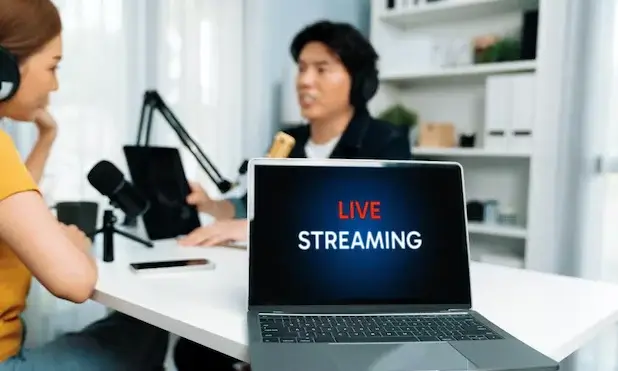What if you invite your most loyal members for a private live-stream? Think of the value and richness you would deliver with a member-only live-stream. Private Live Streaming is like a VIP Treatment to your insider knowledge, valuable conversations, live Q&As, or other behind-the-scenes action. The best part? It will show value to your existing members and give birth to FOMO for non-members! They might think of converting sometime soon.
But why do so? Let’s look at the top reasons to host exclusive live streams.
Why Host a Private Live stream for Members Only?
Engaging your members and delivering high value is at the core of a membership business. This helps maintain the sustainability of the business. By adding a private streaming platform, you can offer several benefits to your membership site.
1. Enhance Member Experience
Make the members feel valued. This happens when they know they are getting something special that non-members do not get. Tap into your knowledge that is usually not publicly available to create a truly exclusive member-only experience.
2. Increase Engagement
Private live events and private live streams can build unique and engaging experiences. It aids real-time interaction wherein members can connect and have real conversations. These live conversations are much more beneficial and rewarding than a pre-recorded event or texting. When a member can ask live questions, participate in polls, or share their thoughts instantly, they feel a sense of connection within your membership site.
3. Monetization Opportunities
Exclusive private live-stream can be a selling point of your premium membership tier. You can even host paid live streams separately. This can be an entry point for non-members to interact with you and understand your knowledge and offer. With such membership streaming events, you might bag in new members! This direct communication can work better than trial memberships.
Step-by-Step Guide to Creating a Private, Member-Only Live-stream
All this is good but how to create a private live-stream for members? Well, you’re at the perfect place. You just need to pick the right tools and note down these steps.
Step 1: Choose the Right Platform
- YouTube (unlisted or private videos): YouTube private live stream is a great option for its quality. You just need to do some setup so that it is private and it is one of the best private streaming platforms.
- Vimeo (with privacy settings): Vimeo private live stream is perfect to embed on a membership site created with Plugins like ARMember. This offers an option to restrict live events to members only.
- Zoom (webinar settings): With Zoom as well, you can use password protection or restrict access to registered members only. The drawback here is the number of attendees that can join the private video stream.
- Embed directly on your website: Using tools like StreamYard or Wistia, you can embed Livestream directly on your website.
Exclusive Tip: Opt for a private streaming platform based on the type of content you plan to deliver and the features you desire. Check for live chat, hand-raising, interactive emojis, and other features that make live streaming more engaging.
Step 2: Set Up Your Membership Site for Private Live-stream
If you do not have defined membership tiers or a membership setup, you can’t plan a member-only live-stream. For that, you must create a membership website.
- Use a membership plugin: Opt for an all-rounder plugin like ARMember to set up different membership levels. It allows you to set content-access rules and offers the flexibility to embed a live stream.
- Create membership tiers: Provide various member incentives based on the membership tier they opt for. Provide live-stream access to higher tiers so that it acts as a motivation for the members of lower tiers.
- Integrate payment gateways: Payment gateways enable smooth online payments for members to onboard your platform.
Step 3: Integrate Live Streaming with Your Membership Platform
Live-stream integration with the membership site is crucial to hosting your private, member-only Live-stream for your members.
- Embed the Live-stream: With tools like Vimeo, StreamYard, and private streaming YouTube, you can easily embed a live-stream to a restricted page.
- Use membership plugin features: Membership plugins like ARMember come with Content Access Rules that help set a private live stream on a member’s only page.
Step 4: Promote Your Private Streaming Platform
If you don’t get the word out, nobody’s going to know. So, once you are ready with the plan of your live stream, it’s time to market it.
- Send email notifications: Leverage email marketing tools like Mailchimp and ConvertKit to send email notifications.
- Tease on social media: Use the teaser-revealer format for social media marketing or run a giveaway wherein winners get free entry to the event by your membership business.
- Announce in member forums: If your site has a social community or a group, inform them. Your existing members will be the most active for all the updates.
Step 5: Go Live and Engage with Your Audience
Now it’s time to go live and interact with your audience.
- Start with a welcome message: Set a friendly tone from the beginning by welcoming them and thanking them.
- Interact with the audience: Don’t let the meeting be one-sided. Run live polls, Q&A, or ask a member to share their thoughts/experiences.
- Wrap up with a call-to-action: Now, give something to the attendees to act upon. You can share your upcoming livestream schedule, exclusive participant offers to join your membership or share a feedback form.
Best Practices for Private Livestreams
A member-only livestream must be exclusive and provide a premium experience to your members. Thus, you must ensure that there are hiccups down that road.
1. Ensure a Seamless Experience
Technical issues are the most irritating ones thus, you must test your setup beforehand for a private livestream. Make sure your internet connection is stable. Always have a backup plan for data and devices in case any unexpected issues pop up. Audio, video, camera, everything must be in place before you begin your live.
2. Set Up Member Only Chat
Building personal relationships and real time interaction are the biggest attractions of a member-only livestream. Thus, check your private livestream app for the features of a private chat. On top of it, you must even moderate the chat.
3. Recording and Replays
There are chances that a few of the registered participants would miss the session due to other personal commitments or emergencies. For them, create a high-quality recording of the session. Use content access rules to upload the recording in a members-only section for replays. You can set an expiration date or time limit to access the recording of the content.
4. Encourage Feedback
A post event feedback helps you understand the audience’s experiences and expectations. Share a survey form right after the event. You can even start a discussion among your community regarding the event. It will engage attendees and generate curiosity among the non attendees.
5. Make It a Regular Feature
Create a schedule of such private livestream events and keep marketing it. Invite various guest experts, choose different topics, and update the format so that it is fresh every time.
Tools and Plugins to Use for Private Live Streaming
ARMember: To create a membership site with robust features of multiple membership levels, drip content, content access rules, pay-per-post, and smooth integration with streaming platforms.
YouTube: Create an unlisted private livestream YouTube and share the link only with the members.
Vimeo: For advanced streaming and privacy controls, embedding password protected streams. You can even set private access and permit only specific members to view it.
Zoom: Allow only registered users to join your private livestream. Protect it with a password and allow members to use their audio/video to participate.
WPStream: Use this Plugin for easy video streaming on WordPress. You can easily set varied types of monetization from WPStream itself.
SE.Live: This tool by StreamElements allows you to live stream for OBS Studio. Get activity feed, monetization options, and live chat, all in one place.
Wrapping Up the Tips for Member-Only Private Livestream
Private, member-only is a strategic move to provide value to your members. The exclusive access and private streaming experience help lay down a strong member relationship. Members feel deeply connected with each other as it fosters a sense of community.
The tips you need to remember?
- Select the right platform for embedding private livestream services.
- Either have a membership plugin like ARMember to embed member-only live streams or opt for a live stream tool that helps with all the features. From membership to monetization to content access rules.
- Use varied marketing tactics to get the word out about your membership site livestream.
- Take constant feedback and keep updating your live streaming event schedule.
- Check and solve all technical aspects so that there are no glitches during the event.
Apart from these steps, you must also take a look at all the available tools in the market. Check how to create a private live stream with each tool and which ones are the easiest to use and integrate.
Plan your first member-only private live as soon as you can. It is beneficial for fitness trainers, tutors, dance trainers, counselors, and so many other service providers. You never know, people might just be waiting to interact with you live!