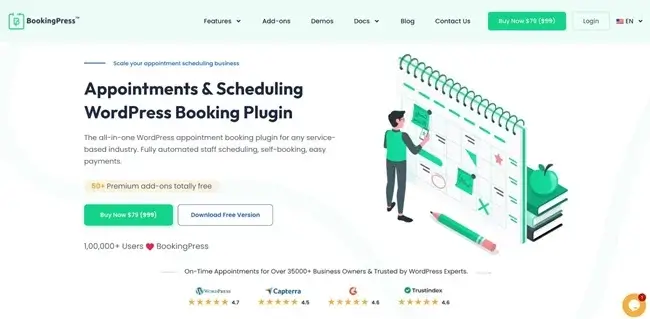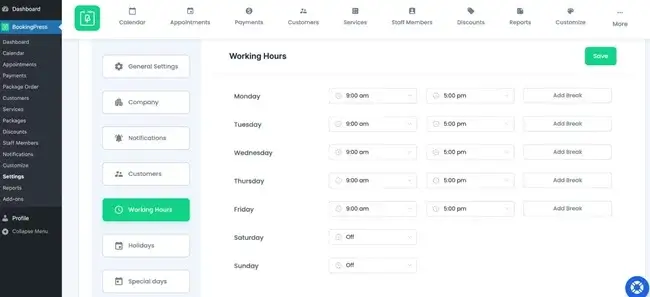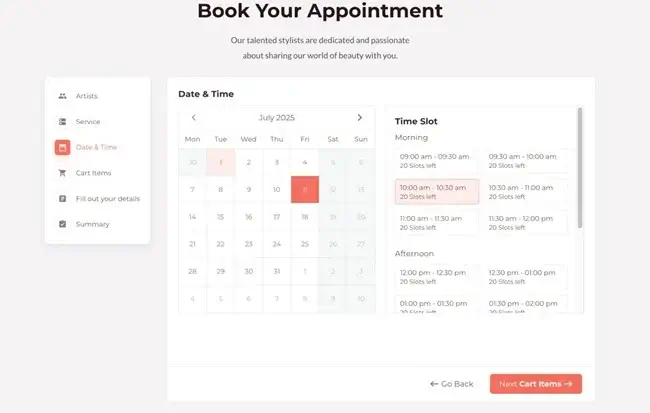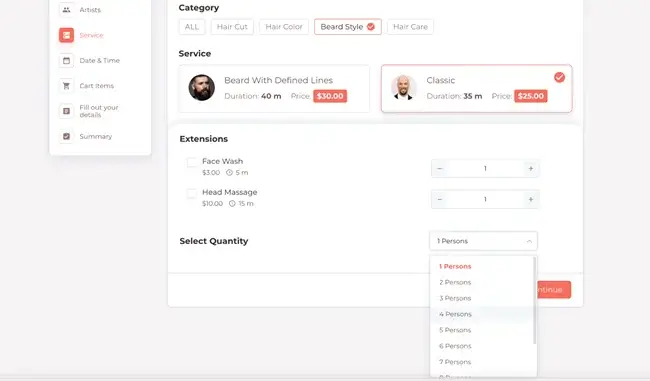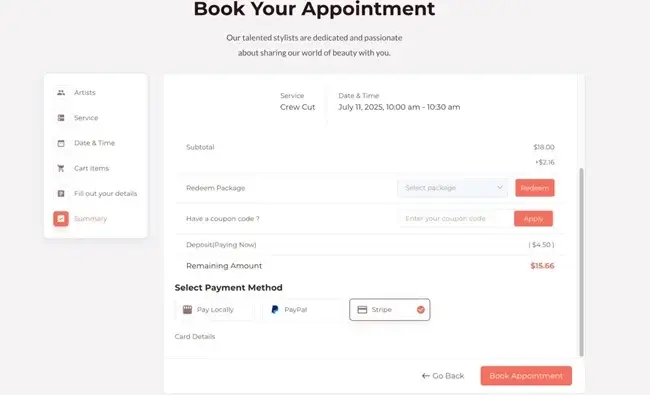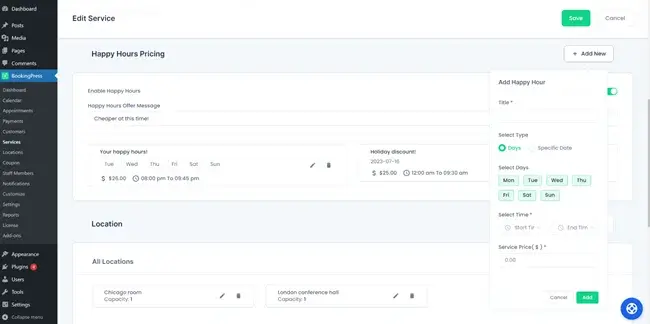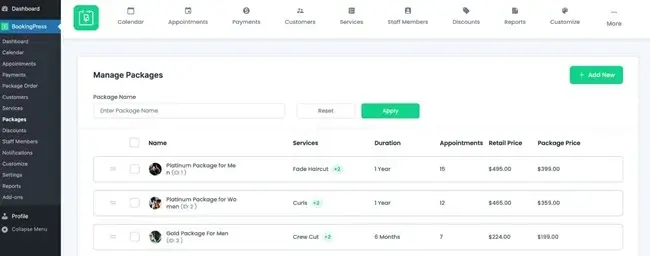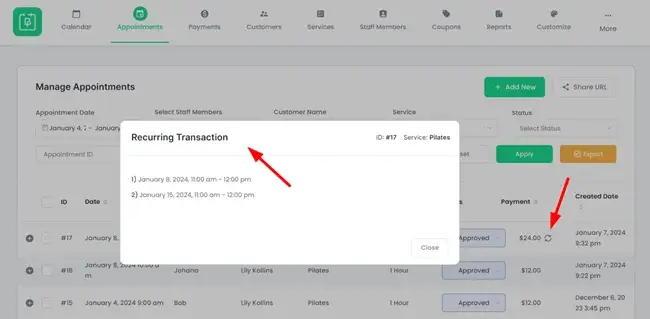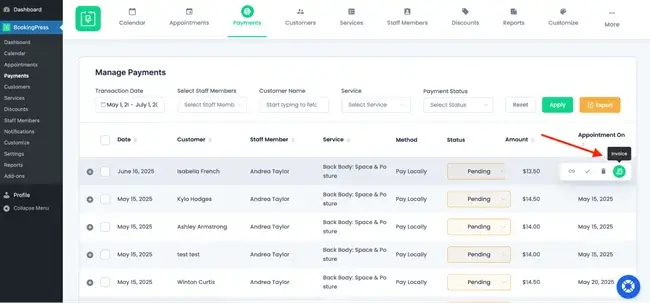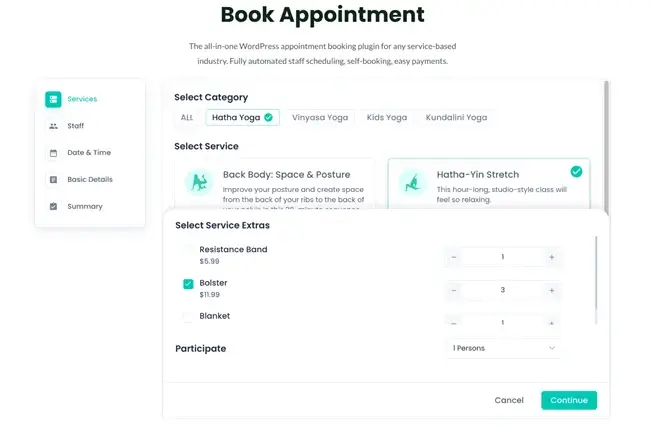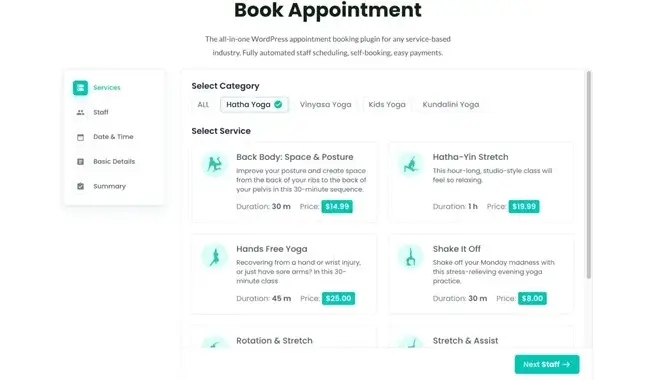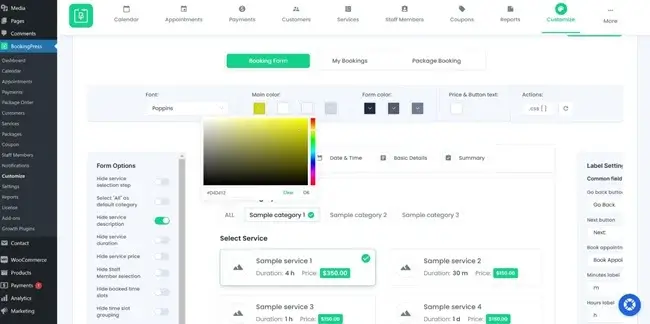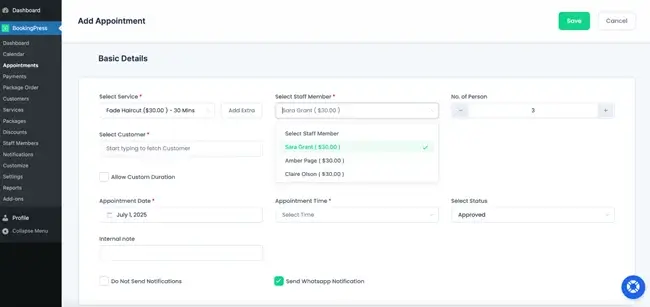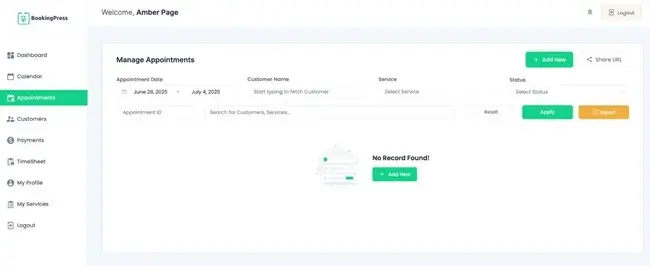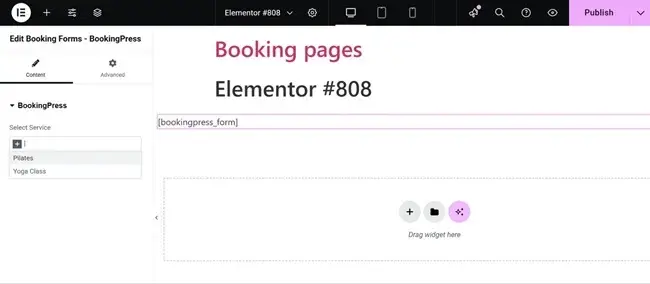In this BookingPress review, we are going to not just look at features and capabilities offered by one of the most popular WordPress booking plugins, but also understand the outcomes for your business and the actual daily problems it can solve.
So, what is BookingPress?
You can rent out a yacht, automate appointment scheduling for your clinic, or accept payments for yoga classes with this plugin. It works with hourly bookings for any type of business on a WordPress site.
A few stats before we continue walking you through the settings and options:
- Trusted by 100k+ customers.
- Actively developed and improved for 3+ years.
- Consistently rated 4.0–5.0 stars by users.
- 50+ addons for specific features.
- 22+ payment gateways.
- 13+ extra service platform integrations.
But how awesome is it actually when you take a closer look? Let’s dive in deeper and see whether it’s worth your time!
Scheduling rules & booking capabilities
As we can see from the BookingPress development logs, it constantly adds features to eliminate gaps and uneven bookings for various types of businesses.
However, no need to list the features from the plugin settings! Let’s better focus on the actual outcomes that you can get by better optimizing your time, appointment slots, and pricing. There are many dedicated tools:
- Enable last-minute bookings by adjusting the “Minimum time required before booking”.
- Edit cancellation rules to avoid last-minute cancellations.
- Encourage recurring appointments with the Recurring Appointments add-on.
- Align time slot length with service duration to avoid overlaps.
- Use buffer time (prep and wrap-up) for smooth transitions.
- Connect to Google Calendar and Outlook to reduce conflicts and get all the bookings in sync.
- Let clients select durations while the system dynamically shows available slots.
We also like that there are also advanced tools to get more space for different scenarios.
For example, with services of flexible durations (think of lessons, consultations, or salons), you can enable customers to choose the length of the appointment. You can also let clients book appointments for more than one person at a time using the Multiple Quantity add-on, which can be enabled without extra payments.
The thing you might also love and need is a waitlist offered by BookingPress. When slots are full, customers can add themselves right from the booking form.
What’s next in our BookingPress review? Let’s see how clients can pay you for reservations in advance.
Payment options
BookingPress makes it easy to accept payments from customers around the world. And not just via popular options like Stripe or Square – smaller addons can serve customers in Latin America and the Philippines.
Here are some of them:
- PayPal
- Stripe
- Mollie
- Authorize.net
- Razorpay
- 2Checkout
- PayPal Pro
- PagSeguro
- Braintree
- Paystack
- PayUMoney
- Paddle
- Klarna
- Payfast
- Square
- Worldpay
- Skrill
- WooCommerce (100+ more payment gateways)
- One-site payments.
But the system offered by BookingPress doesn’t just connect 20+ payment methods to your site and booking form. Its tools are made to improve revenue with flexible and client-friendly scheduling with options like:
- Enable variable appointment durations with dynamic pricing.
- Offer service packages (prepaid bundles, subscriptions, credits) for multi-service bookings at discounted rates.
- Charge only a deposit instead of the full price.
- Sell more to groups during peak periods with bundled bookings.
- Allow easy rescheduling.
Next, very specific aspects are also covered. And our BookingPress review won’t be proper without them. Let’s highlight some options that ultimately matter to all users.
Stripe-powered POS
You can hardly find appointment scheduling software that integrates with POS as easily as BookingPress. It allows you to collect payments for pending transactions right in your office or salon using the BBPOS WisePOS E device (based on Stripe).
The Happy Hours Pricing add-on to offer off-peak discounts
There is the Happy Hours pricing add-on for BookingPress, which allows so-called dynamic pricing/dynamic coupons for the selected services you sell on your WordPress website.
Sell services/time in packages
You can sell discounted service packages by adding the Service Packages add-on (available from the Professional plan). It lets clients book bundles of services directly from your WordPress form.
Recurring payments
Thanks to the dedicated add-on, you can enable appointment bookings that repeat at specific times.
Invoices and taxes
You get all the key calculations taken care of with the integrated plugin options for invoice generation and tax calculations, which only adds the value to making your business more transparent.
Upsell with service extras
Yes, you can add service addons and charge for them! There is an easy add-on for that in BookingPress.
Sell gift cards
Offer customers to purchase gift cards and then use them as a payment method on your site.
Booking form for your site
So, this is probably the core thing that influences the customer experience – whether it’s easy to book or if there are any glitches… The fully automated and customizable booking form is what you need to provide clear service listings, duration choices, and dynamic availability calendars to your clients.
The BookingPress plugin comes with a huge settings screen to make your booking forms really yours. All the aspects can be customized:
- What form fields come first (and which ones to fully remove).
- The look – layout, colors, and typography.
- Price and button text.
- Display service description.
- Show or hide the search bar.
- Enable external redirection to checkout.
- File attachment.
Finally, the booking form has a great default design but you can totally alter it to fit your design and business requirements or marketing needs.
How staff can manage clients and bookings
In order to provide a service to a customer, BookingPress requires assigning a staff member to the service. But anyone with website access can confirm or cancel appointments or add new ones manually. The plugin also allows you to sync bookings to external calendar applications, view client info, or revenue.
Every staff member can have their own account to manage customers, bookings, and workflow. For example, they can overview their worksheets, or send a personalized booking link to a customer they know, or add breaks to their shifts.
Clients can choose a staff member in a booking form or even tip them online.
Integration with your WordPress design
Getting a plugin that ‘cooperates’ with your design is highly important for WordPress. BookingPress works without issues – and even adding more settings – with multiple page builders, including top choices like Elementor.
There are widgets, blocks, and settings that you can use in a visual mode.
Automated email campaigns built in
BookingPress integrations offer a great range of addons specifically for popular email services. This is how it functions: collect client emails when they book, send this data to your email tools, and build targeted campaigns for different goals.
Many services, including those widely used, are available:
- Mailchimp.
- Aweber.
- Omnisend.
These tools have it all to make your email and SMS marketing effective, professional, and… money-making!
Thanks to these integrations, you can automate common tasks like:
- Offer discounts
- Decrease no-shows
- Upsell services.
What’s the cost of BookingPress?
Many WordPress plugins earn money by offering you add-ons as paid extensions. However, in BookingPress, you get access to all the add-ons based on what premium plan you choose.
BookingPress Premium is available in three pricing plans:
- Standard: $79/year
- Professional: $129/year
- Enterprise: $249/year
So, how does it work with add-ons? Let’s review a few examples. If your business operates in different places and you need the Locations add-on, you need the Professional plan. If you are an agency and want to use BookingPress on 20+ sites, then the Enterprise plan is a must. Basically, you need to check which plan checks your boxes before the purchase!
Conclusions & top issues BookingPress helps you battle
As you can conclude from this BookingPress review, this appointment scheduling plugin is designed in a way that helps you actively tackle the toughest scheduling issues service businesses face daily.
It helps you avoid complex scheduling overlaps and marketing problems thanks to opportunities like:
- Payment collection upfront with 20+ payment gateways to reduce no-shows + POS payments on-site.
- Automated email, SMS, and WhatsApp reminders.
- Customize to your types of business (boat rental, pet care, etc.).
- Use waiting lists to instantly fill last-minute cancellations.
- No third-party plugin dependencies for appointment scheduling.
The plugin can easily manage more various cases like:
- Group appointments with many attendees.
- Multiple locations of operations.
- Commission-free unlimited bookings.
- Any number of staff members.
- Rental and hourly business.
Probably the best thing about BookingPress is that it is not just focused on bookings; you will get access to numerous revenue optimizer and schedule organizer tools that are the blood of small businesses that deal with services. It’s a big marketing machine for your business that solves many issues and makes you money. It takes care of:
- Scheduling conflicts
- Gaps and downtime
- No-shows
- Overbookings
- Low off-peak occupancy
- Unpredictable revenue
- Payment flexibility and transparency
- Customer and staff satisfaction.
What can we say as a final word… Totally recommended!
Related articles: