Reasons of Using Push Notifications for your Membership Website
Imagine this: a visitor lands on your membership site, finds your content intriguing, and then leaves—never to return. Sounds disheartening, right? It’s a common scenario, as over 90% of website visitors don’t come back after their initial visit. For blog owners and small businesses, especially those running membership sites, this can mean missed opportunities and lost revenue. But don’t worry; there’s a powerful solution to help you re-engage these potential members: push notifications.
This article will be your ultimate guide to understand push notifications for websites. From the top three reasons to how to set it up for your own business, this is the right place to learn.
What Are Push Notifications, and Why Do You Need Them?
Be honest, how many times have you clicked on an app notification saying ‘The Deals are Expiring Soon’ or ‘It’s Raining Deals’. Many times, right. This makes you open the application and scroll through their offering, even if you do not buy anything. These sneaky little app notifications are called Push Notifications.
Push notifications are notifications you can receive on your device/web browsers. Many tools and services use push notifications to increase user engagement. A custom notification is sent to your registered mobile number or desktop.
Push notifications service can be integrated with any website, app, or SaaS site, and membership site. As a business owner, adding a push notification feature can help your venture. Once a website visitor subscribes to your push notification service, they will be added to a custom notification list. You can notify them regarding new blog posts, upcoming deals, or any intriguing thing.
Also, most push notification services come with in-built analytics, so tracking the open rates will be simple. And did you know, push notifications have a 7 times higher engagement rate than email notifications! Let us understand how push notifications can favor a membership site.

3 Reasons to Create Push Notifications for Your Membership Website (Ultimate Guide)
There are multi-fold benefits of using push notifications for small businesses. This section will show you the top three reasons to create push notifications for your membership website. And they are:
- Increase Recurring Visitors on Your Site
- Obtain Maximum Conversion Rates
- Easy to Setup and Configure
1. Increase Recurring Visitors (So They Will Never Forget)
Push Notifications play a great role in user retention. Just like those app notifications entice you to open the application and surf through it a little more. One time visitors are lost leads, thus loss of potential subscribers. But once you have added the push notification feature to your membership website, the website visitors will have the option to opt for the updates. This will be free, and the subscribers will have total control over it. Once they subscribe to the push notifications, they can receive important updates regarding the membership website. It can be custom push notifications, new blog posts, offers, etc. Doing this will help you to get returning visitors.
Thus, even if the visitor leaves the site, he will be your lead. You can promote the services and aim to increase website engagement.

2. Increasing Website Conversions with Push Notifications
As a business owner, your main goal is to provide the best user experience and make more revenue by offering an excellent service or product. It is proven that running limited-time deals and creating scarcity will boost conversion rates. If you have decent push notification subscribers, you can send a custom message to everyone when you run a limited-time deal or create a custom coupon code for a short duration. This can help you improve engagement and conversion rates. When someone purchases a product or service online, they might check for valid coupon codes. Offering coupon codes and promoting them through push notifications can help you increase overall revenue. You can do the same to boost traffic to a custom landing page or blog post.
3. Easy to Setup and Affordable
Typically, if you need to start with lead generation, it will cost some money. For example, if you prefer email marketing, you need an email marketing service for storing and sending newsletters and a tool for capturing emails (lead generation plugin). On the other hand, if you prefer Google or Facebook for lead generation, you need to spend money on ads. In our experience, push notifications are an affordable lead generation method for Websites. Most push notification plugins come with easy-to-use dashboard and configuration options. Setting it up would be a cakewalk. There are free, freemium and premium push notification services available.
At this point, you must be thinking about how to set up push notifications for a membership site, right? Let us now consider some of the push notification softwares that can aid your membership site.
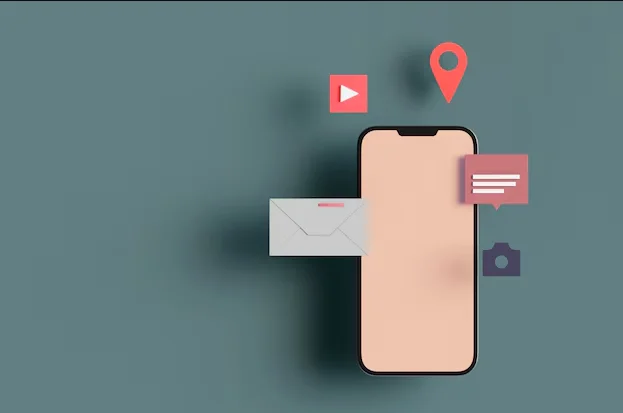
Best Push Notification Tools for WordPress
- OneSignal is one of the primary push notification service providers in the market. It offers its WordPress plugin, so setting up push notifications on your membership website will be simple. Also, you do not need to edit any templates to integrate your OneSignal account with the membership website. With the power of API keys, you can complete the integration and send push notifications. It is available for free and its premium plan starts at as low as $9/month!
- WebPushr is a tool loved by marketers and developers and is growing at a great speed. Its five minute setup makes the usage very easy. It provides analytics, custom prompt support, multi-language support, and a powerful user segmentation among top features. The Plugin automatically sends Push notifications for new posts and abandoned carts! It is available for free up to 10K subscribers and the premium starts at $29.
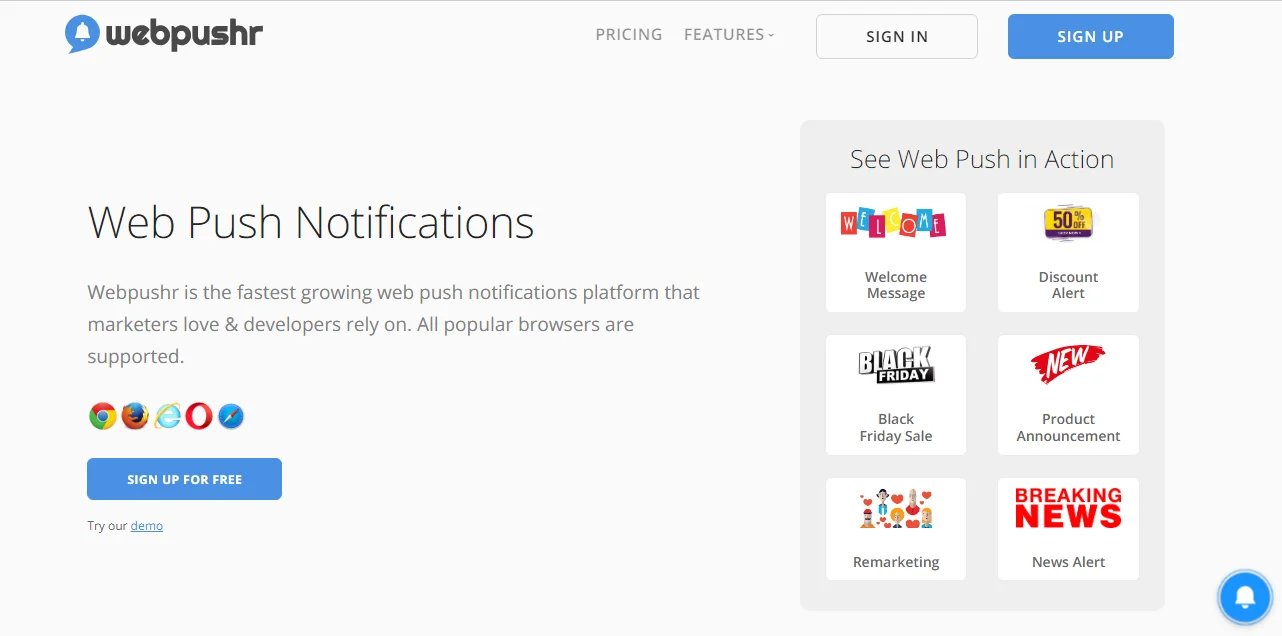
- PushEngage is famous for its easy-to-use interface and robust features. It’s powerful features include dynamic segmentation, personalized messaging, automation campaigns to boost engagement and conversions. It is available for free up to 200 subscribers and 30 campaigns, post which the premium starts at $9/month. The platform supports a wide range of browsers and devices for a broader reach.
- If you are looking for a cost-effective Plugin, PushAssist is your solution. It offers all the features like segmentation, personalization, and detailed analytics. This is a popular tool due to its monetization options, thus allowing users to display ads as well via push notifications. The Plugin is free to up to 3000 subscribers and the basic plan starts as $9/month.
Web Push Notifications Examples
There are multiple instances wherein you, as a membership site, can send out Push Notifications. Let us look at a few examples of how to use push notifications on membership sites.
- For selling individual posts, cart abandonment notifications are the most trending.
- Send price drop alerts for your membership plan.
- Highlight a special, limited time benefit for new member subscriptions.
- Provide exclusive discount coupons to the subscribers.
- Give them a glimpse of What they are missing, a FOMO marketing feeling.
- Notification for the launch of new plan, product, online course, or premium content.
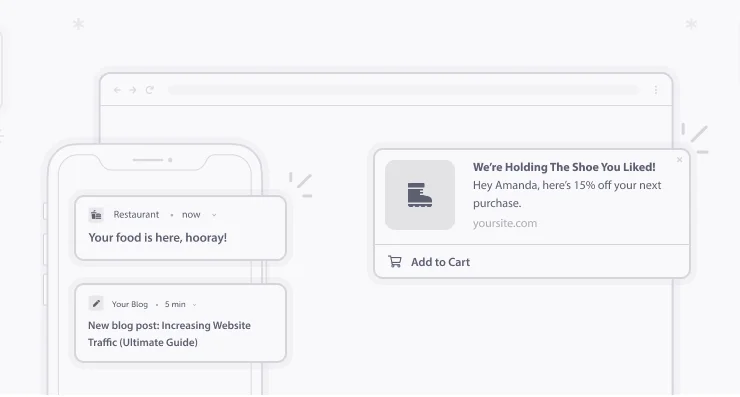
Wrapping Up the Reasons to Create Push Notifications
Adding push-notifications are going to be a game changer for your memberships. With various free tools, the notifications can be set up effortlessly. The push notifications can increase your return visits by 88%. It helps in reducing cart abandonment and boost conversions by being at the top of the user’s thought. It is a simple and powerful way of keeping your audience informed and engaged with your site. There are two most important things to consider in sending Push Notifications.
1) Set Up a Good Time and Frequency: Nobody wants too many notifications. Do not pester the users or else, they would block you. Set a proper time when you feel your audience is most active on their devices and would have time to open the notification.
2) Content and CTAs: Keep the notification content concise, catchy, engaging, with a clear CTA. It should reflect what you want your user’s to do with the information. Only then they will be driven to action.
Do not forget these two steps to gain the top three benefits of setting up push notification.




Leave a Reply
You must be logged in to post a comment.