Easy Steps to use ARMember ActiveCampaign Addon for Email Marketing
Published in Membership Tutorial
January 22, 2021
5 min read
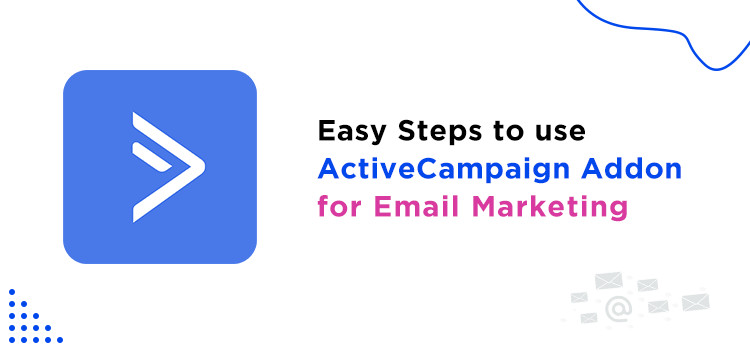
Creating a membership website with an incredible CMS platform like WordPress could be a sure thing for you if you want to quickly grow your membership website in a short period of time. Membership website for WordPress has become a lot easier with the usage of the best in class WordPress membership plugin like ARMember.
Hence, if you have been running a WordPress membership website using the ARMember WordPress membership plugin, then you might already know that ARMember offers integration with popular email marketing platforms.
Needless to say, if you want to build a successful membership website, then you got to have a powerful email marketing platform to engage your subscribers and to keep them rely on your membership website’s different subscription plans.
That’s where the ARMember Active Campaign Addon comes in!
Further, we will understand the importance of the Active Campaign!
 Step 2: Adding the Active Campaign API URL and API Key
At there, you will require to put your Active Campaign API URL, API Key, and the List Name. If you haven’t created the Active Campaign account yet, then you better create one as you will first require to have an Active Campaign account.
Once you successfully create your Active Campaign account, then you will be easily able to get your Active Campaign API Key and API URL. You will need to put the API Key and URL in the Active Campaign section under Opt-ins configuration.
Step 3: Choosing your List
When everything is set and done, you will finally be able to showcase the various registration forms with different lists in your WordPress membership website from where you can get your registered users.
Step 2: Adding the Active Campaign API URL and API Key
At there, you will require to put your Active Campaign API URL, API Key, and the List Name. If you haven’t created the Active Campaign account yet, then you better create one as you will first require to have an Active Campaign account.
Once you successfully create your Active Campaign account, then you will be easily able to get your Active Campaign API Key and API URL. You will need to put the API Key and URL in the Active Campaign section under Opt-ins configuration.
Step 3: Choosing your List
When everything is set and done, you will finally be able to showcase the various registration forms with different lists in your WordPress membership website from where you can get your registered users.
 By doing so, you can then easily be able to manage your different registration forms registered users by setting different lists in Active Campaign.
If you still want to find all your registered users who have registered to your WordPress membership website using the registration form, then you can go to your Active Campaign account. You will be able to find all of them under the Contacts option.
For getting more support on successfully integrating the Active Campaign for your WordPress membership website built with the ARMember WordPress membership plugin, you can make sure to check our support documentation on ARMember Active Campaign integration.
By doing so, you can then easily be able to manage your different registration forms registered users by setting different lists in Active Campaign.
If you still want to find all your registered users who have registered to your WordPress membership website using the registration form, then you can go to your Active Campaign account. You will be able to find all of them under the Contacts option.
For getting more support on successfully integrating the Active Campaign for your WordPress membership website built with the ARMember WordPress membership plugin, you can make sure to check our support documentation on ARMember Active Campaign integration.
What Exactly is the Active Campaign?
Active Campaign is one of the best email marketing software platform that is basically open-source and has gained its popularity on a huge scale. Having said that, Active Campaign can help you to maintain your email subscribers by allowing you to target your email subscribers list segment-wise so that you can further use that subscriber’s list for a marketing email. The Active Campaign is a Free Addon that comes within the ARMember WordPress membership plugin. Before you get your hands into the plugin, you got to make sure about the Activation of the Active Campaign Plugin. But, before that, you should know the usefulness of the Active Campaign Addon into your WordPress membership website with the utilization of the ARMember WordPress membership plugin.How does the ARMember Active Campaign help you with your WordPress membership website
We will dig further for how ARMember Active Campaign Addon can let you integrate easily, where you can let your subscribers work-flow on sync. On the other hand, Active Campaign can help you grow your subscriber’s list into a reliable member thereby. Hence, you can easily be able to auto-target and can easily be able to engage your members most possibly. So, today, here in this post, we will talk about the seamless integration with the top-level email marketing platform like Active Campaign email marketing software platform with ARMember WordPress membership plugin. This can further help you to automate your WordPress membership website online business with email automation, engage with your WordPress website members, and ahead of all, it can help you drive more click-through rates as well. So, without any further ado, let us get it started! Here we go! Installing and Activating the Active Campaign in ARMember WordPress Membership Plugin The first and the foremost step for you to lay your hands and go to your WordPress dashboard, then navigate to ARMember> Add-ons and activate the Active Campaign addon.Steps for Setting up the Active Campaign for your Membership website
Step 1: Configuring the Active Campaign When the ARMember Active Campaign Addon is activated, you would then require to go to the Opt-ins option that you can easily be able to see in ARMember> General Settings> Opt-ins Configuration. Further, you need to scroll to the downside, where you will be able to see the Active Campaign option. See the image below!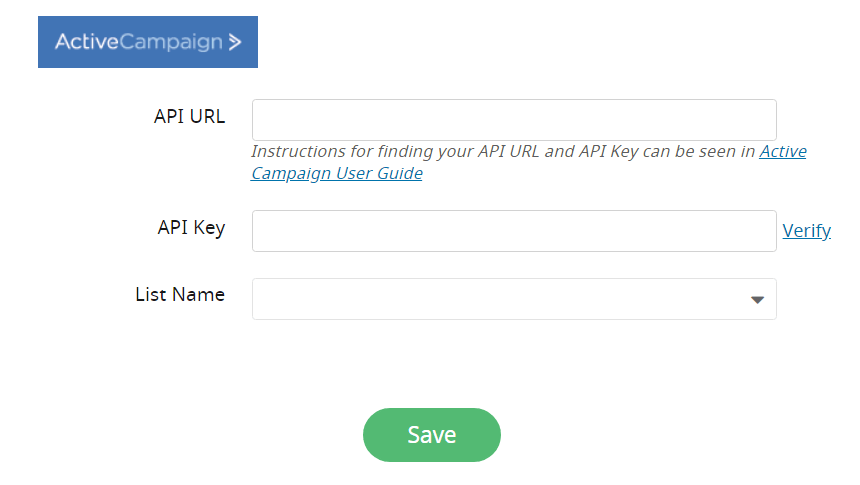 Step 2: Adding the Active Campaign API URL and API Key
At there, you will require to put your Active Campaign API URL, API Key, and the List Name. If you haven’t created the Active Campaign account yet, then you better create one as you will first require to have an Active Campaign account.
Once you successfully create your Active Campaign account, then you will be easily able to get your Active Campaign API Key and API URL. You will need to put the API Key and URL in the Active Campaign section under Opt-ins configuration.
Step 3: Choosing your List
When everything is set and done, you will finally be able to showcase the various registration forms with different lists in your WordPress membership website from where you can get your registered users.
Step 2: Adding the Active Campaign API URL and API Key
At there, you will require to put your Active Campaign API URL, API Key, and the List Name. If you haven’t created the Active Campaign account yet, then you better create one as you will first require to have an Active Campaign account.
Once you successfully create your Active Campaign account, then you will be easily able to get your Active Campaign API Key and API URL. You will need to put the API Key and URL in the Active Campaign section under Opt-ins configuration.
Step 3: Choosing your List
When everything is set and done, you will finally be able to showcase the various registration forms with different lists in your WordPress membership website from where you can get your registered users.
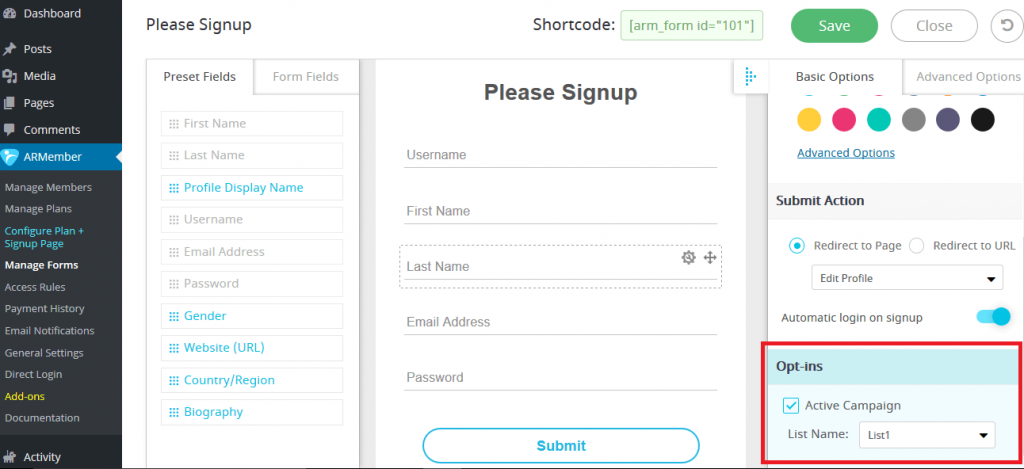 By doing so, you can then easily be able to manage your different registration forms registered users by setting different lists in Active Campaign.
If you still want to find all your registered users who have registered to your WordPress membership website using the registration form, then you can go to your Active Campaign account. You will be able to find all of them under the Contacts option.
For getting more support on successfully integrating the Active Campaign for your WordPress membership website built with the ARMember WordPress membership plugin, you can make sure to check our support documentation on ARMember Active Campaign integration.
By doing so, you can then easily be able to manage your different registration forms registered users by setting different lists in Active Campaign.
If you still want to find all your registered users who have registered to your WordPress membership website using the registration form, then you can go to your Active Campaign account. You will be able to find all of them under the Contacts option.
For getting more support on successfully integrating the Active Campaign for your WordPress membership website built with the ARMember WordPress membership plugin, you can make sure to check our support documentation on ARMember Active Campaign integration.



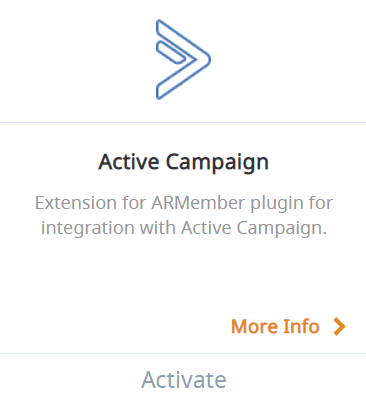


Leave a Reply
You must be logged in to post a comment.